- AppSheet
- AppSheet Forum
- AppSheet Q&A
- Dropdown list created using Valid if function is n...
- Subscribe to RSS Feed
- Mark Topic as New
- Mark Topic as Read
- Float this Topic for Current User
- Bookmark
- Subscribe
- Mute
- Printer Friendly Page
- Mark as New
- Bookmark
- Subscribe
- Mute
- Subscribe to RSS Feed
- Permalink
- Report Inappropriate Content
- Mark as New
- Bookmark
- Subscribe
- Mute
- Subscribe to RSS Feed
- Permalink
- Report Inappropriate Content
Hi All,
I have a customer list sheet and a customer work sheet. I am using the name of the customer from the customer list sheet in the customer work sheet as drop-down using valid if function as shown in the picture below.
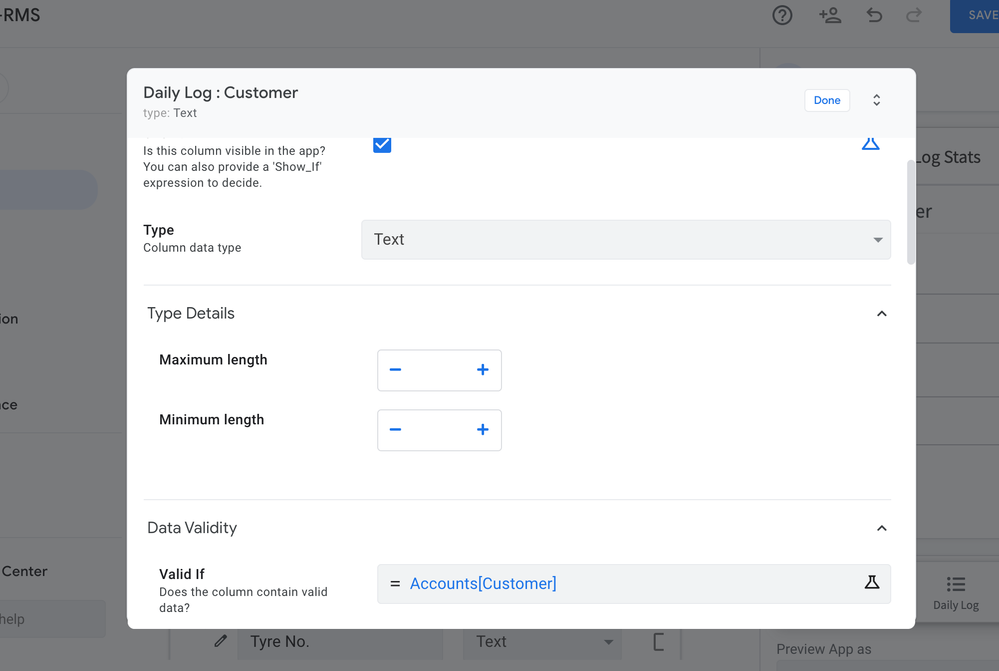
The issue is when I change/update the name of the customer in the customer list sheet, it doesn’t automatically update the used name in the customer work sheet by itself. I have to go edit it and then it shows to change.
Please help me to resolve it!
Solved! Go to Solution.
- Mark as New
- Bookmark
- Subscribe
- Mute
- Subscribe to RSS Feed
- Permalink
- Report Inappropriate Content
- Mark as New
- Bookmark
- Subscribe
- Mute
- Subscribe to RSS Feed
- Permalink
- Report Inappropriate Content
From my understanding of your need, you don’t need to specify the valid_if like you did.
You probably want to set the type into Ref, instead of Text, and pick the source table on your Customer table.
In this Customer table though, you will need to tick the “label” option on the customer name column, so that the user will see all the customer names in the dropdown.
- Mark as New
- Bookmark
- Subscribe
- Mute
- Subscribe to RSS Feed
- Permalink
- Report Inappropriate Content
- Mark as New
- Bookmark
- Subscribe
- Mute
- Subscribe to RSS Feed
- Permalink
- Report Inappropriate Content
From my understanding of your need, you don’t need to specify the valid_if like you did.
You probably want to set the type into Ref, instead of Text, and pick the source table on your Customer table.
In this Customer table though, you will need to tick the “label” option on the customer name column, so that the user will see all the customer names in the dropdown.
- Mark as New
- Bookmark
- Subscribe
- Mute
- Subscribe to RSS Feed
- Permalink
- Report Inappropriate Content
- Mark as New
- Bookmark
- Subscribe
- Mute
- Subscribe to RSS Feed
- Permalink
- Report Inappropriate Content
Thank you @Aurelien for the response.
I used your suggestion but my issue is not getting resolved via this method.
The problem with an example is;
Customer List (Sheet) > Customer Name (Column) > ABC Corp. Pte (Value)
I used ABC Corp Pte in my other sheet (Work Sheet i.e. Daily Log) to generate tasks such as ABC Corp Pte purchased x items on this date (with required column).
Now when I go back and edit ABC Corp. Pte to ABC Corp Pte. London, It doesn’t automatically change the ABC Corp. Pte to ABC Corp Pte. London in my used row for the above-stated task.
But when I create a new task it shows the updated name in the dropdown.
I want the used row (name) to be in sync with the changes if the source column is edited. That’s not happening now also.
Please help!
- Mark as New
- Bookmark
- Subscribe
- Mute
- Subscribe to RSS Feed
- Permalink
- Report Inappropriate Content
- Mark as New
- Bookmark
- Subscribe
- Mute
- Subscribe to RSS Feed
- Permalink
- Report Inappropriate Content
There is not a better way than Aurelian’s suggestion. I’d guess that you failed to set it up exactly as it should be. So you should show us some screenshots of how it looks in the app, as well as the relavant set up in the editor.
- Mark as New
- Bookmark
- Subscribe
- Mute
- Subscribe to RSS Feed
- Permalink
- Report Inappropriate Content
- Mark as New
- Bookmark
- Subscribe
- Mute
- Subscribe to RSS Feed
- Permalink
- Report Inappropriate Content
Oh sorry and thank you @Aurelien & @Marc_Dillon
It’s working perfectly for the new set of data created but not working for the old set of data, I guess I need to update all my old data manually!
-
Account
1,677 -
App Management
3,099 -
AppSheet
1 -
Automation
10,322 -
Bug
983 -
Data
9,676 -
Errors
5,733 -
Expressions
11,779 -
General Miscellaneous
1 -
Google Cloud Deploy
1 -
image and text
1 -
Integrations
1,610 -
Intelligence
578 -
Introductions
85 -
Other
2,904 -
Photos
1 -
Resources
538 -
Security
827 -
Templates
1,309 -
Users
1,559 -
UX
9,110
- « Previous
- Next »
| User | Count |
|---|---|
| 43 | |
| 28 | |
| 24 | |
| 24 | |
| 13 |

 Twitter
Twitter