- AppSheet
- AppSheet Forum
- AppSheet Q&A
- Editing permissions
- Subscribe to RSS Feed
- Mark Topic as New
- Mark Topic as Read
- Float this Topic for Current User
- Bookmark
- Subscribe
- Mute
- Printer Friendly Page
- Mark as New
- Bookmark
- Subscribe
- Mute
- Subscribe to RSS Feed
- Permalink
- Report Inappropriate Content
- Mark as New
- Bookmark
- Subscribe
- Mute
- Subscribe to RSS Feed
- Permalink
- Report Inappropriate Content
Hi, this time I am having a problem with the edit permissions. My goal is to make a field editable only for supervisors or managers and not for employees. So I create a new sheet in my database called “Supervisors” and I include their email addresses.
In the “Editable If” field I use the following expression:
IN(USEREMAIL(), Supervisors[Email])
(USEREMAIL()) is one of the values in the list (Supervisors[Email])
Then I test in the section “Preview App as” the mails of the supervisors that are inside my sheet “Supervisors”. The first email takes it correctly and lets me edit the field. The second email does not recognize it and does not let me edit the field.
I have been trying with several expressions but I always get the same thing. With one email I have permissions to edit and with the other one I don’t, when it is supposed that with all the emails that are in that list I should have those permissions to edit.
Could it be that I am doing something wrong? Or am I missing some expression?
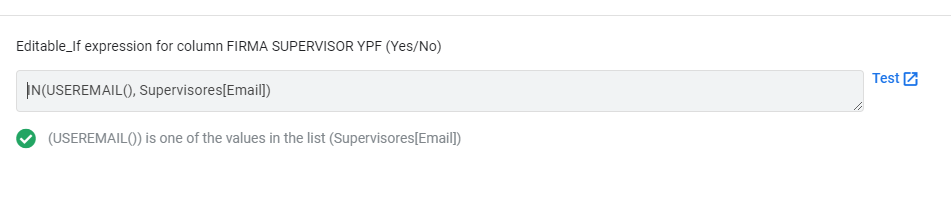
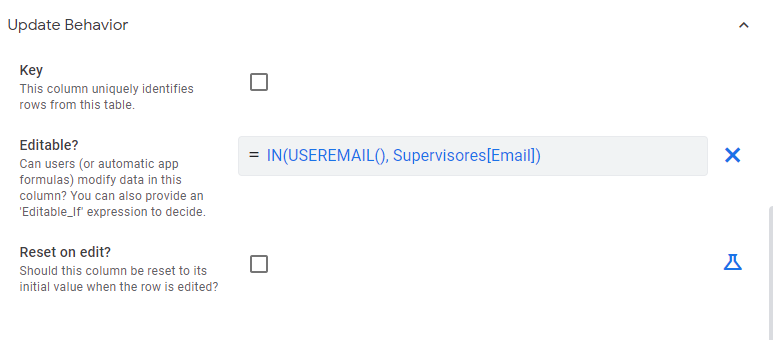
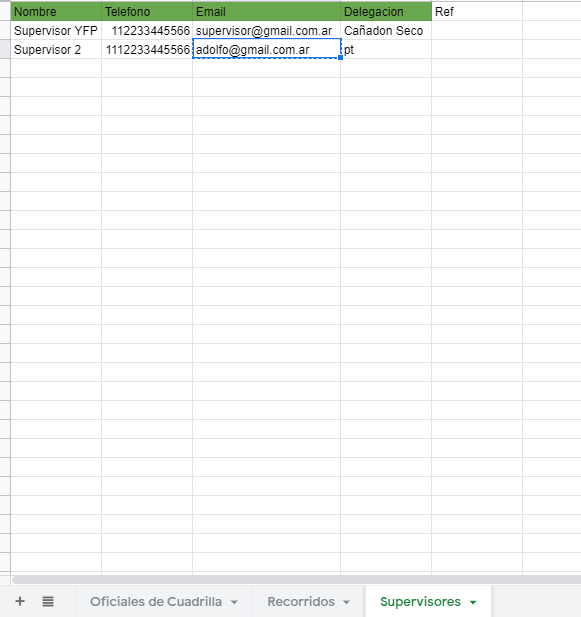
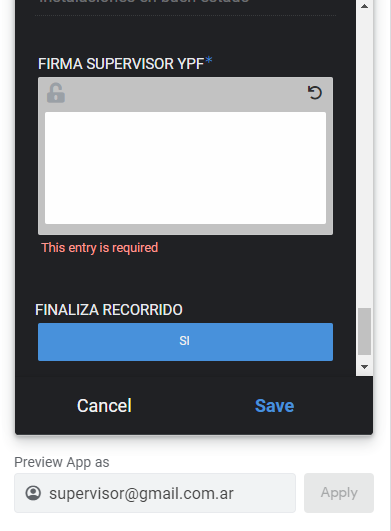
As you can see below with the email adolfo@gmail.com.ar it does not let me edit the field.
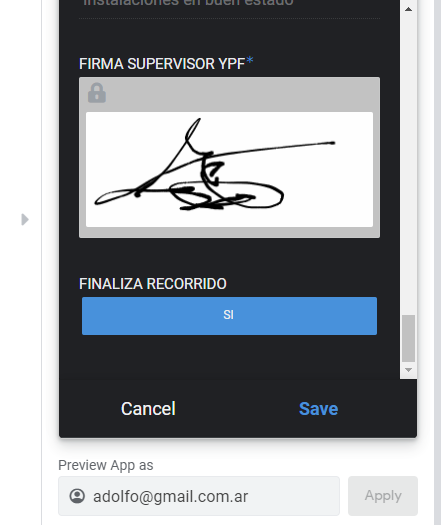
Solved! Go to Solution.
- Mark as New
- Bookmark
- Subscribe
- Mute
- Subscribe to RSS Feed
- Permalink
- Report Inappropriate Content
- Mark as New
- Bookmark
- Subscribe
- Mute
- Subscribe to RSS Feed
- Permalink
- Report Inappropriate Content
I would expect it to do what you want, yes.
- Mark as New
- Bookmark
- Subscribe
- Mute
- Subscribe to RSS Feed
- Permalink
- Report Inappropriate Content
- Mark as New
- Bookmark
- Subscribe
- Mute
- Subscribe to RSS Feed
- Permalink
- Report Inappropriate Content
Preview app as is incomplete, so I don’t even bother using it. I encourage you to contact support@appsheet.com and report this as a bug.
- Mark as New
- Bookmark
- Subscribe
- Mute
- Subscribe to RSS Feed
- Permalink
- Report Inappropriate Content
- Mark as New
- Bookmark
- Subscribe
- Mute
- Subscribe to RSS Feed
- Permalink
- Report Inappropriate Content
Oh, good to know, so the expression to restrict edit permissions is ok?
- Mark as New
- Bookmark
- Subscribe
- Mute
- Subscribe to RSS Feed
- Permalink
- Report Inappropriate Content
- Mark as New
- Bookmark
- Subscribe
- Mute
- Subscribe to RSS Feed
- Permalink
- Report Inappropriate Content
I would expect it to do what you want, yes.
-
Account
1,673 -
App Management
3,074 -
AppSheet
1 -
Automation
10,293 -
Bug
967 -
Data
9,657 -
Errors
5,719 -
Expressions
11,750 -
General Miscellaneous
1 -
Google Cloud Deploy
1 -
image and text
1 -
Integrations
1,599 -
Intelligence
578 -
Introductions
85 -
Other
2,882 -
Photos
1 -
Resources
535 -
Security
827 -
Templates
1,300 -
Users
1,551 -
UX
9,096
- « Previous
- Next »
| User | Count |
|---|---|
| 44 | |
| 29 | |
| 22 | |
| 20 | |
| 14 |

 Twitter
Twitter