- AppSheet
- AppSheet Forum
- AppSheet Q&A
- Editing Slices through form. How?
- Subscribe to RSS Feed
- Mark Topic as New
- Mark Topic as Read
- Float this Topic for Current User
- Bookmark
- Subscribe
- Mute
- Printer Friendly Page
- Mark as New
- Bookmark
- Subscribe
- Mute
- Subscribe to RSS Feed
- Permalink
- Report Inappropriate Content
- Mark as New
- Bookmark
- Subscribe
- Mute
- Subscribe to RSS Feed
- Permalink
- Report Inappropriate Content
Hi all,
Sorry to ask something trivial, but anything from documentation helps me to solve. Unfortunally, there are too few explanations about Slice actions here: Slice Actions | AppSheet Help Center
I want just to create a view able to edit a slice of a table as from a “detail view”. Its going difficult because:
- Creating a new action, on “Do this” bar, there is no option to act especifically on a table slice.
The option “Data: set the values of some columns in this row” do not apllies, because i need the user edits that values through a form view showing only the sliced columns.
The option “Open a form to edit this row” do not apllies too, because this way all columns apeear in form.
So i try using the option “Go to another view within this app”, and linking this view to a form based on my slice. Problem is:
2 .App editor don’t create automatically a edit system action for slices.
-
When I criate a Form View from the slice, it works only adding a new line on data. Not editing, how I need.
-
In the slice settings, i add Edit on Slice Actions bar. Not result. Form keep work adding new rows instead edit the current row.
-
Desabling Adds on update mode bar, AppSheet refuse to show the Form View. A error message appears saying something like: “Your slice is unable to add new entries” (but Lord, i dont wanna add new rows. I wanna edit them
 )
)
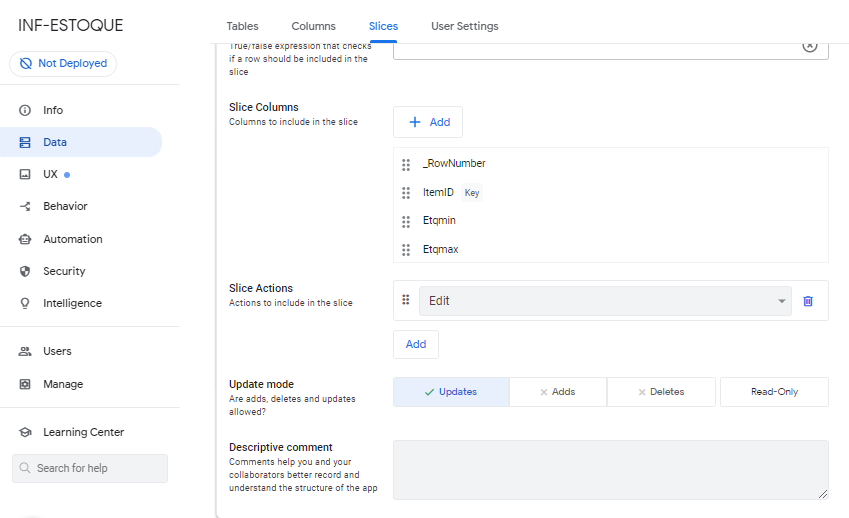
I dont understand. It would be easy but is not being. Is the problem the free account, any Appsheet error or mine ![]() ? There are a sample app that could help me?
? There are a sample app that could help me?
Thank you so much!
Solved! Go to Solution.
- Mark as New
- Bookmark
- Subscribe
- Mute
- Subscribe to RSS Feed
- Permalink
- Report Inappropriate Content
- Mark as New
- Bookmark
- Subscribe
- Mute
- Subscribe to RSS Feed
- Permalink
- Report Inappropriate Content
Great! It works now!
Doing a review for other members get the steps.
If you want a kind of duplicated and separated form view of a table, whith one them edit columns named A,B,C (for example) and other edit columns named D, E and F (for example):
1 - Make a slice of table based on D, E and F columns;
2 - Make a formView referenced by this slice;
3 - Make a Action with command App: go to another view within this app ;
4 - Link a view using a expression LINKTOROW([_THISROW],“NAME OF SLICE VIEW”);
5 - Hide columns D, E, F columns from primary Table_Form if you want
Finish! Edit button will edit A, B, C columns and action button will edit D, E and F columns only.
- Mark as New
- Bookmark
- Subscribe
- Mute
- Subscribe to RSS Feed
- Permalink
- Report Inappropriate Content
- Mark as New
- Bookmark
- Subscribe
- Mute
- Subscribe to RSS Feed
- Permalink
- Report Inappropriate Content
What does this mean?
- Mark as New
- Bookmark
- Subscribe
- Mute
- Subscribe to RSS Feed
- Permalink
- Report Inappropriate Content
- Mark as New
- Bookmark
- Subscribe
- Mute
- Subscribe to RSS Feed
- Permalink
- Report Inappropriate Content
Sorry for my poor english…
Supose a table whose columns are: Name, Age, Birthday Date and phone number.
I want allow user to edit this table on a specific row, but only Birthday Date and phone number data.
So, Name and Age columns can’t be showed on form, right? I think is for that AppEditor provides the Slice tool.
Exactly this I want to do but don’t find any reference about this possibility. Can you help me?
- Mark as New
- Bookmark
- Subscribe
- Mute
- Subscribe to RSS Feed
- Permalink
- Report Inappropriate Content
- Mark as New
- Bookmark
- Subscribe
- Mute
- Subscribe to RSS Feed
- Permalink
- Report Inappropriate Content
I said about “Detail view” because I pretend the button that would change the values (opening the form view) could be on a Detail View. But it’s not important for my ask.
- Mark as New
- Bookmark
- Subscribe
- Mute
- Subscribe to RSS Feed
- Permalink
- Report Inappropriate Content
- Mark as New
- Bookmark
- Subscribe
- Mute
- Subscribe to RSS Feed
- Permalink
- Report Inappropriate Content
There are several ways to accomplish what you want:
-
Configure the table’s form view to only display the desired columns. In UX >> Views, find the system-generated form view for the table. Use the Column order setting to identify the columns to make available for editing.
-OR-
-
Configure the columns to prevent editing. In Data >> Columns, configure the Editable? setting for the rows the user should not edit with an expression that evaluates to FALSE.
-OR-
-
Use a slice for editing rows of the original table. In Data >> Slices, create a slice on the existing table that includes only the desired columns. In UX >> Views, create a form view for the slice. In Behavior >> Actions, create a new action for the table (not the slice) that navigates to the form view for the slice. Present the action as a button that the user must tap to edit the columns using the slice.
- Mark as New
- Bookmark
- Subscribe
- Mute
- Subscribe to RSS Feed
- Permalink
- Report Inappropriate Content
- Mark as New
- Bookmark
- Subscribe
- Mute
- Subscribe to RSS Feed
- Permalink
- Report Inappropriate Content
Hi Steve, thanks for answer
First way (not creating a slice) would be great to me. I did’nt think this way (more truly simple).
But the problem persists on my particular case.
What do I do to Form view UNDERSTAND that it have to edit data row, and NOT ADD a new row?
I did it.
Problem is: When user tap this button, open the form, entry with data and confirm, the form do not edit the data of current row. It adds a new row with values. Note: I am keeping the original edit form view and creating a new form view whose shows only part of table. Like the scheme below:
Table columns: A, B ,C,D ,E ,F
Form view 1 - (automatically created by APP editor) - Shows only A, B, C D and edit them
Form view 2 - (created by mine being or not based on slice table) - Shows only E, F and edit them
So, all table data must be editable (reason for I eliminate the second way).
On way or other (first or third) could solve this question. But both cases, how do I create a SECOND form view and make this new view EDIT data instead of ADD a new row of data? Is it possible on AppSheet?
- Mark as New
- Bookmark
- Subscribe
- Mute
- Subscribe to RSS Feed
- Permalink
- Report Inappropriate Content
- Mark as New
- Bookmark
- Subscribe
- Mute
- Subscribe to RSS Feed
- Permalink
- Report Inappropriate Content
The action should be of type, App: go to another view within this app, with a Target expression that uses LINKTOROW() to target the form view of the slice.
See also:
- Mark as New
- Bookmark
- Subscribe
- Mute
- Subscribe to RSS Feed
- Permalink
- Report Inappropriate Content
- Mark as New
- Bookmark
- Subscribe
- Mute
- Subscribe to RSS Feed
- Permalink
- Report Inappropriate Content
Great! It works now!
Doing a review for other members get the steps.
If you want a kind of duplicated and separated form view of a table, whith one them edit columns named A,B,C (for example) and other edit columns named D, E and F (for example):
1 - Make a slice of table based on D, E and F columns;
2 - Make a formView referenced by this slice;
3 - Make a Action with command App: go to another view within this app ;
4 - Link a view using a expression LINKTOROW([_THISROW],“NAME OF SLICE VIEW”);
5 - Hide columns D, E, F columns from primary Table_Form if you want
Finish! Edit button will edit A, B, C columns and action button will edit D, E and F columns only.
- Mark as New
- Bookmark
- Subscribe
- Mute
- Subscribe to RSS Feed
- Permalink
- Report Inappropriate Content
- Mark as New
- Bookmark
- Subscribe
- Mute
- Subscribe to RSS Feed
- Permalink
- Report Inappropriate Content
Setting toll UX>>For View that i create>>Behavior>>Event Actions to “Edit” has no effect.
Form View keep adding a new row instead edit the current.
- Mark as New
- Bookmark
- Subscribe
- Mute
- Subscribe to RSS Feed
- Permalink
- Report Inappropriate Content
- Mark as New
- Bookmark
- Subscribe
- Mute
- Subscribe to RSS Feed
- Permalink
- Report Inappropriate Content
This isn't working for me!!! I have the key included in the slice and on both related forms. When I click the action - LINKTOROW([_THISROW, "Archive Post Work") - The key row is not viewable and it is giving me "Key Field is required".????
- Mark as New
- Bookmark
- Subscribe
- Mute
- Subscribe to RSS Feed
- Permalink
- Report Inappropriate Content
- Mark as New
- Bookmark
- Subscribe
- Mute
- Subscribe to RSS Feed
- Permalink
- Report Inappropriate Content
Please start a new topic for help with this.
-
Account
1,672 -
App Management
3,067 -
AppSheet
1 -
Automation
10,287 -
Bug
966 -
Data
9,653 -
Errors
5,715 -
Expressions
11,743 -
General Miscellaneous
1 -
Google Cloud Deploy
1 -
image and text
1 -
Integrations
1,599 -
Intelligence
578 -
Introductions
85 -
Other
2,880 -
Photos
1 -
Resources
534 -
Security
826 -
Templates
1,300 -
Users
1,551 -
UX
9,094
- « Previous
- Next »
| User | Count |
|---|---|
| 40 | |
| 27 | |
| 22 | |
| 20 | |
| 15 |

 Twitter
Twitter