- AppSheet
- AppSheet Forum
- AppSheet Q&A
- Editor Delete Actions No Longer Require Confirmati...
- Subscribe to RSS Feed
- Mark Topic as New
- Mark Topic as Read
- Float this Topic for Current User
- Bookmark
- Subscribe
- Mute
- Printer Friendly Page
- Mark as New
- Bookmark
- Subscribe
- Mute
- Subscribe to RSS Feed
- Permalink
- Report Inappropriate Content
- Mark as New
- Bookmark
- Subscribe
- Mute
- Subscribe to RSS Feed
- Permalink
- Report Inappropriate Content
Just a heads up more so than a question.
When deleting columns, actions, etc. it appears that the ‘Delete’ button no longer changes to a ‘Are you sure’ button to confirm that action.
Rather it pops up a notification at the bottom of the screen with the ability to ‘Undo’.
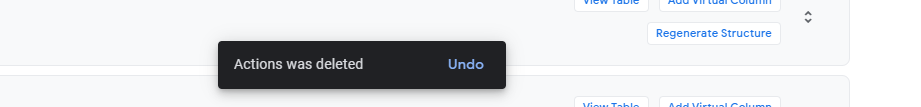
- Labels:
-
Automation
- Mark as New
- Bookmark
- Subscribe
- Mute
- Subscribe to RSS Feed
- Permalink
- Report Inappropriate Content
- Mark as New
- Bookmark
- Subscribe
- Mute
- Subscribe to RSS Feed
- Permalink
- Report Inappropriate Content
Yes ![]() , this is part of the UX editor updates that were called out in the release notes here.
, this is part of the UX editor updates that were called out in the release notes here.
Would love to hear feedback!
- Mark as New
- Bookmark
- Subscribe
- Mute
- Subscribe to RSS Feed
- Permalink
- Report Inappropriate Content
- Mark as New
- Bookmark
- Subscribe
- Mute
- Subscribe to RSS Feed
- Permalink
- Report Inappropriate Content
I think this seems to be modern approach for deletes. Rather than consuming user’s time upfront in asking for confirmation, better to allow the delete operation and then give option to revert just in case.
If one checks in GMAIL , Google sheet or even Microsoft Excel , the confirmation for delete is not asked , rather the undo option is displayed even in GMAIL. Excel and G Sheets even do not display undo message , even though undo option is available.
In keeping with times, I as an app user and creator, am fine with this change. Just that we need to let the app users know of this change as app creators.
Even though for table deletes, is the confirmation message before deletes? If so, then it is fine. Request @macastan to update on the following. Anything delete that cannot be “undone” may have a prior message.
- Mark as New
- Bookmark
- Subscribe
- Mute
- Subscribe to RSS Feed
- Permalink
- Report Inappropriate Content
- Mark as New
- Bookmark
- Subscribe
- Mute
- Subscribe to RSS Feed
- Permalink
- Report Inappropriate Content
@Suvrutt_Gurjar thank you for the feedback! Good to hear it’s a step in the right direction ![]()
Yes you are correct, if a delete action cannot be undone we ask the Editor for a confirmation by showing a dialog. The following screenshot shows the confirmation dialog we prompt Creators after they clicked the “delete” button in a Table.
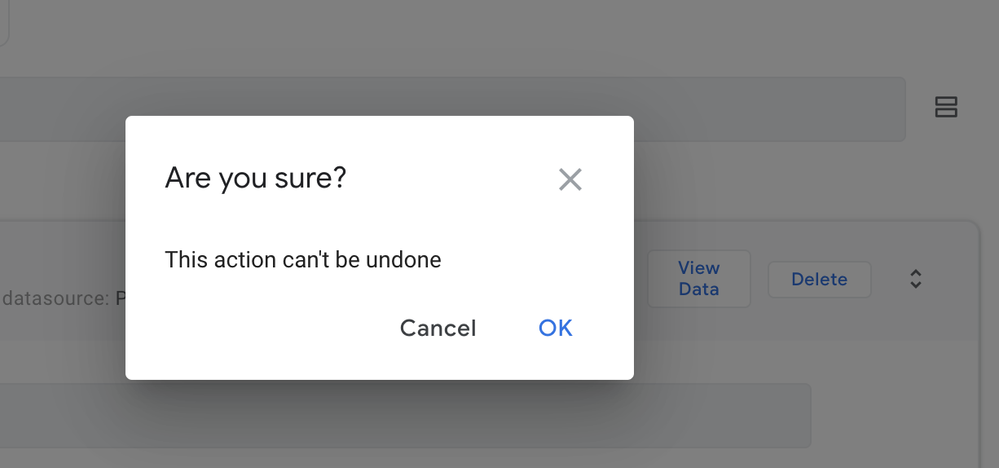
- Mark as New
- Bookmark
- Subscribe
- Mute
- Subscribe to RSS Feed
- Permalink
- Report Inappropriate Content
- Mark as New
- Bookmark
- Subscribe
- Mute
- Subscribe to RSS Feed
- Permalink
- Report Inappropriate Content
That is perfect, thank you @macastan
-
Account
1,672 -
App Management
3,067 -
AppSheet
1 -
Automation
10,288 -
Bug
966 -
Data
9,653 -
Errors
5,717 -
Expressions
11,744 -
General Miscellaneous
1 -
Google Cloud Deploy
1 -
image and text
1 -
Integrations
1,599 -
Intelligence
578 -
Introductions
85 -
Other
2,880 -
Photos
1 -
Resources
534 -
Security
827 -
Templates
1,300 -
Users
1,551 -
UX
9,094
- « Previous
- Next »
| User | Count |
|---|---|
| 40 | |
| 29 | |
| 22 | |
| 20 | |
| 15 |

 Twitter
Twitter