- AppSheet
- AppSheet Forum
- AppSheet Q&A
- Editor goes blank
- Subscribe to RSS Feed
- Mark Topic as New
- Mark Topic as Read
- Float this Topic for Current User
- Bookmark
- Subscribe
- Mute
- Printer Friendly Page
- Mark as New
- Bookmark
- Subscribe
- Mute
- Subscribe to RSS Feed
- Permalink
- Report Inappropriate Content
- Mark as New
- Bookmark
- Subscribe
- Mute
- Subscribe to RSS Feed
- Permalink
- Report Inappropriate Content
Sometimes the app editor goes blank in the browser.
I’m using chrome.
It only seems to happen on one app which has a lot of tables and slices and a lot of data in the tables.
The problem is when I’m editing and it goes blank before I save, which thankfully hasn’t happened much.
Does anyone know why this happens?
- Labels:
-
Errors
- Mark as New
- Bookmark
- Subscribe
- Mute
- Subscribe to RSS Feed
- Permalink
- Report Inappropriate Content
- Mark as New
- Bookmark
- Subscribe
- Mute
- Subscribe to RSS Feed
- Permalink
- Report Inappropriate Content
I think I know what you are talking about. I use a Mac and sometimes I edit with my Chrome browser but I often use Safari. On my Safari browser I have occasionally noticed that the image of the app on the right side of the editor doesn’t display properly until I refresh the browser. Come to think of it, though, this hasn’t happened recently. Are you still experiencing the problem?
- Mark as New
- Bookmark
- Subscribe
- Mute
- Subscribe to RSS Feed
- Permalink
- Report Inappropriate Content
- Mark as New
- Bookmark
- Subscribe
- Mute
- Subscribe to RSS Feed
- Permalink
- Report Inappropriate Content
It’s not the app on the right that goes blank it’s the whole editor.
Which means sometimes I make changes and then lose them.
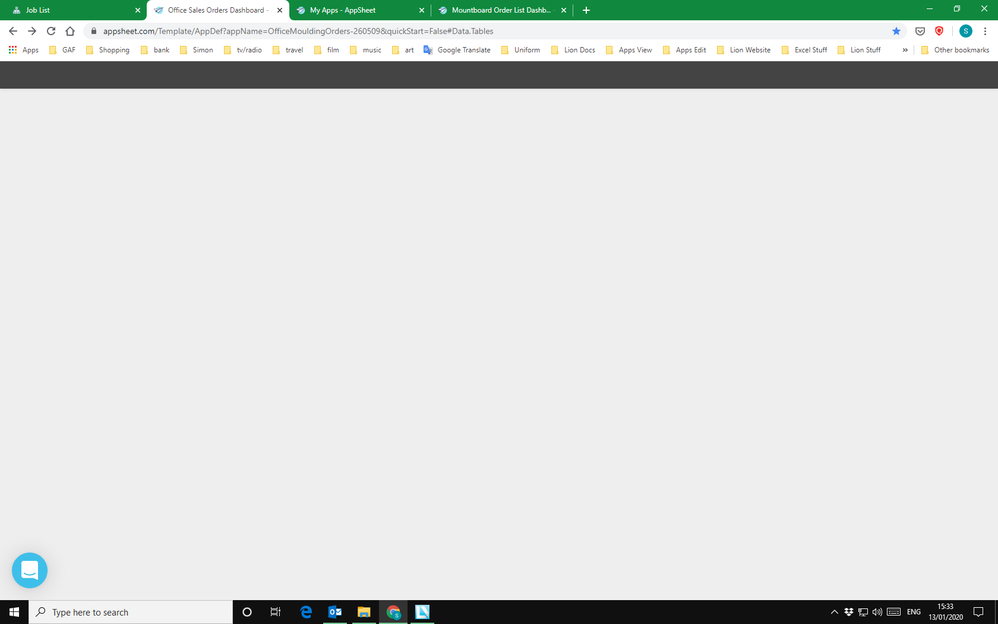
I’m now trying to regenerate a table structure and it keeps going blank
- Mark as New
- Bookmark
- Subscribe
- Mute
- Subscribe to RSS Feed
- Permalink
- Report Inappropriate Content
- Mark as New
- Bookmark
- Subscribe
- Mute
- Subscribe to RSS Feed
- Permalink
- Report Inappropriate Content
Simon, thanks for the report. Do you remember what you were changing right before the editor went blank? This is often a symptom of a bug or a very slow loading. I’ve searched for this app and noticed that we have 3 exceptions of “Timed out waiting for a resource. The reason is usually a very large/slow loading table or a cross-table cycle in AppSheet formulas.”. Can you think of something that would cause this?
- Mark as New
- Bookmark
- Subscribe
- Mute
- Subscribe to RSS Feed
- Permalink
- Report Inappropriate Content
- Mark as New
- Bookmark
- Subscribe
- Mute
- Subscribe to RSS Feed
- Permalink
- Report Inappropriate Content
I’ve been experiencing this just this afternoon. If I let it sit, it usually take 30 seconds (maybe 1 min) for it to load.
@nico (I’ve been working on action, btw.)
- Mark as New
- Bookmark
- Subscribe
- Mute
- Subscribe to RSS Feed
- Permalink
- Report Inappropriate Content
- Mark as New
- Bookmark
- Subscribe
- Mute
- Subscribe to RSS Feed
- Permalink
- Report Inappropriate Content
@nico This time I was regenerating a table. That table isn’t very large, but there are a few other tables that are very large. Lots of columns as well as rows.
It was happening more at the end of last year and I have moved some data out of some of those large tables, so that would make sense for a reason.
Hopefully there is something that can be done to stop it disappearing when it realises it’s going to happen and show a warning to save.
Or maybe this doesn’t happen very often anyway.
- Mark as New
- Bookmark
- Subscribe
- Mute
- Subscribe to RSS Feed
- Permalink
- Report Inappropriate Content
- Mark as New
- Bookmark
- Subscribe
- Mute
- Subscribe to RSS Feed
- Permalink
- Report Inappropriate Content
Ok, what’s likely happening is there a timeout when it re-constructs these large tables that causes an exception leading the editor to go blank. I’ll add this to my work queue and update you when I have a fix.
- Mark as New
- Bookmark
- Subscribe
- Mute
- Subscribe to RSS Feed
- Permalink
- Report Inappropriate Content
- Mark as New
- Bookmark
- Subscribe
- Mute
- Subscribe to RSS Feed
- Permalink
- Report Inappropriate Content
Hello Nico,
Have you had chance to look at this. It’s happening again today.
- Mark as New
- Bookmark
- Subscribe
- Mute
- Subscribe to RSS Feed
- Permalink
- Report Inappropriate Content
- Mark as New
- Bookmark
- Subscribe
- Mute
- Subscribe to RSS Feed
- Permalink
- Report Inappropriate Content
Could you send an email to support@appsheet.com with the following information:
- Name of the app that broke the editor
- What was the last action you took before the blank screen? Was it also a table regeneration or did it happen the first time you loaded the page?
- Did it eventually load or is it slow?
- Mark as New
- Bookmark
- Subscribe
- Mute
- Subscribe to RSS Feed
- Permalink
- Report Inappropriate Content
- Mark as New
- Bookmark
- Subscribe
- Mute
- Subscribe to RSS Feed
- Permalink
- Report Inappropriate Content
I’m trying to make it break now, but it’s working.
I’ll still send the email though.
It seems to be when I have a large table open in the Columns section. And other times I think in Slices.
It’ll often be when I load it.
@MultiTech_Visions I haven’t been patient enough to wait a minute ![]()
-
Account
1,676 -
App Management
3,097 -
AppSheet
1 -
Automation
10,317 -
Bug
981 -
Data
9,674 -
Errors
5,730 -
Expressions
11,775 -
General Miscellaneous
1 -
Google Cloud Deploy
1 -
image and text
1 -
Integrations
1,606 -
Intelligence
578 -
Introductions
85 -
Other
2,900 -
Photos
1 -
Resources
537 -
Security
827 -
Templates
1,306 -
Users
1,558 -
UX
9,109
- « Previous
- Next »
| User | Count |
|---|---|
| 41 | |
| 28 | |
| 28 | |
| 23 | |
| 13 |

 Twitter
Twitter