- AppSheet
- AppSheet Forum
- AppSheet Q&A
- ///// Email notification via Workflow ///// ...
- Subscribe to RSS Feed
- Mark Topic as New
- Mark Topic as Read
- Float this Topic for Current User
- Bookmark
- Subscribe
- Mute
- Printer Friendly Page
- Mark as New
- Bookmark
- Subscribe
- Mute
- Subscribe to RSS Feed
- Permalink
- Report Inappropriate Content
- Mark as New
- Bookmark
- Subscribe
- Mute
- Subscribe to RSS Feed
- Permalink
- Report Inappropriate Content
///// Email notification via Workflow /////
Table has name column, surname column, triple code of user and email address column. Filling the all column (excluding email) There is formula in email column as
=IF([triple code]<>0;[triple code]&“triple code@mail.COM”;"") System is getting triple code from related column and writing the mail address as adc@email.com in the email column. There is also a formula inside of workflow rule (rule is send the mail to address which is inside of the related section. Means abc@email.com) as send the mail the user (to abc@email.com) after press the save button. But system is sending the mail to all users which mails are in mentioned column added before. Is it a way to learn where i am doing wrong set up?
- Mark as New
- Bookmark
- Subscribe
- Mute
- Subscribe to RSS Feed
- Permalink
- Report Inappropriate Content
- Mark as New
- Bookmark
- Subscribe
- Mute
- Subscribe to RSS Feed
- Permalink
- Report Inappropriate Content
@Etwo_Cargo Hi, I’m afraid I don’t fully understand the problem or how your workflow rule is set up based on your description. Could you give me the names of the relevant app, table, and workflow so that I can take a look?
- Mark as New
- Bookmark
- Subscribe
- Mute
- Subscribe to RSS Feed
- Permalink
- Report Inappropriate Content
- Mark as New
- Bookmark
- Subscribe
- Mute
- Subscribe to RSS Feed
- Permalink
- Report Inappropriate Content
Dear Dinh App: TGDShipmentstatus-51719-775960 Table is : Delivered.
- Mark as New
- Bookmark
- Subscribe
- Mute
- Subscribe to RSS Feed
- Permalink
- Report Inappropriate Content
- Mark as New
- Bookmark
- Subscribe
- Mute
- Subscribe to RSS Feed
- Permalink
- Report Inappropriate Content
+Steve Coile +Steve Coile Sorry for that but what was your suggestion?
- Mark as New
- Bookmark
- Subscribe
- Mute
- Subscribe to RSS Feed
- Permalink
- Report Inappropriate Content
- Mark as New
- Bookmark
- Subscribe
- Mute
- Subscribe to RSS Feed
- Permalink
- Report Inappropriate Content
Did you get a solution?
- Mark as New
- Bookmark
- Subscribe
- Mute
- Subscribe to RSS Feed
- Permalink
- Report Inappropriate Content
- Mark as New
- Bookmark
- Subscribe
- Mute
- Subscribe to RSS Feed
- Permalink
- Report Inappropriate Content
Not yet ![]()
- Mark as New
- Bookmark
- Subscribe
- Mute
- Subscribe to RSS Feed
- Permalink
- Report Inappropriate Content
- Mark as New
- Bookmark
- Subscribe
- Mute
- Subscribe to RSS Feed
- Permalink
- Report Inappropriate Content
What is “triple code”?
- Mark as New
- Bookmark
- Subscribe
- Mute
- Subscribe to RSS Feed
- Permalink
- Report Inappropriate Content
- Mark as New
- Bookmark
- Subscribe
- Mute
- Subscribe to RSS Feed
- Permalink
- Report Inappropriate Content
@Etwo_Cargo I’m afraid that I still cannot understand the problem. The only workflow in the app that uses data from table “Delivered” is"DLV". However, I could not find any expression in this workflow that resembled the expressions that you provided. Also, I was unable to find any column named “triple code” in the table.
Could you double-check the name of the app? Also, if the solution that you have in mind is fairly complicated and requires significant customization, I suggest that you contact one of our solution partners, who will be able to spend more time to work out a solution that would best meet your needs.
- Mark as New
- Bookmark
- Subscribe
- Mute
- Subscribe to RSS Feed
- Permalink
- Report Inappropriate Content
- Mark as New
- Bookmark
- Subscribe
- Mute
- Subscribe to RSS Feed
- Permalink
- Report Inappropriate Content
+Steve Coile Dear Steve, Let say triple code is ABC. And it is adding by user manually. The email address which i want to send is standard like ABC@DDD.COM EFG@DDD.COM KLM@DDD.COM ERT@DDD.COM The triple code is on column D and column name is code for example.
So i tried to use the formula like;
=[code]&"@DDD.COM"
The target was to have mail address automatically
for each row as
ABC@DDD.COM EFG@DDD.COM . . .
- Mark as New
- Bookmark
- Subscribe
- Mute
- Subscribe to RSS Feed
- Permalink
- Report Inappropriate Content
- Mark as New
- Bookmark
- Subscribe
- Mute
- Subscribe to RSS Feed
- Permalink
- Report Inappropriate Content
@Etwo_Cargo Thank you for clarification about “triple code”.
I have a concern about the formula you referenced:
IF([triple code]<>0;[triple code]&“triple code@mail.COM”;"")
Specifically, [triple code]<>0. From your explanation, triple code is a textual value, not a numeric value, but your expression compares [triple code] to 0, a numeric value. I would guess your intent is to check whether [triple code] has a value. If so, try using ISNOTBLANK([triple code]) instead of [triple code]<>0.
- Mark as New
- Bookmark
- Subscribe
- Mute
- Subscribe to RSS Feed
- Permalink
- Report Inappropriate Content
- Mark as New
- Bookmark
- Subscribe
- Mute
- Subscribe to RSS Feed
- Permalink
- Report Inappropriate Content
+Steve Coile Dear Steve, I got an error after use ISNOTBLANK([code];[code]&“code@email.COM”;"")
Function ‘ISNOTBLANK’ should have exactly two parameters, a table name and a filter condition
Actually the was;
I have created workflow to notify some once via mail (via workflow) but after we create an email via that formula in column name mail system is sending details of records to all addresses which are in email column.
means. row
code
name
surname
email 1
ABC
Mick
Lal
DEF
Tom
Red
KLM
Hans
Blue
GHJ
Tom
White
So, when i create Tom White on 4.row system is sending email to all addresses. to ABC, DEF and KLM.
But mail must be sent to ert@email.com only.
Formula in the workflow is SELECT(sheet name[email],TRUE) The formula in workflow is wrong maybe. What could be my wrong?
- Mark as New
- Bookmark
- Subscribe
- Mute
- Subscribe to RSS Feed
- Permalink
- Report Inappropriate Content
- Mark as New
- Bookmark
- Subscribe
- Mute
- Subscribe to RSS Feed
- Permalink
- Report Inappropriate Content
ISNOTBLANK([code];[code]&“code@email.COM”;"") is not what I suggested.
- Mark as New
- Bookmark
- Subscribe
- Mute
- Subscribe to RSS Feed
- Permalink
- Report Inappropriate Content
- Mark as New
- Bookmark
- Subscribe
- Mute
- Subscribe to RSS Feed
- Permalink
- Report Inappropriate Content
Hi Steve,
How are you?
I hope you can give your opinion on optimizing the following Format Rules. I have more than 100 of them in the app and its SLOWING the changes sync.
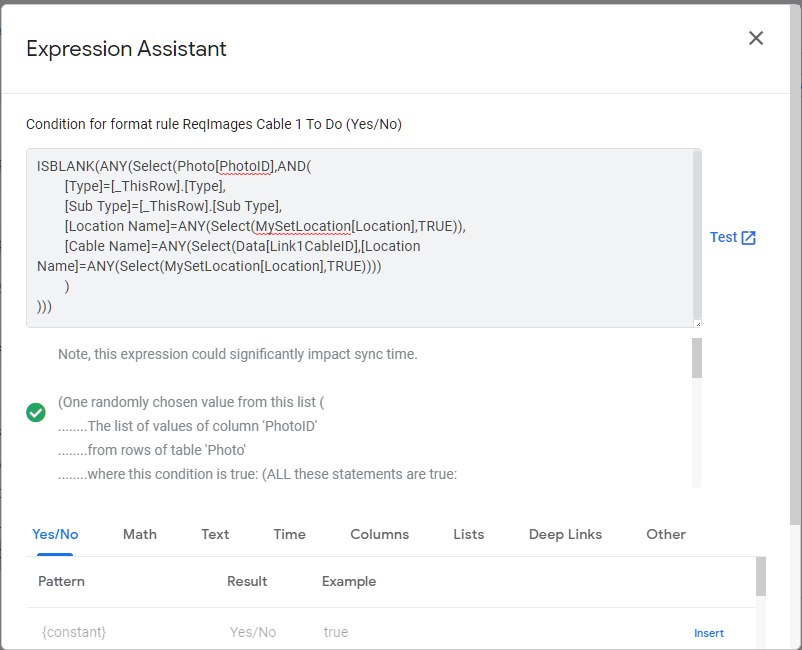
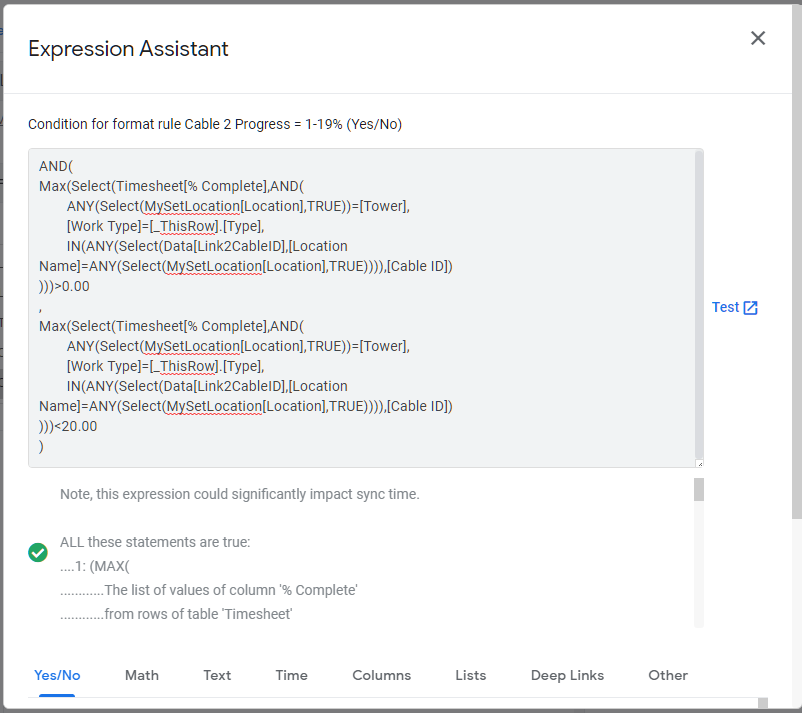
I would appreciate your help…
Thanks and regards!
Jorge
- Mark as New
- Bookmark
- Subscribe
- Mute
- Subscribe to RSS Feed
- Permalink
- Report Inappropriate Content
- Mark as New
- Bookmark
- Subscribe
- Mute
- Subscribe to RSS Feed
- Permalink
- Report Inappropriate Content
Please repost this as a new thread so others might more easily see it.
-
Account
1,676 -
App Management
3,098 -
AppSheet
1 -
Automation
10,320 -
Bug
982 -
Data
9,676 -
Errors
5,732 -
Expressions
11,777 -
General Miscellaneous
1 -
Google Cloud Deploy
1 -
image and text
1 -
Integrations
1,609 -
Intelligence
578 -
Introductions
85 -
Other
2,902 -
Photos
1 -
Resources
537 -
Security
827 -
Templates
1,308 -
Users
1,558 -
UX
9,109
- « Previous
- Next »
| User | Count |
|---|---|
| 39 | |
| 28 | |
| 23 | |
| 23 | |
| 13 |

 Twitter
Twitter