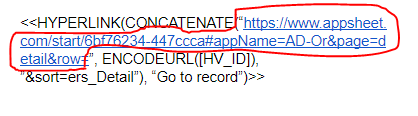- AppSheet
- AppSheet Forum
- AppSheet Q&A
- Email notification with deep link
- Subscribe to RSS Feed
- Mark Topic as New
- Mark Topic as Read
- Float this Topic for Current User
- Bookmark
- Subscribe
- Mute
- Printer Friendly Page
- Mark as New
- Bookmark
- Subscribe
- Mute
- Subscribe to RSS Feed
- Permalink
- Report Inappropriate Content
- Mark as New
- Bookmark
- Subscribe
- Mute
- Subscribe to RSS Feed
- Permalink
- Report Inappropriate Content
Hi, How can I add a LINKTOROW() in the email notification?
I tried this in my email template alert:
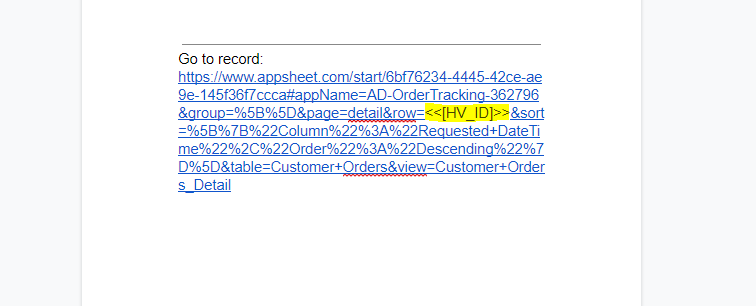
the <<[HV_ID]>> is the key value for the specific row.
In the email alert, I receive this link:
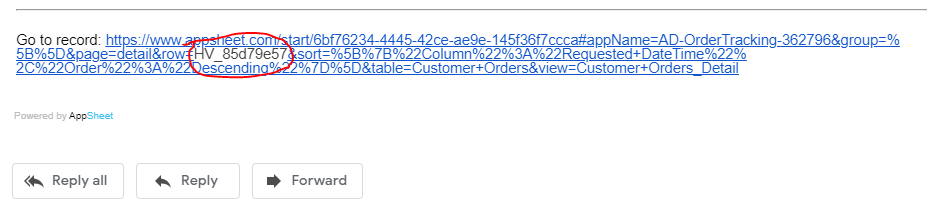
if I copy the complete link and paste it in the web browser, it works perfectly.
But, if I click it, it send me to another row (seems to be the one I was looking in the web browser when I copied that url). How can I solve this?
Solved! Go to Solution.
- Mark as New
- Bookmark
- Subscribe
- Mute
- Subscribe to RSS Feed
- Permalink
- Report Inappropriate Content
- Mark as New
- Bookmark
- Subscribe
- Mute
- Subscribe to RSS Feed
- Permalink
- Report Inappropriate Content
You have underscore in your actual string returned by the column filed, which could be deemed as special characters.
On your email template, try with <<Encodeurl([HV_ID])>>
- Mark as New
- Bookmark
- Subscribe
- Mute
- Subscribe to RSS Feed
- Permalink
- Report Inappropriate Content
- Mark as New
- Bookmark
- Subscribe
- Mute
- Subscribe to RSS Feed
- Permalink
- Report Inappropriate Content
You have underscore in your actual string returned by the column filed, which could be deemed as special characters.
On your email template, try with <<Encodeurl([HV_ID])>>
- Mark as New
- Bookmark
- Subscribe
- Mute
- Subscribe to RSS Feed
- Permalink
- Report Inappropriate Content
- Mark as New
- Bookmark
- Subscribe
- Mute
- Subscribe to RSS Feed
- Permalink
- Report Inappropriate Content
Jah! Works like a charm, thanks Tsuji.
Just bothering you a little bit more, would be a way to put all that url into a phrase? Like this:
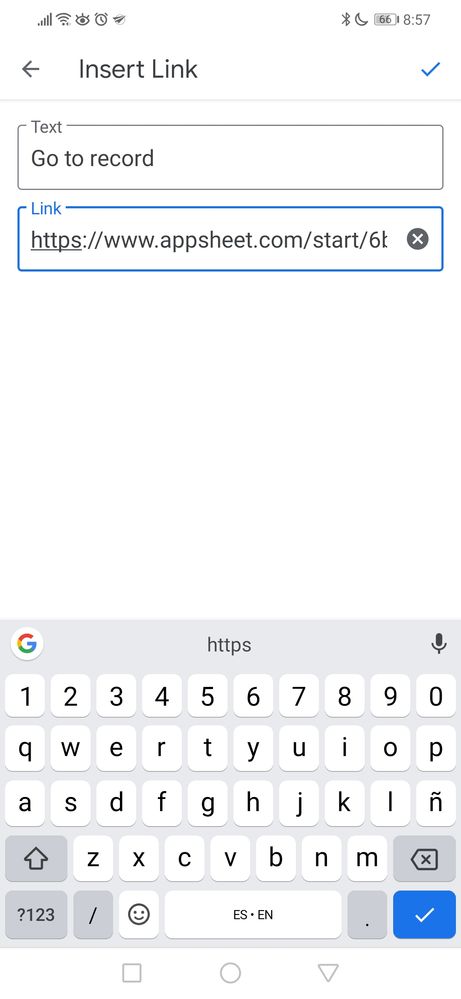
- Mark as New
- Bookmark
- Subscribe
- Mute
- Subscribe to RSS Feed
- Permalink
- Report Inappropriate Content
- Mark as New
- Bookmark
- Subscribe
- Mute
- Subscribe to RSS Feed
- Permalink
- Report Inappropriate Content
Use hyperlink expression.
Basically, wrap your whole expression by hyperlink ()
<<hyperlink(“YOUREXSITINGEXPRESSION”, “YOURPREFREDWORDS”)>>
It is working kinds of url shortener in this case, but show your defined texts with hyperlink. your user click it and open up the target on the browser.
Easy one.
- Mark as New
- Bookmark
- Subscribe
- Mute
- Subscribe to RSS Feed
- Permalink
- Report Inappropriate Content
- Mark as New
- Bookmark
- Subscribe
- Mute
- Subscribe to RSS Feed
- Permalink
- Report Inappropriate Content
After some testing with the Hyperlink() expression you suggested, this would be the correct formula in the template:
<<HYPERLINK(CONCATENATE(“first part of the url”, ENCODEURL([KeyColumn]), ”last part of the url”), “YourPreferedWords”)>>
and just be sure this don’t happen when write the formula:
Thanks for the help guys!
- Mark as New
- Bookmark
- Subscribe
- Mute
- Subscribe to RSS Feed
- Permalink
- Report Inappropriate Content
- Mark as New
- Bookmark
- Subscribe
- Mute
- Subscribe to RSS Feed
- Permalink
- Report Inappropriate Content
If you use template, you could use <<_ROW_WEB_LINK>> as well.
- Mark as New
- Bookmark
- Subscribe
- Mute
- Subscribe to RSS Feed
- Permalink
- Report Inappropriate Content
- Mark as New
- Bookmark
- Subscribe
- Mute
- Subscribe to RSS Feed
- Permalink
- Report Inappropriate Content
Hello Aleksi! Long time nos speak, hope all is well!
I'm back working on an app & I need help in this area. I just sent a request to Customer Support, can you look at that & give me some advice? I need Deep Link to a specific row in a specific meeting for members to confirm their Role. I had this set up and mostly working with the in-app notifications that would take Members directly to the view of their Role in that Meeting, but I can't figure out how to do this using Emails. Thank you!
-
Account
1,676 -
App Management
3,097 -
AppSheet
1 -
Automation
10,318 -
Bug
981 -
Data
9,674 -
Errors
5,731 -
Expressions
11,775 -
General Miscellaneous
1 -
Google Cloud Deploy
1 -
image and text
1 -
Integrations
1,607 -
Intelligence
578 -
Introductions
85 -
Other
2,900 -
Photos
1 -
Resources
537 -
Security
827 -
Templates
1,306 -
Users
1,558 -
UX
9,109
- « Previous
- Next »
| User | Count |
|---|---|
| 39 | |
| 28 | |
| 23 | |
| 23 | |
| 13 |

 Twitter
Twitter