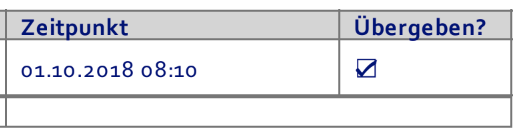- AppSheet
- AppSheet Forum
- AppSheet Q&A
- Emoji and special character in PDF workflow t...
- Subscribe to RSS Feed
- Mark Topic as New
- Mark Topic as Read
- Float this Topic for Current User
- Bookmark
- Subscribe
- Mute
- Printer Friendly Page
- Mark as New
- Bookmark
- Subscribe
- Mute
- Subscribe to RSS Feed
- Permalink
- Report Inappropriate Content
- Mark as New
- Bookmark
- Subscribe
- Mute
- Subscribe to RSS Feed
- Permalink
- Report Inappropriate Content
Emoji and special character in PDF workflow template
As I see, we cannot use Emoji and special character in PDF workflow template. I would like to use check boxes ![]() . But in the PDF it appears like this: Is there any workaround?
. But in the PDF it appears like this: Is there any workaround?
- Mark as New
- Bookmark
- Subscribe
- Mute
- Subscribe to RSS Feed
- Permalink
- Report Inappropriate Content
- Mark as New
- Bookmark
- Subscribe
- Mute
- Subscribe to RSS Feed
- Permalink
- Report Inappropriate Content
- Mark as New
- Bookmark
- Subscribe
- Mute
- Subscribe to RSS Feed
- Permalink
- Report Inappropriate Content
- Mark as New
- Bookmark
- Subscribe
- Mute
- Subscribe to RSS Feed
- Permalink
- Report Inappropriate Content
I suspect that the font with these special characters is not being included in the document sent to the PDF service.See article help.appsheet.com - Troubleshooting Custom Fonts
I am not sure how you can get around this. Troubleshooting Custom Fonts help.appsheet.com
- Mark as New
- Bookmark
- Subscribe
- Mute
- Subscribe to RSS Feed
- Permalink
- Report Inappropriate Content
- Mark as New
- Bookmark
- Subscribe
- Mute
- Subscribe to RSS Feed
- Permalink
- Report Inappropriate Content
@Philip_Garrett_Appsh Thank you for pointing this out. I did’t find any font with symbols in the Google fonts I can choose.
Interestingly when I download the file as html, the emojis and special characters do show up in the right way.
And also when I download it as a PDF, the special characters do show up in the right way. The emojis do not.
Didn’t you say, that the way the PDF export looks like, also the PDF Attachment will look like?
- Mark as New
- Bookmark
- Subscribe
- Mute
- Subscribe to RSS Feed
- Permalink
- Report Inappropriate Content
- Mark as New
- Bookmark
- Subscribe
- Mute
- Subscribe to RSS Feed
- Permalink
- Report Inappropriate Content
We use the PDF Rocket web service to convert the HTML to PDF. We send an HTML file to PDF Rocket. It returns a PDF file.
Another customer was having trouble getting some special fonts to be displayed correctly when PDF Rocket converted their HTML to PDF. That was the origin of the article I cited above.
In that case, it hinged on whether the HTML file contained an appropriate “import url” that referred to the custom font. When the “import url” for the font was included in the HTM file, the PDF Rocket service retrieved the custom font and did the HTML to PDF conversion using that font.
I am not sure I understand your last question.
- Mark as New
- Bookmark
- Subscribe
- Mute
- Subscribe to RSS Feed
- Permalink
- Report Inappropriate Content
- Mark as New
- Bookmark
- Subscribe
- Mute
- Subscribe to RSS Feed
- Permalink
- Report Inappropriate Content
@Philip_Garrett_Appsh Thank you for clarification. Do you know how I can add a emoji / symbol font to the HTML file?
- Mark as New
- Bookmark
- Subscribe
- Mute
- Subscribe to RSS Feed
- Permalink
- Report Inappropriate Content
- Mark as New
- Bookmark
- Subscribe
- Mute
- Subscribe to RSS Feed
- Permalink
- Report Inappropriate Content
Sorry but I do not.
You might try a Google search to see how to add fonts to a Google doc. Then follow the steps in the article I cited to see if the right font import is included in the HTML file. Then see if PDF Rocket does the conversion properly when the right font import is included in the HTML file.
- Mark as New
- Bookmark
- Subscribe
- Mute
- Subscribe to RSS Feed
- Permalink
- Report Inappropriate Content
- Mark as New
- Bookmark
- Subscribe
- Mute
- Subscribe to RSS Feed
- Permalink
- Report Inappropriate Content
@Philip_Garrett_Appsh Okay thank you I will try it.
Another question: Can I add images in Workflow Template “directly”? I want to have an empty checkbox or a marked checkbox.
I tried this, but without success: <<IF([Question] = TRUE , “CheckboxTRUE.png” , “CheckboxFALSE.png”)>>
I know I could do this with a VC in the App, but I don’t want to do this, because i need the Checkbox image only in the template.
- Mark as New
- Bookmark
- Subscribe
- Mute
- Subscribe to RSS Feed
- Permalink
- Report Inappropriate Content
- Mark as New
- Bookmark
- Subscribe
- Mute
- Subscribe to RSS Feed
- Permalink
- Report Inappropriate Content
You can use URLs to publicly visible images.
- Mark as New
- Bookmark
- Subscribe
- Mute
- Subscribe to RSS Feed
- Permalink
- Report Inappropriate Content
- Mark as New
- Bookmark
- Subscribe
- Mute
- Subscribe to RSS Feed
- Permalink
- Report Inappropriate Content
@Philip_Garrett_Appsh How can I do this? I tried <<IF([Question] = TRUE , “https://cdn0.iconfinder.com/data/icons/harmonicons-02/64/check-box-512.png” , “http://chittagongit.com//images/square-icon/square-icon-13.jpg”)>> But this will just return the text value of the URL.
- Mark as New
- Bookmark
- Subscribe
- Mute
- Subscribe to RSS Feed
- Permalink
- Report Inappropriate Content
- Mark as New
- Bookmark
- Subscribe
- Mute
- Subscribe to RSS Feed
- Permalink
- Report Inappropriate Content
Hi @Phil
I just noticed that a Microsoft Word Template is able to handle special characters like ☑ and ☒ .
(Google Template is not)
In the PDF they look perfect.
- Mark as New
- Bookmark
- Subscribe
- Mute
- Subscribe to RSS Feed
- Permalink
- Report Inappropriate Content
- Mark as New
- Bookmark
- Subscribe
- Mute
- Subscribe to RSS Feed
- Permalink
- Report Inappropriate Content
Hi @Phil
I can confirm, that special characters like ☑ and ☒ are now working also with Google Doc template.
Thank you ![]()
Though some do not show up proper.
-
Account
1,672 -
App Management
3,062 -
AppSheet
1 -
Automation
10,270 -
Bug
962 -
Data
9,640 -
Errors
5,706 -
Expressions
11,724 -
General Miscellaneous
1 -
Google Cloud Deploy
1 -
image and text
1 -
Integrations
1,594 -
Intelligence
575 -
Introductions
84 -
Other
2,877 -
Photos
1 -
Resources
530 -
Security
825 -
Templates
1,296 -
Users
1,547 -
UX
9,085
- « Previous
- Next »
| User | Count |
|---|---|
| 39 | |
| 22 | |
| 21 | |
| 19 | |
| 15 |

 Twitter
Twitter