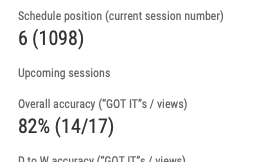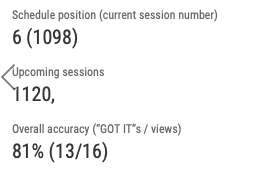- AppSheet
- AppSheet Forum
- AppSheet Q&A
- Empty text record shown
- Subscribe to RSS Feed
- Mark Topic as New
- Mark Topic as Read
- Float this Topic for Current User
- Bookmark
- Subscribe
- Mute
- Printer Friendly Page
- Mark as New
- Bookmark
- Subscribe
- Mute
- Subscribe to RSS Feed
- Permalink
- Report Inappropriate Content
- Mark as New
- Bookmark
- Subscribe
- Mute
- Subscribe to RSS Feed
- Permalink
- Report Inappropriate Content
Hi!
I have an expression that splits text in two parts:
substitute(
index(
split(
concatenate(unique([Combined list])),
concatenate([Current session number]," , "))
,2)
," , ",", ")
Sometimes the result is text that looks like this:
5,15, 34, 89
And sometimes the result is empty (nothing after the split).
My problem is that the record is shown even when nothing is in it. I’ve been able to hide such empty records with the following condition in the “Show” spot:
len([Name of column])<>0
Still, I wonder why AppSheet doesn’t hide it automatically. Empty records are usually not shown. ![]()
- Labels:
-
Errors
-
Expressions
- Mark as New
- Bookmark
- Subscribe
- Mute
- Subscribe to RSS Feed
- Permalink
- Report Inappropriate Content
- Mark as New
- Bookmark
- Subscribe
- Mute
- Subscribe to RSS Feed
- Permalink
- Report Inappropriate Content
Not sure what s happening, but did you try if this expression help ?
count(list([Name of column]))<>0
- Mark as New
- Bookmark
- Subscribe
- Mute
- Subscribe to RSS Feed
- Permalink
- Report Inappropriate Content
- Mark as New
- Bookmark
- Subscribe
- Mute
- Subscribe to RSS Feed
- Permalink
- Report Inappropriate Content
Thanks! I think that would work as a show condition too. I’m just not sure why I have to make a special show condition in this case.
- Mark as New
- Bookmark
- Subscribe
- Mute
- Subscribe to RSS Feed
- Permalink
- Report Inappropriate Content
- Mark as New
- Bookmark
- Subscribe
- Mute
- Subscribe to RSS Feed
- Permalink
- Report Inappropriate Content
I suspect the expression returns something blank space ish one which is treated as text value, but not count as list item when we turns to list from text with list() expression.
Out of my guess.
- Mark as New
- Bookmark
- Subscribe
- Mute
- Subscribe to RSS Feed
- Permalink
- Report Inappropriate Content
- Mark as New
- Bookmark
- Subscribe
- Mute
- Subscribe to RSS Feed
- Permalink
- Report Inappropriate Content
Try this:
substitute(
index(
(
split(
(" , " & unique([Combined list]) & " , "),
(" , " & [Current session number] & " , ")
)
- list("")
),
2
),
" , ",
", "
)
- Mark as New
- Bookmark
- Subscribe
- Mute
- Subscribe to RSS Feed
- Permalink
- Report Inappropriate Content
- Mark as New
- Bookmark
- Subscribe
- Mute
- Subscribe to RSS Feed
- Permalink
- Report Inappropriate Content
Thanks for helping with this, @Steve!
Unfortunately, the problem of empty records being displayed occurs with your expression too:
An additional problem is that an unwanted comma is added to the end of the strings with text in them:
I’m happy with my current solution. The expression I wrote in my original post produces the text I wanted and the addition of the “len([This column])<>0” expression as a show condition does what I need it to do. I’m just not sure why the show condition is necessary with both my expression and yours. If the text length is 0, AppSheet shouldn’t show that column. Perhaps I should tell support@appsheet.com about this.
- Mark as New
- Bookmark
- Subscribe
- Mute
- Subscribe to RSS Feed
- Permalink
- Report Inappropriate Content
- Mark as New
- Bookmark
- Subscribe
- Mute
- Subscribe to RSS Feed
- Permalink
- Report Inappropriate Content
I just sent a brief e-mail about this issue to support@appsheet.com
-
Account
1,676 -
App Management
3,096 -
AppSheet
1 -
Automation
10,315 -
Bug
981 -
Data
9,672 -
Errors
5,730 -
Expressions
11,774 -
General Miscellaneous
1 -
Google Cloud Deploy
1 -
image and text
1 -
Integrations
1,606 -
Intelligence
578 -
Introductions
85 -
Other
2,900 -
Photos
1 -
Resources
537 -
Security
827 -
Templates
1,305 -
Users
1,557 -
UX
9,109
- « Previous
- Next »
| User | Count |
|---|---|
| 44 | |
| 28 | |
| 28 | |
| 21 | |
| 13 |

 Twitter
Twitter