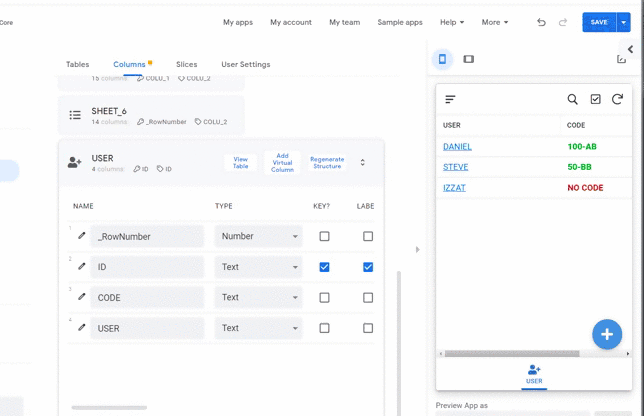- AppSheet
- AppSheet Forum
- AppSheet Q&A
- Entered Repeatedly
- Subscribe to RSS Feed
- Mark Topic as New
- Mark Topic as Read
- Float this Topic for Current User
- Bookmark
- Subscribe
- Mute
- Printer Friendly Page
- Mark as New
- Bookmark
- Subscribe
- Mute
- Subscribe to RSS Feed
- Permalink
- Report Inappropriate Content
- Mark as New
- Bookmark
- Subscribe
- Mute
- Subscribe to RSS Feed
- Permalink
- Report Inappropriate Content
Can I have more then 1 key ( Column ) ? I tried but I couldn’t make it.
The reason is this:
I made 1 key for column [ MOBILE] and it cant be entered repeatedly, I want in column [EMAIL] to be the same ( Not entered repeatedly ).
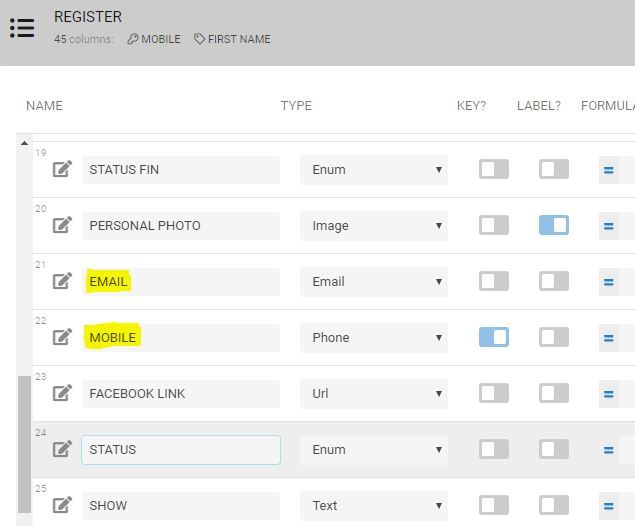
Solved! Go to Solution.
- Mark as New
- Bookmark
- Subscribe
- Mute
- Subscribe to RSS Feed
- Permalink
- Report Inappropriate Content
- Mark as New
- Bookmark
- Subscribe
- Mute
- Subscribe to RSS Feed
- Permalink
- Report Inappropriate Content
You can have only one key column. Note that the key column value can never change once a row is saved, which could be a problem if a user wants to change their phone number. Better to choose a key value that can be guaranteed to never change. One common option is to generate a key value using the UNIQUEID() function.
To prevent other columns from having duplicate values, you need to use a Valid If expression similar to this:
ISBLANK(
FILTER(
"REGISTER",
AND(
ISNOTBLANK([EMAIL]),
([EMAIL] = [_THISROW].[EMAIL])
)
)
- LIST([_THISROW])
)
-
FILTER("REGISTER", ...)gathers the rows in the REGISTER table that meet the given criteria (...; see (2)). See also: FILTER(). -
AND(..., ...)matches only rows that meet both criteria (see (3) & (4)). See also: AND(). -
ISNOTBLANK([EMAIL])matches only rows where the EMAIL column value is not blank. See also: ISNOTBLANK(). -
([EMAIL] = [_THISROW].[EMAIL])matches only rows where the EMAIL column value ([EMAIL]) matches the same column value in the current form ([_THISROW].[EMAIL]). -
... - LIST([_THISROW])removes the row in the form ([_THISROW]) from the list of gathered rows (...; see (1)). See also: LIST(). -
ISBLANK(...)asks whether the constructed list (...; see (5)) is empty. If so, the table contains no other rows with the same EMAIL column value. See also: ISBLANK().
- Mark as New
- Bookmark
- Subscribe
- Mute
- Subscribe to RSS Feed
- Permalink
- Report Inappropriate Content
- Mark as New
- Bookmark
- Subscribe
- Mute
- Subscribe to RSS Feed
- Permalink
- Report Inappropriate Content
You can have only one key column. Note that the key column value can never change once a row is saved, which could be a problem if a user wants to change their phone number. Better to choose a key value that can be guaranteed to never change. One common option is to generate a key value using the UNIQUEID() function.
To prevent other columns from having duplicate values, you need to use a Valid If expression similar to this:
ISBLANK(
FILTER(
"REGISTER",
AND(
ISNOTBLANK([EMAIL]),
([EMAIL] = [_THISROW].[EMAIL])
)
)
- LIST([_THISROW])
)
-
FILTER("REGISTER", ...)gathers the rows in the REGISTER table that meet the given criteria (...; see (2)). See also: FILTER(). -
AND(..., ...)matches only rows that meet both criteria (see (3) & (4)). See also: AND(). -
ISNOTBLANK([EMAIL])matches only rows where the EMAIL column value is not blank. See also: ISNOTBLANK(). -
([EMAIL] = [_THISROW].[EMAIL])matches only rows where the EMAIL column value ([EMAIL]) matches the same column value in the current form ([_THISROW].[EMAIL]). -
... - LIST([_THISROW])removes the row in the form ([_THISROW]) from the list of gathered rows (...; see (1)). See also: LIST(). -
ISBLANK(...)asks whether the constructed list (...; see (5)) is empty. If so, the table contains no other rows with the same EMAIL column value. See also: ISBLANK().
- Mark as New
- Bookmark
- Subscribe
- Mute
- Subscribe to RSS Feed
- Permalink
- Report Inappropriate Content
- Mark as New
- Bookmark
- Subscribe
- Mute
- Subscribe to RSS Feed
- Permalink
- Report Inappropriate Content
Thank you a lot for the help, its working ![]()
- Mark as New
- Bookmark
- Subscribe
- Mute
- Subscribe to RSS Feed
- Permalink
- Report Inappropriate Content
- Mark as New
- Bookmark
- Subscribe
- Mute
- Subscribe to RSS Feed
- Permalink
- Report Inappropriate Content
Hello @Steve
How can I apply a validate to avoid repeated entries but allow some specific data?
Thanks for your help.
- Mark as New
- Bookmark
- Subscribe
- Mute
- Subscribe to RSS Feed
- Permalink
- Report Inappropriate Content
- Mark as New
- Bookmark
- Subscribe
- Mute
- Subscribe to RSS Feed
- Permalink
- Report Inappropriate Content
Do you want to allow the user to only select from a list of choices? Or can the user enter a value not in the list?
See also:
- Mark as New
- Bookmark
- Subscribe
- Mute
- Subscribe to RSS Feed
- Permalink
- Report Inappropriate Content
- Mark as New
- Bookmark
- Subscribe
- Mute
- Subscribe to RSS Feed
- Permalink
- Report Inappropriate Content
@Steve
Thanks for answering.
I would like to use this validation: NOT(IN([_THIS], SELECT(Users[User_Name], [UserID] <> [_ThisRow].[UserID])))
But to be able to repeat a data that I want, like an exception
- Mark as New
- Bookmark
- Subscribe
- Mute
- Subscribe to RSS Feed
- Permalink
- Report Inappropriate Content
- Mark as New
- Bookmark
- Subscribe
- Mute
- Subscribe to RSS Feed
- Permalink
- Report Inappropriate Content
Please describe in plain language what question you want Valid If to answer. For instance, “is this the only occurrence of this value in this column?”
- Mark as New
- Bookmark
- Subscribe
- Mute
- Subscribe to RSS Feed
- Permalink
- Report Inappropriate Content
- Mark as New
- Bookmark
- Subscribe
- Mute
- Subscribe to RSS Feed
- Permalink
- Report Inappropriate Content
Hello Steve,
Thanks for your answering again. I’ll try to explain my idea:
TABLE USER
| ID | CODE | USER |
|---|---|---|
| 001 | 01AB | DAVID |
| 002 | 01AC | JOHN |
| 003 | NO DATA | GEORGE |
IF (the new code that I want to enter already exists in the database) {
*do not save this entry*
}
ELSE {
*allow saving the new user with the default code NO DATA*
}
That way I can find how many users don’t have a code.
Thanks for your help!
- Mark as New
- Bookmark
- Subscribe
- Mute
- Subscribe to RSS Feed
- Permalink
- Report Inappropriate Content
- Mark as New
- Bookmark
- Subscribe
- Mute
- Subscribe to RSS Feed
- Permalink
- Report Inappropriate Content
What should happen if the new code does not already exist in the database?
Where is the code coming from?
- Mark as New
- Bookmark
- Subscribe
- Mute
- Subscribe to RSS Feed
- Permalink
- Report Inappropriate Content
- Mark as New
- Bookmark
- Subscribe
- Mute
- Subscribe to RSS Feed
- Permalink
- Report Inappropriate Content
What should happen if the new code does not already exist in the database?
If the new code doesn’t already exist in the database, the App allows to save the information
Where is the code coming from?
I enter the code manually on the form, or the App itself reads it with the barcode reader
- Mark as New
- Bookmark
- Subscribe
- Mute
- Subscribe to RSS Feed
- Permalink
- Report Inappropriate Content
- Mark as New
- Bookmark
- Subscribe
- Mute
- Subscribe to RSS Feed
- Permalink
- Report Inappropriate Content
Try this:
OR(
("NO CODE" = [CODE]),
ISBLANK(
FILTER(
"USER",
AND(
([CODE] = [_THISROW].[CODE],
([_ROWNUMBER] <> [_THISROW].[_ROWNUMBER])
)
)
)
)- Mark as New
- Bookmark
- Subscribe
- Mute
- Subscribe to RSS Feed
- Permalink
- Report Inappropriate Content
- Mark as New
- Bookmark
- Subscribe
- Mute
- Subscribe to RSS Feed
- Permalink
- Report Inappropriate Content
Steve,
Thanks a lot! it’s working perfectly. I just added a parenthesis.
I share the result:
OR(
("NO CODE" = [CODE]),
ISBLANK(
FILTER(
"USER",
AND(
([CODE] = [_THISROW].[CODE]),
([_ROWNUMBER] <> [_THISROW].[_ROWNUMBER])
)
)
)
)- Mark as New
- Bookmark
- Subscribe
- Mute
- Subscribe to RSS Feed
- Permalink
- Report Inappropriate Content
- Mark as New
- Bookmark
- Subscribe
- Mute
- Subscribe to RSS Feed
- Permalink
- Report Inappropriate Content
- Mark as New
- Bookmark
- Subscribe
- Mute
- Subscribe to RSS Feed
- Permalink
- Report Inappropriate Content
- Mark as New
- Bookmark
- Subscribe
- Mute
- Subscribe to RSS Feed
- Permalink
- Report Inappropriate Content
Hi Steve,
You helped me with this topic a while ago.
Now how can I do the same with another table? That it be possible to do the two validations at the same column.
That is, it is not allowed to enter a code that exists in another table
Thanks.
- Mark as New
- Bookmark
- Subscribe
- Mute
- Subscribe to RSS Feed
- Permalink
- Report Inappropriate Content
- Mark as New
- Bookmark
- Subscribe
- Mute
- Subscribe to RSS Feed
- Permalink
- Report Inappropriate Content
Definitely possible.
-
Account
1,673 -
App Management
3,073 -
AppSheet
1 -
Automation
10,293 -
Bug
967 -
Data
9,657 -
Errors
5,719 -
Expressions
11,750 -
General Miscellaneous
1 -
Google Cloud Deploy
1 -
image and text
1 -
Integrations
1,599 -
Intelligence
578 -
Introductions
85 -
Other
2,882 -
Photos
1 -
Resources
535 -
Security
827 -
Templates
1,300 -
Users
1,551 -
UX
9,096
- « Previous
- Next »
| User | Count |
|---|---|
| 44 | |
| 29 | |
| 22 | |
| 20 | |
| 14 |

 Twitter
Twitter