- AppSheet
- AppSheet Forum
- AppSheet Q&A
- Entry duration feature?
- Subscribe to RSS Feed
- Mark Topic as New
- Mark Topic as Read
- Float this Topic for Current User
- Bookmark
- Subscribe
- Mute
- Printer Friendly Page
- Mark as New
- Bookmark
- Subscribe
- Mute
- Subscribe to RSS Feed
- Permalink
- Report Inappropriate Content
- Mark as New
- Bookmark
- Subscribe
- Mute
- Subscribe to RSS Feed
- Permalink
- Report Inappropriate Content
Hi all,
I’m looking for a way to type duration without having to type “00:43:00” for example, for 43 minutes.
I see there is a pickup feature for date, using a calendar, is there something similar for duration ?
If no, I will submit a request for it.
Many thanks in advance for your help.
Cheers !
Aurélien
Solved! Go to Solution.
- Mark as New
- Bookmark
- Subscribe
- Mute
- Subscribe to RSS Feed
- Permalink
- Report Inappropriate Content
- Mark as New
- Bookmark
- Subscribe
- Mute
- Subscribe to RSS Feed
- Permalink
- Report Inappropriate Content
In that case, please explore if the following workaround helps.
The workaround requires two columns - one for time and one for duration. The workaround uses time picker ( needs to be set in 24 hours format though without AM/PM)
-
Column 1 called say [Set Time] of type Time with the show_if expression as CONTEXT(“ViewType”)=“Form”
Display Name of this column " Set Duration" -
Column 2 ( Either real or VC) of type Duration called say [Set Duration] with show_if expression as
CONTEXT(“ViewType”) <>“Form”
Display Name of this column " Set Duration"
The app formula for the column 2 will be
[Set Time] - “00:00:00”
- Mark as New
- Bookmark
- Subscribe
- Mute
- Subscribe to RSS Feed
- Permalink
- Report Inappropriate Content
- Mark as New
- Bookmark
- Subscribe
- Mute
- Subscribe to RSS Feed
- Permalink
- Report Inappropriate Content
Thank you for the update. Good to know it works the way you wish.
However as I mentioned, the above workaround requires the time setting of the device in 24 hours format. If user fails to do that , the user will be unable to set duration beyond 12 hours and it will also display AM/ PM notation.
So . another workaround may be to have two number type columns in slider (range setting) mode.
Hours setting from 00 to 23 and minutes and seconds setting in 00 to 59 range with the increment /decrement steps of 1
If these settings are in slider mode , the user will find it convenient to easily set hours and minutes ( and seconds, if required)
The third duration column can have an expression as below that converts the number settings into duration.
TIME(CONCATENATE([Set Hours],":",[Set Minutes]))-“00:00:00”
In the screenshot below, the SetDuration V is the computed duration column based on the two number settings columns above.
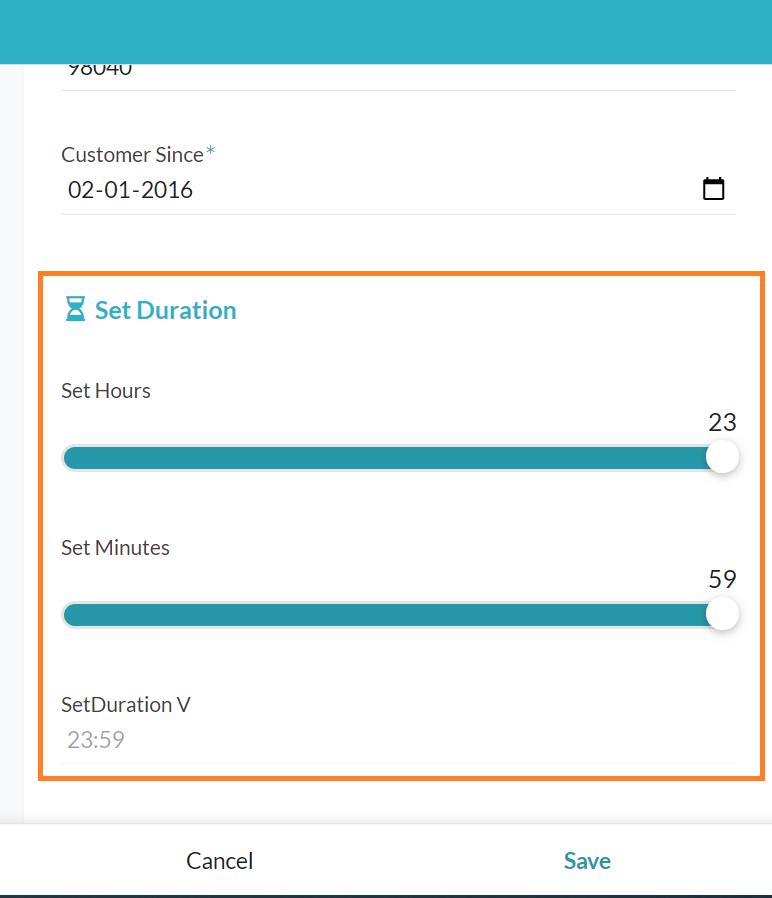
- Mark as New
- Bookmark
- Subscribe
- Mute
- Subscribe to RSS Feed
- Permalink
- Report Inappropriate Content
- Mark as New
- Bookmark
- Subscribe
- Mute
- Subscribe to RSS Feed
- Permalink
- Report Inappropriate Content
Is it possible to know how much duration the app user will enter, meaning up to 24 hours or more than that. Also will the user enter the duration in the form or detail view?
- Mark as New
- Bookmark
- Subscribe
- Mute
- Subscribe to RSS Feed
- Permalink
- Report Inappropriate Content
- Mark as New
- Bookmark
- Subscribe
- Mute
- Subscribe to RSS Feed
- Permalink
- Report Inappropriate Content
Hi @Suvrutt_Gurjar ,
It will be less than 24h
And the duration will be entered in a form view
You are thinknig about editing the entry with a kind of enum list ?
Thanks
- Mark as New
- Bookmark
- Subscribe
- Mute
- Subscribe to RSS Feed
- Permalink
- Report Inappropriate Content
- Mark as New
- Bookmark
- Subscribe
- Mute
- Subscribe to RSS Feed
- Permalink
- Report Inappropriate Content
In that case, please explore if the following workaround helps.
The workaround requires two columns - one for time and one for duration. The workaround uses time picker ( needs to be set in 24 hours format though without AM/PM)
-
Column 1 called say [Set Time] of type Time with the show_if expression as CONTEXT(“ViewType”)=“Form”
Display Name of this column " Set Duration" -
Column 2 ( Either real or VC) of type Duration called say [Set Duration] with show_if expression as
CONTEXT(“ViewType”) <>“Form”
Display Name of this column " Set Duration"
The app formula for the column 2 will be
[Set Time] - “00:00:00”
- Mark as New
- Bookmark
- Subscribe
- Mute
- Subscribe to RSS Feed
- Permalink
- Report Inappropriate Content
- Mark as New
- Bookmark
- Subscribe
- Mute
- Subscribe to RSS Feed
- Permalink
- Report Inappropriate Content
That workaround works like a charm !
Many thanks @Suvrutt_Gurjar ![]()
I hope something more direct will be implemented soon, but that does the job for now.
Thanks again !
- Mark as New
- Bookmark
- Subscribe
- Mute
- Subscribe to RSS Feed
- Permalink
- Report Inappropriate Content
- Mark as New
- Bookmark
- Subscribe
- Mute
- Subscribe to RSS Feed
- Permalink
- Report Inappropriate Content
Thank you for the update. Good to know it works the way you wish.
However as I mentioned, the above workaround requires the time setting of the device in 24 hours format. If user fails to do that , the user will be unable to set duration beyond 12 hours and it will also display AM/ PM notation.
So . another workaround may be to have two number type columns in slider (range setting) mode.
Hours setting from 00 to 23 and minutes and seconds setting in 00 to 59 range with the increment /decrement steps of 1
If these settings are in slider mode , the user will find it convenient to easily set hours and minutes ( and seconds, if required)
The third duration column can have an expression as below that converts the number settings into duration.
TIME(CONCATENATE([Set Hours],":",[Set Minutes]))-“00:00:00”
In the screenshot below, the SetDuration V is the computed duration column based on the two number settings columns above.
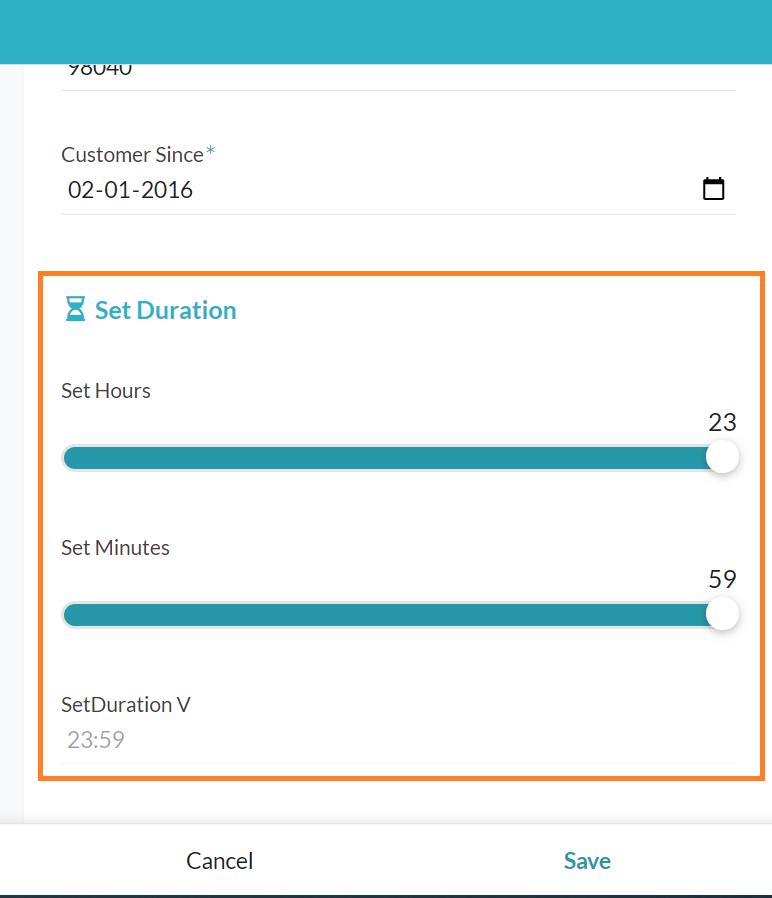
- Mark as New
- Bookmark
- Subscribe
- Mute
- Subscribe to RSS Feed
- Permalink
- Report Inappropriate Content
- Mark as New
- Bookmark
- Subscribe
- Mute
- Subscribe to RSS Feed
- Permalink
- Report Inappropriate Content
Many thanks again !
So bad I have to chose between your two posts to mark a solution ![]()
Being in France and Swiss, default time setting here is in 24h format so that will be fine; moreover, the purpose is to track employees working time, so that should not be more than 12.
These two elements keep me away from any trouble with your first solution.
I will keep your idea in mind nonetheless if I have to go beyond.
Once again, thank you so much for your help and time onto this situation !
Have a nice day ![]()
- Mark as New
- Bookmark
- Subscribe
- Mute
- Subscribe to RSS Feed
- Permalink
- Report Inappropriate Content
- Mark as New
- Bookmark
- Subscribe
- Mute
- Subscribe to RSS Feed
- Permalink
- Report Inappropriate Content
Thank you for the update. Good to know the solutions help.
Also good to know that in France/Swiss , the time setting is 24 hours so there is no challenge of AM/PM showing up in the selection.
- Mark as New
- Bookmark
- Subscribe
- Mute
- Subscribe to RSS Feed
- Permalink
- Report Inappropriate Content
- Mark as New
- Bookmark
- Subscribe
- Mute
- Subscribe to RSS Feed
- Permalink
- Report Inappropriate Content
I will give it a try within a few hours and let you know if that works for me.
Thank you yet !
-
Account
1,672 -
App Management
3,066 -
AppSheet
1 -
Automation
10,284 -
Bug
964 -
Data
9,649 -
Errors
5,713 -
Expressions
11,735 -
General Miscellaneous
1 -
Google Cloud Deploy
1 -
image and text
1 -
Integrations
1,598 -
Intelligence
577 -
Introductions
85 -
Other
2,879 -
Photos
1 -
Resources
532 -
Security
826 -
Templates
1,300 -
Users
1,550 -
UX
9,092
- « Previous
- Next »
| User | Count |
|---|---|
| 42 | |
| 25 | |
| 24 | |
| 19 | |
| 15 |

 Twitter
Twitter