- AppSheet
- AppSheet Forum
- AppSheet Q&A
- Enum Events List
- Subscribe to RSS Feed
- Mark Topic as New
- Mark Topic as Read
- Float this Topic for Current User
- Bookmark
- Subscribe
- Mute
- Printer Friendly Page
- Mark as New
- Bookmark
- Subscribe
- Mute
- Subscribe to RSS Feed
- Permalink
- Report Inappropriate Content
- Mark as New
- Bookmark
- Subscribe
- Mute
- Subscribe to RSS Feed
- Permalink
- Report Inappropriate Content
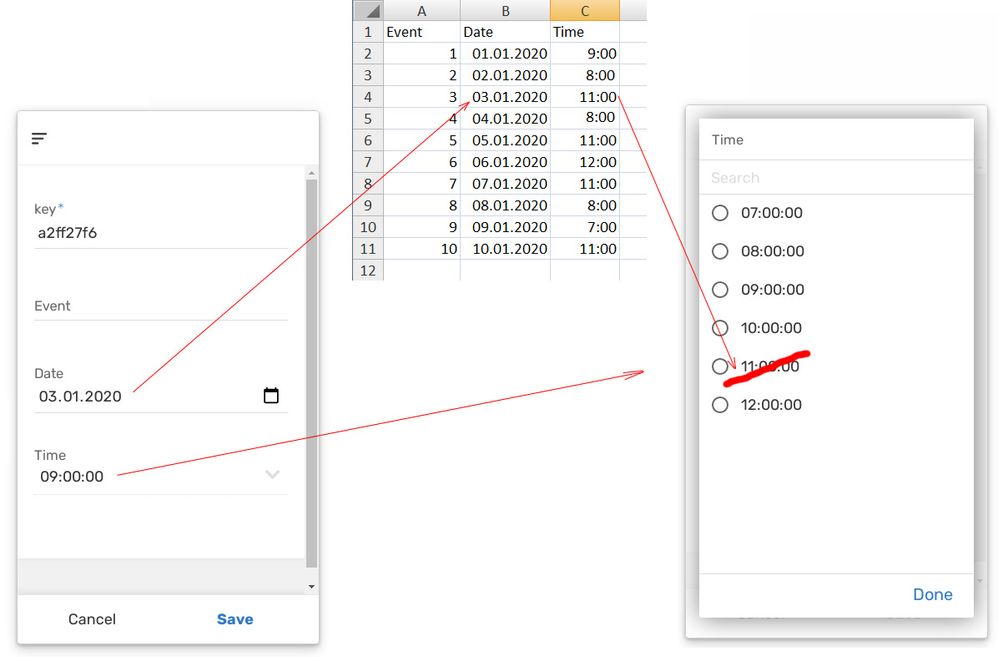
How can I write a rule for “Time” so that the event is not scheduled simultaneously and on the same day if I add a new event?
Solved! Go to Solution.
- Mark as New
- Bookmark
- Subscribe
- Mute
- Subscribe to RSS Feed
- Permalink
- Report Inappropriate Content
- Mark as New
- Bookmark
- Subscribe
- Mute
- Subscribe to RSS Feed
- Permalink
- Report Inappropriate Content
You’ll need to use a Valid If expression for the Time column that constructs the list of available time slots. To do so, start with the list of all time slots, then remove the list of unavailable slots, leaving only the available slots:
(
LIST(
"07:00:00",
"08:00:00",
"09:00:00",
"10:00:00",
"11:00:00",
"12:00:00"
)
- SELECT(
table[Time],
([Date] = [_THISROW].[Date])
)
)
Unfortunately, there’s no way for the expression to know what Enum values are defined, so you’ll have to reproduce that list of values in the expression itself as shown above. Strictly speaking, you probably then don’t even need to define the Enum values, or even use the Enum column type at all–you could just go with a Time column type.
The list of unavailable time slots is gathered using a SELECT() expression to query the table. Note that in the expression above, you need to replace table with the name of the table.
List subtraction is used to remove the unavailable slots from the list of all slots.
See also:
- Mark as New
- Bookmark
- Subscribe
- Mute
- Subscribe to RSS Feed
- Permalink
- Report Inappropriate Content
- Mark as New
- Bookmark
- Subscribe
- Mute
- Subscribe to RSS Feed
- Permalink
- Report Inappropriate Content
I do not understand what you’re asking. Please elaborate.
- Mark as New
- Bookmark
- Subscribe
- Mute
- Subscribe to RSS Feed
- Permalink
- Report Inappropriate Content
- Mark as New
- Bookmark
- Subscribe
- Mute
- Subscribe to RSS Feed
- Permalink
- Report Inappropriate Content
How can I write a rule for “Time” so that the event is not scheduled simultaneously and on the same day if I add a new event?
- Mark as New
- Bookmark
- Subscribe
- Mute
- Subscribe to RSS Feed
- Permalink
- Report Inappropriate Content
- Mark as New
- Bookmark
- Subscribe
- Mute
- Subscribe to RSS Feed
- Permalink
- Report Inappropriate Content
You’ll need to use a Valid If expression for the Time column that constructs the list of available time slots. To do so, start with the list of all time slots, then remove the list of unavailable slots, leaving only the available slots:
(
LIST(
"07:00:00",
"08:00:00",
"09:00:00",
"10:00:00",
"11:00:00",
"12:00:00"
)
- SELECT(
table[Time],
([Date] = [_THISROW].[Date])
)
)
Unfortunately, there’s no way for the expression to know what Enum values are defined, so you’ll have to reproduce that list of values in the expression itself as shown above. Strictly speaking, you probably then don’t even need to define the Enum values, or even use the Enum column type at all–you could just go with a Time column type.
The list of unavailable time slots is gathered using a SELECT() expression to query the table. Note that in the expression above, you need to replace table with the name of the table.
List subtraction is used to remove the unavailable slots from the list of all slots.
See also:
- Mark as New
- Bookmark
- Subscribe
- Mute
- Subscribe to RSS Feed
- Permalink
- Report Inappropriate Content
- Mark as New
- Bookmark
- Subscribe
- Mute
- Subscribe to RSS Feed
- Permalink
- Report Inappropriate Content
Great it works, small correction
workouts last 1 hour, if workout is at 7:00 then 7:30 should also not be in the choice
how to do it?
(
LIST(
“07:00:00”,
“07:30:00”,
“08:00:00”,
“08:30:00”,
“09:00:00”,
“09:30:00”,
)
- SELECT(
table[Time],
([Date] = [_THISROW].[Date])
)
)
- Mark as New
- Bookmark
- Subscribe
- Mute
- Subscribe to RSS Feed
- Permalink
- Report Inappropriate Content
- Mark as New
- Bookmark
- Subscribe
- Mute
- Subscribe to RSS Feed
- Permalink
- Report Inappropriate Content
I’m not quite sure how others will do it, but as a workaround, I will do something like this
- Create a virtual column to calculate the time with this formula.
([time] + “00:30:00”)
- Apply this formula
(
LIST(
“07:00:00”,
“08:00:00”,
“09:00:00”,
“10:00:00”,
“11:00:00”,
“12:00:00”
)
-
SELECT(
table[Time],
([Date] = [_THISROW].[Date])
) -
SELECT(
table[Time_virtual],
([Date] = [_THISROW].[Date])
)
)
- Mark as New
- Bookmark
- Subscribe
- Mute
- Subscribe to RSS Feed
- Permalink
- Report Inappropriate Content
- Mark as New
- Bookmark
- Subscribe
- Mute
- Subscribe to RSS Feed
- Permalink
- Report Inappropriate Content
- virtual column to calculate the time with this formula ([time] + “00:30:00”)
Error - Arithmetic expression ‘([Day1StartTime]+“12/30/1899 12:30:00 AM”)’ has inputs of an invalid type ‘Unknown’
- Mark as New
- Bookmark
- Subscribe
- Mute
- Subscribe to RSS Feed
- Permalink
- Report Inappropriate Content
- Mark as New
- Bookmark
- Subscribe
- Mute
- Subscribe to RSS Feed
- Permalink
- Report Inappropriate Content
What is the base type format of your enum? Is it text or time?
- Mark as New
- Bookmark
- Subscribe
- Mute
- Subscribe to RSS Feed
- Permalink
- Report Inappropriate Content
- Mark as New
- Bookmark
- Subscribe
- Mute
- Subscribe to RSS Feed
- Permalink
- Report Inappropriate Content
Make it “000:30:00”
- Mark as New
- Bookmark
- Subscribe
- Mute
- Subscribe to RSS Feed
- Permalink
- Report Inappropriate Content
- Mark as New
- Bookmark
- Subscribe
- Mute
- Subscribe to RSS Feed
- Permalink
- Report Inappropriate Content
Column Name ‘VirtualTime1’ in Schema ‘Calendar_Schema’ of Column Type ‘Time’ has an invalid app formula ‘=Payment[Day1StartTime] + “000:30:00”’. Arithmetic expression ‘(Payment[Day1StartTime]+“00:30:00”)’ has inputs of an invalid type ‘Unknown’
- Mark as New
- Bookmark
- Subscribe
- Mute
- Subscribe to RSS Feed
- Permalink
- Report Inappropriate Content
- Mark as New
- Bookmark
- Subscribe
- Mute
- Subscribe to RSS Feed
- Permalink
- Report Inappropriate Content
Try:
[Day1StartTime] + “000:30:00”
- Mark as New
- Bookmark
- Subscribe
- Mute
- Subscribe to RSS Feed
- Permalink
- Report Inappropriate Content
- Mark as New
- Bookmark
- Subscribe
- Mute
- Subscribe to RSS Feed
- Permalink
- Report Inappropriate Content
Worked!) but the problem remained, I have it busy from 7:00 to 8:00 and still have 7:30 in my choice
- Mark as New
- Bookmark
- Subscribe
- Mute
- Subscribe to RSS Feed
- Permalink
- Report Inappropriate Content
- Mark as New
- Bookmark
- Subscribe
- Mute
- Subscribe to RSS Feed
- Permalink
- Report Inappropriate Content
Can you please share your updated formula for your enum?
- Mark as New
- Bookmark
- Subscribe
- Mute
- Subscribe to RSS Feed
- Permalink
- Report Inappropriate Content
- Mark as New
- Bookmark
- Subscribe
- Mute
- Subscribe to RSS Feed
- Permalink
- Report Inappropriate Content
(
LIST(
“07:00:00”,
“07:30:00”,
“08:00:00”,
“08:30:00”,
“09:00:00”,
“09:30:00”,
“10:00:00”,
“10:30:00”,
“11:00:00”,
“11:30:00”,
“12:00:00”,
“12:30:00”,
“13:00:00”,
“13:30:00”,
“14:00:00”,
“14:30:00”,
“15:00:00”,
“15:30:00”,
“16:00:00”,
“16:30:00”,
“17:00:00”,
“17:30:00”,
“18:00:00”,
“18:30:00”,
“19:00:00”,
“19:30:00”,
“20:00:00”,
“20:30:00”,
“21:00:00”
)
- SELECT(
Calendar[DayStartTime] ,
( [DayStartDate] = [_THISROW].[Day1StartDate] )
) - SELECT(
Calendar[VirtualColumn1] ,
( [DayStartDate] = [_THISROW].[Day1StartDate] )
)
)
- Mark as New
- Bookmark
- Subscribe
- Mute
- Subscribe to RSS Feed
- Permalink
- Report Inappropriate Content
- Mark as New
- Bookmark
- Subscribe
- Mute
- Subscribe to RSS Feed
- Permalink
- Report Inappropriate Content
This works on my end. Are you applying this formula to Suggested Values? Please check the value of your virtual column in the Detail View, VirtualColumn1 must show you the value of 07:30:00 AM
- Mark as New
- Bookmark
- Subscribe
- Mute
- Subscribe to RSS Feed
- Permalink
- Report Inappropriate Content
- Mark as New
- Bookmark
- Subscribe
- Mute
- Subscribe to RSS Feed
- Permalink
- Report Inappropriate Content
I need to hide the value 7:30 if it is busy at 7:00 because the event lasts 1 hour
- Mark as New
- Bookmark
- Subscribe
- Mute
- Subscribe to RSS Feed
- Permalink
- Report Inappropriate Content
- Mark as New
- Bookmark
- Subscribe
- Mute
- Subscribe to RSS Feed
- Permalink
- Report Inappropriate Content
Are there any other options?
- Mark as New
- Bookmark
- Subscribe
- Mute
- Subscribe to RSS Feed
- Permalink
- Report Inappropriate Content
- Mark as New
- Bookmark
- Subscribe
- Mute
- Subscribe to RSS Feed
- Permalink
- Report Inappropriate Content
Since your schedule allows events every 30 minutes, but a given event may span multiple time slots, you’ll need to indicate explicitly which time slots the event covers. I can imagine two ways to approach this:
-
The hard way: add one event for each time slot used by a particular event. For instance, an event that lasts an hour would need two rows. If the event is cancelled, you’d have to remove all associated rows.
-
The easy way: add another column to the table of type EnumList of base type Time to contain the time of every time slot the event covers.
- Mark as New
- Bookmark
- Subscribe
- Mute
- Subscribe to RSS Feed
- Permalink
- Report Inappropriate Content
- Mark as New
- Bookmark
- Subscribe
- Mute
- Subscribe to RSS Feed
- Permalink
- Report Inappropriate Content
Duration of events 1 hour
If the start of the event is busy at 7:00
EnumList selection should not have 7:00 and 7:30
If the start of the event is busy at 7:30
EnumList selection should not have 7:30 and 8:00
How can I hide this value? Maybe you can add the value + “00:30:00” to the formula?
- Mark as New
- Bookmark
- Subscribe
- Mute
- Subscribe to RSS Feed
- Permalink
- Report Inappropriate Content
- Mark as New
- Bookmark
- Subscribe
- Mute
- Subscribe to RSS Feed
- Permalink
- Report Inappropriate Content
time
- Mark as New
- Bookmark
- Subscribe
- Mute
- Subscribe to RSS Feed
- Permalink
- Report Inappropriate Content
- Mark as New
- Bookmark
- Subscribe
- Mute
- Subscribe to RSS Feed
- Permalink
- Report Inappropriate Content
LIST(
“07:00:00”,
“07:30:00”,
“08:00:00”,
“08:30:00”,
“09:00:00”,
“09:30:00”,
“10:00:00”,
“10:30:00”,
“11:00:00”,
“11:30:00”,
“12:00:00”,
“12:30:00”,
“13:00:00”,
“13:30:00”,
“14:00:00”,
“14:30:00”,
“15:00:00”,
“15:30:00”,
“16:00:00”,
“16:30:00”,
“17:00:00”,
“17:30:00”,
“18:00:00”,
“18:30:00”,
“19:00:00”,
“19:30:00”,
“20:00:00”,
“20:30:00”,
“21:00:00”
)
The formula above shows all of your time slot for your events.
SELECT(
Calendar[DayStartTime],
[DayStartDate] = [_THISROW].[Day1StartDate]
)
The second formula shows all of the time slot for that specific date.
Ex: 07:00:00 AM
SELECT(
Calendar[VirtualColumn1] ,
[DayStartDate] = [_THISROW].[Day1StartDate]
)
The third formula shows all of the [DayStartTime] + “000:30:00”
Ex: 07:30:00 AM
If you subtract those three list, the result would be
LIST(
“08:00:00”,
“08:30:00”,
“09:00:00”,
“09:30:00”,
“10:00:00”,
“10:30:00”,
“11:00:00”,
“11:30:00”,
“12:00:00”,
“12:30:00”,
“13:00:00”,
“13:30:00”,
“14:00:00”,
“14:30:00”,
“15:00:00”,
“15:30:00”,
“16:00:00”,
“16:30:00”,
“17:00:00”,
“17:30:00”,
“18:00:00”,
“18:30:00”,
“19:00:00”,
“19:30:00”,
“20:00:00”,
“20:30:00”,
“21:00:00”
)
Are you putting that formula in your Suggested Values?
- Mark as New
- Bookmark
- Subscribe
- Mute
- Subscribe to RSS Feed
- Permalink
- Report Inappropriate Content
- Mark as New
- Bookmark
- Subscribe
- Mute
- Subscribe to RSS Feed
- Permalink
- Report Inappropriate Content
Thanks for helping!
I did everything as you said, but it doesn’t work like that)
I figured it out what was wrong
(
LIST(
"07:00:00",
"07:30:00",
"08:00:00",
"08:30:00",
"09:00:00",
"09:30:00",
"10:00:00",
"10:30:00",
"11:00:00",
"11:30:00",
"12:00:00",
"12:30:00",
"13:00:00",
"13:30:00",
"14:00:00",
"14:30:00",
"15:00:00",
"15:30:00",
"16:00:00",
"16:30:00",
"17:00:00",
"17:30:00",
"18:00:00",
"18:30:00",
"19:00:00",
"19:30:00",
"20:00:00",
"20:30:00",
"21:00:00"
)
- SELECT(
Calendar[CalendarVirtualTime1] ,
( [DayStartDate] = [_THISROW].[Day1StartDate] )
)
)
This is it works!
(
LIST(
"07:00:00",
"07:30:00",
"08:00:00",
"08:30:00",
"09:00:00",
"09:30:00",
"10:00:00",
"10:30:00",
"11:00:00",
"11:30:00",
"12:00:00",
"12:30:00",
"13:00:00",
"13:30:00",
"14:00:00",
"14:30:00",
"15:00:00",
"15:30:00",
"16:00:00",
"16:30:00",
"17:00:00",
"17:30:00",
"18:00:00",
"18:30:00",
"19:00:00",
"19:30:00",
"20:00:00",
"20:30:00",
"21:00:00"
)
- SELECT(
Calendar[DayStartTime] ,
( [DayStartDate] = [_THISROW].[Day1StartDate] )
)
)
And this is it works!
(
LIST(
"07:00:00",
"07:30:00",
"08:00:00",
"08:30:00",
"09:00:00",
"09:30:00",
"10:00:00",
"10:30:00",
"11:00:00",
"11:30:00",
"12:00:00",
"12:30:00",
"13:00:00",
"13:30:00",
"14:00:00",
"14:30:00",
"15:00:00",
"15:30:00",
"16:00:00",
"16:30:00",
"17:00:00",
"17:30:00",
"18:00:00",
"18:30:00",
"19:00:00",
"19:30:00",
"20:00:00",
"20:30:00",
"21:00:00"
)
- SELECT(
Calendar[DayStartTime] ,
( [DayStartDate] = [_THISROW].[Day1StartDate] )
)
- SELECT(
Calendar[CalendarVirtualTime1] ,
( [DayStartDate] = [_THISROW].[Day1StartDate] )
)
)
But not together(
- Mark as New
- Bookmark
- Subscribe
- Mute
- Subscribe to RSS Feed
- Permalink
- Report Inappropriate Content
- Mark as New
- Bookmark
- Subscribe
- Mute
- Subscribe to RSS Feed
- Permalink
- Report Inappropriate Content
I just noticed. What is the difference of [DayStartDate] from [Day1StartDate]?
I’ve created a copy of this app and my formula looks like this [DayStartDate] = [_THISROW].[DayStartDate]
- Mark as New
- Bookmark
- Subscribe
- Mute
- Subscribe to RSS Feed
- Permalink
- Report Inappropriate Content
- Mark as New
- Bookmark
- Subscribe
- Mute
- Subscribe to RSS Feed
- Permalink
- Report Inappropriate Content
Colums - Payment
| Key | Client id | Service | Start of payment period | End of payment period | Day1Key | Day1StartDate | Day1EndDate | Day1StartTime | Day1EndTime | Day2Key | Day2StartDate | Day2EndDate | Day2StartTime | Day2EndTime | Day3Key | Day3StartDate | Day3EndDate | Day3StartTime | Day3EndTime | Day4Key | Day4StartDate | Day4EndDate | Day4StartTime | Day4EndTime | Day5Key | Day5StartDate | Day5EndDate | Day5StartTime | Day5EndTime | Day6Key | Day6StartDate | Day6EndDate | Day6StartTime | Day6EndTime | Day7Key | Day7StartDate | Day7EndDate | Day7StartTime | Day7EndTime | Day8Key | Day8StartDate | Day8EndDate | Day8StartTime | Day8EndTime | Day9Key | Day9StartDate | Day9EndDate | Day9StartTime | Day9EndTime | Day10Key | Day10StartDate | Day10EndDate | Day10StartTime | Day10EndTime | Day11Key | Day11StartDate | Day11EndDate | Day11StartTime | Day11EndTime | Day12Key | Day12StartDate | Day12EndDate | Day12StartTime | Day12EndTime |
|---|---|---|---|---|---|---|---|---|---|---|---|---|---|---|---|---|---|---|---|---|---|---|---|---|---|---|---|---|---|---|---|---|---|---|---|---|---|---|---|---|---|---|---|---|---|---|---|---|---|---|---|---|---|---|---|---|---|---|---|---|---|---|---|---|
| cabf2c5c | af57b723 | Абонемент 30 дней | 10/15/2020 | 11/14/2020 | 2cb9f107 | 10/15/2020 | 10/15/2020 | 7:00:00 | 8:00:00 | 590a531b | 10/17/2020 | 10/17/2020 | 7:00:00 | 8:00:00 | 15ec5fea | 10/20/2020 | 10/20/2020 | 7:00:00 | 8:00:00 | c317abbc | 10/22/2020 | 10/22/2020 | 7:00:00 | 8:00:00 | 444ca91f | 10/24/2020 | 10/24/2020 | 7:00:00 | 8:00:00 | d2a2b3f6 | 10/27/2020 | 10/27/2020 | 7:00:00 | 8:00:00 | 9f96d2ac | 10/29/2020 | 10/29/2020 | 7:00:00 | 8:00:00 | 4c11facd | 10/31/2020 | 10/31/2020 | 7:00:00 | 8:00:00 | e804b5c0 | 11/3/2020 | 11/3/2020 | 7:00:00 | 8:00:00 | 59e0335b | 11/5/2020 | 11/5/2020 | 7:00:00 | 8:00:00 | 538ccc11 | 11/7/2020 | 11/7/2020 | 7:00:00 | 8:00:00 | b699d486 | 11/10/2020 | 11/10/2020 | 7:00:00 | 8:00:00 |
| 3a7bfe3b | 22a7b7af | Абонемент 30 дней | 10/17/2020 | 11/16/2020 | c557f25d | 10/17/2020 | 10/17/2020 | 8:00:00 | 9:00:00 | 13031a92 | 10/20/2020 | 10/20/2020 | 8:00:00 | 9:00:00 | f6d0709b | 10/22/2020 | 10/22/2020 | 8:00:00 | 9:00:00 | 2cbc70cc | 10/24/2020 | 10/24/2020 | 8:00:00 | 9:00:00 | 7b5745ce | 10/27/2020 | 10/27/2020 | 8:00:00 | 9:00:00 | 0d74708d | 10/29/2020 | 10/29/2020 | 8:00:00 | 9:00:00 | 0feafbc5 | 10/31/2020 | 10/31/2020 | 8:00:00 | 9:00:00 | 77353446 | 11/3/2020 | 11/3/2020 | 8:00:00 | 9:00:00 | 6464be72 | 11/5/2020 | 11/5/2020 | 8:00:00 | 9:00:00 | e52624a4 | 11/7/2020 | 11/7/2020 | 8:00:00 | 9:00:00 | 732869ef | 11/10/2020 | 11/10/2020 | 8:00:00 | 9:00:00 | db4b4986 | 11/12/2020 | 11/12/2020 | 8:00:00 | 9:00:00 |
| 7f7e9f5d | a997c474 | Абонемент 30 дней | 10/19/2020 | 11/18/2020 | d90b24bd | 10/19/2020 | 10/19/2020 | 8:00:00 | 9:00:00 | ef5013e4 | 10/21/2020 | 10/21/2020 | 8:00:00 | 9:00:00 | 474c4174 | 10/23/2020 | 10/23/2020 | 8:00:00 | 9:00:00 | de7eedea | 10/26/2020 | 10/26/2020 | 8:00:00 | 9:00:00 | 994560b8 | 10/28/2020 | 10/28/2020 | 8:00:00 | 9:00:00 | aabbf1ce | 10/30/2020 | 10/30/2020 | 8:00:00 | 9:00:00 | 24b717a9 | 11/2/2020 | 11/2/2020 | 8:00:00 | 9:00:00 | 0a79d41f | 11/4/2020 | 11/4/2020 | 8:00:00 | 9:00:00 | 3202249e | 11/6/2020 | 11/6/2020 | 8:00:00 | 9:00:00 | 603309d8 | 11/9/2020 | 11/9/2020 | 8:00:00 | 9:00:00 | c2d5bee5 | 11/11/2020 | 11/11/2020 | 8:00:00 | 9:00:00 | 39658045 | 11/13/2020 | 11/13/2020 | 8:00:00 | 9:00:00 |
| 69f82ce0 | af57b723 | Абонемент 30 дней | 10/21/2020 | 11/20/2020 | 7bc93aec | 10/21/2020 | 10/21/2020 | 7:00:00 | 8:00:00 | 12d3bde4 | 10/23/2020 | 10/23/2020 | 7:00:00 | 8:00:00 | 43987312 | 10/26/2020 | 10/26/2020 | 7:00:00 | 8:00:00 | e93d57f8 | 10/28/2020 | 10/28/2020 | 7:00:00 | 8:00:00 | 3c0cc8ce | 10/30/2020 | 10/30/2020 | 7:00:00 | 8:00:00 | 6d54f3db | 11/2/2020 | 11/2/2020 | 7:00:00 | 8:00:00 | d146cfbe | 11/4/2020 | 11/4/2020 | 7:00:00 | 8:00:00 | 4cdea7e4 | 11/6/2020 | 11/6/2020 | 7:00:00 | 8:00:00 | 3b62b81d | 11/9/2020 | 11/9/2020 | 7:00:00 | 8:00:00 | 466724d5 | 11/11/2020 | 11/11/2020 | 7:00:00 | 8:00:00 | c041f460 | 11/13/2020 | 11/13/2020 | 7:00:00 | 8:00:00 | 6218fa60 | 11/16/2020 | 11/16/2020 | 7:00:00 | 8:00:00 |
| 4dc09143 | af57b723 | Абонемент 30 дней | 10/21/2020 | 11/20/2020 | 723c3c47 | 10/21/2020 | 10/21/2020 | 9:00:00 | 10:00:00 | d483cffd | 10/23/2020 | 10/23/2020 | 9:00:00 | 10:00:00 | ec9db552 | 10/26/2020 | 10/26/2020 | 9:00:00 | 10:00:00 | 232abe08 | 10/28/2020 | 10/28/2020 | 9:00:00 | 10:00:00 | 0d685064 | 10/30/2020 | 10/30/2020 | 9:00:00 | 10:00:00 | 0d724b06 | 11/2/2020 | 11/2/2020 | 9:00:00 | 10:00:00 | 1da90236 | 11/4/2020 | 11/4/2020 | 9:00:00 | 10:00:00 | a0c9dc42 | 11/6/2020 | 11/6/2020 | 9:00:00 | 10:00:00 | 02e1b176 | 11/9/2020 | 11/9/2020 | 9:00:00 | 10:00:00 | bca937ab | 11/11/2020 | 11/11/2020 | 9:00:00 | 10:00:00 | ef64c1b7 | 11/13/2020 | 11/13/2020 | 9:00:00 | 10:00:00 | 5372bbab | 11/16/2020 | 11/16/2020 | 9:00:00 | 10:00:00 |
And Columns - Calendar
| Key | Client id | Service | Start of payment period | End of payment period | DayKey | DayStartDate | DayEndDate | DayStartTime | DayEndTime |
|---|---|---|---|---|---|---|---|---|---|
| e6ff1dd2 | af57b723 | Абонемент 30 дней | 2cb9f107 | 10/15/2020 | 10/15/2020 | 7:00:00 | 8:00:00 | ||
| e46afbc2 | af57b723 | Абонемент 30 дней | 590a531b | 10/17/2020 | 10/17/2020 | 7:00:00 | 8:00:00 | ||
| a560fd7f | af57b723 | Абонемент 30 дней | 15ec5fea | 10/20/2020 | 10/20/2020 | 7:00:00 | 8:00:00 | ||
| 4cace40c | af57b723 | Абонемент 30 дней | c317abbc | 10/22/2020 | 10/22/2020 | 7:00:00 | 8:00:00 | ||
| c399d238 | af57b723 | Абонемент 30 дней | 444ca91f | 10/24/2020 | 10/24/2020 | 7:00:00 | 8:00:00 | ||
| 46dabbe4 | af57b723 | Абонемент 30 дней | d2a2b3f6 | 10/27/2020 | 10/27/2020 | 7:00:00 | 8:00:00 | ||
| 60f7684b | af57b723 | Абонемент 30 дней | 9f96d2ac | 10/29/2020 | 10/29/2020 | 7:00:00 | 8:00:00 | ||
| f11b5a65 | af57b723 | Абонемент 30 дней | 4c11facd | 10/31/2020 | 10/31/2020 | 7:00:00 | 8:00:00 | ||
| 7dfe3a74 | af57b723 | Абонемент 30 дней | e804b5c0 | 11/3/2020 | 11/3/2020 | 7:00:00 | 8:00:00 | ||
| e82fd64e | af57b723 | Абонемент 30 дней | 59e0335b | 11/5/2020 | 11/5/2020 | 7:00:00 | 8:00:00 | ||
| 471c3b6c | af57b723 | Абонемент 30 дней | 538ccc11 | 11/7/2020 | 11/7/2020 | 7:00:00 | 8:00:00 | ||
| 97d65479 | af57b723 | Абонемент 30 дней | b699d486 | 11/10/2020 | 11/10/2020 | 7:00:00 | 8:00:00 | ||
| 58aadf0e | 22a7b7af | Абонемент 30 дней | c557f25d | 10/17/2020 | 10/17/2020 | 8:00:00 | 9:00:00 | ||
| 710ecccd | 22a7b7af | Абонемент 30 дней | 13031a92 | 10/20/2020 | 10/20/2020 | 8:00:00 | 9:00:00 | ||
| 5f60e05c | 22a7b7af | Абонемент 30 дней | f6d0709b | 10/22/2020 | 10/22/2020 | 8:00:00 | 9:00:00 | ||
| 12e14a1e | 22a7b7af | Абонемент 30 дней | 2cbc70cc | 10/24/2020 | 10/24/2020 | 8:00:00 | 9:00:00 | ||
| b0732330 | 22a7b7af | Абонемент 30 дней | 7b5745ce | 10/27/2020 | 10/27/2020 | 8:00:00 | 9:00:00 | ||
| 14089898 | 22a7b7af | Абонемент 30 дней | 0d74708d | 10/29/2020 | 10/29/2020 | 8:00:00 | 9:00:00 | ||
| b82dcd28 | 22a7b7af | Абонемент 30 дней | 0feafbc5 | 10/31/2020 | 10/31/2020 | 8:00:00 | 9:00:00 | ||
| 076a2da0 | 22a7b7af | Абонемент 30 дней | 77353446 | 11/3/2020 | 11/3/2020 | 8:00:00 | 9:00:00 | ||
| 95941f21 | 22a7b7af | Абонемент 30 дней | 6464be72 | 11/5/2020 | 11/5/2020 | 8:00:00 | 9:00:00 | ||
| 268a837d | 22a7b7af | Абонемент 30 дней | e52624a4 | 11/7/2020 | 11/7/2020 | 8:00:00 | 9:00:00 | ||
| 3241258d | 22a7b7af | Абонемент 30 дней | 732869ef | 11/10/2020 | 11/10/2020 | 8:00:00 | 9:00:00 | ||
| f896e388 | 22a7b7af | Абонемент 30 дней | db4b4986 | 11/12/2020 | 11/12/2020 | 8:00:00 | 9:00:00 | ||
| 111cdfa5 | a997c474 | Абонемент 30 дней | d90b24bd | 10/19/2020 | 10/19/2020 | 8:00:00 | 9:00:00 | ||
| 6bae426e | a997c474 | Абонемент 30 дней | ef5013e4 | 10/21/2020 | 10/21/2020 | 8:00:00 | 9:00:00 | ||
| 597bae72 | a997c474 | Абонемент 30 дней | 474c4174 | 10/23/2020 | 10/23/2020 | 8:00:00 | 9:00:00 | ||
| 55451ef3 | a997c474 | Абонемент 30 дней | de7eedea | 10/26/2020 | 10/26/2020 | 8:00:00 | 9:00:00 | ||
| ed12b2fe | a997c474 | Абонемент 30 дней | 994560b8 | 10/28/2020 | 10/28/2020 | 8:00:00 | 9:00:00 | ||
| eaf372ea | a997c474 | Абонемент 30 дней | aabbf1ce | 10/30/2020 | 10/30/2020 | 8:00:00 | 9:00:00 | ||
| c9dacfa5 | a997c474 | Абонемент 30 дней | 24b717a9 | 11/2/2020 | 11/2/2020 | 8:00:00 | 9:00:00 | ||
| 00b228ec | a997c474 | Абонемент 30 дней | 0a79d41f | 11/4/2020 | 11/4/2020 | 8:00:00 | 9:00:00 | ||
| d2837b95 | a997c474 | Абонемент 30 дней | 3202249e | 11/6/2020 | 11/6/2020 | 8:00:00 | 9:00:00 | ||
| 0f91402a | a997c474 | Абонемент 30 дней | 603309d8 | 11/9/2020 | 11/9/2020 | 8:00:00 | 9:00:00 | ||
| 9772fe38 | a997c474 | Абонемент 30 дней | c2d5bee5 | 11/11/2020 | 11/11/2020 | 8:00:00 | 9:00:00 | ||
| b3278460 | a997c474 | Абонемент 30 дней | 39658045 | 11/13/2020 | 11/13/2020 | 8:00:00 | 9:00:00 | ||
| 97f5ca6c | af57b723 | Абонемент 30 дней | 7bc93aec | 10/21/2020 | 10/21/2020 | 7:00:00 | 8:00:00 | ||
| 6d2f8397 | af57b723 | Абонемент 30 дней | 12d3bde4 | 10/23/2020 | 10/23/2020 | 7:00:00 | 8:00:00 | ||
| b574ebfb | af57b723 | Абонемент 30 дней | 43987312 | 10/26/2020 | 10/26/2020 | 7:00:00 | 8:00:00 | ||
| cd205051 | af57b723 | Абонемент 30 дней | e93d57f8 | 10/28/2020 | 10/28/2020 | 7:00:00 | 8:00:00 | ||
| 1495bfa5 | af57b723 | Абонемент 30 дней | 3c0cc8ce | 10/30/2020 | 10/30/2020 | 7:00:00 | 8:00:00 | ||
| 0a8f1852 | af57b723 | Абонемент 30 дней | 6d54f3db | 11/2/2020 | 11/2/2020 | 7:00:00 | 8:00:00 | ||
| 71e852d0 | af57b723 | Абонемент 30 дней | d146cfbe | 11/4/2020 | 11/4/2020 | 7:00:00 | 8:00:00 | ||
| cc9e480b | af57b723 | Абонемент 30 дней | 4cdea7e4 | 11/6/2020 | 11/6/2020 | 7:00:00 | 8:00:00 | ||
| ff52b8cd | af57b723 | Абонемент 30 дней | 3b62b81d | 11/9/2020 | 11/9/2020 | 7:00:00 | 8:00:00 | ||
| dd711e5c | af57b723 | Абонемент 30 дней | 466724d5 | 11/11/2020 | 11/11/2020 | 7:00:00 | 8:00:00 | ||
| 393af92a | af57b723 | Абонемент 30 дней | c041f460 | 11/13/2020 | 11/13/2020 | 7:00:00 | 8:00:00 | ||
| c0baef59 | af57b723 | Абонемент 30 дней | 6218fa60 | 11/16/2020 | 11/16/2020 | 7:00:00 | 8:00:00 | ||
| 61544cf6 | af57b723 | Абонемент 30 дней | 723c3c47 | 10/21/2020 | 10/21/2020 | 9:00:00 | 10:00:00 | ||
| 61031b82 | af57b723 | Абонемент 30 дней | d483cffd | 10/23/2020 | 10/23/2020 | 9:00:00 | 10:00:00 | ||
| 26fbda78 | af57b723 | Абонемент 30 дней | ec9db552 | 10/26/2020 | 10/26/2020 | 9:00:00 | 10:00:00 | ||
| b504a247 | af57b723 | Абонемент 30 дней | 232abe08 | 10/28/2020 | 10/28/2020 | 9:00:00 | 10:00:00 | ||
| 52aeadcd | af57b723 | Абонемент 30 дней | 0d685064 | 10/30/2020 | 10/30/2020 | 9:00:00 | 10:00:00 | ||
| 1b985a69 | af57b723 | Абонемент 30 дней | 0d724b06 | 11/2/2020 | 11/2/2020 | 9:00:00 | 10:00:00 | ||
| 82da6acc | af57b723 | Абонемент 30 дней | 1da90236 | 11/4/2020 | 11/4/2020 | 9:00:00 | 10:00:00 | ||
| 0b05ca72 | af57b723 | Абонемент 30 дней | a0c9dc42 | 11/6/2020 | 11/6/2020 | 9:00:00 | 10:00:00 | ||
| 9002c52b | af57b723 | Абонемент 30 дней | 02e1b176 | 11/9/2020 | 11/9/2020 | 9:00:00 | 10:00:00 | ||
| 3a15125b | af57b723 | Абонемент 30 дней | bca937ab | 11/11/2020 | 11/11/2020 | 9:00:00 | 10:00:00 | ||
| 292caad6 | af57b723 | Абонемент 30 дней | ef64c1b7 | 11/13/2020 | 11/13/2020 | 9:00:00 | 10:00:00 | ||
| a7893887 | af57b723 | Абонемент 30 дней | 5372bbab | 11/16/2020 | 11/16/2020 | 9:00:00 | 10:00:00 |
From the “Payment” column, the data is rewritten into the vertical column “Calendar” in order for the data to be displayed correctly in the calendar
- Mark as New
- Bookmark
- Subscribe
- Mute
- Subscribe to RSS Feed
- Permalink
- Report Inappropriate Content
- Mark as New
- Bookmark
- Subscribe
- Mute
- Subscribe to RSS Feed
- Permalink
- Report Inappropriate Content
Can you please post a sample Detail View that contains the CalendarVirtualTime1? I’m having a hard time understanding the structure of the data.
- Mark as New
- Bookmark
- Subscribe
- Mute
- Subscribe to RSS Feed
- Permalink
- Report Inappropriate Content
- Mark as New
- Bookmark
- Subscribe
- Mute
- Subscribe to RSS Feed
- Permalink
- Report Inappropriate Content
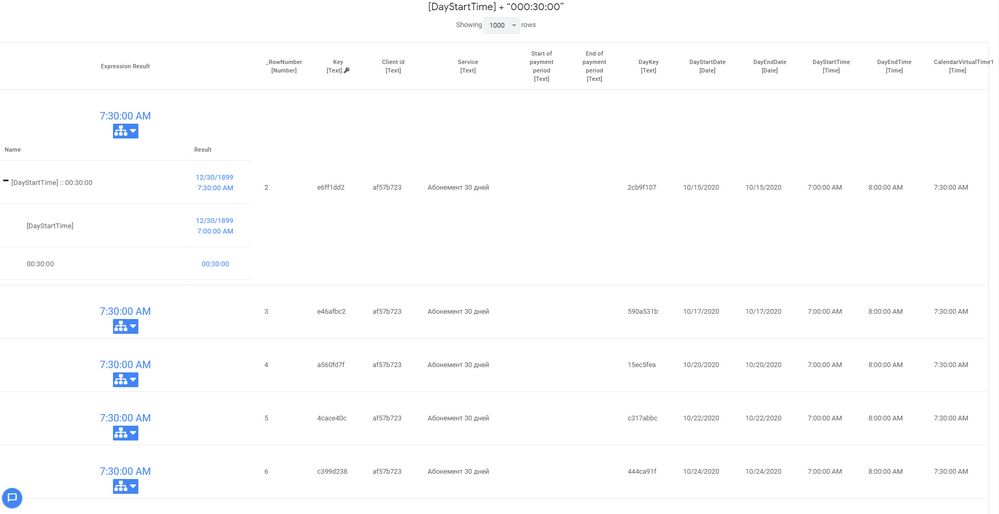
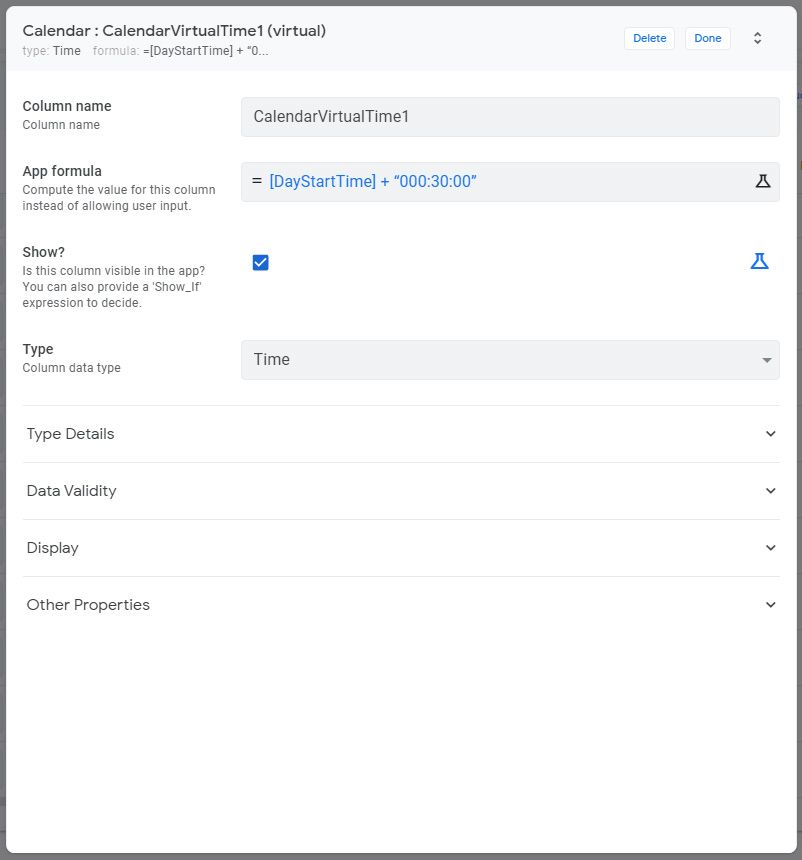
- Mark as New
- Bookmark
- Subscribe
- Mute
- Subscribe to RSS Feed
- Permalink
- Report Inappropriate Content
- Mark as New
- Bookmark
- Subscribe
- Mute
- Subscribe to RSS Feed
- Permalink
- Report Inappropriate Content
Your virtual column is correct. Are you applying this formula to column Day1StartDate or to different column such as Day2StartDate, Day3StartDate?
-
Account
1,675 -
App Management
3,090 -
AppSheet
1 -
Automation
10,314 -
Bug
979 -
Data
9,670 -
Errors
5,728 -
Expressions
11,771 -
General Miscellaneous
1 -
Google Cloud Deploy
1 -
image and text
1 -
Integrations
1,605 -
Intelligence
579 -
Introductions
85 -
Other
2,898 -
Photos
1 -
Resources
536 -
Security
827 -
Templates
1,305 -
Users
1,557 -
UX
9,109
- « Previous
- Next »
| User | Count |
|---|---|
| 46 | |
| 29 | |
| 24 | |
| 22 | |
| 13 |

 Twitter
Twitter