- AppSheet
- AppSheet Forum
- AppSheet Q&A
- Enum/Ref columns showing by default as View Ref ac...
- Subscribe to RSS Feed
- Mark Topic as New
- Mark Topic as Read
- Float this Topic for Current User
- Bookmark
- Subscribe
- Mute
- Printer Friendly Page
- Mark as New
- Bookmark
- Subscribe
- Mute
- Subscribe to RSS Feed
- Permalink
- Report Inappropriate Content
- Mark as New
- Bookmark
- Subscribe
- Mute
- Subscribe to RSS Feed
- Permalink
- Report Inappropriate Content
Has anyone else seen this default behavior?
I have a column defined as Enum/Ref and when I added it to a table view, the View Ref action was inserted by default because, as expected, it is defined as “Display inline”.
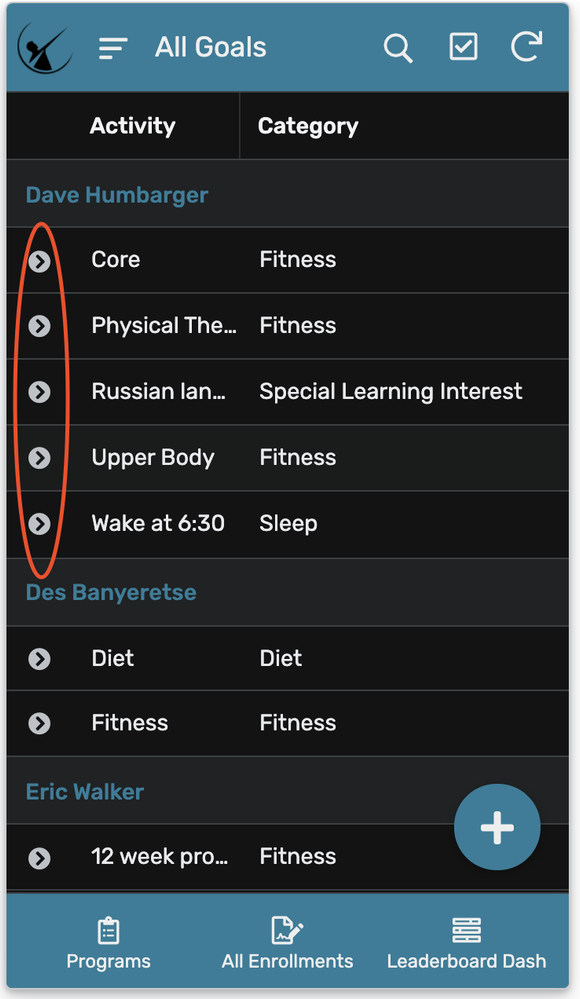
However, straight Ref Columns ALSO generate the View Ref action but DO NOT use that action by default when they are added to the table view. The View Ref action does still show on Detail views to provide navigation to the Ref record.
I’ve only recently started noticing this default behavior in Enum/Ref columns and subsequently the large number of View Ref actions being system generated. Maybe this is only because I have started using Enum/Ref and EnumList/Ref more frequently?
Some of us have started using the Enum/Ref and EnumList/Ref columns to prevent the automatic generation of virtual columns that are not needed.
Although one would think that the Enum/Ref behavior should mimic that of Ref columns, there is one other oddity…the normal behavior of an inline action is that it shows in a table column instead of the normal column value. But that doesn’t happen for straight Ref columns. They do not show the View Ref action by default.
So, what do you think? What should be the expected behavior of these columns and their View Ref actions? Comments? Thoughts?
- Labels:
-
Automation
- Mark as New
- Bookmark
- Subscribe
- Mute
- Subscribe to RSS Feed
- Permalink
- Report Inappropriate Content
- Mark as New
- Bookmark
- Subscribe
- Mute
- Subscribe to RSS Feed
- Permalink
- Report Inappropriate Content
Yes sir, I did!!!
Today, we found out with my colleague, while playing around.
- Pure ref type
- Enum list with base type Ref
Techniacally, they should be the same.
But as you kindly pointed this out, the system generated action works differently.
With us, we conlcuded as BUG, but we are super busy enough, we could not send support to notify it.
Can you speak to support?
- Mark as New
- Bookmark
- Subscribe
- Mute
- Subscribe to RSS Feed
- Permalink
- Report Inappropriate Content
- Mark as New
- Bookmark
- Subscribe
- Mute
- Subscribe to RSS Feed
- Permalink
- Report Inappropriate Content
I’d like to get other thoughts and do a bit more investigation before going to AppSheet.
There are other questions to consider.
E.g. If we conclude its a bug, that Enum/Ref should NOT show View Ref action by default, then would we not be breaking the expected behavior of Inline Actions? How would another developer get an Inline Action to show for Ref columns? Maybe OTHER Inline Action Do show if assigned to the Ref column?
- Mark as New
- Bookmark
- Subscribe
- Mute
- Subscribe to RSS Feed
- Permalink
- Report Inappropriate Content
- Mark as New
- Bookmark
- Subscribe
- Mute
- Subscribe to RSS Feed
- Permalink
- Report Inappropriate Content
I m just thinking of the things more simplified way.
Standing on my belief of
- Pure ref type
- Enum list with base type Ref
set-ups should be the same technically.
Then UIs should be hehave the same to avoid any confusion like this.
For now, it is not working like that, so i m just calling as a bug in my opinon.
Yes, as always, i m probably missing some imporatant element i need to bear in mind.
Then my question is what do you expect any differences between those two set-ups?
- Mark as New
- Bookmark
- Subscribe
- Mute
- Subscribe to RSS Feed
- Permalink
- Report Inappropriate Content
- Mark as New
- Bookmark
- Subscribe
- Mute
- Subscribe to RSS Feed
- Permalink
- Report Inappropriate Content
Yes precisely! But which is the bug?
Should Inline Actions:
- ALWAYS show in the table column by default.
- Ref columns have an exception and DO NOT automatically show Inline Actions in tables but do in Detail views.
3). Only View Ref Inline actions have the exception stated in 2).
The problem with 2) and 3) is if you DO want the Inline Action to show in the table. How does a developer make that happen?
- Mark as New
- Bookmark
- Subscribe
- Mute
- Subscribe to RSS Feed
- Permalink
- Report Inappropriate Content
- Mark as New
- Bookmark
- Subscribe
- Mute
- Subscribe to RSS Feed
- Permalink
- Report Inappropriate Content
I simply want to expect those two diferent set-ups to act in an equal way on table view. Not show the inline action on table view for table view for enum with base type ref.
I have reported this as bug to the support.
- Mark as New
- Bookmark
- Subscribe
- Mute
- Subscribe to RSS Feed
- Permalink
- Report Inappropriate Content
- Mark as New
- Bookmark
- Subscribe
- Mute
- Subscribe to RSS Feed
- Permalink
- Report Inappropriate Content
I think I agree this should be the expected behavior BUT if a developer DOES want the View Ref Inline Action to show in the Table for this Ref or Enum/Ref column, how can that be done?
- Mark as New
- Bookmark
- Subscribe
- Mute
- Subscribe to RSS Feed
- Permalink
- Report Inappropriate Content
- Mark as New
- Bookmark
- Subscribe
- Mute
- Subscribe to RSS Feed
- Permalink
- Report Inappropriate Content
It is self-contradicting.
Just create another column, and make the custom inline action attached to it. Need to set it up separately, as both different things can not live together, but there is still workaround to achieve your case.
- Mark as New
- Bookmark
- Subscribe
- Mute
- Subscribe to RSS Feed
- Permalink
- Report Inappropriate Content
- Mark as New
- Bookmark
- Subscribe
- Mute
- Subscribe to RSS Feed
- Permalink
- Report Inappropriate Content
This brings me to the point. We need to encourage AppSheet for permanent and consistent solutions to these issues that work for all developers. Workarounds should only be temporary resolutions until the permanent fix can be implemented.
In the case of system-generated Inline Actions showing in table views automatically or not, I believe it should be a developer choice regardless of the column type - an option we can choose. For some column types the action is shown by default while for others it is not but it can always be controlled by the developer. In fact, for all Inline Actions, there are several options we need to have available. See this Feature Request for others.
-
Account
1,676 -
App Management
3,097 -
AppSheet
1 -
Automation
10,317 -
Bug
981 -
Data
9,674 -
Errors
5,730 -
Expressions
11,775 -
General Miscellaneous
1 -
Google Cloud Deploy
1 -
image and text
1 -
Integrations
1,606 -
Intelligence
578 -
Introductions
85 -
Other
2,900 -
Photos
1 -
Resources
537 -
Security
827 -
Templates
1,306 -
Users
1,558 -
UX
9,109
- « Previous
- Next »
| User | Count |
|---|---|
| 41 | |
| 28 | |
| 28 | |
| 23 | |
| 13 |

 Twitter
Twitter