- AppSheet
- AppSheet Forum
- AppSheet Q&A
- Enum Value Choices in Number Increments
- Subscribe to RSS Feed
- Mark Topic as New
- Mark Topic as Read
- Float this Topic for Current User
- Bookmark
- Subscribe
- Mute
- Printer Friendly Page
- Mark as New
- Bookmark
- Subscribe
- Mute
- Subscribe to RSS Feed
- Permalink
- Report Inappropriate Content
- Mark as New
- Bookmark
- Subscribe
- Mute
- Subscribe to RSS Feed
- Permalink
- Report Inappropriate Content
I am having trouble wording this so I’ll just get into it:
I have a numerical column (column A) that displays a total. I have an Enum column (column B) that I need the list value choices to be this number but in ascending order in increments
Example:
If Column A = 5
Then Column B Enum Value options need to be: (1, 2, 3, 4, 5)
Or in other words, “there is 5 available, how many do you want to use?” and the user would select a number
I know I need to have an expression formula in “Valid If” to do this. What would that formula expression be if it is possible?
Thank you!
Solved! Go to Solution.
- Mark as New
- Bookmark
- Subscribe
- Mute
- Subscribe to RSS Feed
- Permalink
- Report Inappropriate Content
- Mark as New
- Bookmark
- Subscribe
- Mute
- Subscribe to RSS Feed
- Permalink
- Report Inappropriate Content
Thank you, Steve! I had to flip it to
TOP({1, 2, 3 …}, [column A])
but it is exactly what I needed!
- Mark as New
- Bookmark
- Subscribe
- Mute
- Subscribe to RSS Feed
- Permalink
- Report Inappropriate Content
- Mark as New
- Bookmark
- Subscribe
- Mute
- Subscribe to RSS Feed
- Permalink
- Report Inappropriate Content
Hello @Allison_Romero1, welcome to the community !
If i understand right, you want the user to pick a number that is only allowed within a range that depends on the value of column A?
Why not use a number column with no decimals then? and you can use a valid_if expression like:
[_THIS]<=[Column_A]
You can even set it up to allow increments of one with the +/- buttons
- Mark as New
- Bookmark
- Subscribe
- Mute
- Subscribe to RSS Feed
- Permalink
- Report Inappropriate Content
- Mark as New
- Bookmark
- Subscribe
- Mute
- Subscribe to RSS Feed
- Permalink
- Report Inappropriate Content
Thank you for the reply.
For some reason, that expression didn’t work for me.
I took some screenshots to better explain, this is how i want it to work if possible (I manually entered 0-7 as values for this screenshot):
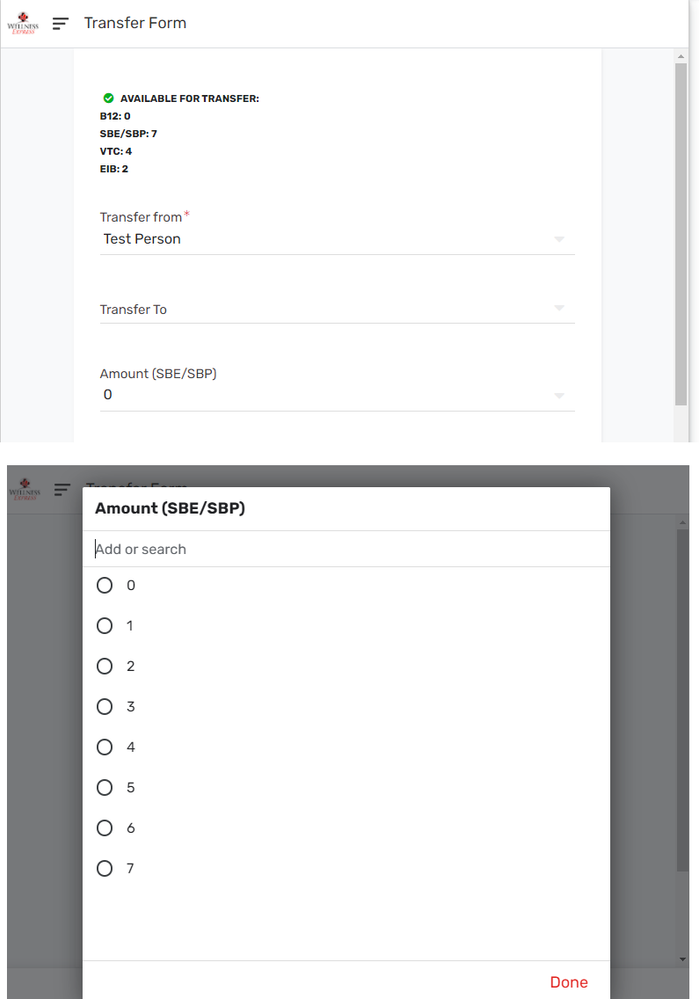
- Mark as New
- Bookmark
- Subscribe
- Mute
- Subscribe to RSS Feed
- Permalink
- Report Inappropriate Content
- Mark as New
- Bookmark
- Subscribe
- Mute
- Subscribe to RSS Feed
- Permalink
- Report Inappropriate Content
To get the first so-many (as determined by [column A]) values in a sequence:
TOP([column A], {1, 2, 3, ..., N})
where 1, 2, 3, ..., N is the sequence of all possible values.
- Mark as New
- Bookmark
- Subscribe
- Mute
- Subscribe to RSS Feed
- Permalink
- Report Inappropriate Content
- Mark as New
- Bookmark
- Subscribe
- Mute
- Subscribe to RSS Feed
- Permalink
- Report Inappropriate Content
Thank you, Steve! I had to flip it to
TOP({1, 2, 3 …}, [column A])
but it is exactly what I needed!
-
Account
1,675 -
App Management
3,085 -
AppSheet
1 -
Automation
10,308 -
Bug
976 -
Data
9,666 -
Errors
5,724 -
Expressions
11,766 -
General Miscellaneous
1 -
Google Cloud Deploy
1 -
image and text
1 -
Integrations
1,604 -
Intelligence
578 -
Introductions
85 -
Other
2,893 -
Photos
1 -
Resources
536 -
Security
827 -
Templates
1,304 -
Users
1,557 -
UX
9,109
- « Previous
- Next »
| User | Count |
|---|---|
| 43 | |
| 29 | |
| 24 | |
| 21 | |
| 13 |

 Twitter
Twitter