- AppSheet
- AppSheet Forum
- AppSheet Q&A
- EnumList Column Width
- Subscribe to RSS Feed
- Mark Topic as New
- Mark Topic as Read
- Float this Topic for Current User
- Bookmark
- Subscribe
- Mute
- Printer Friendly Page
- Mark as New
- Bookmark
- Subscribe
- Mute
- Subscribe to RSS Feed
- Permalink
- Report Inappropriate Content
- Mark as New
- Bookmark
- Subscribe
- Mute
- Subscribe to RSS Feed
- Permalink
- Report Inappropriate Content
Good Morning,
I have a Table thaqt has 2 columns that are EnumLists,
Issue is the Column with is staying very small, Just large enough for 1 item with a comma. I have the Table settings set to Wide, How can I force these columns to be wider to handle up to 3 items?
Thanks,
Solved! Go to Solution.
- Mark as New
- Bookmark
- Subscribe
- Mute
- Subscribe to RSS Feed
- Permalink
- Report Inappropriate Content
- Mark as New
- Bookmark
- Subscribe
- Mute
- Subscribe to RSS Feed
- Permalink
- Report Inappropriate Content
Please explore if below workaround helps.
If you wish to display handful of enumlist options, you may choose a longer heading for those enumlist columns in table view as the product name column in below example in image shows.
My testing had shown that the table view shows around 30-35 odd characters max. for a column content. However typically column heading also needs to be that longer for the text in records not to truncate.
So the enumlist column display name in the following example in table view is “-------------------------Product Name ----------------”
The dashes are introduced to display all the record contents for that column.
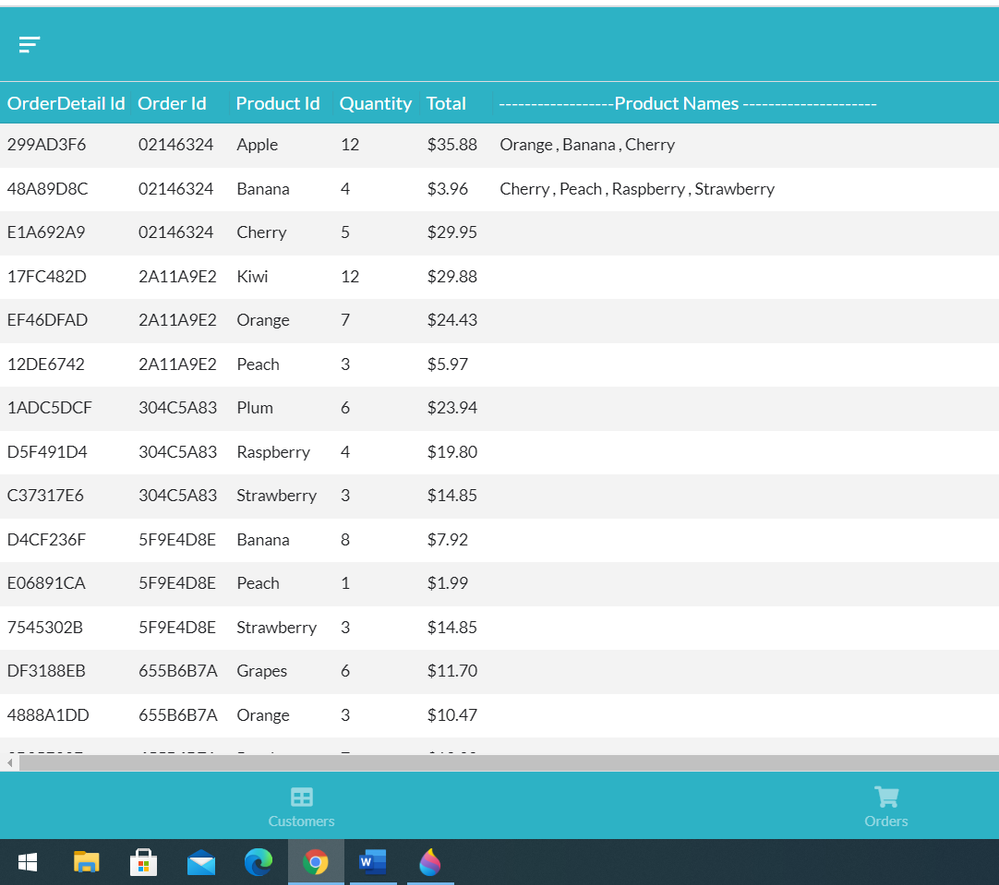
Please do perform a “Save and Verify” after the display name is changed and a couple of records are saved with longer contents in the enumlist column.
- Mark as New
- Bookmark
- Subscribe
- Mute
- Subscribe to RSS Feed
- Permalink
- Report Inappropriate Content
- Mark as New
- Bookmark
- Subscribe
- Mute
- Subscribe to RSS Feed
- Permalink
- Report Inappropriate Content
Please explore if below workaround helps.
If you wish to display handful of enumlist options, you may choose a longer heading for those enumlist columns in table view as the product name column in below example in image shows.
My testing had shown that the table view shows around 30-35 odd characters max. for a column content. However typically column heading also needs to be that longer for the text in records not to truncate.
So the enumlist column display name in the following example in table view is “-------------------------Product Name ----------------”
The dashes are introduced to display all the record contents for that column.
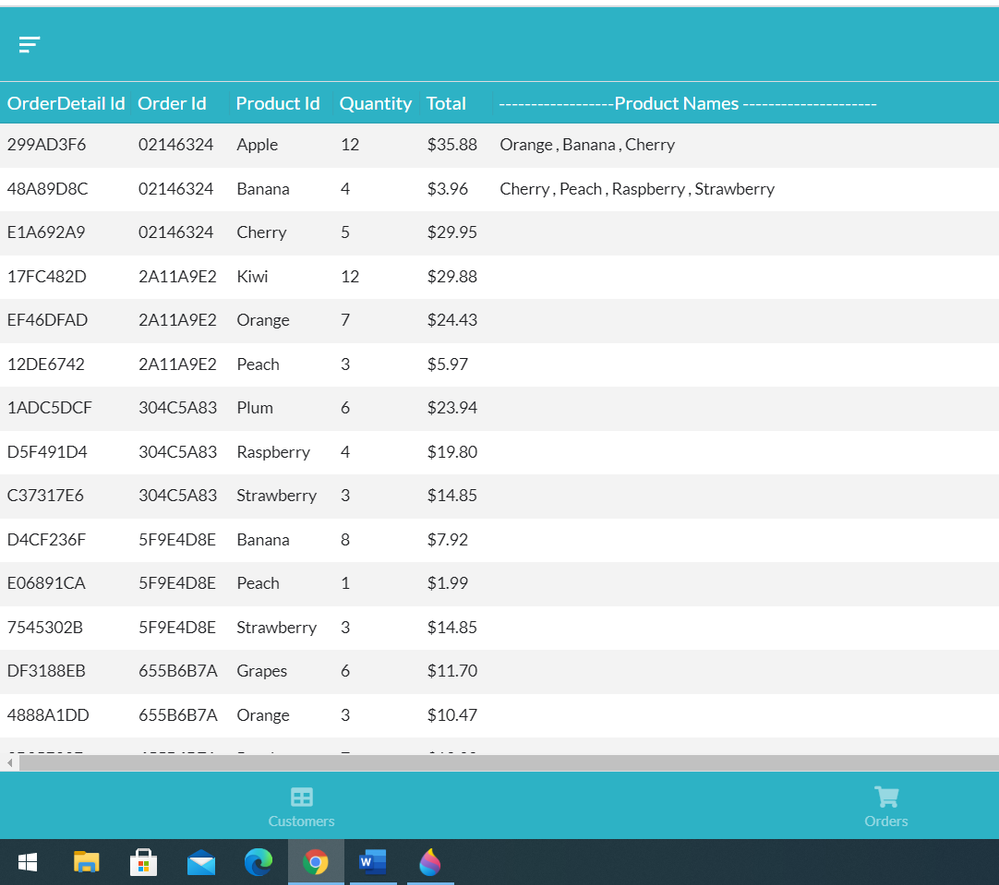
Please do perform a “Save and Verify” after the display name is changed and a couple of records are saved with longer contents in the enumlist column.
- Mark as New
- Bookmark
- Subscribe
- Mute
- Subscribe to RSS Feed
- Permalink
- Report Inappropriate Content
- Mark as New
- Bookmark
- Subscribe
- Mute
- Subscribe to RSS Feed
- Permalink
- Report Inappropriate Content
Perfect. Works perfectly.
Are there any future requests for having a more control over the column width?
- Mark as New
- Bookmark
- Subscribe
- Mute
- Subscribe to RSS Feed
- Permalink
- Report Inappropriate Content
- Mark as New
- Bookmark
- Subscribe
- Mute
- Subscribe to RSS Feed
- Permalink
- Report Inappropriate Content
Good to know it works per your requirement.
On feature requests, I could not find an exact one that recommends changing the column header column length. I agree it will be useful to have continuous character length setting with some maximum limit instead of current three fixed options.
The below request is a similar one but not about length.
- Mark as New
- Bookmark
- Subscribe
- Mute
- Subscribe to RSS Feed
- Permalink
- Report Inappropriate Content
- Mark as New
- Bookmark
- Subscribe
- Mute
- Subscribe to RSS Feed
- Permalink
- Report Inappropriate Content
To further on this subject a bit more, from previous conversations with devs and such, the Table View in general tries to anticipate the columns required width based on the contents already in said column. The downside being that if there are large fluctuations in the needed size per row, or if its the only row, AppSheet’s basically just guessing. Back when I used Table Views, my solution was to create 4 “invisible” rows with fake data at the maximum that I wanted the column to be, because my table was otherwise empty - and this table wasn’t meant to hold data long term. To make the rows invisible I just gave them all a key of 0 straight in the source, and create a slice for ID<>0, and ignore AppSheet’s warning about the duplicate keys. ![]()
AppSheet still reads the data and formats the column size for the view. I mostly did it this way because I really didn’t want to do the “------” thing and I was too lazy to experiment on whether or not copy/pasting specialty blank spaces would work (it does for certain ones).
Now I just do everything in my power to avoid Table Views whenever possible. They certainly have their place. But anytime I can find a more aesthetic view to use, I do. Example: my cart setup is a Parent detail view with an inline deck view for line items with a dynamic svg showing the price, use the summary section as the quantity. Bonus, I can choose to implement the swipe gestures. Granted, this only works for me because I only need to display exactly 4 pieces of information for each line item.
-
Account
1,675 -
App Management
3,090 -
AppSheet
1 -
Automation
10,313 -
Bug
979 -
Data
9,670 -
Errors
5,727 -
Expressions
11,771 -
General Miscellaneous
1 -
Google Cloud Deploy
1 -
image and text
1 -
Integrations
1,605 -
Intelligence
578 -
Introductions
85 -
Other
2,898 -
Photos
1 -
Resources
536 -
Security
827 -
Templates
1,305 -
Users
1,557 -
UX
9,109
- « Previous
- Next »
| User | Count |
|---|---|
| 46 | |
| 29 | |
| 24 | |
| 22 | |
| 13 |

 Twitter
Twitter