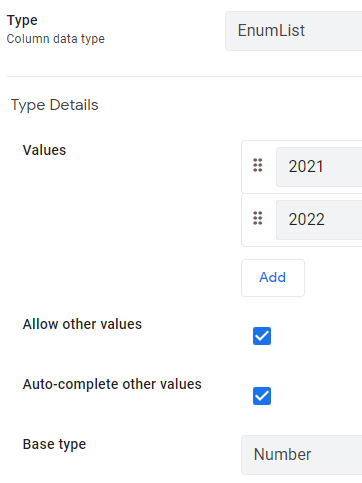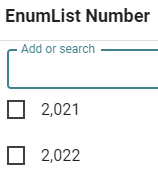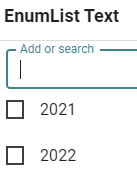- AppSheet
- AppSheet Forum
- AppSheet Q&A
- EnumList without thousands separator
- Subscribe to RSS Feed
- Mark Topic as New
- Mark Topic as Read
- Float this Topic for Current User
- Bookmark
- Subscribe
- Mute
- Printer Friendly Page
- Mark as New
- Bookmark
- Subscribe
- Mute
- Subscribe to RSS Feed
- Permalink
- Report Inappropriate Content
- Mark as New
- Bookmark
- Subscribe
- Mute
- Subscribe to RSS Feed
- Permalink
- Report Inappropriate Content
In an EnumList I always want to have two options:
- The actual year
- The next year
If I hardcode it with the Base type “Number”, I get thousands separator.
I don’t like them, so I have to use Base type “Text”
Now it’s clear that I want to use an expression to calculate those two years.
So I tried this expression in the “Suggested_Values”:
LIST(
YEAR(TODAY()),
YEAR(TODAY())+1
)
But no matter if I use Base type Text or Number, I will get this Error:
Column Name ... has invalid 'Suggested Values' of '=LIST( YEAR(TODAY()), YEAR(TODAY())+1 )'. The type of the Suggested Values does not match the column type.
So the only way I could do this was:
- EnumList
- Base type Text (to get rid of the thousands separator)
- And this expression in Suggested_Values
LIST(
"20"&TEXT(TODAY(),"YY"),
"20"&(NUMBER(TEXT(TODAY(),"YY"))+1)
)
- Or
LIST(
TEXT(TODAY(),"YYYY"),
TEXT(TODAY()+365,"YYYY")
)
Because as soon as I use the full year and add 1 (2021+1) I will get thousands separator.
Does anyone have a smarter solution?
Solved! Go to Solution.
- Mark as New
- Bookmark
- Subscribe
- Mute
- Subscribe to RSS Feed
- Permalink
- Report Inappropriate Content
- Mark as New
- Bookmark
- Subscribe
- Mute
- Subscribe to RSS Feed
- Permalink
- Report Inappropriate Content
Your approach is a good one, though I might instead use:
LIST(
("" & YEAR(TODAY())),
("" & (YEAR(TODAY()) + 1))
)- Mark as New
- Bookmark
- Subscribe
- Mute
- Subscribe to RSS Feed
- Permalink
- Report Inappropriate Content
- Mark as New
- Bookmark
- Subscribe
- Mute
- Subscribe to RSS Feed
- Permalink
- Report Inappropriate Content
Your approach is a good one, though I might instead use:
LIST(
("" & YEAR(TODAY())),
("" & (YEAR(TODAY()) + 1))
)- Mark as New
- Bookmark
- Subscribe
- Mute
- Subscribe to RSS Feed
- Permalink
- Report Inappropriate Content
- Mark as New
- Bookmark
- Subscribe
- Mute
- Subscribe to RSS Feed
- Permalink
- Report Inappropriate Content
Awesome @Steve thank you very much!
-
Account
1,675 -
App Management
3,086 -
AppSheet
1 -
Automation
10,309 -
Bug
976 -
Data
9,666 -
Errors
5,724 -
Expressions
11,767 -
General Miscellaneous
1 -
Google Cloud Deploy
1 -
image and text
1 -
Integrations
1,604 -
Intelligence
578 -
Introductions
85 -
Other
2,893 -
Photos
1 -
Resources
536 -
Security
827 -
Templates
1,304 -
Users
1,557 -
UX
9,109
- « Previous
- Next »
| User | Count |
|---|---|
| 43 | |
| 29 | |
| 24 | |
| 22 | |
| 13 |

 Twitter
Twitter