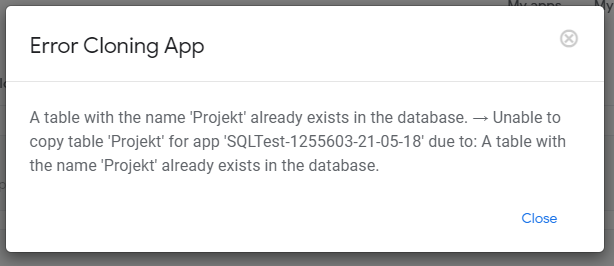- AppSheet
- AppSheet Forum
- AppSheet Q&A
- Error Cloning App: A table with the name already e...
- Subscribe to RSS Feed
- Mark Topic as New
- Mark Topic as Read
- Float this Topic for Current User
- Bookmark
- Subscribe
- Mute
- Printer Friendly Page
- Mark as New
- Bookmark
- Subscribe
- Mute
- Subscribe to RSS Feed
- Permalink
- Report Inappropriate Content
- Mark as New
- Bookmark
- Subscribe
- Mute
- Subscribe to RSS Feed
- Permalink
- Report Inappropriate Content
Dear community,
I tried copying an existing App to a MySQL Database by following this documentation: Copying an Existing App to a SQL Database | AppSheet Help Center
But received this error message:
Creating a new App with the MySQL Database and cloning it to Google Sheet first works but if I try cloning it back to MySQL the same error message appears.
What am I doing wrong?
Solved! Go to Solution.
- Mark as New
- Bookmark
- Subscribe
- Mute
- Subscribe to RSS Feed
- Permalink
- Report Inappropriate Content
- Mark as New
- Bookmark
- Subscribe
- Mute
- Subscribe to RSS Feed
- Permalink
- Report Inappropriate Content
You’re not doing anything wrong. It’s just not possible to copy an app to an SQL datasource if any of the table names already exist in the SQL source.
It’s different when copying an app to a spreadsheet because the table names only have to be unique to that ‘container’ or workbook. But with SQL datasources, the table name has to be unique to the whole database instance.
I ran into this same problem when trying to establish shared tables between multiple apps using SQL datasources. I had support look into it but there was no possible fix. It’s just the nature of the datasource and namespace.
- Mark as New
- Bookmark
- Subscribe
- Mute
- Subscribe to RSS Feed
- Permalink
- Report Inappropriate Content
- Mark as New
- Bookmark
- Subscribe
- Mute
- Subscribe to RSS Feed
- Permalink
- Report Inappropriate Content
You’re not doing anything wrong. It’s just not possible to copy an app to an SQL datasource if any of the table names already exist in the SQL source.
It’s different when copying an app to a spreadsheet because the table names only have to be unique to that ‘container’ or workbook. But with SQL datasources, the table name has to be unique to the whole database instance.
I ran into this same problem when trying to establish shared tables between multiple apps using SQL datasources. I had support look into it but there was no possible fix. It’s just the nature of the datasource and namespace.
- Mark as New
- Bookmark
- Subscribe
- Mute
- Subscribe to RSS Feed
- Permalink
- Report Inappropriate Content
- Mark as New
- Bookmark
- Subscribe
- Mute
- Subscribe to RSS Feed
- Permalink
- Report Inappropriate Content
Thanks @GreenFlux!!!
Changing the table name in Data > Tables did the trick.
-
Account
1,676 -
App Management
3,098 -
AppSheet
1 -
Automation
10,320 -
Bug
982 -
Data
9,676 -
Errors
5,732 -
Expressions
11,777 -
General Miscellaneous
1 -
Google Cloud Deploy
1 -
image and text
1 -
Integrations
1,609 -
Intelligence
578 -
Introductions
85 -
Other
2,902 -
Photos
1 -
Resources
537 -
Security
827 -
Templates
1,308 -
Users
1,558 -
UX
9,109
- « Previous
- Next »
| User | Count |
|---|---|
| 39 | |
| 28 | |
| 24 | |
| 23 | |
| 13 |

 Twitter
Twitter