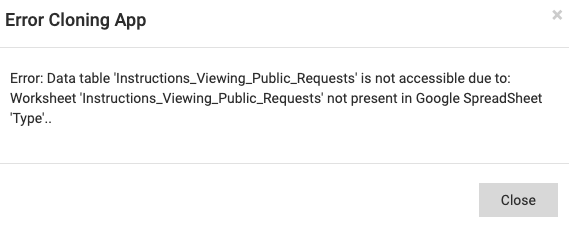- AppSheet
- AppSheet Forum
- AppSheet Q&A
- Error Cloning App from data sheet not available
- Subscribe to RSS Feed
- Mark Topic as New
- Mark Topic as Read
- Float this Topic for Current User
- Bookmark
- Subscribe
- Mute
- Printer Friendly Page
- Mark as New
- Bookmark
- Subscribe
- Mute
- Subscribe to RSS Feed
- Permalink
- Report Inappropriate Content
- Mark as New
- Bookmark
- Subscribe
- Mute
- Subscribe to RSS Feed
- Permalink
- Report Inappropriate Content
The data table/worksheet is in the google speadsheet. I’ve tried multiple times. I even regenerated that table, successfully, but it still won’t copy. Any suggestions
Solved! Go to Solution.
- Mark as New
- Bookmark
- Subscribe
- Mute
- Subscribe to RSS Feed
- Permalink
- Report Inappropriate Content
- Mark as New
- Bookmark
- Subscribe
- Mute
- Subscribe to RSS Feed
- Permalink
- Report Inappropriate Content
As a follow up, Aleksi took this on and his team found the issue:
Hi Lucinda, we found the main reason for this. Your sheet name have more than 30 characters. It works when you add that table to your app as you have done. But it seems that when you copy the app, the process reduce the sheet name’s length to 30 characters and then of course the copy process won’t work. As a workaround when we are investigating from where that limit is coming from, please reduce the original sheet name to 30 or less characters and then copy the app
- Mark as New
- Bookmark
- Subscribe
- Mute
- Subscribe to RSS Feed
- Permalink
- Report Inappropriate Content
- Mark as New
- Bookmark
- Subscribe
- Mute
- Subscribe to RSS Feed
- Permalink
- Report Inappropriate Content
@Lucinda_Mason
Does not sheet anyhow contains an IMPORTRANGE formula or a QUERY formula from a different spreadsheet?
- Mark as New
- Bookmark
- Subscribe
- Mute
- Subscribe to RSS Feed
- Permalink
- Report Inappropriate Content
- Mark as New
- Bookmark
- Subscribe
- Mute
- Subscribe to RSS Feed
- Permalink
- Report Inappropriate Content
Not that I know of. I created this particular sheet yesterday by copying the structure from another sheet in this notebook. Could that have created anything that is messing it up? I checked the table in AppSheet and there doesn’t seem to be anything odd there. I looked, where I knew to look, in that sheet in google sheets and didn’t see anything.
One odd thing is that the Error message seems to imply that the sheet is named TYPE. That is the name that AppSheet always gives the copied spreadsheet because the first Table in my app is named Type. Could it somehow be looking at the wrong place to copy the data? I double checked and my tables are all pointing to the correct google sheet.
I was able to copy the app, just not the data.
- Mark as New
- Bookmark
- Subscribe
- Mute
- Subscribe to RSS Feed
- Permalink
- Report Inappropriate Content
- Mark as New
- Bookmark
- Subscribe
- Mute
- Subscribe to RSS Feed
- Permalink
- Report Inappropriate Content
Hi @Lucinda_Mason
I may be wrong but I dont think Appshet can do what you are trying to do.
- Mark as New
- Bookmark
- Subscribe
- Mute
- Subscribe to RSS Feed
- Permalink
- Report Inappropriate Content
- Mark as New
- Bookmark
- Subscribe
- Mute
- Subscribe to RSS Feed
- Permalink
- Report Inappropriate Content
Lynn, I think you misunderstood. I’m simply backing up my app and data. I’ve done it dozens of times. This is the first time I’ve had errors. My previous post was just telling about how that particular sheet was created in google.
I’ll try again tomorrow before the scheduled maintenance.
- Mark as New
- Bookmark
- Subscribe
- Mute
- Subscribe to RSS Feed
- Permalink
- Report Inappropriate Content
- Mark as New
- Bookmark
- Subscribe
- Mute
- Subscribe to RSS Feed
- Permalink
- Report Inappropriate Content
Ok, I wasnt too sure what exactly you were doing. Hope it works out ok for you.
- Mark as New
- Bookmark
- Subscribe
- Mute
- Subscribe to RSS Feed
- Permalink
- Report Inappropriate Content
- Mark as New
- Bookmark
- Subscribe
- Mute
- Subscribe to RSS Feed
- Permalink
- Report Inappropriate Content
Please contact support@appsheet.com for help with this.
- Mark as New
- Bookmark
- Subscribe
- Mute
- Subscribe to RSS Feed
- Permalink
- Report Inappropriate Content
- Mark as New
- Bookmark
- Subscribe
- Mute
- Subscribe to RSS Feed
- Permalink
- Report Inappropriate Content
Done.
- Mark as New
- Bookmark
- Subscribe
- Mute
- Subscribe to RSS Feed
- Permalink
- Report Inappropriate Content
- Mark as New
- Bookmark
- Subscribe
- Mute
- Subscribe to RSS Feed
- Permalink
- Report Inappropriate Content
As a follow up, Aleksi took this on and his team found the issue:
Hi Lucinda, we found the main reason for this. Your sheet name have more than 30 characters. It works when you add that table to your app as you have done. But it seems that when you copy the app, the process reduce the sheet name’s length to 30 characters and then of course the copy process won’t work. As a workaround when we are investigating from where that limit is coming from, please reduce the original sheet name to 30 or less characters and then copy the app
-
Account
1,672 -
App Management
3,067 -
AppSheet
1 -
Automation
10,285 -
Bug
966 -
Data
9,653 -
Errors
5,715 -
Expressions
11,741 -
General Miscellaneous
1 -
Google Cloud Deploy
1 -
image and text
1 -
Integrations
1,599 -
Intelligence
578 -
Introductions
85 -
Other
2,880 -
Photos
1 -
Resources
534 -
Security
826 -
Templates
1,300 -
Users
1,551 -
UX
9,094
- « Previous
- Next »
| User | Count |
|---|---|
| 40 | |
| 26 | |
| 22 | |
| 20 | |
| 15 |

 Twitter
Twitter