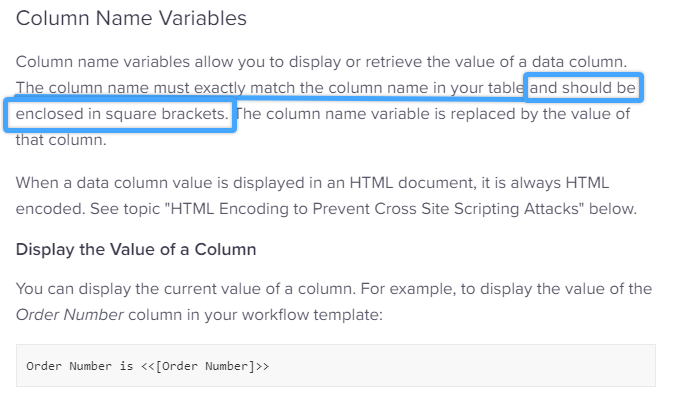- AppSheet
- AppSheet Forum
- AppSheet Q&A
- Error in column values on WORD template
- Subscribe to RSS Feed
- Mark Topic as New
- Mark Topic as Read
- Float this Topic for Current User
- Bookmark
- Subscribe
- Mute
- Printer Friendly Page
- Mark as New
- Bookmark
- Subscribe
- Mute
- Subscribe to RSS Feed
- Permalink
- Report Inappropriate Content
- Mark as New
- Bookmark
- Subscribe
- Mute
- Subscribe to RSS Feed
- Permalink
- Report Inappropriate Content
Hello,
I’m trying to use my first WORD docx as a template for a specific workflow (previously using google docs).
Actually I’m getting this kind of an error: “Expression ‘DŹWIGI W PROJEKCIE’ is invalid due to: Expression refers to undefined field.”.
I have no expressions in the template, just column values. First I put values that way: <>, log was ok but it didn’t work and only these formulas appeared in the attachement.
Then - I corrected and added brackets, <<[column name]>> and have started getting erros in logs.
I came back to type <> but errors still continue.
That’s my docx:
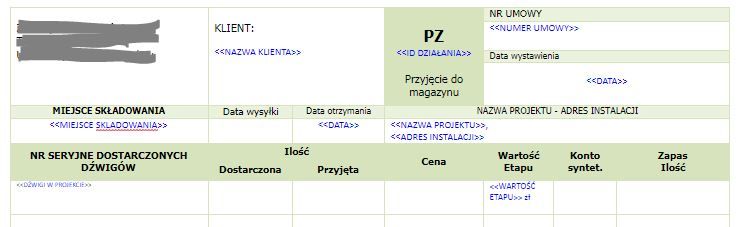
Do you have any idea what I’m doing wrong?
Thank you!
- Labels:
-
Templates
- Mark as New
- Bookmark
- Subscribe
- Mute
- Subscribe to RSS Feed
- Permalink
- Report Inappropriate Content
- Mark as New
- Bookmark
- Subscribe
- Mute
- Subscribe to RSS Feed
- Permalink
- Report Inappropriate Content
Maybe it’s the special character " Ź "???
- Mark as New
- Bookmark
- Subscribe
- Mute
- Subscribe to RSS Feed
- Permalink
- Report Inappropriate Content
- Mark as New
- Bookmark
- Subscribe
- Mute
- Subscribe to RSS Feed
- Permalink
- Report Inappropriate Content
This could be the reason… But in such case I would need to change column names… Errors of the first steps in the Appsheet (and generally databases rules, I suppose)…
On the other hand - in my older templates I have also these “special characters”.
The other difference which comes to my mind is: google docs vs. Word templates.
- Mark as New
- Bookmark
- Subscribe
- Mute
- Subscribe to RSS Feed
- Permalink
- Report Inappropriate Content
- Mark as New
- Bookmark
- Subscribe
- Mute
- Subscribe to RSS Feed
- Permalink
- Report Inappropriate Content
Word might be more tightly constrained.
- Mark as New
- Bookmark
- Subscribe
- Mute
- Subscribe to RSS Feed
- Permalink
- Report Inappropriate Content
- Mark as New
- Bookmark
- Subscribe
- Mute
- Subscribe to RSS Feed
- Permalink
- Report Inappropriate Content
For troubleshooting, you could try stripping the template down to the simplest possible thing:
<<[DŹWIGI W PROJEKCIE]>>
Literally make that the entirety of the template, in WORD. If that produces the error, contact support@appsheet.com and provide them with the template. It should be easy for them to troubleshoot the internals to find the problem.
- Mark as New
- Bookmark
- Subscribe
- Mute
- Subscribe to RSS Feed
- Permalink
- Report Inappropriate Content
- Mark as New
- Bookmark
- Subscribe
- Mute
- Subscribe to RSS Feed
- Permalink
- Report Inappropriate Content
Also, if you are referring to column values in the workflow templates the syntax is <<[Column Name]>> instead of << Column Name >>
- Mark as New
- Bookmark
- Subscribe
- Mute
- Subscribe to RSS Feed
- Permalink
- Report Inappropriate Content
- Mark as New
- Bookmark
- Subscribe
- Mute
- Subscribe to RSS Feed
- Permalink
- Report Inappropriate Content
I don’t agree. In old templates made in google docs, the syntax <> works perfectly.
- Mark as New
- Bookmark
- Subscribe
- Mute
- Subscribe to RSS Feed
- Permalink
- Report Inappropriate Content
- Mark as New
- Bookmark
- Subscribe
- Mute
- Subscribe to RSS Feed
- Permalink
- Report Inappropriate Content
None of your “column values” are valid. The angle brackets, << and >>, are intended to enclose an AppSheet expression to be evaluated. The result of the evaluation of that expression is then substituted at that location in the template. You’ve placed column names directly within the angle brackets. Column names are not valid expressions, hence the error message you’re getting. Instead, enclose the each column name in square brackets to get the value of the column. For instance, instead of this:
<<DŹWIGI W PROJEKCIE>>
use this:
<<[DŹWIGI W PROJEKCIE]>>
- Mark as New
- Bookmark
- Subscribe
- Mute
- Subscribe to RSS Feed
- Permalink
- Report Inappropriate Content
- Mark as New
- Bookmark
- Subscribe
- Mute
- Subscribe to RSS Feed
- Permalink
- Report Inappropriate Content
I’ve got the following in a template of mine, doesn’t cause any errors:
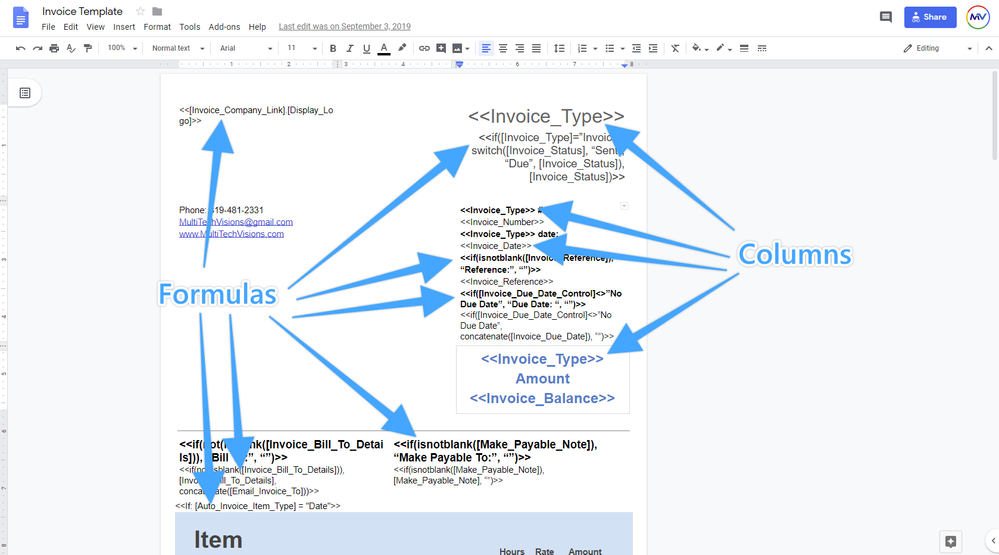
Wild! ![]()
- Mark as New
- Bookmark
- Subscribe
- Mute
- Subscribe to RSS Feed
- Permalink
- Report Inappropriate Content
- Mark as New
- Bookmark
- Subscribe
- Mute
- Subscribe to RSS Feed
- Permalink
- Report Inappropriate Content
All my previous templates work with only angle brackets, but they’re made in google docs. This time I’ve tried the WORD template and in both cases of brackets - it doesn’t work. ![]()
- Mark as New
- Bookmark
- Subscribe
- Mute
- Subscribe to RSS Feed
- Permalink
- Report Inappropriate Content
- Mark as New
- Bookmark
- Subscribe
- Mute
- Subscribe to RSS Feed
- Permalink
- Report Inappropriate Content
I put the square brackets <<[DŹWIGI W PROJEKCIE]>> and the errors occur.
I put only the angle brackets <<DŹWIGI W PROJEKCIE>> and the errors occur.
The same error description is showed in the log.
No idea, all my previous templates work with only angle brackets, but they’re made in google docs. This time I’ve tried the WORD template and in both cases of brackets - it doesn’t work. ![]()
- Mark as New
- Bookmark
- Subscribe
- Mute
- Subscribe to RSS Feed
- Permalink
- Report Inappropriate Content
- Mark as New
- Bookmark
- Subscribe
- Mute
- Subscribe to RSS Feed
- Permalink
- Report Inappropriate Content
I want to say this behavior changed relatively recently, like within the last year.
- Mark as New
- Bookmark
- Subscribe
- Mute
- Subscribe to RSS Feed
- Permalink
- Report Inappropriate Content
- Mark as New
- Bookmark
- Subscribe
- Mute
- Subscribe to RSS Feed
- Permalink
- Report Inappropriate Content
Please create a very simple test application that reproduces the problem and submit a bug report that refers to that application.
-
Account
1,675 -
App Management
3,088 -
AppSheet
1 -
Automation
10,311 -
Bug
977 -
Data
9,667 -
Errors
5,725 -
Expressions
11,767 -
General Miscellaneous
1 -
Google Cloud Deploy
1 -
image and text
1 -
Integrations
1,604 -
Intelligence
578 -
Introductions
85 -
Other
2,894 -
Photos
1 -
Resources
536 -
Security
827 -
Templates
1,304 -
Users
1,557 -
UX
9,109
- « Previous
- Next »
| User | Count |
|---|---|
| 44 | |
| 29 | |
| 24 | |
| 21 | |
| 13 |

 Twitter
Twitter