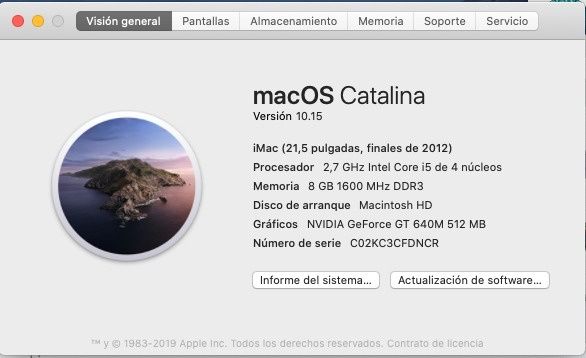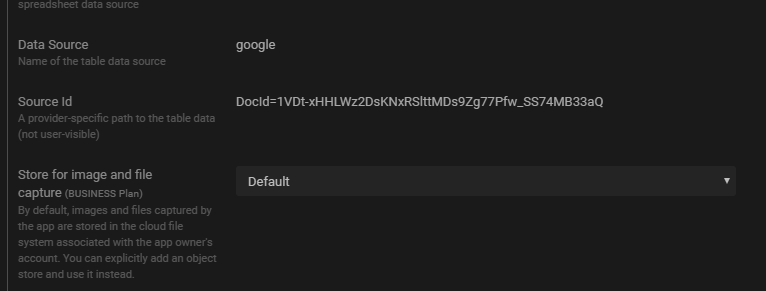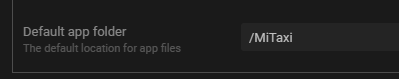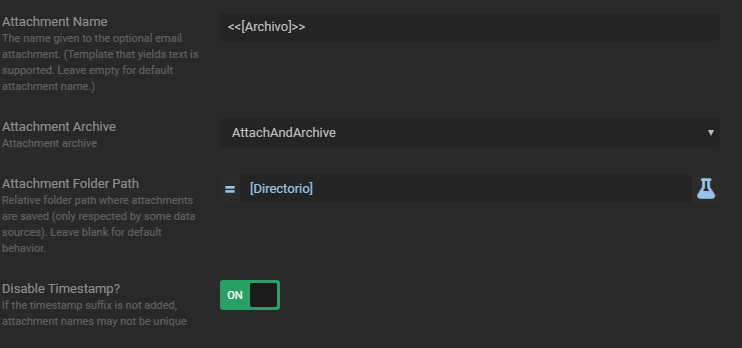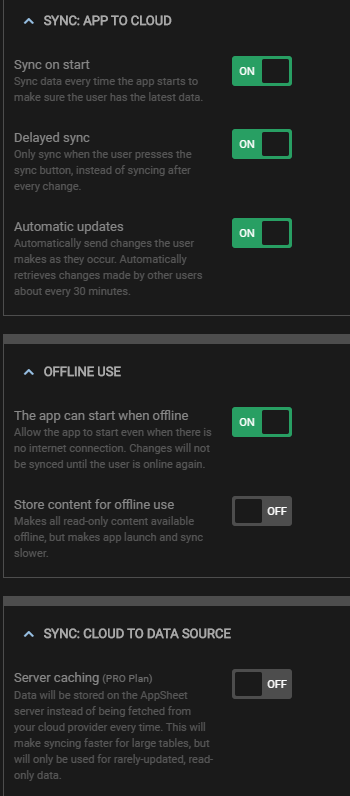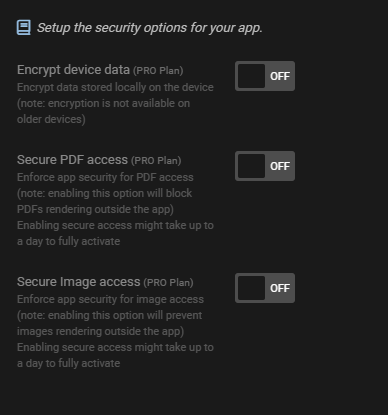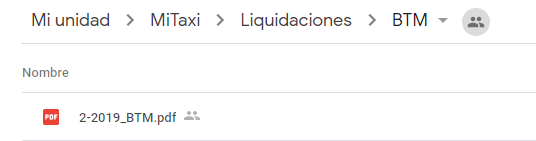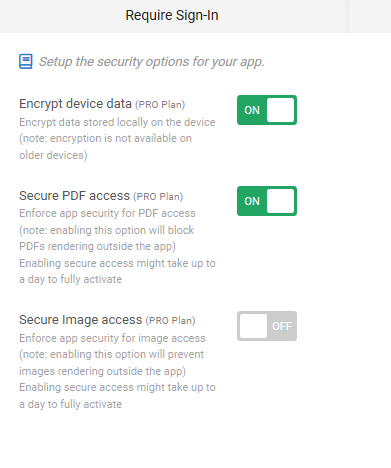- AppSheet
- AppSheet Forum
- AppSheet Q&A
- Error opening pdfs on iphone
- Subscribe to RSS Feed
- Mark Topic as New
- Mark Topic as Read
- Float this Topic for Current User
- Bookmark
- Subscribe
- Mute
- Printer Friendly Page
- Mark as New
- Bookmark
- Subscribe
- Mute
- Subscribe to RSS Feed
- Permalink
- Report Inappropriate Content
- Mark as New
- Bookmark
- Subscribe
- Mute
- Subscribe to RSS Feed
- Permalink
- Report Inappropriate Content
Hi, I have an app that has several pdf files that are replaced every week with an updated version. I’ve noticed that when I open the app from an android device, it works perfectly and the pdf file that is opened is the updated one every time. However, when I open the app from an iphone, the pdf file does not update and is an old version. When I regenerate the column structure, it goes back to working again.
I assume this is because the pdf is kept in some sort of cache on iphones only? Is this something I can remove?
Solved! Go to Solution.
- Mark as New
- Bookmark
- Subscribe
- Mute
- Subscribe to RSS Feed
- Permalink
- Report Inappropriate Content
- Mark as New
- Bookmark
- Subscribe
- Mute
- Subscribe to RSS Feed
- Permalink
- Report Inappropriate Content
Thanks @Fernando_Lopez,
Seems like the file is getting cached in our files cache.
We’re working on a fix for the case you overwrite the file with a workflow, but it might take a while until it ready.
In the meantime, you could turn on the “Secure PDF access” option (Security -> Options) which will prevent PDFs from being cached.
- Mark as New
- Bookmark
- Subscribe
- Mute
- Subscribe to RSS Feed
- Permalink
- Report Inappropriate Content
- Mark as New
- Bookmark
- Subscribe
- Mute
- Subscribe to RSS Feed
- Permalink
- Report Inappropriate Content
Thanks so much for your question @Robert_Wengritzky! Are you still experiencing this behavior with your PDFs on an iPhone?
- Mark as New
- Bookmark
- Subscribe
- Mute
- Subscribe to RSS Feed
- Permalink
- Report Inappropriate Content
- Mark as New
- Bookmark
- Subscribe
- Mute
- Subscribe to RSS Feed
- Permalink
- Report Inappropriate Content
Ok, thanks @Adam
- Mark as New
- Bookmark
- Subscribe
- Mute
- Subscribe to RSS Feed
- Permalink
- Report Inappropriate Content
- Mark as New
- Bookmark
- Subscribe
- Mute
- Subscribe to RSS Feed
- Permalink
- Report Inappropriate Content
Hi Jennifer,
it happened once more 4 days ago but it seems to be working as normal again now. Was there a patch pushed through on your end?
- Mark as New
- Bookmark
- Subscribe
- Mute
- Subscribe to RSS Feed
- Permalink
- Report Inappropriate Content
- Mark as New
- Bookmark
- Subscribe
- Mute
- Subscribe to RSS Feed
- Permalink
- Report Inappropriate Content
@JCadence, Same problem today. On a iphone I can not read the updated pdf… like @Robert_Wengritzky said, it looks like it’s reading a cache version and not the new version.
Same problem on a MAC.
This are the versions of iOS:
Desktop:
Phone:

- Mark as New
- Bookmark
- Subscribe
- Mute
- Subscribe to RSS Feed
- Permalink
- Report Inappropriate Content
- Mark as New
- Bookmark
- Subscribe
- Mute
- Subscribe to RSS Feed
- Permalink
- Report Inappropriate Content
Hi @Robert_Wengritzky @Fernando_Lopez,
I’ll need some more details to be able to reproduce this:
- Is the PDF saved in your app’s data provider’s file folder? Or is it an external url?
- When updating the PDF, are you doing it through the app? Or are you replacing the PDF by another file manually?
- In you app’s settings, is “Store content for offline use” turned on? (Behavior -> Offline/Sync)
- In the same settings page, is “Server caching” turned on?
- Mark as New
- Bookmark
- Subscribe
- Mute
- Subscribe to RSS Feed
- Permalink
- Report Inappropriate Content
- Mark as New
- Bookmark
- Subscribe
- Mute
- Subscribe to RSS Feed
- Permalink
- Report Inappropriate Content
@Gil, here is the data you requested:
-
I’m using Google as data provider. the folder has been setup on PROPERTIES:
-
I create the PDF file as a result of a workflow (Reaction: email), with the option AttachAndArchive, and disable Timestamp, so each time the workflow is triggered, the PDF file is replaced, updating the PDF file (here is the problem in iOS, because it doesn’t show the updated file)
-
This are my Settings:
Thank you Gil
- Mark as New
- Bookmark
- Subscribe
- Mute
- Subscribe to RSS Feed
- Permalink
- Report Inappropriate Content
- Mark as New
- Bookmark
- Subscribe
- Mute
- Subscribe to RSS Feed
- Permalink
- Report Inappropriate Content
Thanks @Fernando_Lopez,
Seems like the file is getting cached in our files cache.
We’re working on a fix for the case you overwrite the file with a workflow, but it might take a while until it ready.
In the meantime, you could turn on the “Secure PDF access” option (Security -> Options) which will prevent PDFs from being cached.
- Mark as New
- Bookmark
- Subscribe
- Mute
- Subscribe to RSS Feed
- Permalink
- Report Inappropriate Content
- Mark as New
- Bookmark
- Subscribe
- Mute
- Subscribe to RSS Feed
- Permalink
- Report Inappropriate Content
Thank you @Gil, just to say that then SECURE PDF access was already turn off.
I’ll be waiting for the fix.
Thank you again
- Mark as New
- Bookmark
- Subscribe
- Mute
- Subscribe to RSS Feed
- Permalink
- Report Inappropriate Content
- Mark as New
- Bookmark
- Subscribe
- Mute
- Subscribe to RSS Feed
- Permalink
- Report Inappropriate Content
@Fernando_Lopez, it is off by default. To avoid the pdfs getting cached you should turn it on.
- Mark as New
- Bookmark
- Subscribe
- Mute
- Subscribe to RSS Feed
- Permalink
- Report Inappropriate Content
- Mark as New
- Bookmark
- Subscribe
- Mute
- Subscribe to RSS Feed
- Permalink
- Report Inappropriate Content
Hi @Gil,
I thought it was fixed too but the error is back again this week. Same settings as @Fernando_Lopez. I will try turning secure pdf to on to avoid caching and see if that helps.
Regards,
- Mark as New
- Bookmark
- Subscribe
- Mute
- Subscribe to RSS Feed
- Permalink
- Report Inappropriate Content
- Mark as New
- Bookmark
- Subscribe
- Mute
- Subscribe to RSS Feed
- Permalink
- Report Inappropriate Content
Hi @Gil, I’m having RECENTLY the same issue on appsheet emulator and ewb version (chrome browser)… it’s opening an old version of the pdf file… (cached version). Just in my Android device works OK.
This is with DESKTOP (emulator or web version):

When pressing the PDF action:
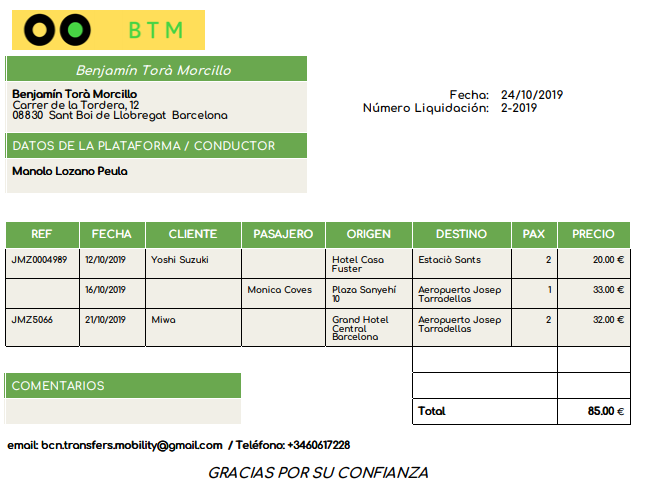
Check the TOTAL (is different)
Now, running the app on my ANDROID PHONE:

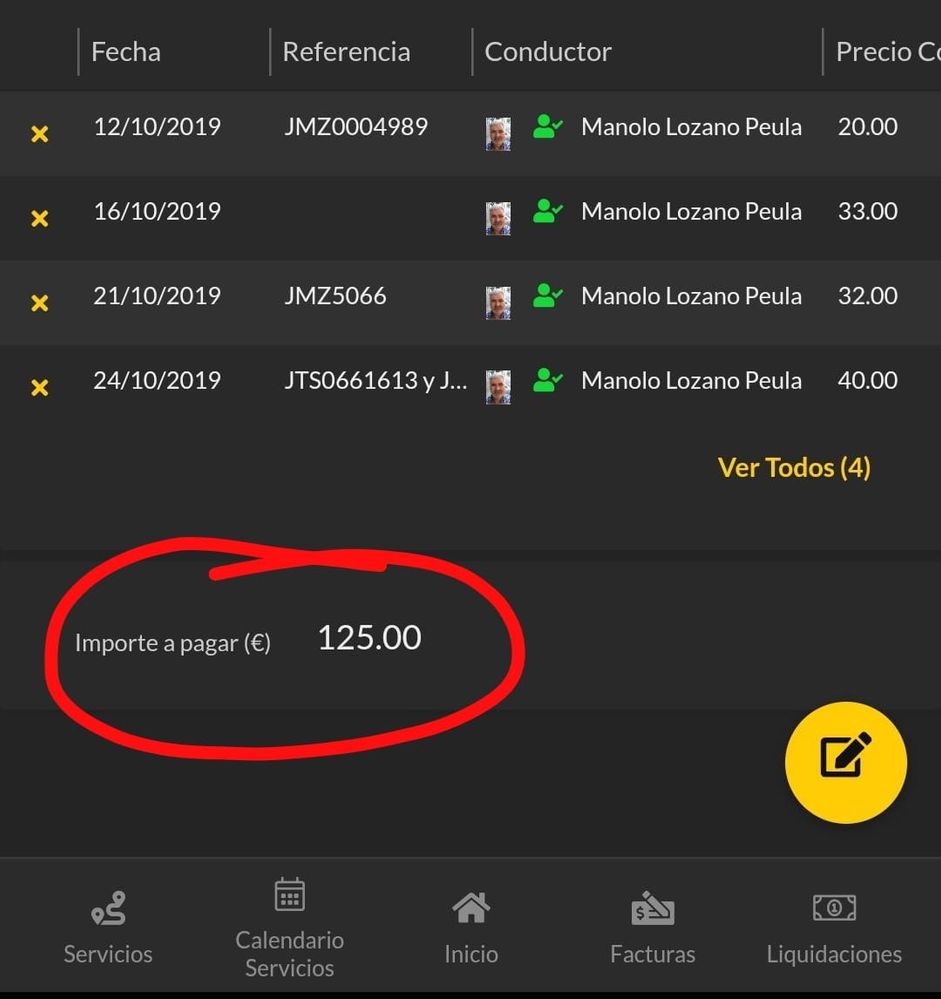
When pressing the PDF action:
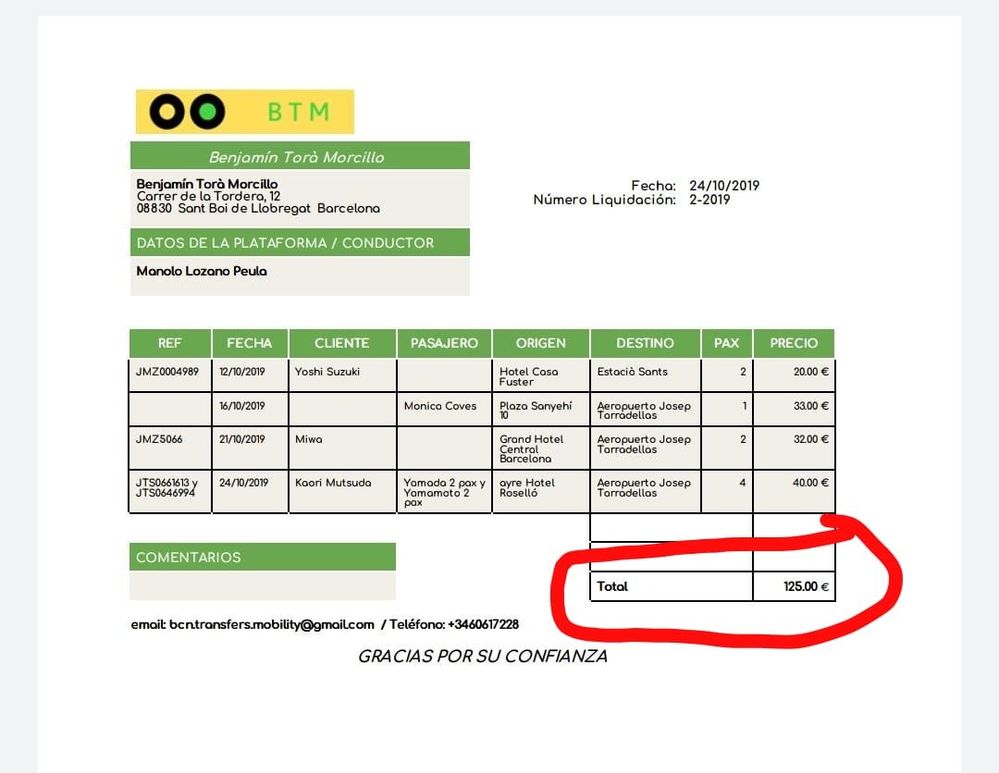
It shows the UPDATED PDF and it’s OK.
This is the pdf folder folder:
The WORKFLOW has the option AttachAndArchive:
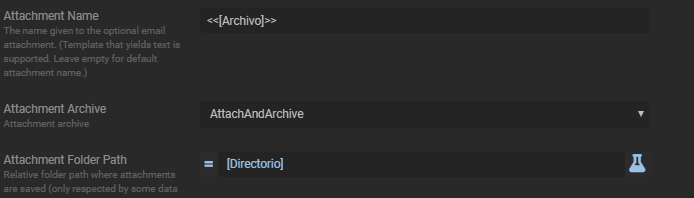
And the mail with the attachment file is correct, the problem just happen when the pdf file is called with the Action Button (it shows a cached old version of the file)
This is my Action button:
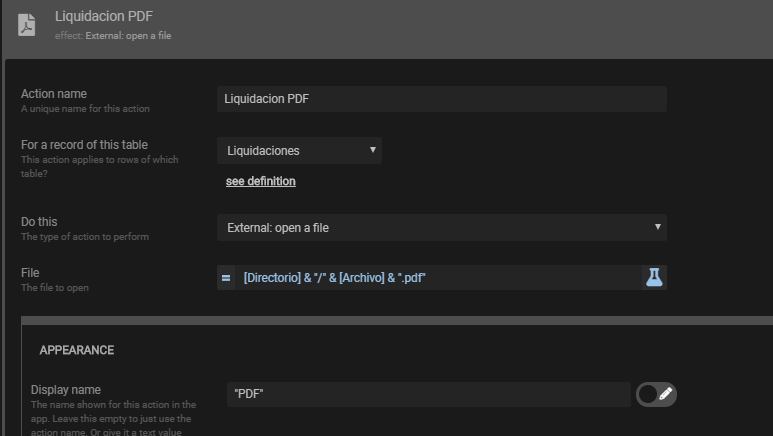
Thank’s in advance @Gil
- Mark as New
- Bookmark
- Subscribe
- Mute
- Subscribe to RSS Feed
- Permalink
- Report Inappropriate Content
- Mark as New
- Bookmark
- Subscribe
- Mute
- Subscribe to RSS Feed
- Permalink
- Report Inappropriate Content
Hi @Fernando_Lopez,
Have you turned “Secure PDF access” on?
- Mark as New
- Bookmark
- Subscribe
- Mute
- Subscribe to RSS Feed
- Permalink
- Report Inappropriate Content
- Mark as New
- Bookmark
- Subscribe
- Mute
- Subscribe to RSS Feed
- Permalink
- Report Inappropriate Content
Hi @Gil,
Yes, I have
- Mark as New
- Bookmark
- Subscribe
- Mute
- Subscribe to RSS Feed
- Permalink
- Report Inappropriate Content
- Mark as New
- Bookmark
- Subscribe
- Mute
- Subscribe to RSS Feed
- Permalink
- Report Inappropriate Content
That’s strange.
Would you mind if I take a look in your app?
I’ll need the app name for that, and I’ll also need directions to a PDF that changes frequently.
- Mark as New
- Bookmark
- Subscribe
- Mute
- Subscribe to RSS Feed
- Permalink
- Report Inappropriate Content
- Mark as New
- Bookmark
- Subscribe
- Mute
- Subscribe to RSS Feed
- Permalink
- Report Inappropriate Content
Hi,
I was just wondering if any progress has been made in this issue? I’m still getting the error currently with opening PDFs on iphone (seems to work fine on Android)
Regards,
- Mark as New
- Bookmark
- Subscribe
- Mute
- Subscribe to RSS Feed
- Permalink
- Report Inappropriate Content
- Mark as New
- Bookmark
- Subscribe
- Mute
- Subscribe to RSS Feed
- Permalink
- Report Inappropriate Content
Hi, there was a bug fix last week attempting to address missing file extensions when downloading files. This introduced a side effect causing the default behavior to change from opening the file for viewing to automatically attempting to download. A fix for this was included in the next platform update, but the update has been delayed for a few days. We expect that it will go out today.
-
Account
1,673 -
App Management
3,072 -
AppSheet
1 -
Automation
10,293 -
Bug
967 -
Data
9,657 -
Errors
5,719 -
Expressions
11,750 -
General Miscellaneous
1 -
Google Cloud Deploy
1 -
image and text
1 -
Integrations
1,599 -
Intelligence
578 -
Introductions
85 -
Other
2,882 -
Photos
1 -
Resources
535 -
Security
827 -
Templates
1,300 -
Users
1,551 -
UX
9,096
- « Previous
- Next »
| User | Count |
|---|---|
| 44 | |
| 29 | |
| 23 | |
| 20 | |
| 15 |

 Twitter
Twitter