- AppSheet
- AppSheet Forum
- AppSheet Q&A
- Error & Warning : "Unable to find values for valid...
- Subscribe to RSS Feed
- Mark Topic as New
- Mark Topic as Read
- Float this Topic for Current User
- Bookmark
- Subscribe
- Mute
- Printer Friendly Page
- Mark as New
- Bookmark
- Subscribe
- Mute
- Subscribe to RSS Feed
- Permalink
- Report Inappropriate Content
- Mark as New
- Bookmark
- Subscribe
- Mute
- Subscribe to RSS Feed
- Permalink
- Report Inappropriate Content
Error & Warning : “Unable to find values for validation in ‘Sheet_Name’” (WARNING EMPTY ENUM)
Purpose: To find the column that is missing the associated data validation list.
Problem: The Error & Warning does not tell me which column is missing the data. I have hundreds of columns.
I assume there is no solution for this. I just wait until luckily find the column.
Thank you for reading.
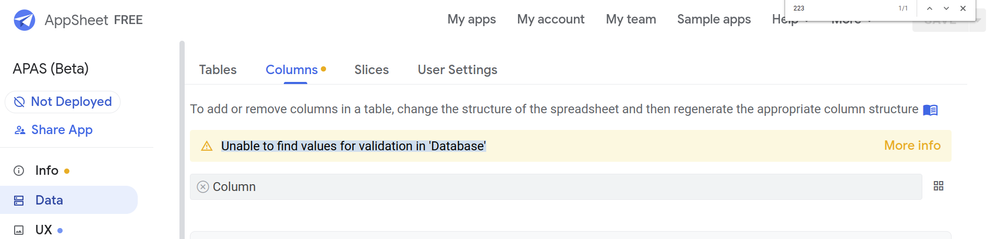
- Labels:
-
Errors
- Mark as New
- Bookmark
- Subscribe
- Mute
- Subscribe to RSS Feed
- Permalink
- Report Inappropriate Content
- Mark as New
- Bookmark
- Subscribe
- Mute
- Subscribe to RSS Feed
- Permalink
- Report Inappropriate Content
If I understand your problem and requirement correctly, you want to quickly check if you placed some values to valid if constrain or not globally in your app, and wish to search those quickly?
No one shot solution available for the moment, but I would suggest you go to app documentation where you see all the app configulation you made.
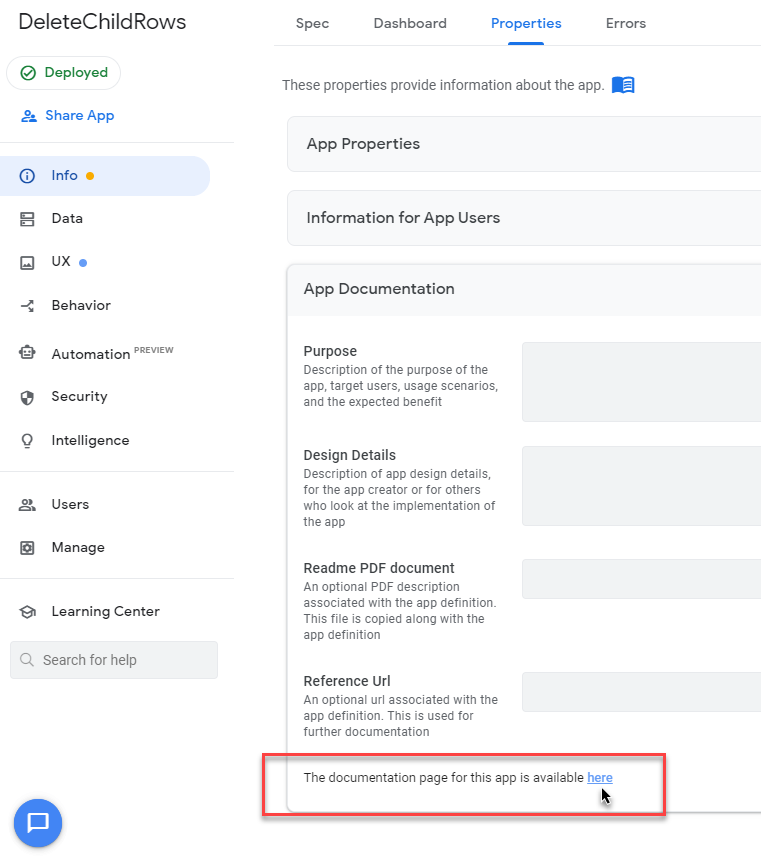
On this page, hit CTRL + F, and then type valid_if
keep hitting enter button, to move the next hit result.
It looks like this.
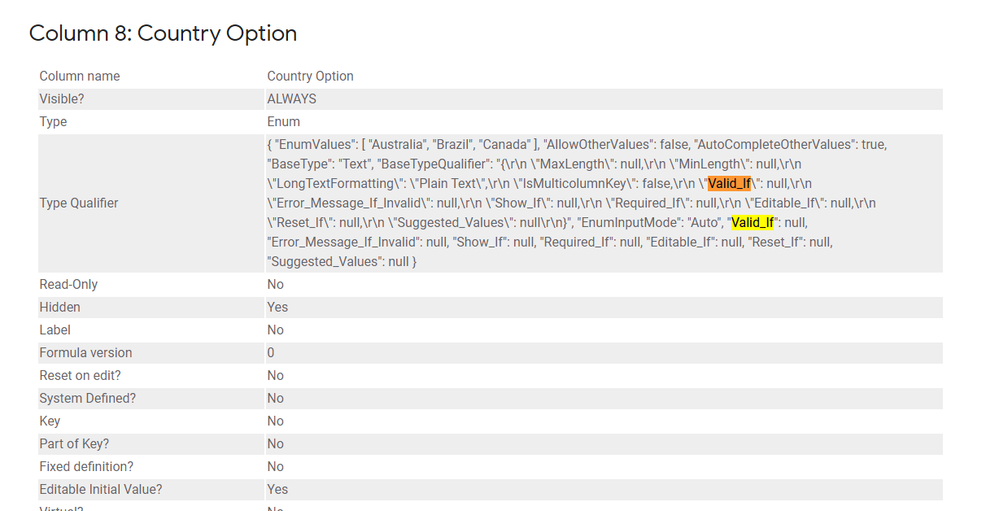
You still need to check one by one
Valid_if : null
There is no constrain.
- Mark as New
- Bookmark
- Subscribe
- Mute
- Subscribe to RSS Feed
- Permalink
- Report Inappropriate Content
- Mark as New
- Bookmark
- Subscribe
- Mute
- Subscribe to RSS Feed
- Permalink
- Report Inappropriate Content
Thank you tsuji_koichi,
This is very helpful, thank you.
To be precise, the problem is not valid_if but EnumValues.
Thanks to your help, I could check all the EnumValues. But all the EnumValues are not empty.
So now, my hypothesis is the Google Sheet’s Data Validation’s List (list-from-a-range) is lacking items. This causes the WARNING: “Unable to find values for validation in”.
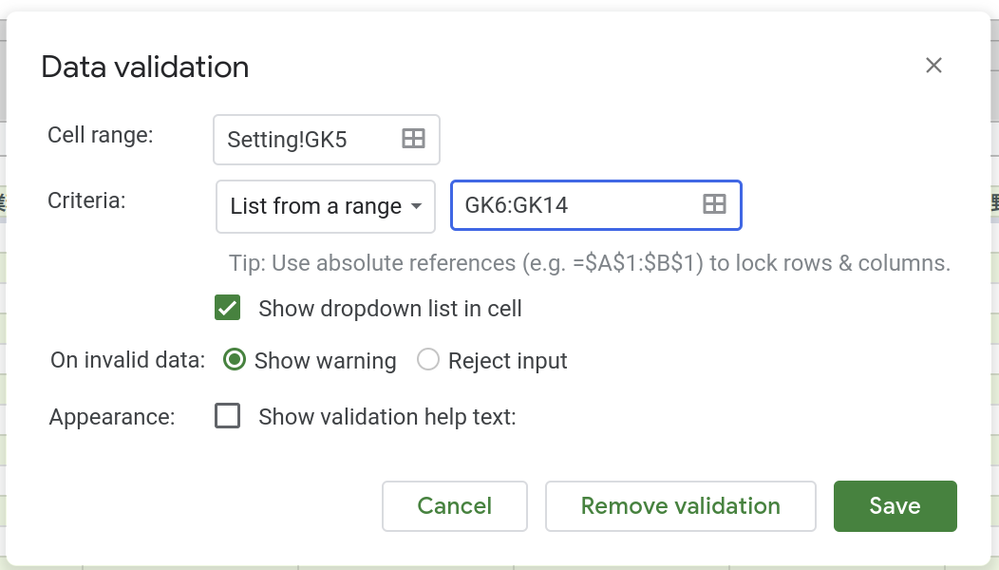
Should I fulfill the area of list-from-a-range with items ???
Or reduce the area of list-from-a-range?
Ah, that’s too much work. Impossible.
- Mark as New
- Bookmark
- Subscribe
- Mute
- Subscribe to RSS Feed
- Permalink
- Report Inappropriate Content
- Mark as New
- Bookmark
- Subscribe
- Mute
- Subscribe to RSS Feed
- Permalink
- Report Inappropriate Content
What does the More Info link tell you?
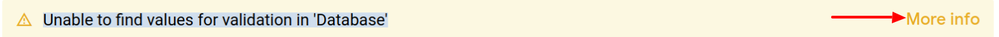
- Mark as New
- Bookmark
- Subscribe
- Mute
- Subscribe to RSS Feed
- Permalink
- Report Inappropriate Content
- Mark as New
- Bookmark
- Subscribe
- Mute
- Subscribe to RSS Feed
- Permalink
- Report Inappropriate Content
It says about WARNING EMPTY ENUM.
-
Account
1,676 -
App Management
3,098 -
AppSheet
1 -
Automation
10,320 -
Bug
982 -
Data
9,676 -
Errors
5,732 -
Expressions
11,777 -
General Miscellaneous
1 -
Google Cloud Deploy
1 -
image and text
1 -
Integrations
1,609 -
Intelligence
578 -
Introductions
85 -
Other
2,902 -
Photos
1 -
Resources
537 -
Security
827 -
Templates
1,308 -
Users
1,558 -
UX
9,109
- « Previous
- Next »
| User | Count |
|---|---|
| 39 | |
| 28 | |
| 23 | |
| 23 | |
| 13 |

 Twitter
Twitter