- AppSheet
- AppSheet Forum
- AppSheet Q&A
- Estimate App - looking up prices and adding
- Subscribe to RSS Feed
- Mark Topic as New
- Mark Topic as Read
- Float this Topic for Current User
- Bookmark
- Subscribe
- Mute
- Printer Friendly Page
- Mark as New
- Bookmark
- Subscribe
- Mute
- Subscribe to RSS Feed
- Permalink
- Report Inappropriate Content
- Mark as New
- Bookmark
- Subscribe
- Mute
- Subscribe to RSS Feed
- Permalink
- Report Inappropriate Content
I am trying to create a view to create estimates, but I am having trouble with the expressions. I’ve tried to search around a bit, but can’t find my particular example. Can anyone help me out with the expression to calculate the total?
I want to add the price of 4 items and quantities to equal a total.
Example: (item 1 price * item 1 qty) + (item 2 price * item 2 qty) + (item 3 price * item 3 qty) + (item 4 price * item 4 qty) = total
Item prices are in a table named “Specbook”, columns are “SKU” and “SKU price”
- Labels:
-
Expressions
- Mark as New
- Bookmark
- Subscribe
- Mute
- Subscribe to RSS Feed
- Permalink
- Report Inappropriate Content
- Mark as New
- Bookmark
- Subscribe
- Mute
- Subscribe to RSS Feed
- Permalink
- Report Inappropriate Content
It is not exactly clear , how your app is structured. For example what if there are 3 or 5 items instead of 4 you have shown, the expression will need modifications, unelss 4 items are standard in estimates.
However, you may wish to take a look at the sample app referred below"Order Capture" . Here Products is equivalent to Items (SKU) in your case and products table is equivalent to “Specbook” table in your case.
The selection of quantities and then corresponding prices for each item and then total happens in Order details view in the app.
- Mark as New
- Bookmark
- Subscribe
- Mute
- Subscribe to RSS Feed
- Permalink
- Report Inappropriate Content
- Mark as New
- Bookmark
- Subscribe
- Mute
- Subscribe to RSS Feed
- Permalink
- Report Inappropriate Content
I spent quite a lot of time trying to replicate this into my app, but I cannot get the section of adding products into the new order screen. It seems the forms from the slice are not auto generating. How can I get the add button on the order entry screen?
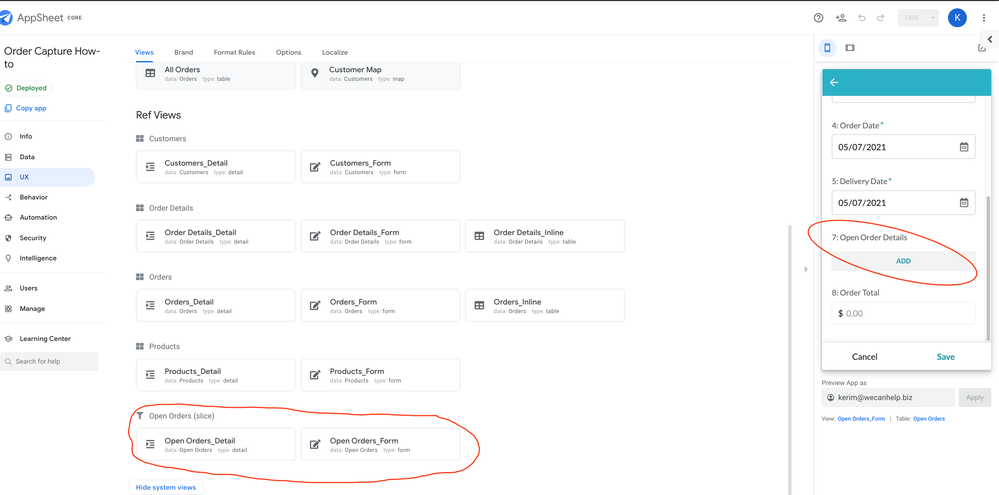
- Mark as New
- Bookmark
- Subscribe
- Mute
- Subscribe to RSS Feed
- Permalink
- Report Inappropriate Content
- Mark as New
- Bookmark
- Subscribe
- Mute
- Subscribe to RSS Feed
- Permalink
- Report Inappropriate Content
- Mark as New
- Bookmark
- Subscribe
- Mute
- Subscribe to RSS Feed
- Permalink
- Report Inappropriate Content
- Mark as New
- Bookmark
- Subscribe
- Mute
- Subscribe to RSS Feed
- Permalink
- Report Inappropriate Content
@Suvrutt_Gurjar I’ve taken some time away from this project but I’m ready to proceed again. Are there any paid resources or can I pay you to build this portion of my app? Please forgive me if this is not allowed in this forum. I am under a time crunch. Please let me know.
-
Account
1,673 -
App Management
3,071 -
AppSheet
1 -
Automation
10,291 -
Bug
966 -
Data
9,657 -
Errors
5,718 -
Expressions
11,750 -
General Miscellaneous
1 -
Google Cloud Deploy
1 -
image and text
1 -
Integrations
1,599 -
Intelligence
578 -
Introductions
85 -
Other
2,881 -
Photos
1 -
Resources
534 -
Security
827 -
Templates
1,300 -
Users
1,551 -
UX
9,094
- « Previous
- Next »
| User | Count |
|---|---|
| 44 | |
| 29 | |
| 23 | |
| 20 | |
| 15 |

 Twitter
Twitter