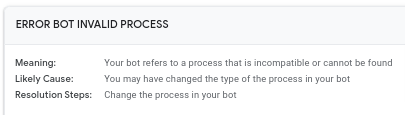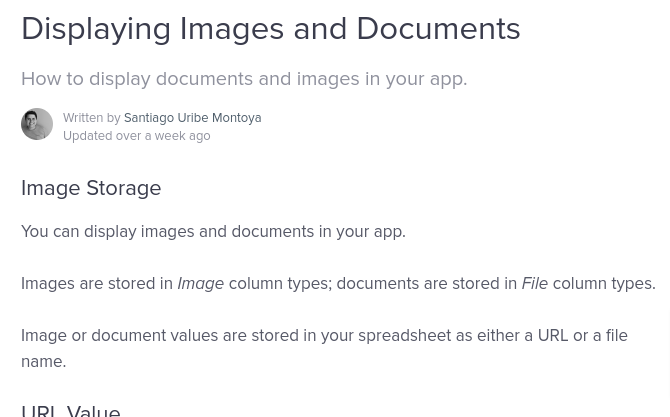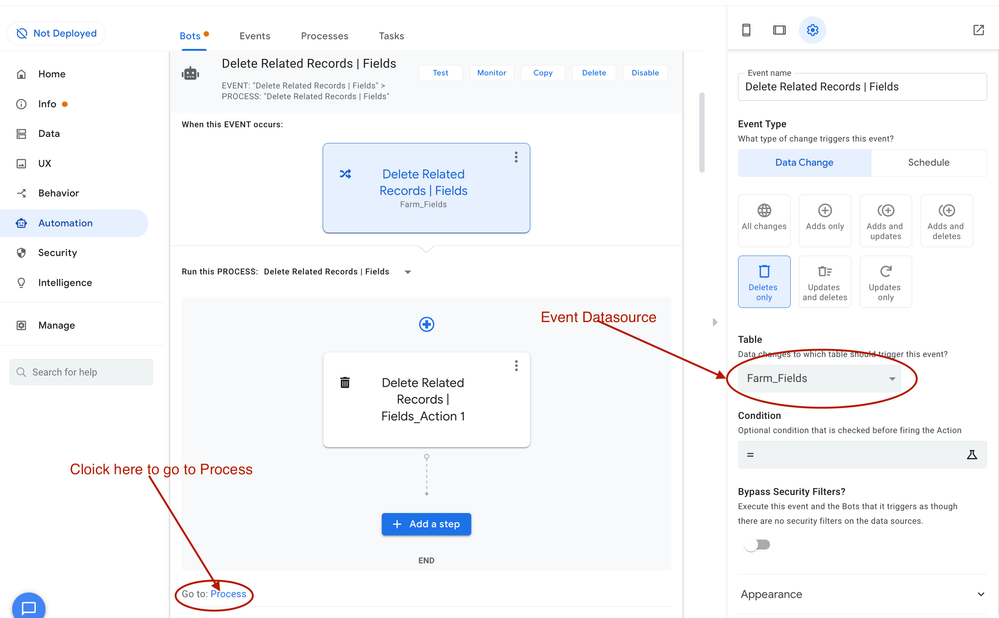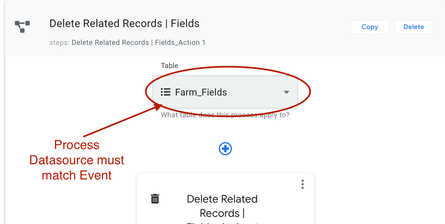- AppSheet
- AppSheet Forum
- AppSheet Q&A
- Event is not compatible with process?
- Subscribe to RSS Feed
- Mark Topic as New
- Mark Topic as Read
- Float this Topic for Current User
- Bookmark
- Subscribe
- Mute
- Printer Friendly Page
- Mark as New
- Bookmark
- Subscribe
- Mute
- Subscribe to RSS Feed
- Permalink
- Report Inappropriate Content
- Mark as New
- Bookmark
- Subscribe
- Mute
- Subscribe to RSS Feed
- Permalink
- Report Inappropriate Content
Got this error:
Clicked MORE INFO and got this:
Clicked Learn more and got this, which is entirely irrelevent:
There is NO USEFUL INFORMATION IN ANY OF THESE to help me fix the problem! Because the app is live, I deleted the entire bot stack to eliminate the error and any possible “incompatibility”.
This was my first attempt to create a bot, to provide a daily report. This should not be difficult.
- Labels:
-
Errors
- Mark as New
- Bookmark
- Subscribe
- Mute
- Subscribe to RSS Feed
- Permalink
- Report Inappropriate Content
- Mark as New
- Bookmark
- Subscribe
- Mute
- Subscribe to RSS Feed
- Permalink
- Report Inappropriate Content
Sympathies, I haven’t had the courage to dive in yet. I find the terminology hard to get my head around.
- Mark as New
- Bookmark
- Subscribe
- Mute
- Subscribe to RSS Feed
- Permalink
- Report Inappropriate Content
- Mark as New
- Bookmark
- Subscribe
- Mute
- Subscribe to RSS Feed
- Permalink
- Report Inappropriate Content
I wasted 2 hours on Saturday, also on a live app and had to delete all ‘Automations’ and start over multiple times before I gave up and went another route. It would have taken me 2 minutes with a Report, but that button is greyed out…
- Mark as New
- Bookmark
- Subscribe
- Mute
- Subscribe to RSS Feed
- Permalink
- Report Inappropriate Content
- Mark as New
- Bookmark
- Subscribe
- Mute
- Subscribe to RSS Feed
- Permalink
- Report Inappropriate Content
Same here…But my most of problems regarding "Events solved when I selected option for every row of table in schedule type
- Mark as New
- Bookmark
- Subscribe
- Mute
- Subscribe to RSS Feed
- Permalink
- Report Inappropriate Content
- Mark as New
- Bookmark
- Subscribe
- Mute
- Subscribe to RSS Feed
- Permalink
- Report Inappropriate Content
Yep, that’s what I was hoping. @praveen’s claimed novice users find automation easy and intuitive. I most certainly do not.
Why not make workflow and reports layers atop bots, so I can use the old interface to create bots?
- Mark as New
- Bookmark
- Subscribe
- Mute
- Subscribe to RSS Feed
- Permalink
- Report Inappropriate Content
- Mark as New
- Bookmark
- Subscribe
- Mute
- Subscribe to RSS Feed
- Permalink
- Report Inappropriate Content
I follow you.
I indeed mentioned the same thing on the first day the bot was introduced.
- Mark as New
- Bookmark
- Subscribe
- Mute
- Subscribe to RSS Feed
- Permalink
- Report Inappropriate Content
- Mark as New
- Bookmark
- Subscribe
- Mute
- Subscribe to RSS Feed
- Permalink
- Report Inappropriate Content
or at least better error messages, ones that tell you what you did wrong and not just incompatible.
- Mark as New
- Bookmark
- Subscribe
- Mute
- Subscribe to RSS Feed
- Permalink
- Report Inappropriate Content
- Mark as New
- Bookmark
- Subscribe
- Mute
- Subscribe to RSS Feed
- Permalink
- Report Inappropriate Content
Were they specifying the same table? i have done that before,puting a table in the process and another in the event, and it gave me the error of incompatibility.
- Mark as New
- Bookmark
- Subscribe
- Mute
- Subscribe to RSS Feed
- Permalink
- Report Inappropriate Content
- Mark as New
- Bookmark
- Subscribe
- Mute
- Subscribe to RSS Feed
- Permalink
- Report Inappropriate Content
You’d think it would say that, then. And why do I have to specify the same table in multiple components???
- Mark as New
- Bookmark
- Subscribe
- Mute
- Subscribe to RSS Feed
- Permalink
- Report Inappropriate Content
- Mark as New
- Bookmark
- Subscribe
- Mute
- Subscribe to RSS Feed
- Permalink
- Report Inappropriate Content
Got this same error. It looks like you can’t schedule a process and also include a condition for whether it should fire or not unless you change it to ‘For Every Row Of The Table’ so I tested that out and got the same email about 60 times.
If Praveen is right then what we’re looking at here is the ‘Guitar Hero’ effect where people who can play guitar are very bad at Guitar Hero and people with no musical ability whatsoever become Slash overnight.
- Mark as New
- Bookmark
- Subscribe
- Mute
- Subscribe to RSS Feed
- Permalink
- Report Inappropriate Content
- Mark as New
- Bookmark
- Subscribe
- Mute
- Subscribe to RSS Feed
- Permalink
- Report Inappropriate Content
Hi Jordan, so is there a work around for this multiple emails issue?
- Mark as New
- Bookmark
- Subscribe
- Mute
- Subscribe to RSS Feed
- Permalink
- Report Inappropriate Content
- Mark as New
- Bookmark
- Subscribe
- Mute
- Subscribe to RSS Feed
- Permalink
- Report Inappropriate Content
Hi was this ever solved.
I'm having this issue.
I have selected the same table in both instances but I still get the error. I don't see an option to select none.
The app has two tables and those are the to tables I can choose from
- Mark as New
- Bookmark
- Subscribe
- Mute
- Subscribe to RSS Feed
- Permalink
- Report Inappropriate Content
- Mark as New
- Bookmark
- Subscribe
- Mute
- Subscribe to RSS Feed
- Permalink
- Report Inappropriate Content
In Automation, access the Processes tab and locate the process used in your Bot. Expand that Process and you will likely find that the datasource used in the Process does not match that defined in the Event. They must be the same. See images
Event Datasource and link to go to Process
Process Datasource - must match Event's
- Mark as New
- Bookmark
- Subscribe
- Mute
- Subscribe to RSS Feed
- Permalink
- Report Inappropriate Content
- Mark as New
- Bookmark
- Subscribe
- Mute
- Subscribe to RSS Feed
- Permalink
- Report Inappropriate Content
I can confirm that I encounter this issue a few times a month and it STILL can trip me up sometimes.
The table selection is NOT intuitive at all, especially when you click on "bots" and try to make all of your changes from there.
It doesn't have an option to see the process "master" table, just the table of the "task" inside the "process".
It is really convoluted.
- Mark as New
- Bookmark
- Subscribe
- Mute
- Subscribe to RSS Feed
- Permalink
- Report Inappropriate Content
- Mark as New
- Bookmark
- Subscribe
- Mute
- Subscribe to RSS Feed
- Permalink
- Report Inappropriate Content
This has solved it for me but just to add when you have gone to process datasource you might have to click on show unlinked and change the source there
- Mark as New
- Bookmark
- Subscribe
- Mute
- Subscribe to RSS Feed
- Permalink
- Report Inappropriate Content
- Mark as New
- Bookmark
- Subscribe
- Mute
- Subscribe to RSS Feed
- Permalink
- Report Inappropriate Content
Has anyone been able to solve this ?
I am getting the following error when trying to create a daily scheduled email. I don't want to trigger an email for each row but a single email with all the data on my slice.
The event and process of the 'Send an email report for Freight losses daily' Bot are not compatible. The output of event 'New dispatch with freight difference' and the input of the process 'New process' must be the same table or 'None' in the case of a scheduled event that is not 'For Each Row'. No "Call Process for each row" step is allowed in the process when using scheduled event
Hope someone can point me to the right solution.
Thanks
- Mark as New
- Bookmark
- Subscribe
- Mute
- Subscribe to RSS Feed
- Permalink
- Report Inappropriate Content
- Mark as New
- Bookmark
- Subscribe
- Mute
- Subscribe to RSS Feed
- Permalink
- Report Inappropriate Content
Refer to my post above. It shows you, with pictures, from the bot how to get to the Process and set the Process Table to match that of the Event.
- Mark as New
- Bookmark
- Subscribe
- Mute
- Subscribe to RSS Feed
- Permalink
- Report Inappropriate Content
- Mark as New
- Bookmark
- Subscribe
- Mute
- Subscribe to RSS Feed
- Permalink
- Report Inappropriate Content
Thanks for your msg. But I am asking in the case of a scheduled daily report. I believe your solution is for data change trigger.
- Mark as New
- Bookmark
- Subscribe
- Mute
- Subscribe to RSS Feed
- Permalink
- Report Inappropriate Content
- Mark as New
- Bookmark
- Subscribe
- Mute
- Subscribe to RSS Feed
- Permalink
- Report Inappropriate Content
As described in the error that you posted, for a scheduled Event, the Process must have "none" set as the table.
- Mark as New
- Bookmark
- Subscribe
- Mute
- Subscribe to RSS Feed
- Permalink
- Report Inappropriate Content
- Mark as New
- Bookmark
- Subscribe
- Mute
- Subscribe to RSS Feed
- Permalink
- Report Inappropriate Content
Yes @Marc_Dillon is correct, I didn't read the first sentence of your post well. Process Table should be "none".
Do note: you can run a Scheduled Process with the "ForEachRowinTable" (which is not what you want in this case), then you WOULD need to set the Process table to match the Event.
-
Account
1,673 -
App Management
3,071 -
AppSheet
1 -
Automation
10,291 -
Bug
966 -
Data
9,657 -
Errors
5,718 -
Expressions
11,747 -
General Miscellaneous
1 -
Google Cloud Deploy
1 -
image and text
1 -
Integrations
1,599 -
Intelligence
578 -
Introductions
85 -
Other
2,881 -
Photos
1 -
Resources
534 -
Security
827 -
Templates
1,300 -
Users
1,551 -
UX
9,094
- « Previous
- Next »
| User | Count |
|---|---|
| 44 | |
| 29 | |
| 23 | |
| 20 | |
| 15 |

 Twitter
Twitter