- AppSheet
- AppSheet Forum
- AppSheet Q&A
- Event not triggering ;(Interactive Mode with Map)
- Subscribe to RSS Feed
- Mark Topic as New
- Mark Topic as Read
- Float this Topic for Current User
- Bookmark
- Subscribe
- Mute
- Printer Friendly Page
- Mark as New
- Bookmark
- Subscribe
- Mute
- Subscribe to RSS Feed
- Permalink
- Report Inappropriate Content
- Mark as New
- Bookmark
- Subscribe
- Mute
- Subscribe to RSS Feed
- Permalink
- Report Inappropriate Content
This stopped working for some reason and i can’t figure it out. So i have a Dashboard with 3 different views, Map, Gallery, Details.
I have Interactive mode activated on the Dashboard, so when an item is clicked on Gallery, it will show a pin on Map and open the Details view, all on the same page (Dashboard).
My question:
I want that every time an item on Gallery is clicked, using Interactive Mode, it will get the marker on the map but with a zoomed in view. Currently, it’s working but the view is not zoomed in, i can see the entire US instead of getting a zoomed view at the address.
I had this working with an event to trigger every time a gallery item was clicked, but it’s not working anymore.
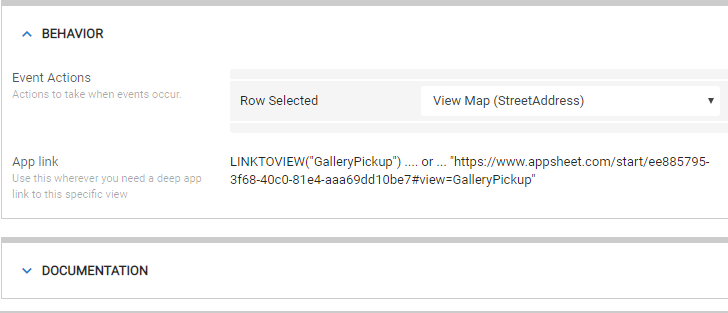
PS
I’d also like to know if the map on the Dashboard can be controlled with an event upon interaction. Currently, if the map is clicked, it will leave the current view and open up a new view with the map on full screen. I’d like for this to be deactivated or controlled by an action event.
- Labels:
-
Automation
-
Expressions
- Mark as New
- Bookmark
- Subscribe
- Mute
- Subscribe to RSS Feed
- Permalink
- Report Inappropriate Content
- Mark as New
- Bookmark
- Subscribe
- Mute
- Subscribe to RSS Feed
- Permalink
- Report Inappropriate Content
I played with an interactive map I have and there is definitely some inconsistent behavior. I would switch this to a bug and for your special case maybe contact support@appsheet.com. Maybe there was a recent code change that closed a loophole you had been taking advantage of??
In my case I am using a browser to view the dashboard (I can’t test this on mobile). The intent is to show the location of a highlighted technician on map of all technicians and their jobs. The VERY FIRST TIME I select a technician, or any other record in other views in the dashboard, I get a ZOOMED IN view of that technician’s location (see pic below).
If I deselect that technician and then re-select the same person/record, the view is different - it simply highlights the pin with no zoom (2nd pic below).
To get the ZOOMED view to happen again I must refresh the web page (not re-sync but a browser refresh).
For me, I don’t want the zoomed view and I believe simply highlighting the pin should be the default behavior
On first attempt, the view shows the pin ZOOMED IN
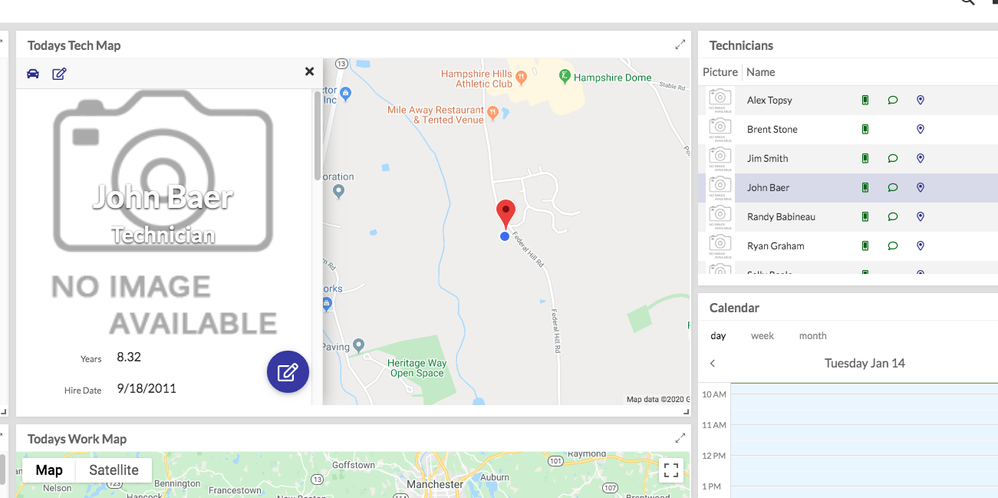
Deselect and then reselect the same pin results in different view
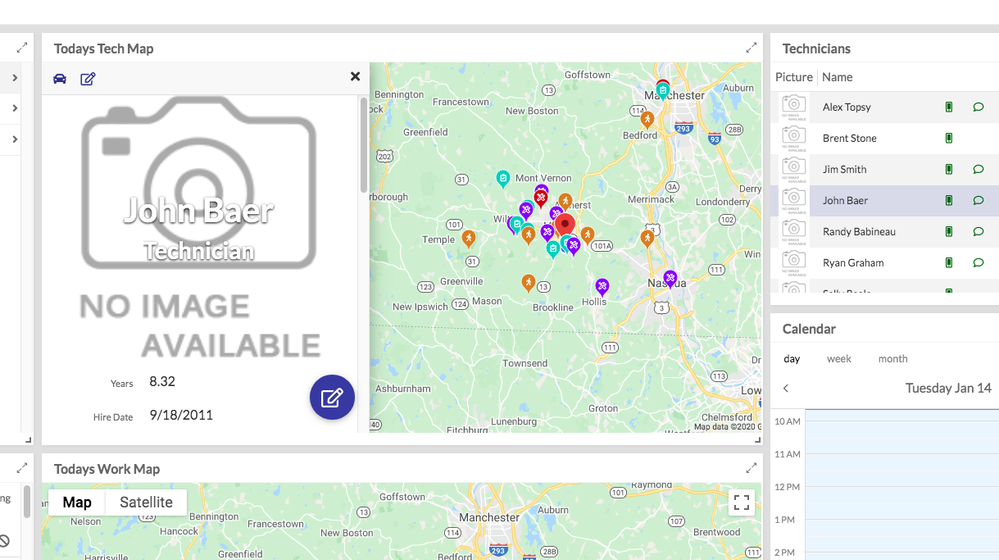
-
Account
1,676 -
App Management
3,098 -
AppSheet
1 -
Automation
10,319 -
Bug
982 -
Data
9,676 -
Errors
5,732 -
Expressions
11,777 -
General Miscellaneous
1 -
Google Cloud Deploy
1 -
image and text
1 -
Integrations
1,608 -
Intelligence
578 -
Introductions
85 -
Other
2,902 -
Photos
1 -
Resources
537 -
Security
827 -
Templates
1,308 -
Users
1,558 -
UX
9,109
- « Previous
- Next »
| User | Count |
|---|---|
| 39 | |
| 29 | |
| 23 | |
| 23 | |
| 13 |

 Twitter
Twitter