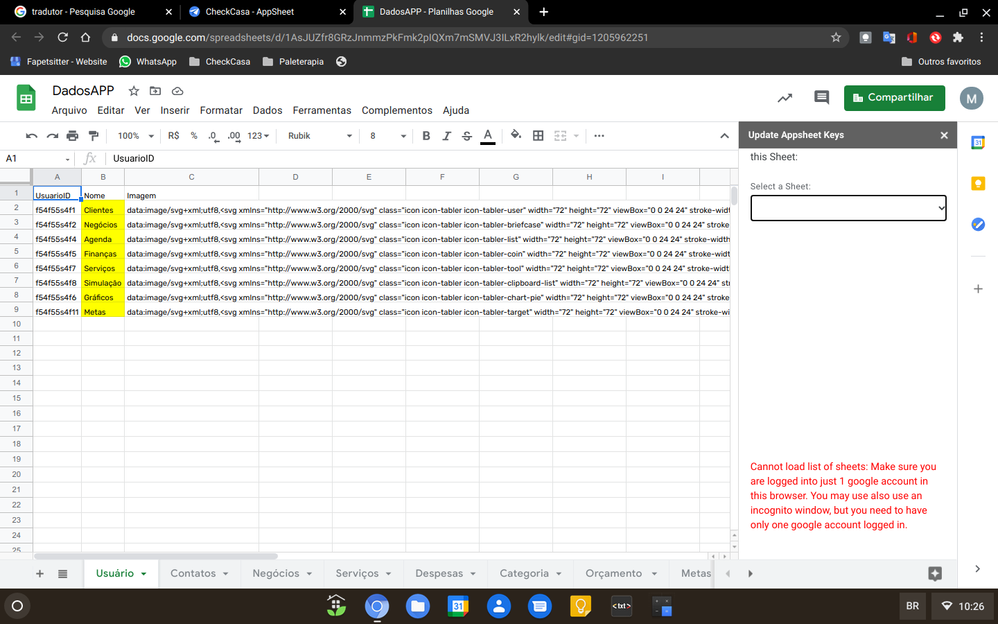- AppSheet
- AppSheet Forum
- AppSheet Q&A
- Events schedule
- Subscribe to RSS Feed
- Mark Topic as New
- Mark Topic as Read
- Float this Topic for Current User
- Bookmark
- Subscribe
- Mute
- Printer Friendly Page
- Mark as New
- Bookmark
- Subscribe
- Mute
- Subscribe to RSS Feed
- Permalink
- Report Inappropriate Content
- Mark as New
- Bookmark
- Subscribe
- Mute
- Subscribe to RSS Feed
- Permalink
- Report Inappropriate Content
Hi, this is the first time I´m asking for appsheet community help, so sorry if I´m not ussing the correct place to my question or if it is already answered, if so, I haven´t been able to find it.
In my app, I want some columns in a table be updated once a day. I have implemented a bot for this and the event to run this process is a scheduled event type in wich I select the Table whose rows I want to update and a filter to choose some of those rows. I select Schedule Daily, Time 7:00 am and Time Zone Romance Standart Time, because I´m in Spain.
As a consequence of this event a run a process whose Entity is the Table whose rows I want to update and runs a Change data Task that runs a Data: set the values os same columns in this row, so it´s supossed tha the event select the rows to be updated.
As a result, nothing happens. I look in the Bot Monitor and there is no no evidences of activity, events, processes or tasks…
I would appreciate any help.
Thank you
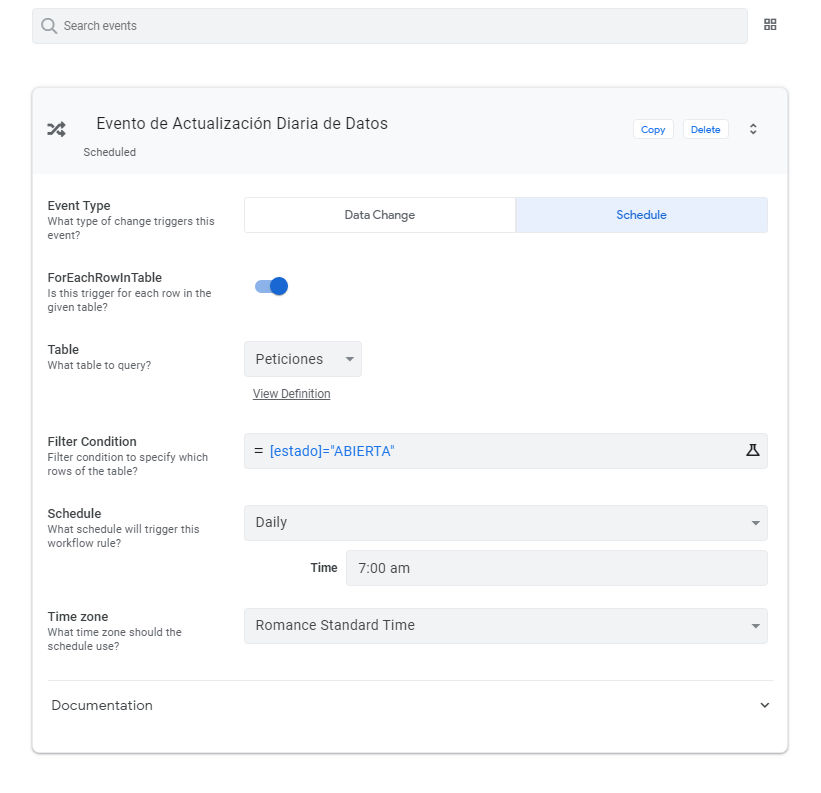
- Labels:
-
Automation
- Mark as New
- Bookmark
- Subscribe
- Mute
- Subscribe to RSS Feed
- Permalink
- Report Inappropriate Content
- Mark as New
- Bookmark
- Subscribe
- Mute
- Subscribe to RSS Feed
- Permalink
- Report Inappropriate Content
Hello @jemn
The screenshot you gave is only for the event - it doesn’t show the ACTIONS that the bot takes.
You should have some Actions that make the approriate updates you want, and a ref action to collectively group the records you’re talking about together - then enact that data change action on those records.
You’d have tasks to accomplish these things inside the bot.
We’d need to see these things in order to troubleshoot. ![]()
- Mark as New
- Bookmark
- Subscribe
- Mute
- Subscribe to RSS Feed
- Permalink
- Report Inappropriate Content
- Mark as New
- Bookmark
- Subscribe
- Mute
- Subscribe to RSS Feed
- Permalink
- Report Inappropriate Content
OK, thank you very nuch.
Of course, this is my first time and I did´nt know that only one image is possible.
All the other components are defined. I attach to this mail an image with all them. Nevertheless, independently of the other components, I think the problem is in the event, because there are not data about triggs of it in the bot monitor.
Thank you again. I´m enjoying a lot learning with appsheet but now I´m a little frustated, because I can´t find the solution. I´m stuck and I can´t continue developing my app.
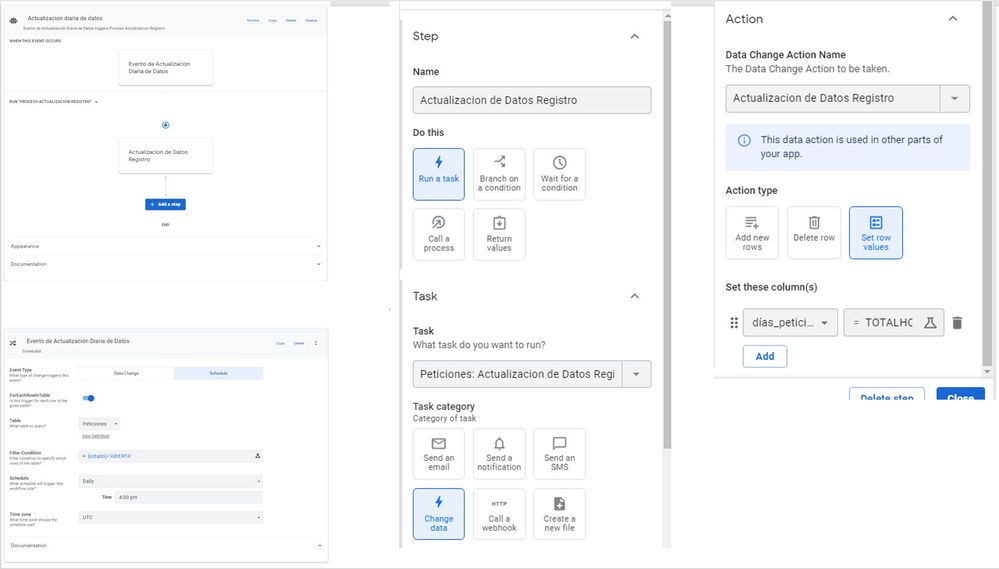
- Mark as New
- Bookmark
- Subscribe
- Mute
- Subscribe to RSS Feed
- Permalink
- Report Inappropriate Content
- Mark as New
- Bookmark
- Subscribe
- Mute
- Subscribe to RSS Feed
- Permalink
- Report Inappropriate Content
Hi Juan,
One quick thing to check – did you mark your app as “deployable”?
In order for scheduled event to trigger process, you will first need to “deploy” your app.
So you will need to go to Manage > Deploy tab of the editor, run a deployment check and if all is good, move your app to “deployable” state.
Thanks!
- Mark as New
- Bookmark
- Subscribe
- Mute
- Subscribe to RSS Feed
- Permalink
- Report Inappropriate Content
- Mark as New
- Bookmark
- Subscribe
- Mute
- Subscribe to RSS Feed
- Permalink
- Report Inappropriate Content
Thank you,
I´m using a free plan and I think that automation features are not supported. I have done what you suggested me and I have received all these errors.
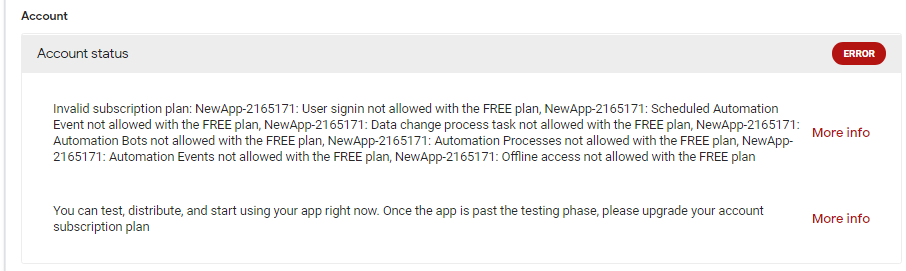
Do you know what plan I need to get automation features?
Thank you very much.
- Mark as New
- Bookmark
- Subscribe
- Mute
- Subscribe to RSS Feed
- Permalink
- Report Inappropriate Content
- Mark as New
- Bookmark
- Subscribe
- Mute
- Subscribe to RSS Feed
- Permalink
- Report Inappropriate Content
it has to work on the free plan. no need to implant
- Mark as New
- Bookmark
- Subscribe
- Mute
- Subscribe to RSS Feed
- Permalink
- Report Inappropriate Content
- Mark as New
- Bookmark
- Subscribe
- Mute
- Subscribe to RSS Feed
- Permalink
- Report Inappropriate Content
Hi Juan,
You will need to be on the Pro Plan (and above) in order to have scheduled event working.
Thanks!
- Mark as New
- Bookmark
- Subscribe
- Mute
- Subscribe to RSS Feed
- Permalink
- Report Inappropriate Content
- Mark as New
- Bookmark
- Subscribe
- Mute
- Subscribe to RSS Feed
- Permalink
- Report Inappropriate Content
Hi Juan,
Please send an email to support@appsheet.com and allow access to your apps. We will investigate and provide a solution for you.
Thanks,
Dan
- Mark as New
- Bookmark
- Subscribe
- Mute
- Subscribe to RSS Feed
- Permalink
- Report Inappropriate Content
- Mark as New
- Bookmark
- Subscribe
- Mute
- Subscribe to RSS Feed
- Permalink
- Report Inappropriate Content
Hi Dan,
In reference to my issue with Schedule Events, from google support I have received indications pointint that the error can be in the use of different accounts for AppSheet an for Automation. From de AppSheet Community I have received comments pointing that the problem may be I am using a free account, and I must upgrade to pro to get Scheduled Events Work, even if I´m not deploying de App.
I have done tests ensuring that accounts are ok and I have not been able to make things work.
Is the free account a limitation for the use of that functionality?
than you very much.,
- Mark as New
- Bookmark
- Subscribe
- Mute
- Subscribe to RSS Feed
- Permalink
- Report Inappropriate Content
- Mark as New
- Bookmark
- Subscribe
- Mute
- Subscribe to RSS Feed
- Permalink
- Report Inappropriate Content
log in to the editor in anonymous mode then you will be able to open the monitor and see the errors
- Mark as New
- Bookmark
- Subscribe
- Mute
- Subscribe to RSS Feed
- Permalink
- Report Inappropriate Content
- Mark as New
- Bookmark
- Subscribe
- Mute
- Subscribe to RSS Feed
- Permalink
- Report Inappropriate Content
Hi Marco,
thank you.
What anonymous mode is? How can I log in this mode?
Logged with my account I can see the bot → monitor but it is empty. There is not signs of activity.
I am a bit frustrated with this . It can´t be so difficult¡¡¡
Thank you very much
- Mark as New
- Bookmark
- Subscribe
- Mute
- Subscribe to RSS Feed
- Permalink
- Report Inappropriate Content
- Mark as New
- Bookmark
- Subscribe
- Mute
- Subscribe to RSS Feed
- Permalink
- Report Inappropriate Content
open a browser window in incognito mode and log in to the appsheet
- Mark as New
- Bookmark
- Subscribe
- Mute
- Subscribe to RSS Feed
- Permalink
- Report Inappropriate Content
- Mark as New
- Bookmark
- Subscribe
- Mute
- Subscribe to RSS Feed
- Permalink
- Report Inappropriate Content
check if the appshet events add-on is installed in your spreadsheet
- Mark as New
- Bookmark
- Subscribe
- Mute
- Subscribe to RSS Feed
- Permalink
- Report Inappropriate Content
- Mark as New
- Bookmark
- Subscribe
- Mute
- Subscribe to RSS Feed
- Permalink
- Report Inappropriate Content
Hi Marco, thanks again,
In my app, data is in excel spreedsheet in OneDrive 365.
I think this shloudn´t be a limitation…
Bie.
- Mark as New
- Bookmark
- Subscribe
- Mute
- Subscribe to RSS Feed
- Permalink
- Report Inappropriate Content
- Mark as New
- Bookmark
- Subscribe
- Mute
- Subscribe to RSS Feed
- Permalink
- Report Inappropriate Content
- Mark as New
- Bookmark
- Subscribe
- Mute
- Subscribe to RSS Feed
- Permalink
- Report Inappropriate Content
- Mark as New
- Bookmark
- Subscribe
- Mute
- Subscribe to RSS Feed
- Permalink
- Report Inappropriate Content
Yes Juan, @Zhifeng_Lin is correct, Scheduled event requires a Pro Plan or above.
- Mark as New
- Bookmark
- Subscribe
- Mute
- Subscribe to RSS Feed
- Permalink
- Report Inappropriate Content
- Mark as New
- Bookmark
- Subscribe
- Mute
- Subscribe to RSS Feed
- Permalink
- Report Inappropriate Content
OK,
thanks for all.
regards
- Mark as New
- Bookmark
- Subscribe
- Mute
- Subscribe to RSS Feed
- Permalink
- Report Inappropriate Content
- Mark as New
- Bookmark
- Subscribe
- Mute
- Subscribe to RSS Feed
- Permalink
- Report Inappropriate Content
Hi Juan, have you found a solution to this case? If you have found it, would you share it here please?
I have the same case, where I want to add a new row to a such table triggered by scheduled event, but didn’t succeed. Strange things with the same process, task, & action but triggered by change condition from other table it’s just work fine.
Thanks in advance
- Mark as New
- Bookmark
- Subscribe
- Mute
- Subscribe to RSS Feed
- Permalink
- Report Inappropriate Content
- Mark as New
- Bookmark
- Subscribe
- Mute
- Subscribe to RSS Feed
- Permalink
- Report Inappropriate Content
Hi,
no, I didn´t find the solution in a formal way. I think that the problem is a limitation of the free plan. I had to invent a trick to get a similar functionality through workflow (Updates_only), tasks (Send Email) and conditions in the values of fields in my tables.
Default in free plan, workflow rules will deliver email only to the app owner. I´m using a microsoft email account so I have made a microsoft flow to process the emails sent by appsheet and re-send to the mail recipients of my interes. I include addresses in the e-mail subject with flags, then in microsoft flow I use those flags to extract addresses to re-send de E-Mail.
it´s a bit elaborate but it works for me.
You can give it a try¡¡¡.
I hope I helped.
Regards.
- Mark as New
- Bookmark
- Subscribe
- Mute
- Subscribe to RSS Feed
- Permalink
- Report Inappropriate Content
- Mark as New
- Bookmark
- Subscribe
- Mute
- Subscribe to RSS Feed
- Permalink
- Report Inappropriate Content
Hi Juan,
Thanks for your explanation.
-
Account
1,672 -
App Management
3,062 -
AppSheet
1 -
Automation
10,270 -
Bug
961 -
Data
9,640 -
Errors
5,706 -
Expressions
11,724 -
General Miscellaneous
1 -
Google Cloud Deploy
1 -
image and text
1 -
Integrations
1,594 -
Intelligence
575 -
Introductions
84 -
Other
2,877 -
Photos
1 -
Resources
530 -
Security
825 -
Templates
1,296 -
Users
1,547 -
UX
9,085
- « Previous
- Next »
| User | Count |
|---|---|
| 38 | |
| 22 | |
| 21 | |
| 19 | |
| 15 |

 Twitter
Twitter