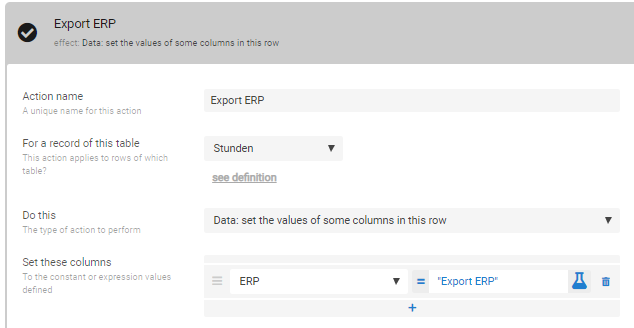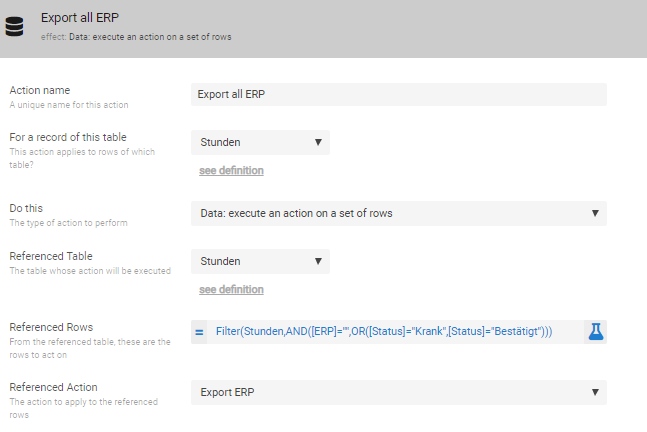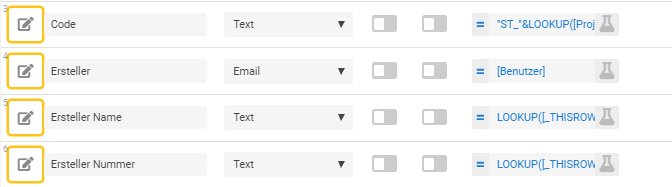- AppSheet
- AppSheet Forum
- AppSheet Q&A
- Execute an action on a set of rows changes wrong f...
- Subscribe to RSS Feed
- Mark Topic as New
- Mark Topic as Read
- Float this Topic for Current User
- Bookmark
- Subscribe
- Mute
- Printer Friendly Page
- Mark as New
- Bookmark
- Subscribe
- Mute
- Subscribe to RSS Feed
- Permalink
- Report Inappropriate Content
- Mark as New
- Bookmark
- Subscribe
- Mute
- Subscribe to RSS Feed
- Permalink
- Report Inappropriate Content
Hey guys,
I’m using a “execute an action on a set of rows” action.
The problem is that the rule changes also the value other columns:
Action1:
Action2:
The goal is to just change the value of “ERP” like in action1 just on many rows where rule of action2 is true.
When Im running the Action2 (execute an action on…) with the action1 as refecerenced action all the values of the view are chaning (e.g.: the “user”).
What I’m doing wrong?
Can someone help me?
Solved! Go to Solution.
- Mark as New
- Bookmark
- Subscribe
- Mute
- Subscribe to RSS Feed
- Permalink
- Report Inappropriate Content
- Mark as New
- Bookmark
- Subscribe
- Mute
- Subscribe to RSS Feed
- Permalink
- Report Inappropriate Content
I am not sure I understand what you are reporting. Can you clarify?
The Data Change action is only updating the value of the single field you specify.
However, if your table contains fields that have AppFormulas or Worksheet Formulas, then those field values will be recomputed and potentially updated whenever the record is updated. In your case the update is being triggered by the Data Change action.
If you want an AppFormula to be evaluate exactly once when the record is first created, you should specify that expression in the InitialValue property. InitialValue expressions are not reevaluated on updates.
Forgive me if I misunderstand what you are reporting.
- Mark as New
- Bookmark
- Subscribe
- Mute
- Subscribe to RSS Feed
- Permalink
- Report Inappropriate Content
- Mark as New
- Bookmark
- Subscribe
- Mute
- Subscribe to RSS Feed
- Permalink
- Report Inappropriate Content
If you are comfortable with having our team look at your app, please add the URL from the editor view to this thread and I will see if I can determine the cause of the issue.
Is it possible that the other columns which are being changed are incorporating [ERP] into the formula which sets their value?
- Mark as New
- Bookmark
- Subscribe
- Mute
- Subscribe to RSS Feed
- Permalink
- Report Inappropriate Content
- Mark as New
- Bookmark
- Subscribe
- Mute
- Subscribe to RSS Feed
- Permalink
- Report Inappropriate Content
Hey @Hayden,
thank you for your response. I cant post the URL, I hope we can solve it just the same.
The ERP ist not connected to the other fields but the other fields have formulas behind where the value is set when a new row gets added.
Is it possible that the action activate the formulas again? Can I stop this and how?
Thank you for your help!
- Mark as New
- Bookmark
- Subscribe
- Mute
- Subscribe to RSS Feed
- Permalink
- Report Inappropriate Content
- Mark as New
- Bookmark
- Subscribe
- Mute
- Subscribe to RSS Feed
- Permalink
- Report Inappropriate Content
It is possible that the row update generated by your workflow is in turn triggering additional workflows which are changing values. If this is the case, one way to circumvent would be to include additional conditions in the “IF THIS IS TRUE” section of the other workflows. Potentially something to the effect of AND( [ERP]<>“Export ERP”, Original Filter Condition).
You might also consider using “Flag columns” which can prevent a workflow from executing twice on the same row. In the table where the workflow is acting you can add a column like [Has workflow 1 completed?] and then set up a filter condition for Workflow 1 like: [Has workflow 1 completed?] = “No” , and then add an additional triggered step in Workflow 1 which sets that columns value to “Yes”.
- Mark as New
- Bookmark
- Subscribe
- Mute
- Subscribe to RSS Feed
- Permalink
- Report Inappropriate Content
- Mark as New
- Bookmark
- Subscribe
- Mute
- Subscribe to RSS Feed
- Permalink
- Report Inappropriate Content
A few edits concerning above:
Changes initiated by workflows do not trigger subsequent workflows, unless the workflow is calling the REST API to add/update entries. So the theory I presented above about the workflow kicking off a cascade of additional actions is not correct.
If you are concerned about workflows only acting on a row once, then it might be worth considering moving whatever function they performed from a Workflow to an Initial Value setting instead.
- Mark as New
- Bookmark
- Subscribe
- Mute
- Subscribe to RSS Feed
- Permalink
- Report Inappropriate Content
- Mark as New
- Bookmark
- Subscribe
- Mute
- Subscribe to RSS Feed
- Permalink
- Report Inappropriate Content
The thing I dont understand is the point, that the action starts a complete new change of the datarow, not just the one field. Is there a way to manage this?
- Mark as New
- Bookmark
- Subscribe
- Mute
- Subscribe to RSS Feed
- Permalink
- Report Inappropriate Content
- Mark as New
- Bookmark
- Subscribe
- Mute
- Subscribe to RSS Feed
- Permalink
- Report Inappropriate Content
I am not sure I understand what you are reporting. Can you clarify?
The Data Change action is only updating the value of the single field you specify.
However, if your table contains fields that have AppFormulas or Worksheet Formulas, then those field values will be recomputed and potentially updated whenever the record is updated. In your case the update is being triggered by the Data Change action.
If you want an AppFormula to be evaluate exactly once when the record is first created, you should specify that expression in the InitialValue property. InitialValue expressions are not reevaluated on updates.
Forgive me if I misunderstand what you are reporting.
-
Account
1,673 -
App Management
3,072 -
AppSheet
1 -
Automation
10,293 -
Bug
967 -
Data
9,657 -
Errors
5,719 -
Expressions
11,750 -
General Miscellaneous
1 -
Google Cloud Deploy
1 -
image and text
1 -
Integrations
1,599 -
Intelligence
578 -
Introductions
85 -
Other
2,882 -
Photos
1 -
Resources
535 -
Security
827 -
Templates
1,300 -
Users
1,551 -
UX
9,096
- « Previous
- Next »
| User | Count |
|---|---|
| 44 | |
| 29 | |
| 23 | |
| 20 | |
| 15 |

 Twitter
Twitter