- AppSheet
- AppSheet Forum
- AppSheet Q&A
- Experiencing Ref Issue
- Subscribe to RSS Feed
- Mark Topic as New
- Mark Topic as Read
- Float this Topic for Current User
- Bookmark
- Subscribe
- Mute
- Printer Friendly Page
- Mark as New
- Bookmark
- Subscribe
- Mute
- Subscribe to RSS Feed
- Permalink
- Report Inappropriate Content
- Mark as New
- Bookmark
- Subscribe
- Mute
- Subscribe to RSS Feed
- Permalink
- Report Inappropriate Content
Hi,
We’re fairly new to the building of apps. So far we’ve been going fine but seem to have hit an issue with Ref in Columns.
We’re trying to Ref one table to another, we’re achieving the card view of the table we’re referencing. But no returns are showing. When we then view the data in the tables tab. It’s showing the ref’d column/rows as empty. So isn’t able to link the two together to get a return answer.
Any help would be appreciated. (Image is attached)
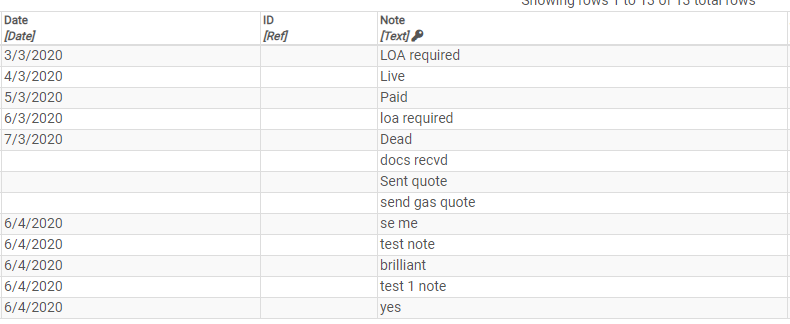
- Labels:
-
Expressions
- Mark as New
- Bookmark
- Subscribe
- Mute
- Subscribe to RSS Feed
- Permalink
- Report Inappropriate Content
- Mark as New
- Bookmark
- Subscribe
- Mute
- Subscribe to RSS Feed
- Permalink
- Report Inappropriate Content
Hi @Greener_Power1! Welcome to the AppSheet Community!
We really need to see how the two tables are defined and then the definition of the Ref column.
Looking at the image you supplied, it appears to indicate that the Note field is the key column. That definitely is not going to work. Though that may not directly affect the Ref column it does question if the tables are setup correctly.
In a nutshell, at a minimum, the table you are using as the Ref source must have a key column. I recommend having a dedicated column used ONLY for the key and then using the UNIQUEID() function to set this value automatically for any new rows.
In the table that is referencing the source, include the desired column, set its type to “Ref” and then set the source table.
Please ask any questions. You can also refer to the article below for more information
If you need to limit what values show on the dropdown
-
Account
1,673 -
App Management
3,072 -
AppSheet
1 -
Automation
10,293 -
Bug
967 -
Data
9,657 -
Errors
5,719 -
Expressions
11,750 -
General Miscellaneous
1 -
Google Cloud Deploy
1 -
image and text
1 -
Integrations
1,599 -
Intelligence
578 -
Introductions
85 -
Other
2,882 -
Photos
1 -
Resources
535 -
Security
827 -
Templates
1,300 -
Users
1,551 -
UX
9,096
- « Previous
- Next »
| User | Count |
|---|---|
| 44 | |
| 29 | |
| 23 | |
| 20 | |
| 15 |

 Twitter
Twitter