- AppSheet
- AppSheet Forum
- AppSheet Q&A
- Expression Assistant: Error in List of [Column] Na...
- Subscribe to RSS Feed
- Mark Topic as New
- Mark Topic as Read
- Float this Topic for Current User
- Bookmark
- Subscribe
- Mute
- Printer Friendly Page
- Mark as New
- Bookmark
- Subscribe
- Mute
- Subscribe to RSS Feed
- Permalink
- Report Inappropriate Content
- Mark as New
- Bookmark
- Subscribe
- Mute
- Subscribe to RSS Feed
- Permalink
- Report Inappropriate Content
The Expression Editor has a convenient reference of all column names for the current table.
It lists all columns except the current column, because the name is replaced with [_THIS].
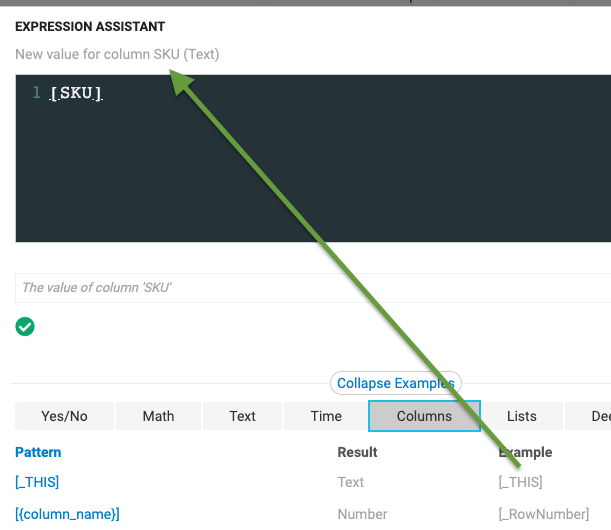
There is a bug when opening the expression editor to modify the value of an 'Add a new row to another table...' action.
If the same column name appears in both the source and destination table and you try to edit that column’s expression, the name is missing from the list of SOURCE columns.
Usually the column list is showing the table you are editing-- the current context. But with Add a row to another table, the list of columns is for the SOURCE table even though you are entering the value for the DESTINATION table.
This makes sense for an action that moves values between tables, but the editor is getting confused with the context switch, and removing a valid entry from the list of column values.
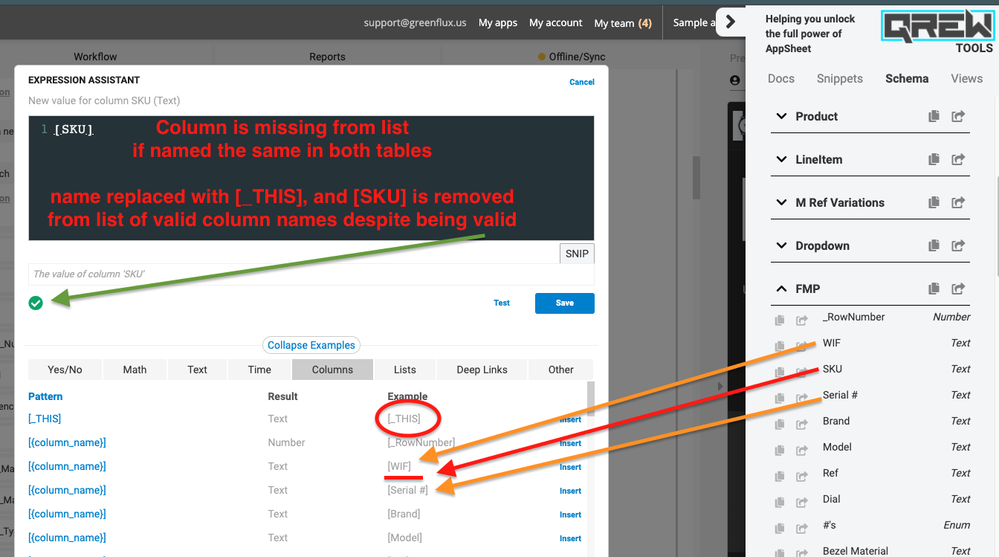
The replacement of column-name for [_THIS] is erroneously occurring when matching column names exist in both tables.
This can be pretty confusing when copying values between tables. Most columns can be easily referenced below the editor, but as soon as a column name appears in both tables, the convenient pick list of columns is missing the value you want.
SUGGESTION:
Why not just leave the original column name in place instead of swapping it for [_THIS] and moving it to the top of the list?
[_THIS] is still helpful at the top of the column list, but it should not remove the original column name from the otherwise ordered/complete list of columns.
Just add [_THIS] to the top of the list-- in addition to the original location in the list, and keep the original with the name showing right where it is expected in the list.
- Labels:
-
Errors
-
Expressions
-
Other
-
Account
1,672 -
App Management
3,063 -
AppSheet
1 -
Automation
10,274 -
Bug
964 -
Data
9,642 -
Errors
5,709 -
Expressions
11,727 -
General Miscellaneous
1 -
Google Cloud Deploy
1 -
image and text
1 -
Integrations
1,595 -
Intelligence
576 -
Introductions
84 -
Other
2,877 -
Photos
1 -
Resources
530 -
Security
825 -
Templates
1,298 -
Users
1,547 -
UX
9,087
- « Previous
- Next »
| User | Count |
|---|---|
| 41 | |
| 22 | |
| 21 | |
| 19 | |
| 15 |

 Twitter
Twitter