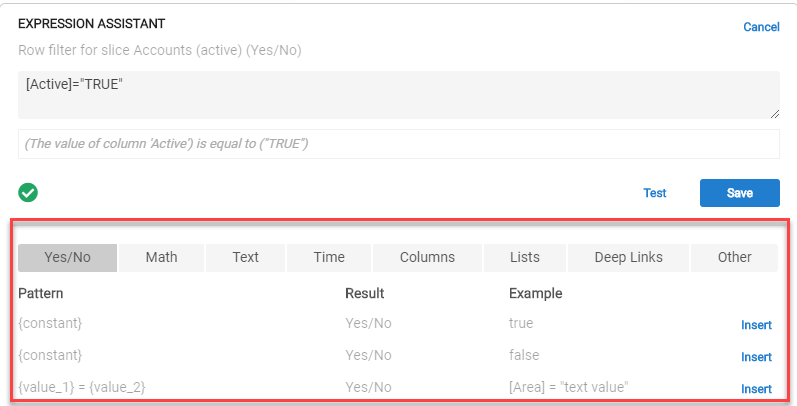This website uses Cookies. Click Accept to agree to our website's cookie use as described in our Privacy Policy. Click Preferences to customize your cookie settings.
Turn on suggestions
Auto-suggest helps you quickly narrow down your search results by suggesting possible matches as you type.
Showing results for
- AppSheet
- Feature Ideas
- Expression Assistant in UX/VIEWS - Display/Show if...
Topic Options
- Subscribe to RSS Feed
- Mark as New
- Mark as Read
- Bookmark
- Subscribe
- Printer Friendly Page
- Report Inappropriate Content
Idea Options
- Mark as New
- Bookmark
- Subscribe
- Mute
- Subscribe to RSS Feed
- Permalink
- Report Inappropriate Content
Unlike the SLICE Row Filter expression builder, when you write expressions for a VIEW “Show if” expression, there is no help provided to pick columns, functions, or syntax information.
This is a really helpful feature and would think it should be implemented for all expression dialogs. The inconsistency can be very confusion and creates inefficiency. In my case, I am cheating by building expressions in the SLICE dialog and then pasting that into the VIEW Show if.
When creating a ROW FILTER for a SLICE user expression building guidance:
But when creating a VIEW Show if expression, there seems to be no guidance:
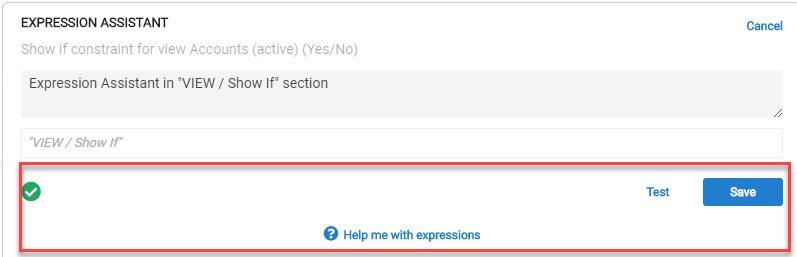

 Twitter
Twitter