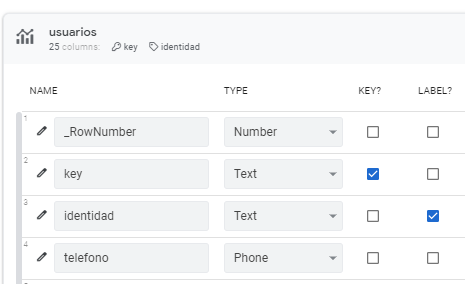- AppSheet
- AppSheet Forum
- AppSheet Q&A
- Expression easy for us HELP please
- Subscribe to RSS Feed
- Mark Topic as New
- Mark Topic as Read
- Float this Topic for Current User
- Bookmark
- Subscribe
- Mute
- Printer Friendly Page
- Mark as New
- Bookmark
- Subscribe
- Mute
- Subscribe to RSS Feed
- Permalink
- Report Inappropriate Content
- Mark as New
- Bookmark
- Subscribe
- Mute
- Subscribe to RSS Feed
- Permalink
- Report Inappropriate Content
Hello,
I 've got a problem with an expression…I think it’s easy for us but i’m not a pro of appsheet…
Problem:
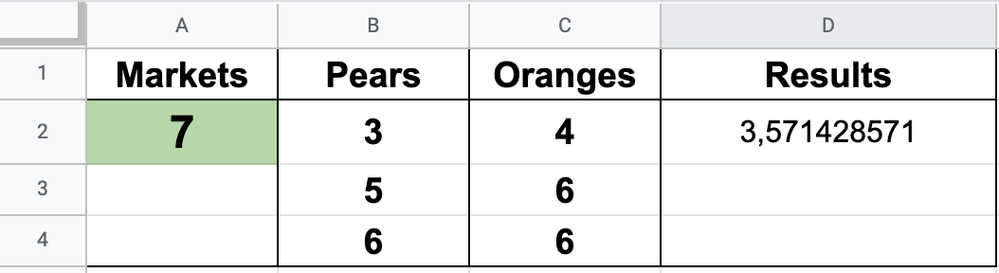
The expression (in “Results”) for the first row IN appsheet (“appformula”):
[Pears] + [Oranges] / [Markets]
For the next rows, I ALWAYS want to USE the value from cell A2 (cell’s green) but when I use the formula I wrote you above, it automatically selects A3, A4, A5 …
I would like to put:
[Pears] + [Oranges] / A2
but appsheet doesn’t work like that …
I don’t know what to put to select cell A2 …
(I specify that it is useless that I put the formula [Pears] + [Oranges] / “7” because over time I will change the value of A2)
Thanks you for help.
- Labels:
-
Expressions
- Mark as New
- Bookmark
- Subscribe
- Mute
- Subscribe to RSS Feed
- Permalink
- Report Inappropriate Content
- Mark as New
- Bookmark
- Subscribe
- Mute
- Subscribe to RSS Feed
- Permalink
- Report Inappropriate Content
Start here:
- Mark as New
- Bookmark
- Subscribe
- Mute
- Subscribe to RSS Feed
- Permalink
- Report Inappropriate Content
- Mark as New
- Bookmark
- Subscribe
- Mute
- Subscribe to RSS Feed
- Permalink
- Report Inappropriate Content
I’ve already watched the documentation, and I haven’t found it. Also, don’t speak very good English. Please help me.
- Mark as New
- Bookmark
- Subscribe
- Mute
- Subscribe to RSS Feed
- Permalink
- Report Inappropriate Content
- Mark as New
- Bookmark
- Subscribe
- Mute
- Subscribe to RSS Feed
- Permalink
- Report Inappropriate Content
Just put the following formula in the D2 Cell and the results will be calculated automatically
=ARRAYFORMULA(IF(B$2:B>0;((B$2:B+C$2:C)/A2); ""))
Then, regenerate the structure in your appsheet table
You can use Google Translate or we can speak spanish if you want. Im from Honduras.
- Mark as New
- Bookmark
- Subscribe
- Mute
- Subscribe to RSS Feed
- Permalink
- Report Inappropriate Content
- Mark as New
- Bookmark
- Subscribe
- Mute
- Subscribe to RSS Feed
- Permalink
- Report Inappropriate Content
If you have a table called “markets”, you can count the number of markets present in that table and use it in your formula as follows:
([Pears] + [Oranges]) / COUNT(LIST(Markets[key]))
I recomend you to enclose pears and oranges with “( )” if you plan to divide the sum of them with the value of markets, otherwise, mathematically the formula will divide oranges and markets first and then will add the value of pears. example:
pears oranges / markets
5 + 100 / 10 = 15
( 5 + 100 ) / 10 = 10.5
- Mark as New
- Bookmark
- Subscribe
- Mute
- Subscribe to RSS Feed
- Permalink
- Report Inappropriate Content
- Mark as New
- Bookmark
- Subscribe
- Mute
- Subscribe to RSS Feed
- Permalink
- Report Inappropriate Content
Gracias pero me fallait una cosita, dondé puedo encontrar la llave ?
- Mark as New
- Bookmark
- Subscribe
- Mute
- Subscribe to RSS Feed
- Permalink
- Report Inappropriate Content
- Mark as New
- Bookmark
- Subscribe
- Mute
- Subscribe to RSS Feed
- Permalink
- Report Inappropriate Content
Bueno, yo escribí Markets[key] como ejemplo.
el campo llave es un identificador único que debes tener en tu tabla Markets, básicamente la columna con que identificas cada mercado, si tenés una tabla con 10 mercados por ejemplo y el campo llave o el campo principal con el que appsheet identifica los valores unicos es la columna titulada “Mercado” entonces tendías que poner Markets[Mercado].
De esta forma estarías indicandole a appsheet que cuente los elementos en la columna Mercado de la tabla Markets. Puedo ayudarte con tu hoja de google tambien.
En Appsheet la columna principal o “Key” está marcada de esta forma, solo debes navegar al apartado Data>Columns y seleccionar la tabla que desees.
Este es un ejemplo de mi tabla Rubros que tiene una columna llamada key pero podria tambien llamarse “llave”. Sin embargo, nombrar bien las columnas en ingles como (key, latlong, image, name, signature, email, phone) es beneficioso porque así appsheet las identifica y las marca con su tipo de dato para que no tengas que hacer mas trabajo.
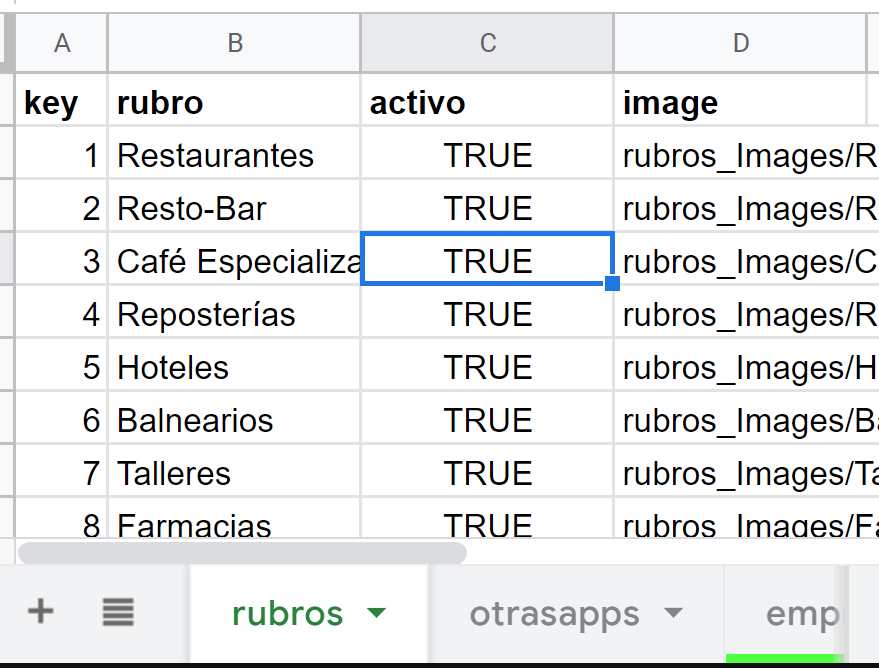
-
Account
1,672 -
App Management
3,067 -
AppSheet
1 -
Automation
10,287 -
Bug
966 -
Data
9,653 -
Errors
5,715 -
Expressions
11,743 -
General Miscellaneous
1 -
Google Cloud Deploy
1 -
image and text
1 -
Integrations
1,599 -
Intelligence
578 -
Introductions
85 -
Other
2,880 -
Photos
1 -
Resources
534 -
Security
827 -
Templates
1,300 -
Users
1,551 -
UX
9,094
- « Previous
- Next »
| User | Count |
|---|---|
| 40 | |
| 28 | |
| 22 | |
| 20 | |
| 15 |

 Twitter
Twitter