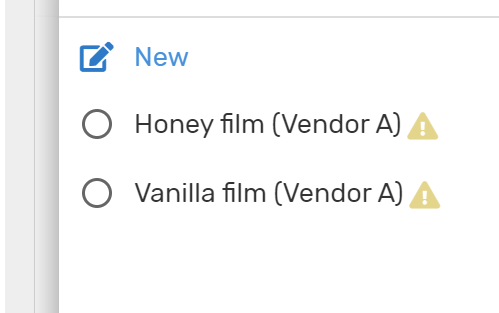- AppSheet
- AppSheet Forum
- AppSheet Q&A
- Expression Help
- Subscribe to RSS Feed
- Mark Topic as New
- Mark Topic as Read
- Float this Topic for Current User
- Bookmark
- Subscribe
- Mute
- Printer Friendly Page
- Mark as New
- Bookmark
- Subscribe
- Mute
- Subscribe to RSS Feed
- Permalink
- Report Inappropriate Content
- Mark as New
- Bookmark
- Subscribe
- Mute
- Subscribe to RSS Feed
- Permalink
- Report Inappropriate Content
Hey Guys,
Little lost,
Im trying to build an inventory App.
Contains the following components.
- Vendors.
- Catagories.
- Items.
I have a form regarding the inventory and As the user fills out the form, I only want the items to show up in the enum based on the Vendor and Catagorie they selected.
This is the formula I am using in the Valid If field of my Item field.
SELECT(Type[Item Name],
And(Type[Catagory].[Catagory] = [_THISROW].[Catagory],
Type[Vendor].[Vendor] =[_THISROW].[Vendor]), FALSE)
It currently returns Blank. If I don’t have this expression it Contains all types from all vendors and categories.
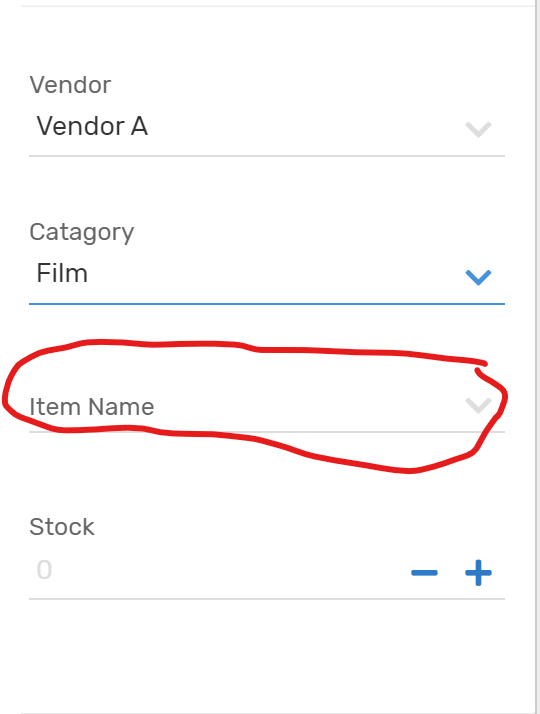
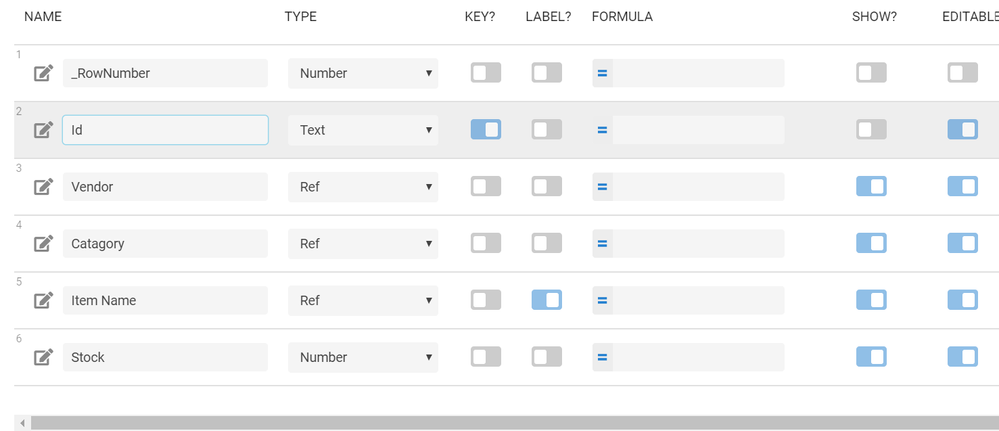
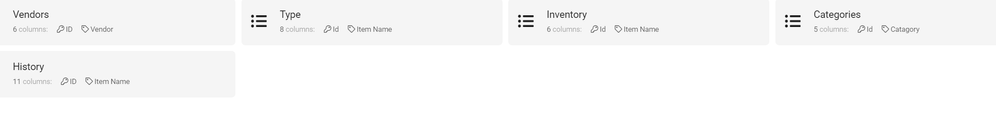
Solved! Go to Solution.
- Mark as New
- Bookmark
- Subscribe
- Mute
- Subscribe to RSS Feed
- Permalink
- Report Inappropriate Content
- Mark as New
- Bookmark
- Subscribe
- Mute
- Subscribe to RSS Feed
- Permalink
- Report Inappropriate Content
You are close! The expression is actually simpler:
SELECT(Type[Item Name],
And( [Catagory] = [_THISROW].[Catagory],
[Vendor] = [_THISROW].[Vendor]))
The SELECT automatically knows context so knows that Catagory and Vendor are in the Type table. [_THISROW] is only needed because the columns in the current table have the same name as what was used in the Type table (perfectly ok). But had your row columns been different names [_THISROW] could have been removed.
- Mark as New
- Bookmark
- Subscribe
- Mute
- Subscribe to RSS Feed
- Permalink
- Report Inappropriate Content
- Mark as New
- Bookmark
- Subscribe
- Mute
- Subscribe to RSS Feed
- Permalink
- Report Inappropriate Content
You are close! The expression is actually simpler:
SELECT(Type[Item Name],
And( [Catagory] = [_THISROW].[Catagory],
[Vendor] = [_THISROW].[Vendor]))
The SELECT automatically knows context so knows that Catagory and Vendor are in the Type table. [_THISROW] is only needed because the columns in the current table have the same name as what was used in the Type table (perfectly ok). But had your row columns been different names [_THISROW] could have been removed.
- Mark as New
- Bookmark
- Subscribe
- Mute
- Subscribe to RSS Feed
- Permalink
- Report Inappropriate Content
- Mark as New
- Bookmark
- Subscribe
- Mute
- Subscribe to RSS Feed
- Permalink
- Report Inappropriate Content
Wow,
Working perfectly.
I am getting Triangles beside each option in the list for all options. What could this mean?
See below
- Mark as New
- Bookmark
- Subscribe
- Mute
- Subscribe to RSS Feed
- Permalink
- Report Inappropriate Content
- Mark as New
- Bookmark
- Subscribe
- Mute
- Subscribe to RSS Feed
- Permalink
- Report Inappropriate Content
In your SELECT you should actually use the KEY column from your Type table. Then in the AppSheet table editor set the “Item Name” column as the Label. AppSheet will record the Key in the data but use the Label for display.
- Mark as New
- Bookmark
- Subscribe
- Mute
- Subscribe to RSS Feed
- Permalink
- Report Inappropriate Content
- Mark as New
- Bookmark
- Subscribe
- Mute
- Subscribe to RSS Feed
- Permalink
- Report Inappropriate Content
Wow,
Ok, So can you explain your thinking behind this? The triangles are gone but why?
- Mark as New
- Bookmark
- Subscribe
- Mute
- Subscribe to RSS Feed
- Permalink
- Report Inappropriate Content
- Mark as New
- Bookmark
- Subscribe
- Mute
- Subscribe to RSS Feed
- Permalink
- Report Inappropriate Content
The Valid_IF is actually determining if the values in the list returned are valid values from the table used in the SELECT(). AppSheet does this in a Ref column by using the Key column in the referenced table. When you specify another column in the SELECT(), none of those values are keys so AppSheet doesn’t find a match and marks them as INVALID.
- Mark as New
- Bookmark
- Subscribe
- Mute
- Subscribe to RSS Feed
- Permalink
- Report Inappropriate Content
- Mark as New
- Bookmark
- Subscribe
- Mute
- Subscribe to RSS Feed
- Permalink
- Report Inappropriate Content
In even simpler terms… Since the column is marked Ref pointing to another table, AppSheet expects the column to have Key values from the other table, so as to successfully “link” them. No Key values means no “link”. No “link” when AppSheet expects one means yellow triangle of doom.
- Mark as New
- Bookmark
- Subscribe
- Mute
- Subscribe to RSS Feed
- Permalink
- Report Inappropriate Content
- Mark as New
- Bookmark
- Subscribe
- Mute
- Subscribe to RSS Feed
- Permalink
- Report Inappropriate Content
Delete these prefixes :
Type[Catagory]. and Type[Vendor].
-
Account
1,677 -
App Management
3,099 -
AppSheet
1 -
Automation
10,322 -
Bug
983 -
Data
9,676 -
Errors
5,733 -
Expressions
11,779 -
General Miscellaneous
1 -
Google Cloud Deploy
1 -
image and text
1 -
Integrations
1,610 -
Intelligence
578 -
Introductions
85 -
Other
2,904 -
Photos
1 -
Resources
538 -
Security
827 -
Templates
1,309 -
Users
1,559 -
UX
9,110
- « Previous
- Next »
| User | Count |
|---|---|
| 43 | |
| 28 | |
| 24 | |
| 24 | |
| 13 |

 Twitter
Twitter