- AppSheet
- AppSheet Forum
- AppSheet Q&A
- Expression to break this value up into items?
- Subscribe to RSS Feed
- Mark Topic as New
- Mark Topic as Read
- Float this Topic for Current User
- Bookmark
- Subscribe
- Mute
- Printer Friendly Page
- Mark as New
- Bookmark
- Subscribe
- Mute
- Subscribe to RSS Feed
- Permalink
- Report Inappropriate Content
- Mark as New
- Bookmark
- Subscribe
- Mute
- Subscribe to RSS Feed
- Permalink
- Report Inappropriate Content
Is there a way to break this up into items? I have a table that values get entered. The user is basically entering each item on one line (cell). I am asking can i break these up? So… if you look at the example, each new item begins after the comma “,”. Can i have an expression that looks at everything after a comma “,” as a new item?
(1) [000000325] 2013 16’ LOWBOY TRAILER - VIN # 17XFH1627D1035912 - PLATE # 270758H,(1) [000050515] 4,000 PSI HOT WATER PRESSURE WASHER SKID ENGINE SERIAL NUMBER MISSING
- Labels:
-
Expressions
- Mark as New
- Bookmark
- Subscribe
- Mute
- Subscribe to RSS Feed
- Permalink
- Report Inappropriate Content
- Mark as New
- Bookmark
- Subscribe
- Mute
- Subscribe to RSS Feed
- Permalink
- Report Inappropriate Content
You might check out SPLIT()
- Mark as New
- Bookmark
- Subscribe
- Mute
- Subscribe to RSS Feed
- Permalink
- Report Inappropriate Content
- Mark as New
- Bookmark
- Subscribe
- Mute
- Subscribe to RSS Feed
- Permalink
- Report Inappropriate Content
will do.
Thanks
- Mark as New
- Bookmark
- Subscribe
- Mute
- Subscribe to RSS Feed
- Permalink
- Report Inappropriate Content
- Mark as New
- Bookmark
- Subscribe
- Mute
- Subscribe to RSS Feed
- Permalink
- Report Inappropriate Content
i have a question. Can the First section of Split (some text, Delimiter) be the column?
Like this?
<<SPLIT(“[Item_List]”, “,”)>>
- Mark as New
- Bookmark
- Subscribe
- Mute
- Subscribe to RSS Feed
- Permalink
- Report Inappropriate Content
- Mark as New
- Bookmark
- Subscribe
- Mute
- Subscribe to RSS Feed
- Permalink
- Report Inappropriate Content
SPLIT([Item_List],“,”) would be enough.
- Mark as New
- Bookmark
- Subscribe
- Mute
- Subscribe to RSS Feed
- Permalink
- Report Inappropriate Content
- Mark as New
- Bookmark
- Subscribe
- Mute
- Subscribe to RSS Feed
- Permalink
- Report Inappropriate Content
If this is on my template - using for reporting - do i need the <<>>?
- Mark as New
- Bookmark
- Subscribe
- Mute
- Subscribe to RSS Feed
- Permalink
- Report Inappropriate Content
- Mark as New
- Bookmark
- Subscribe
- Mute
- Subscribe to RSS Feed
- Permalink
- Report Inappropriate Content
Correct
- Mark as New
- Bookmark
- Subscribe
- Mute
- Subscribe to RSS Feed
- Permalink
- Report Inappropriate Content
- Mark as New
- Bookmark
- Subscribe
- Mute
- Subscribe to RSS Feed
- Permalink
- Report Inappropriate Content
ok. Thanks let me try this…
- Mark as New
- Bookmark
- Subscribe
- Mute
- Subscribe to RSS Feed
- Permalink
- Report Inappropriate Content
- Mark as New
- Bookmark
- Subscribe
- Mute
- Subscribe to RSS Feed
- Permalink
- Report Inappropriate Content
Ok. It did not separate them into separated rows:
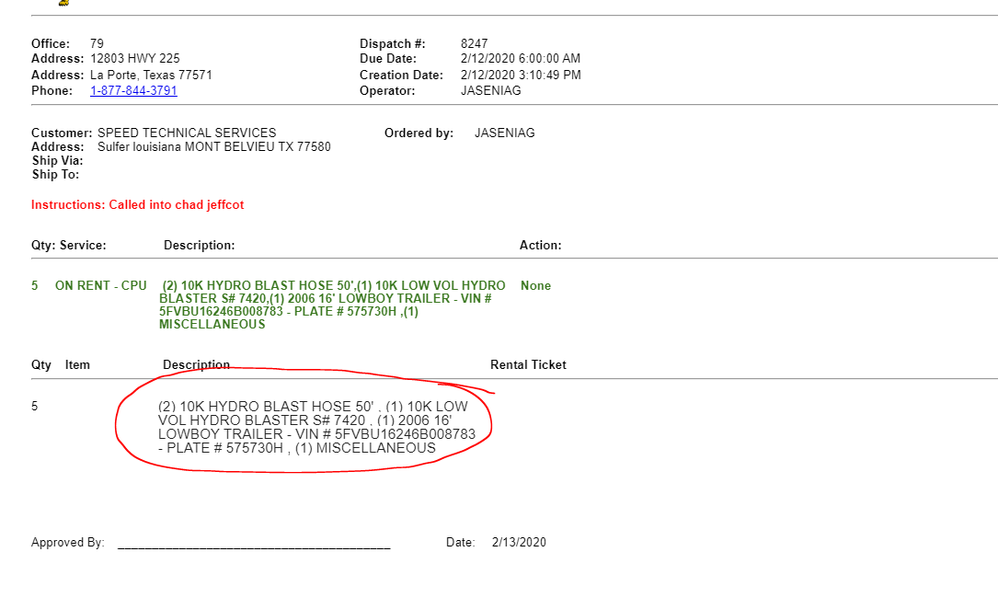
I need that paragraph i circled separated into rows based on that comma “,”
I am trying to basically itemize this. So the paragraph i circled should separate each item out and show them individually (by a row). I will also need that “Qty” beside the paragraph i circled showing the quantity based on the paragraph items:
(2) 10 K Hydro… - i would need the Qty to show - “2”
I have added to the expression which is working better - but i need this to NOT force me to decide how many items to index - because i will never know how many the user will enter. I want to start a “Start” expression - but i didnt get it right - gave me errors…
I used this for the “Description” column:<<Index(SPLIT([Item_List],“,”),1)>>
I used this for the “qty” column: <<LEFT(Index(SPLIT([Item_List],“,”),1), 3)>>
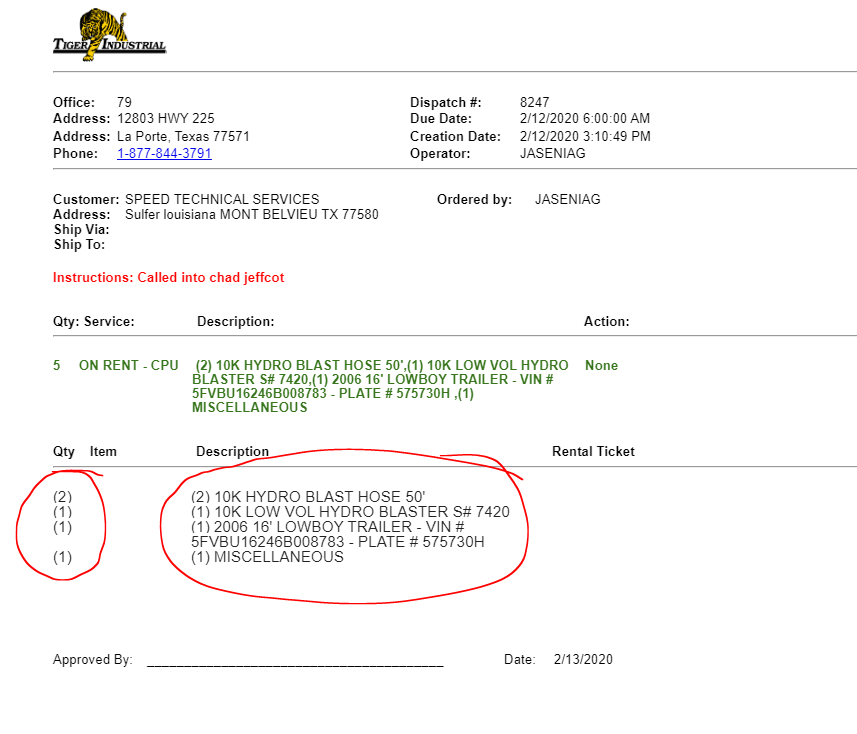
Here is the raw data table (snipped picture):
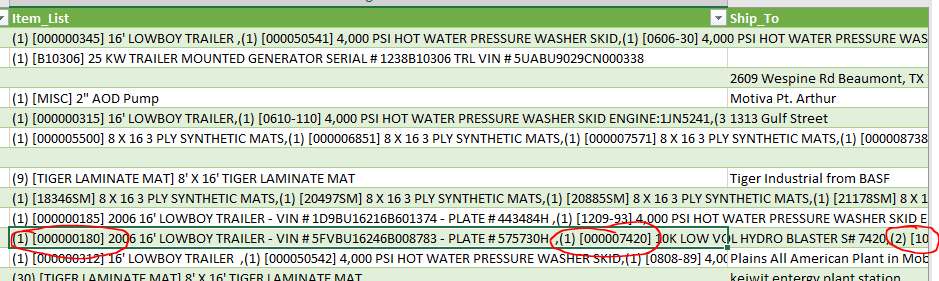
In this picture, i will also need to figure out how to get those items in [ ] to show up in my template under “Item”… ![]()
- Mark as New
- Bookmark
- Subscribe
- Mute
- Subscribe to RSS Feed
- Permalink
- Report Inappropriate Content
- Mark as New
- Bookmark
- Subscribe
- Mute
- Subscribe to RSS Feed
- Permalink
- Report Inappropriate Content
SPLIT() turns a text string into a list. However, if you tell app to just print the list, it basically just concatenates the values of the list back together.
A Start expression (I think, but not sure) needs to be Key values to work. It would be way easier, if those line items were instead stored in a child table with their own unique IDs so that you could easily use the Start expression. Otherwise, I think with your data the way it is, you’re stuck hardcoding the template the way you already started.
- Mark as New
- Bookmark
- Subscribe
- Mute
- Subscribe to RSS Feed
- Permalink
- Report Inappropriate Content
- Mark as New
- Bookmark
- Subscribe
- Mute
- Subscribe to RSS Feed
- Permalink
- Report Inappropriate Content
yeah unfortunately - the way the software works now that my company uses to create a dispatch ticket - you see the picture above - the items are ALL listed in that “Item_List” cell…
- Mark as New
- Bookmark
- Subscribe
- Mute
- Subscribe to RSS Feed
- Permalink
- Report Inappropriate Content
- Mark as New
- Bookmark
- Subscribe
- Mute
- Subscribe to RSS Feed
- Permalink
- Report Inappropriate Content
Try:
SUBSTITUTE([Item_List], ",", "
")
Note that the expression itself is two lines. That’s critical!
- Mark as New
- Bookmark
- Subscribe
- Mute
- Subscribe to RSS Feed
- Permalink
- Report Inappropriate Content
- Mark as New
- Bookmark
- Subscribe
- Mute
- Subscribe to RSS Feed
- Permalink
- Report Inappropriate Content
ok. Thanks - let me try this…
- Mark as New
- Bookmark
- Subscribe
- Mute
- Subscribe to RSS Feed
- Permalink
- Report Inappropriate Content
- Mark as New
- Bookmark
- Subscribe
- Mute
- Subscribe to RSS Feed
- Permalink
- Report Inappropriate Content
Ooo, smart idea. I’ve used similar things in the past. Might work in this case.
-
Account
1,673 -
App Management
3,073 -
AppSheet
1 -
Automation
10,293 -
Bug
967 -
Data
9,657 -
Errors
5,719 -
Expressions
11,750 -
General Miscellaneous
1 -
Google Cloud Deploy
1 -
image and text
1 -
Integrations
1,599 -
Intelligence
578 -
Introductions
85 -
Other
2,882 -
Photos
1 -
Resources
535 -
Security
827 -
Templates
1,300 -
Users
1,551 -
UX
9,096
- « Previous
- Next »
| User | Count |
|---|---|
| 44 | |
| 29 | |
| 22 | |
| 20 | |
| 14 |

 Twitter
Twitter