- AppSheet
- AppSheet Forum
- AppSheet Q&A
- Expression to Count ACTIVITIES that Match USEREMAI...
- Subscribe to RSS Feed
- Mark Topic as New
- Mark Topic as Read
- Float this Topic for Current User
- Bookmark
- Subscribe
- Mute
- Printer Friendly Page
- Mark as New
- Bookmark
- Subscribe
- Mute
- Subscribe to RSS Feed
- Permalink
- Report Inappropriate Content
- Mark as New
- Bookmark
- Subscribe
- Mute
- Subscribe to RSS Feed
- Permalink
- Report Inappropriate Content
Hi,
I have an ACTIVITY table and I’m trying count the number of activities that’s associated with USEREMAIL(). I keep getting a list of numbers but I’m looking for a single value. Anyone help with what’s wrong with the below expression? Thanks
COUNT(SELECT(ACTIVITY DATA[ACTIVITY], [EMAIL] = USEREMAIL() ) )
My result is a list like 5, 5, 5, 5, 5, 5, 5, 5,
The result should be a 5.
Let me know what I’m missing in the expression to single out the number.
Thanks
Solved! Go to Solution.
- Mark as New
- Bookmark
- Subscribe
- Mute
- Subscribe to RSS Feed
- Permalink
- Report Inappropriate Content
- Mark as New
- Bookmark
- Subscribe
- Mute
- Subscribe to RSS Feed
- Permalink
- Report Inappropriate Content
I’ve fixed my problem! Just enter this expression directly into the Summary table:
COUNT(SELECT(ACTIVITY DATA[ACTIVITY], [EMAIL] = USEREMAIL() ) )
I didn’t need this formula ACTIVITY DATA[NUMBER OF ACTIVITIES COMPLETED]. This produced this list, but if I just entered the formulation COUNT, etc, etc. I got the result i’m looking for.
Thanks
- Mark as New
- Bookmark
- Subscribe
- Mute
- Subscribe to RSS Feed
- Permalink
- Report Inappropriate Content
- Mark as New
- Bookmark
- Subscribe
- Mute
- Subscribe to RSS Feed
- Permalink
- Report Inappropriate Content
The expression is fine. Please provide a screenshot of the configuration in which you’re using it.
- Mark as New
- Bookmark
- Subscribe
- Mute
- Subscribe to RSS Feed
- Permalink
- Report Inappropriate Content
- Mark as New
- Bookmark
- Subscribe
- Mute
- Subscribe to RSS Feed
- Permalink
- Report Inappropriate Content
Hi Steve,
Here is the result on my app:
Here is the expression used in the Virtual Column on my Summary Table related to the above:
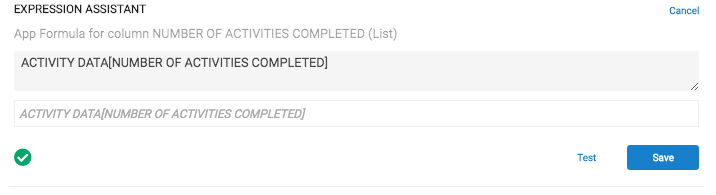
This is the expression I used in my Virtual Column on the ACTIVITY DATA table
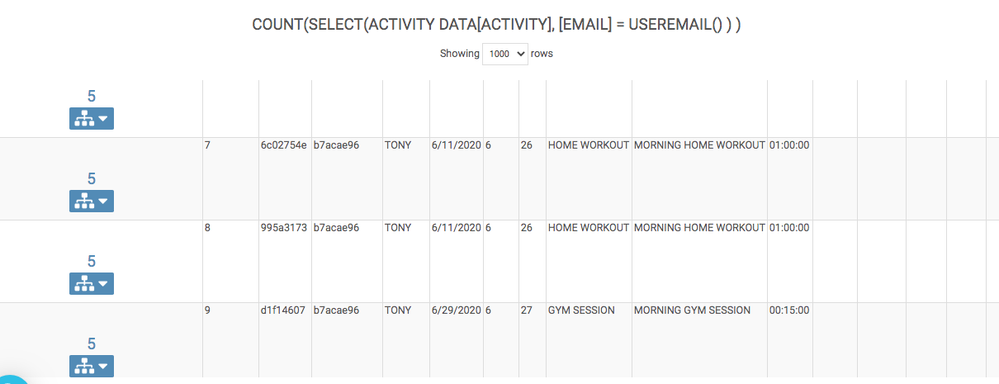
Here is the expression used in the ACTIVITY DATA table:
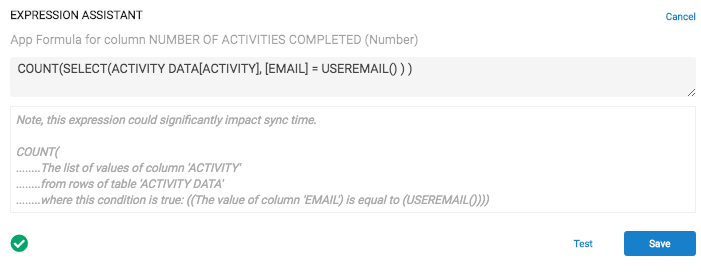
- Mark as New
- Bookmark
- Subscribe
- Mute
- Subscribe to RSS Feed
- Permalink
- Report Inappropriate Content
- Mark as New
- Bookmark
- Subscribe
- Mute
- Subscribe to RSS Feed
- Permalink
- Report Inappropriate Content
I’ve fixed my problem! Just enter this expression directly into the Summary table:
COUNT(SELECT(ACTIVITY DATA[ACTIVITY], [EMAIL] = USEREMAIL() ) )
I didn’t need this formula ACTIVITY DATA[NUMBER OF ACTIVITIES COMPLETED]. This produced this list, but if I just entered the formulation COUNT, etc, etc. I got the result i’m looking for.
Thanks
-
Account
1,673 -
App Management
3,071 -
AppSheet
1 -
Automation
10,291 -
Bug
966 -
Data
9,657 -
Errors
5,718 -
Expressions
11,747 -
General Miscellaneous
1 -
Google Cloud Deploy
1 -
image and text
1 -
Integrations
1,599 -
Intelligence
578 -
Introductions
85 -
Other
2,881 -
Photos
1 -
Resources
534 -
Security
827 -
Templates
1,300 -
Users
1,551 -
UX
9,094
- « Previous
- Next »
| User | Count |
|---|---|
| 44 | |
| 29 | |
| 23 | |
| 20 | |
| 15 |

 Twitter
Twitter