- AppSheet
- AppSheet Forum
- AppSheet Q&A
- External NFC readers
- Subscribe to RSS Feed
- Mark Topic as New
- Mark Topic as Read
- Float this Topic for Current User
- Bookmark
- Subscribe
- Mute
- Printer Friendly Page
- Mark as New
- Bookmark
- Subscribe
- Mute
- Subscribe to RSS Feed
- Permalink
- Report Inappropriate Content
- Mark as New
- Bookmark
- Subscribe
- Mute
- Subscribe to RSS Feed
- Permalink
- Report Inappropriate Content
Hello team,
I configured an app to manage people access by using NFC.
I set a field as ‘Scannable’ and ‘required’, so that when user opens the form, the App is instantly ready to read nfc tag (collecting user id).
The App is running on a rugged android tablet with nfc sensor placed on the rear surface, this is quite uncomfortable for users, so the idea is to add one contactless reader by usb cable.
I fear there may be some problems because I’m reading about some required libraries for developers to make reader working, so appsheet may not read at same way.
I’m looking for a plug and play reader that can work properly (something like this: link
but I wonder if Appsheet could be able to read UID (I guess it is a different field), then I could relate uid to other needed information.
Any idea about appsheet solutions or external readers is appreciated (working on the same tablet if possible).
Thanks!
- Labels:
-
Data
-
Integrations
- Mark as New
- Bookmark
- Subscribe
- Mute
- Subscribe to RSS Feed
- Permalink
- Report Inappropriate Content
- Mark as New
- Bookmark
- Subscribe
- Mute
- Subscribe to RSS Feed
- Permalink
- Report Inappropriate Content
If the reader works with another app, it should work with the app as well. It’s then like a keyboard in your mobile device.
- Mark as New
- Bookmark
- Subscribe
- Mute
- Subscribe to RSS Feed
- Permalink
- Report Inappropriate Content
- Mark as New
- Bookmark
- Subscribe
- Mute
- Subscribe to RSS Feed
- Permalink
- Report Inappropriate Content
I suppose all I need is to test it. Thanks @Aleksi
- Mark as New
- Bookmark
- Subscribe
- Mute
- Subscribe to RSS Feed
- Permalink
- Report Inappropriate Content
- Mark as New
- Bookmark
- Subscribe
- Mute
- Subscribe to RSS Feed
- Permalink
- Report Inappropriate Content
Hello team.
I tested the reader and it works like a keyboard. It’s good for my goals, but there is something I can not control.
I set a main view (a gallery view) for users who can press ‘enter’ or ‘exit’, then they place their badge near the reader and it automatically inserts id user in a text field.
If the user moves badge in the main view before pressing enter/exit button, id code is placed in the bar above. It seems like a search bar, then buttons disappear, no actions available. I’ve hidden search and menu buttons in ‘options’, but this behaviour doesn’t change.
It’s very annoying for user experience.
Any advice @Aleksi Thanks for your help.
- Mark as New
- Bookmark
- Subscribe
- Mute
- Subscribe to RSS Feed
- Permalink
- Report Inappropriate Content
- Mark as New
- Bookmark
- Subscribe
- Mute
- Subscribe to RSS Feed
- Permalink
- Report Inappropriate Content
Yes that’s a good approach ![]()
- Mark as New
- Bookmark
- Subscribe
- Mute
- Subscribe to RSS Feed
- Permalink
- Report Inappropriate Content
- Mark as New
- Bookmark
- Subscribe
- Mute
- Subscribe to RSS Feed
- Permalink
- Report Inappropriate Content
Are you able to take a printscreen from that situation? It would help, thanks.
- Mark as New
- Bookmark
- Subscribe
- Mute
- Subscribe to RSS Feed
- Permalink
- Report Inappropriate Content
- Mark as New
- Bookmark
- Subscribe
- Mute
- Subscribe to RSS Feed
- Permalink
- Report Inappropriate Content
In the main view (img 1), if user places badge near the reader, uid is placed above (img 2) inside an unexpected search field.
I expect instead no interaction, given that there is not a text field to fill in.
This could be a problem in case user does this by mistake.
Menu and search buttons are hidden in options.
Thanks
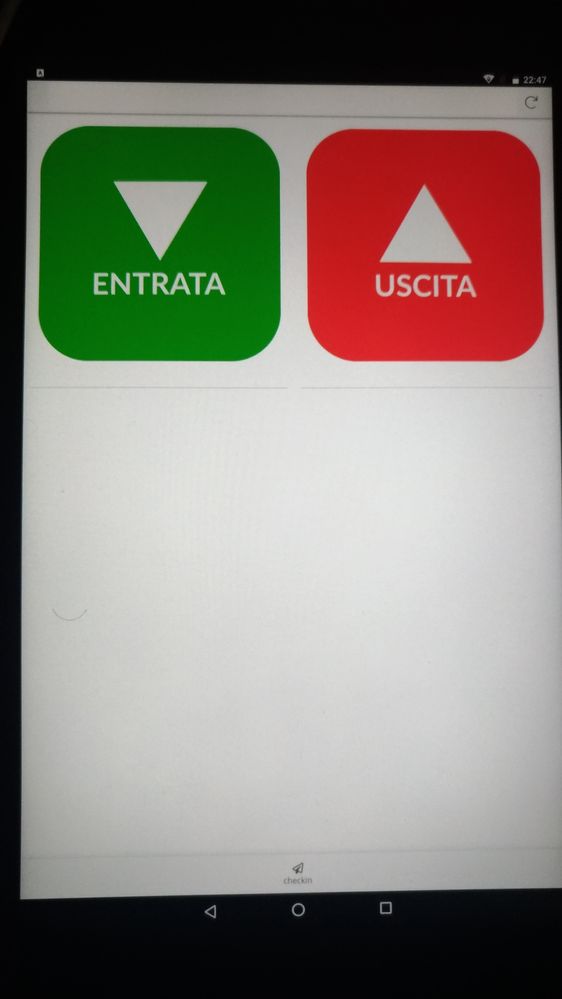
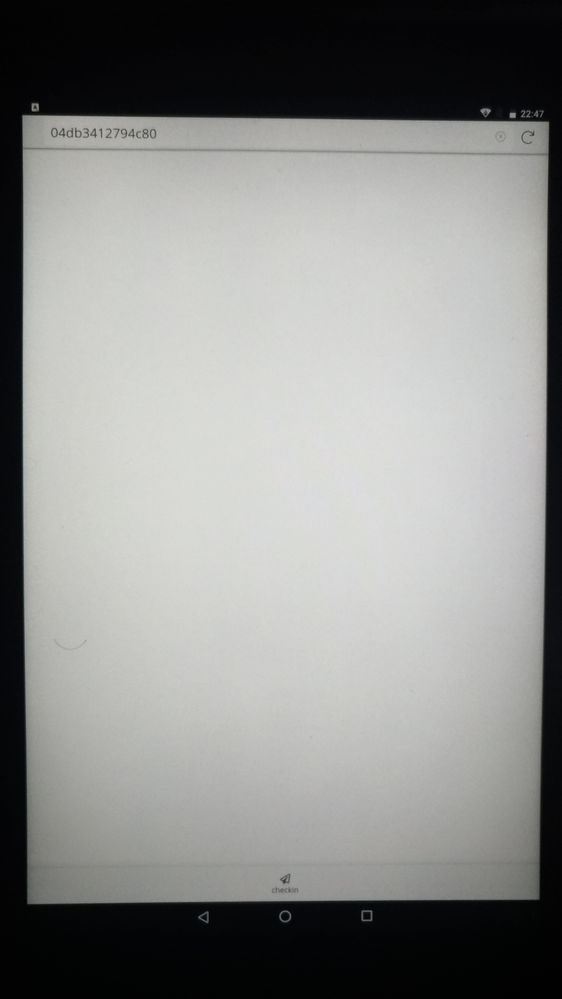
- Mark as New
- Bookmark
- Subscribe
- Mute
- Subscribe to RSS Feed
- Permalink
- Report Inappropriate Content
- Mark as New
- Bookmark
- Subscribe
- Mute
- Subscribe to RSS Feed
- Permalink
- Report Inappropriate Content
Furthermore, ‘checkin’ button in the bar below is ineffective, if it is pressed it does not restore the main view. When refreshing the page, view is back but uid still stands above (next img).

- Mark as New
- Bookmark
- Subscribe
- Mute
- Subscribe to RSS Feed
- Permalink
- Report Inappropriate Content
- Mark as New
- Bookmark
- Subscribe
- Mute
- Subscribe to RSS Feed
- Permalink
- Report Inappropriate Content
Hello @Aleksi,
Any advice on this strange behavior? I also tried to deselect ‘search’ option for very field but it does not work.
I can give you more information if you need (appId=794aa74e-103b-424f-8b16-fbab666ab4a4).
Thanks!
- Mark as New
- Bookmark
- Subscribe
- Mute
- Subscribe to RSS Feed
- Permalink
- Report Inappropriate Content
- Mark as New
- Bookmark
- Subscribe
- Mute
- Subscribe to RSS Feed
- Permalink
- Report Inappropriate Content
I tried to understand the issue but it’s not clear what that actually is. Are you able to take small video how it works?
- Mark as New
- Bookmark
- Subscribe
- Mute
- Subscribe to RSS Feed
- Permalink
- Report Inappropriate Content
- Mark as New
- Bookmark
- Subscribe
- Mute
- Subscribe to RSS Feed
- Permalink
- Report Inappropriate Content
of course.
Video_1 shows correct behaviour as expected:
1.in the main view (gallery type), user presses ‘enter’ or ‘exit’ button
2.user places badge close to the reader
3. Reader captures id-user, if user is registered, app confirms and brings back to home. If not, App brings to a new form where user has to insert more information.
It works well, but…
- If user places badge close to the reader before pressing enter/exit button,
- id-user is placed above like there was a search bar (but as you notice, I’ve hidden both search and menu)
- At this point, pressing checkin icon (lower bar) does not restore home page. Even after a sync id_user persists. It gets a vicious cycle.
In short, I think gallery view should not permit to insert text because text fields are not provided (I also deleted any text field in gallery table, there is just ‘_RowNumber’, thumbnail and App column type).
How could I avoid this? It’s important prevent user from falling in this behaviour.
Thanks
-
Account
1,675 -
App Management
3,082 -
AppSheet
1 -
Automation
10,304 -
Bug
974 -
Data
9,664 -
Errors
5,721 -
Expressions
11,764 -
General Miscellaneous
1 -
Google Cloud Deploy
1 -
image and text
1 -
Integrations
1,603 -
Intelligence
578 -
Introductions
85 -
Other
2,893 -
Photos
1 -
Resources
535 -
Security
827 -
Templates
1,303 -
Users
1,556 -
UX
9,107
- « Previous
- Next »
| User | Count |
|---|---|
| 43 | |
| 29 | |
| 24 | |
| 21 | |
| 13 |

 Twitter
Twitter