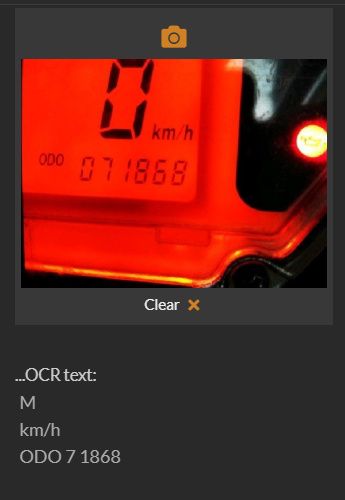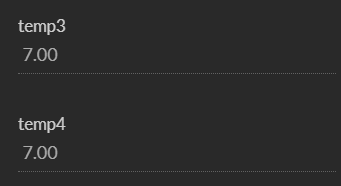- AppSheet
- AppSheet Forum
- AppSheet Q&A
- EXTRACTING NUMBER - am I doing something wrong?
- Subscribe to RSS Feed
- Mark Topic as New
- Mark Topic as Read
- Float this Topic for Current User
- Bookmark
- Subscribe
- Mute
- Printer Friendly Page
- Mark as New
- Bookmark
- Subscribe
- Mute
- Subscribe to RSS Feed
- Permalink
- Report Inappropriate Content
- Mark as New
- Bookmark
- Subscribe
- Mute
- Subscribe to RSS Feed
- Permalink
- Report Inappropriate Content
Ok, so I have an OCR function implemented and OCR_Text column (LongText). Sample data like this:
I would like to extract digits out of the OCR_Text and store it as Number so I’m doing following tests with virtual columns:
Column “temp3” =EXTRACT(“NUMBERS”, [OCR_Text])
Column “temp4” =EXTRACTNUMBERS([OCR_Text])
the results are as follows:
The funny thing I noticed that EXTRACT(“NUMBERS”, TRIM(SUBSTITUTE([OCR_Text], " ", “”))) returns no List/Value
- Labels:
-
Expressions
-
UX
- Mark as New
- Bookmark
- Subscribe
- Mute
- Subscribe to RSS Feed
- Permalink
- Report Inappropriate Content
- Mark as New
- Bookmark
- Subscribe
- Mute
- Subscribe to RSS Feed
- Permalink
- Report Inappropriate Content
Try:
NUMBER(
SUBSTITUTE(
INDEX(
SPLIT(
[OCR_Text],
"ODO "
),
2
),
" ",
""
)
)
See also:
- Mark as New
- Bookmark
- Subscribe
- Mute
- Subscribe to RSS Feed
- Permalink
- Report Inappropriate Content
- Mark as New
- Bookmark
- Subscribe
- Mute
- Subscribe to RSS Feed
- Permalink
- Report Inappropriate Content
Thanks @Steve it works for this particular photo, but in case there would be no "ODO " recognized in next OCR it would not - I think the best approach would be to replace all possible and not needed characters from the OCR Text and than recognize the number.
I will make some tests with SUBSTITUTE function you’ve shared - thanks.
BTW, what if I could create a LIST() with all not needed characters and make the replacement at once - is it possible?
Anyways… below code seems to work:
NUMBER( SUBSTITUTE( SUBSTITUTE( SUBSTITUTE( SUBSTITUTE( SUBSTITUTE( SUBSTITUTE( SUBSTITUTE( SUBSTITUTE([OCR_Text], " ",""), "M",""), "k", ""), "m", ""), "/", ""), "h", ""), "O", ""), "D", "") )
- Mark as New
- Bookmark
- Subscribe
- Mute
- Subscribe to RSS Feed
- Permalink
- Report Inappropriate Content
- Mark as New
- Bookmark
- Subscribe
- Mute
- Subscribe to RSS Feed
- Permalink
- Report Inappropriate Content
Unfortunately, AppSheet has no accommodation for that approach. Nested SUBSTITUTE() expressions is the best you can do. ![]()
- Mark as New
- Bookmark
- Subscribe
- Mute
- Subscribe to RSS Feed
- Permalink
- Report Inappropriate Content
- Mark as New
- Bookmark
- Subscribe
- Mute
- Subscribe to RSS Feed
- Permalink
- Report Inappropriate Content
thanks @Steve ![]()
In case someone is lookin for quick solution: copy-paste below to have just numbers from OCR_Text field
NUMBER(
SUBSTITUTE(
SUBSTITUTE(
SUBSTITUTE(
SUBSTITUTE(
SUBSTITUTE(
SUBSTITUTE(
SUBSTITUTE(
SUBSTITUTE(
SUBSTITUTE(
SUBSTITUTE(
SUBSTITUTE(
SUBSTITUTE(
SUBSTITUTE(
SUBSTITUTE(
SUBSTITUTE(
SUBSTITUTE(
SUBSTITUTE(
SUBSTITUTE(
SUBSTITUTE(
SUBSTITUTE(
SUBSTITUTE(
SUBSTITUTE(
SUBSTITUTE(
SUBSTITUTE(
SUBSTITUTE(
SUBSTITUTE(
SUBSTITUTE(
SUBSTITUTE(
SUBSTITUTE(
SUBSTITUTE(
SUBSTITUTE(
SUBSTITUTE(
SUBSTITUTE(
SUBSTITUTE(
SUBSTITUTE(
SUBSTITUTE(
SUBSTITUTE(
SUBSTITUTE(
SUBSTITUTE(
SUBSTITUTE(
SUBSTITUTE(
SUBSTITUTE(
SUBSTITUTE(
SUBSTITUTE(
SUBSTITUTE(
SUBSTITUTE(
SUBSTITUTE(
SUBSTITUTE(
SUBSTITUTE(
SUBSTITUTE(
SUBSTITUTE(
SUBSTITUTE(
SUBSTITUTE(
SUBSTITUTE(
SUBSTITUTE(
SUBSTITUTE(
SUBSTITUTE(
SUBSTITUTE(
SUBSTITUTE(
SUBSTITUTE(
SUBSTITUTE(
SUBSTITUTE(
SUBSTITUTE(
SUBSTITUTE(
SUBSTITUTE(
SUBSTITUTE(
SUBSTITUTE(
SUBSTITUTE(
SUBSTITUTE(
SUBSTITUTE(
SUBSTITUTE(
SUBSTITUTE(
SUBSTITUTE(
SUBSTITUTE(
SUBSTITUTE(
SUBSTITUTE(
SUBSTITUTE(
SUBSTITUTE(
SUBSTITUTE(
SUBSTITUTE(
SUBSTITUTE([OCR_Text],
" ",""),
"!",""),
"#",""),
"$",""),
"%",""),
"&",""),
"-",""),
"(",""),
")",""),
"*",""),
"+",""),
"/",""),
":",""),
";",""),
"<",""),
"=",""),
">",""),
"?",""),
"@",""),
"A" ,""),
"B" ,""),
"C" ,""),
"D" ,""),
"E" ,""),
"F" ,""),
"G" ,""),
"H" ,""),
"I" ,""),
"J" ,""),
"K" ,""),
"L" ,""),
"M" ,""),
"N" ,""),
"O" ,""),
"P" ,""),
"Q" ,""),
"R" ,""),
"S" ,""),
"T" ,""),
"U" ,""),
"V" ,""),
"W" ,""),
"X" ,""),
"Y" ,""),
"Z" ,""),
"[" ,""),
"\" ,""),
"]" ,""),
"^" ,""),
"_" ,""),
"`" ,""),
"a" ,""),
"b" ,""),
"c" ,""),
"d" ,""),
"e" ,""),
"f" ,""),
"g" ,""),
"h" ,""),
"i" ,""),
"j" ,""),
"k" ,""),
"l" ,""),
"m" ,""),
"n" ,""),
"o" ,""),
"p" ,""),
"q" ,""),
"r" ,""),
"s" ,""),
"t" ,""),
"u" ,""),
"v" ,""),
"w" ,""),
"x" ,""),
"y" ,""),
"z" ,""),
"{" ,""),
"|" ,""),
"}" ,""),
"~" ,"")
)- Mark as New
- Bookmark
- Subscribe
- Mute
- Subscribe to RSS Feed
- Permalink
- Report Inappropriate Content
- Mark as New
- Bookmark
- Subscribe
- Mute
- Subscribe to RSS Feed
- Permalink
- Report Inappropriate Content
Hello. please tell me in which field you need to put the formula so that it works
- Mark as New
- Bookmark
- Subscribe
- Mute
- Subscribe to RSS Feed
- Permalink
- Report Inappropriate Content
- Mark as New
- Bookmark
- Subscribe
- Mute
- Subscribe to RSS Feed
- Permalink
- Report Inappropriate Content
As the Initial value expression of whatever column is to contain the resulting value. Note that this column may not be the same as the column that contains the original scanned or input value.
- Mark as New
- Bookmark
- Subscribe
- Mute
- Subscribe to RSS Feed
- Permalink
- Report Inappropriate Content
- Mark as New
- Bookmark
- Subscribe
- Mute
- Subscribe to RSS Feed
- Permalink
- Report Inappropriate Content
Hello. please tell me in which field you need to put the formula so that it works
-
Account
1,676 -
App Management
3,098 -
AppSheet
1 -
Automation
10,320 -
Bug
982 -
Data
9,676 -
Errors
5,732 -
Expressions
11,777 -
General Miscellaneous
1 -
Google Cloud Deploy
1 -
image and text
1 -
Integrations
1,609 -
Intelligence
578 -
Introductions
85 -
Other
2,902 -
Photos
1 -
Resources
537 -
Security
827 -
Templates
1,308 -
Users
1,558 -
UX
9,109
- « Previous
- Next »
| User | Count |
|---|---|
| 39 | |
| 28 | |
| 23 | |
| 23 | |
| 13 |

 Twitter
Twitter