- AppSheet
- AppSheet Forum
- AppSheet Q&A
- Facing issue with grouped action
- Subscribe to RSS Feed
- Mark Topic as New
- Mark Topic as Read
- Float this Topic for Current User
- Bookmark
- Subscribe
- Mute
- Printer Friendly Page
- Mark as New
- Bookmark
- Subscribe
- Mute
- Subscribe to RSS Feed
- Permalink
- Report Inappropriate Content
- Mark as New
- Bookmark
- Subscribe
- Mute
- Subscribe to RSS Feed
- Permalink
- Report Inappropriate Content
Hi,
I have simple 2 step grouped action :
When user “checks in/out” from a table, a new row needs to be added in another table to keep track of history. From all the documentation, looked like all I needed to do was define a set of grouped actions.
First open is system action “edit” and next is “add a new row to another table from this row”. But it doesnt seem to perform the second action.
For testing purposes, I reversed the actions and it worked fine. ie : add a new row to another table from this row" followed by “edit” works.
Am I missing something obvious ?
(Sorry, if it is a duplicate topic. I did a search and couldnt see duplicates. Kindly point me to another thread if it exists. )
Solved! Go to Solution.
- Mark as New
- Bookmark
- Subscribe
- Mute
- Subscribe to RSS Feed
- Permalink
- Report Inappropriate Content
- Mark as New
- Bookmark
- Subscribe
- Mute
- Subscribe to RSS Feed
- Permalink
- Report Inappropriate Content
One you fire group of action, to edit row first and followed by add new row to other table, at the time when this particular action is fired, then it will do the first job (open form view) but it will lose the state, meaning nothing happen. (2nd action is not waiting for first action to be completed)
The solution should be you separate the action. And then arrange the add new action to be fired on the form to be saved.
- Mark as New
- Bookmark
- Subscribe
- Mute
- Subscribe to RSS Feed
- Permalink
- Report Inappropriate Content
- Mark as New
- Bookmark
- Subscribe
- Mute
- Subscribe to RSS Feed
- Permalink
- Report Inappropriate Content
HI @m_j
With only the information provided, there are numerous possible causes.
If you provide additional information for each action, we will be able to give you better advice.
I’m particularly interested in the “Only if this condition is true” content of the Add a new row action.
Thanks,
- Mark as New
- Bookmark
- Subscribe
- Mute
- Subscribe to RSS Feed
- Permalink
- Report Inappropriate Content
- Mark as New
- Bookmark
- Subscribe
- Mute
- Subscribe to RSS Feed
- Permalink
- Report Inappropriate Content
One you fire group of action, to edit row first and followed by add new row to other table, at the time when this particular action is fired, then it will do the first job (open form view) but it will lose the state, meaning nothing happen. (2nd action is not waiting for first action to be completed)
The solution should be you separate the action. And then arrange the add new action to be fired on the form to be saved.
- Mark as New
- Bookmark
- Subscribe
- Mute
- Subscribe to RSS Feed
- Permalink
- Report Inappropriate Content
- Mark as New
- Bookmark
- Subscribe
- Mute
- Subscribe to RSS Feed
- Permalink
- Report Inappropriate Content
Thank you! this helped ![]()
- Mark as New
- Bookmark
- Subscribe
- Mute
- Subscribe to RSS Feed
- Permalink
- Report Inappropriate Content
- Mark as New
- Bookmark
- Subscribe
- Mute
- Subscribe to RSS Feed
- Permalink
- Report Inappropriate Content
I see.
In the Form View settings, you can try executing an Action only for Add a new row after Save. That’s the idea.
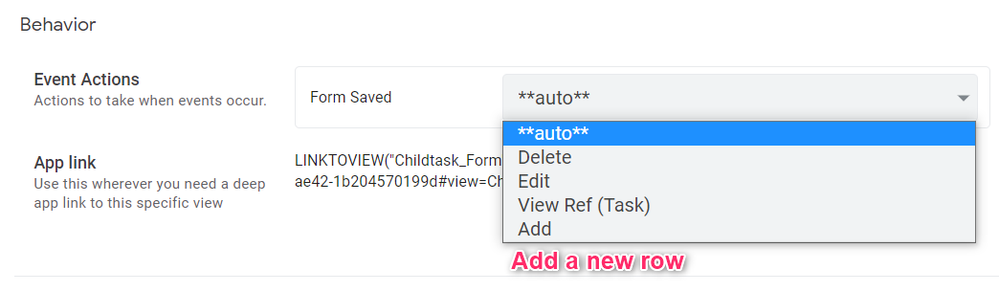
- Mark as New
- Bookmark
- Subscribe
- Mute
- Subscribe to RSS Feed
- Permalink
- Report Inappropriate Content
- Mark as New
- Bookmark
- Subscribe
- Mute
- Subscribe to RSS Feed
- Permalink
- Report Inappropriate Content
Or even we could fire second action through workflow as well.
- Mark as New
- Bookmark
- Subscribe
- Mute
- Subscribe to RSS Feed
- Permalink
- Report Inappropriate Content
- Mark as New
- Bookmark
- Subscribe
- Mute
- Subscribe to RSS Feed
- Permalink
- Report Inappropriate Content
Thank you! ![]()
-
!
1 -
Account
1,686 -
App Management
3,137 -
AppSheet
1 -
Automation
10,370 -
Bug
996 -
Data
9,719 -
Errors
5,767 -
Expressions
11,837 -
General Miscellaneous
1 -
Google Cloud Deploy
1 -
image and text
1 -
Integrations
1,623 -
Intelligence
580 -
Introductions
86 -
Other
2,932 -
Photos
1 -
Resources
543 -
Security
833 -
Templates
1,315 -
Users
1,565 -
UX
9,139
- « Previous
- Next »
| User | Count |
|---|---|
| 36 | |
| 33 | |
| 27 | |
| 23 | |
| 18 |

 Twitter
Twitter