- AppSheet
- Tips & Resources
- Tips & Tricks
- Feature: Calendar View
- Subscribe to RSS Feed
- Mark Topic as New
- Mark Topic as Read
- Float this Topic for Current User
- Bookmark
- Subscribe
- Mute
- Printer Friendly Page
- Mark as New
- Bookmark
- Subscribe
- Mute
- Subscribe to RSS Feed
- Permalink
- Report Inappropriate Content
- Mark as New
- Bookmark
- Subscribe
- Mute
- Subscribe to RSS Feed
- Permalink
- Report Inappropriate Content
Are you in need of a calendar in your app? Receiving an error? Give the following a try:
Where does the calendar view live?
- To find the calendar view, open your app editor by selecting the app you’d like to work on.
- The navigation bar on the left side displays a tab titled “UX”. Click this tab.
- Once you’re in the UX tab you’ll find a navigation bar along the top of your editor. The first tab is your “Views” section.
- Once you’ve found the “Views” section, scroll to the “Primary Views” section.
- From here you can modify or add your calendar view.
Important notes
- Calendar views have four required fields that are marked with a double asterisk (see below image and exclude the category field)
- All calendar views must specify a start (Start Date, Start Time) and an end (End Date, End Time). If you’re receiving an error in your calendar, a good place to start is by checking that these are all set.
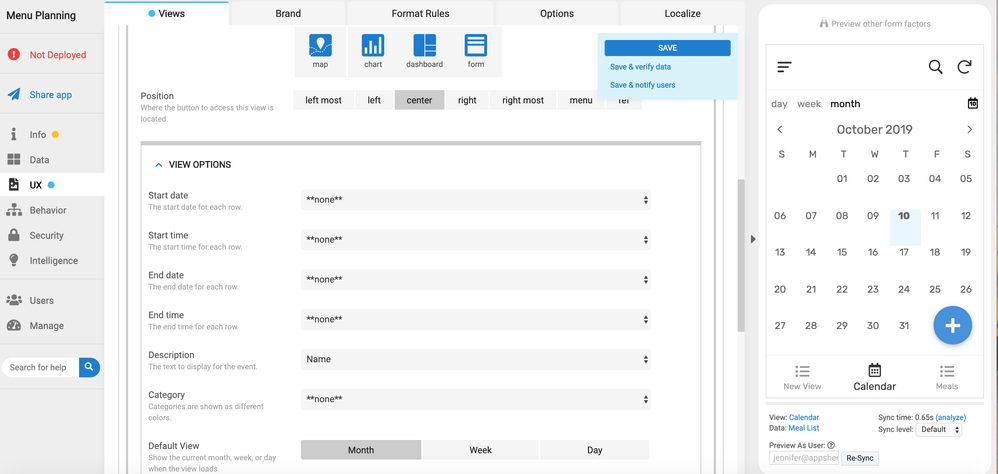
Happy app building!
- Labels:
-
UX
- Mark as New
- Bookmark
- Subscribe
- Mute
- Subscribe to RSS Feed
- Permalink
- Report Inappropriate Content
- Mark as New
- Bookmark
- Subscribe
- Mute
- Subscribe to RSS Feed
- Permalink
- Report Inappropriate Content
The calendar view is too basic. Are there any updates being rolled out now?
- Mark as New
- Bookmark
- Subscribe
- Mute
- Subscribe to RSS Feed
- Permalink
- Report Inappropriate Content
- Mark as New
- Bookmark
- Subscribe
- Mute
- Subscribe to RSS Feed
- Permalink
- Report Inappropriate Content
Hi @Jeremy_F !
We’re always happy to take community feedback into consideration when we’re developing new features. What improvements would you like to see in the calendar?
- Mark as New
- Bookmark
- Subscribe
- Mute
- Subscribe to RSS Feed
- Permalink
- Report Inappropriate Content
- Mark as New
- Bookmark
- Subscribe
- Mute
- Subscribe to RSS Feed
- Permalink
- Report Inappropriate Content
I will post a small list in about 2 days max, and tag you
- Mark as New
- Bookmark
- Subscribe
- Mute
- Subscribe to RSS Feed
- Permalink
- Report Inappropriate Content
- Mark as New
- Bookmark
- Subscribe
- Mute
- Subscribe to RSS Feed
- Permalink
- Report Inappropriate Content
@Jeremy_F You can also post your feature request on our Feature Request community page https://community.appsheet.com/c/requests This gives your post more visibility and allows others in the community the opportunity to provide additional feedback and vote on your request.
- Mark as New
- Bookmark
- Subscribe
- Mute
- Subscribe to RSS Feed
- Permalink
- Report Inappropriate Content
- Mark as New
- Bookmark
- Subscribe
- Mute
- Subscribe to RSS Feed
- Permalink
- Report Inappropriate Content
Gantt Chart pls
- Mark as New
- Bookmark
- Subscribe
- Mute
- Subscribe to RSS Feed
- Permalink
- Report Inappropriate Content
- Mark as New
- Bookmark
- Subscribe
- Mute
- Subscribe to RSS Feed
- Permalink
- Report Inappropriate Content
Hi @Sentra_Ventures! Thanks so much for the request! Head over to the Feature Request category to post your request as this area provides more visibility for our developers.
- Mark as New
- Bookmark
- Subscribe
- Mute
- Subscribe to RSS Feed
- Permalink
- Report Inappropriate Content
- Mark as New
- Bookmark
- Subscribe
- Mute
- Subscribe to RSS Feed
- Permalink
- Report Inappropriate Content
Hi!
Is there a way in Calendar View that you could just view the summary without the time details?
Cause I have a Google Sheets File with the date column (without start and end time) and some more columns which have details and I’m hoping if they click the date it will go directly to the details.
Thank you!
- Mark as New
- Bookmark
- Subscribe
- Mute
- Subscribe to RSS Feed
- Permalink
- Report Inappropriate Content
- Mark as New
- Bookmark
- Subscribe
- Mute
- Subscribe to RSS Feed
- Permalink
- Report Inappropriate Content
Hi @andoyp! One thing that might be interesting to test is the table or deck view. They both provide list-like viewing options for your data. Here’s an article with a bit more information on the different view types.
- Mark as New
- Bookmark
- Subscribe
- Mute
- Subscribe to RSS Feed
- Permalink
- Report Inappropriate Content
- Mark as New
- Bookmark
- Subscribe
- Mute
- Subscribe to RSS Feed
- Permalink
- Report Inappropriate Content
Hi Jennifer! Thanks for the reply. I already had some apps/tabs with different view types.
I’m just wondering if it’s possible that if you click on a date on a calendar view tab, it will go to the details view without going into the time view. Because the app that I’m working on will be best viewed if it’s on a calendar view rather than a table or deck view.
Thanks!
Andrew
- Mark as New
- Bookmark
- Subscribe
- Mute
- Subscribe to RSS Feed
- Permalink
- Report Inappropriate Content
- Mark as New
- Bookmark
- Subscribe
- Mute
- Subscribe to RSS Feed
- Permalink
- Report Inappropriate Content
How can we control the color of the Calendar entries?
I know there seems to be a workaround by using a column type “Color”. But we are limited to 6 colors: “blue”, “green”, “orange”, “purple”, “red”, “yellow”. Black and white don’t seem to work.
And in fact, Calendar seems to use also different colors, like Cyan.
I would like to use one color for one user.
So that the calendar color and the color in format rules is the same for that one user.
- Mark as New
- Bookmark
- Subscribe
- Mute
- Subscribe to RSS Feed
- Permalink
- Report Inappropriate Content
- Mark as New
- Bookmark
- Subscribe
- Mute
- Subscribe to RSS Feed
- Permalink
- Report Inappropriate Content
Hi @JCadence,
I discover App Sheet for 5 days now and I love it ! ![]()
Two suggestions for the calendar :
- to have the possibility to hide “day” and “week” (for my personal purpose, I only need the month)
- to select whatever HTML color for the categories
Thanks !
Doc
- Mark as New
- Bookmark
- Subscribe
- Mute
- Subscribe to RSS Feed
- Permalink
- Report Inappropriate Content
- Mark as New
- Bookmark
- Subscribe
- Mute
- Subscribe to RSS Feed
- Permalink
- Report Inappropriate Content
Hi @doc_luling so glad to hear that you’re enjoying AppSheet! Here’s a couple of notes below:
- Hiding days or weeks on the calendar: a good rule of thumb is to search the community to similar requests or actions. I came across this feature request that I encourage you to upvote on Calender Issues
- Category colors are possible. This thread is one of many discussing the topic Calendar colors
- Mark as New
- Bookmark
- Subscribe
- Mute
- Subscribe to RSS Feed
- Permalink
- Report Inappropriate Content
- Mark as New
- Bookmark
- Subscribe
- Mute
- Subscribe to RSS Feed
- Permalink
- Report Inappropriate Content
Thank you very much Jennifer ![]()
- Mark as New
- Bookmark
- Subscribe
- Mute
- Subscribe to RSS Feed
- Permalink
- Report Inappropriate Content
- Mark as New
- Bookmark
- Subscribe
- Mute
- Subscribe to RSS Feed
- Permalink
- Report Inappropriate Content
Hi @JCadence I’ve received a feedback from a European client about changing the time format to be 24H instead of 12H format. Is this possible. I’ve looked around but could not find control to change this. Thank you.
-
Account
6 -
App Management
21 -
Automation
186 -
Data
140 -
Errors
19 -
Expressions
206 -
Integrations
103 -
Intelligence
17 -
Other
57 -
Resources
24 -
Security
14 -
Templates
54 -
Users
19 -
UX
217

 Twitter
Twitter