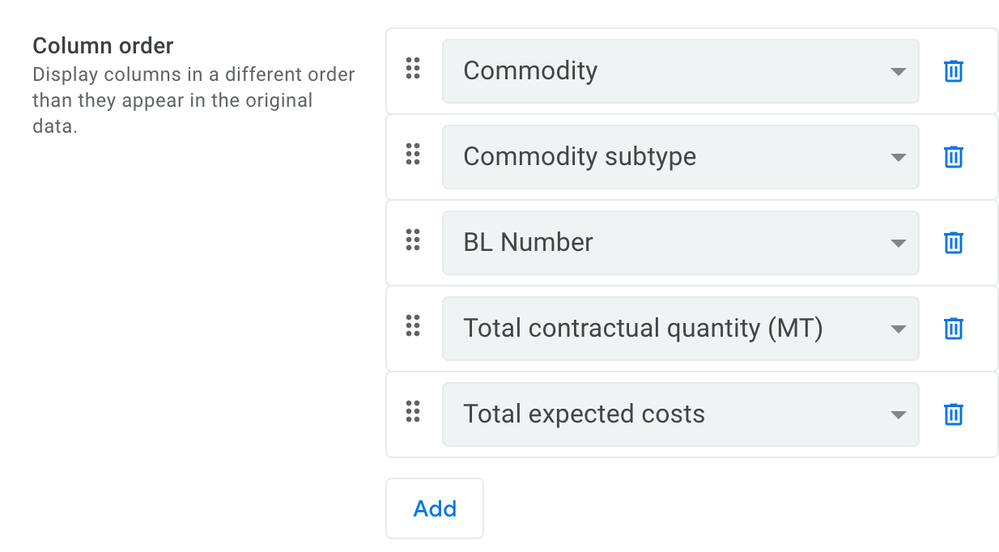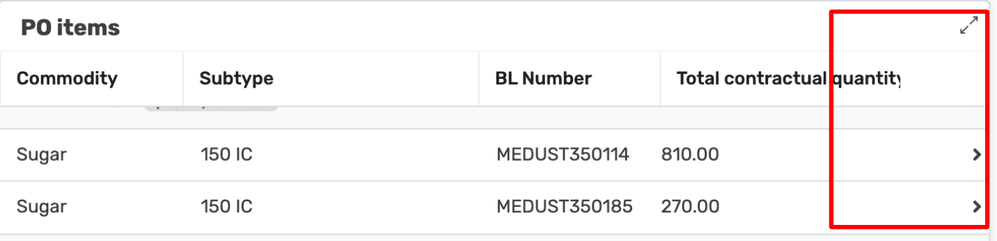- AppSheet
- AppSheet Forum
- AppSheet Q&A
- Field doesn't show in table after linking this fie...
- Subscribe to RSS Feed
- Mark Topic as New
- Mark Topic as Read
- Float this Topic for Current User
- Bookmark
- Subscribe
- Mute
- Printer Friendly Page
- Mark as New
- Bookmark
- Subscribe
- Mute
- Subscribe to RSS Feed
- Permalink
- Report Inappropriate Content
- Mark as New
- Bookmark
- Subscribe
- Mute
- Subscribe to RSS Feed
- Permalink
- Report Inappropriate Content
Hi,
I am building an app that tracks the gross profits generated from trade operations. I built an action which, for each item, links the “total expected costs” field to a page detailing the different costs. I used the formula “LINKTOROW([_THISROW],“Costs_details”)” and attached it to the column “total expected costs”. The action works well but once created, the field “total expected costs” disappeared from the tables containing it.
See below :
- A table view containing the “total expected costs” field
- But this field does not appear in the table
Can you please help me understand why this field is not showing in the tables ?
Thanks,
Myriam
- Labels:
-
Automation
- Mark as New
- Bookmark
- Subscribe
- Mute
- Subscribe to RSS Feed
- Permalink
- Report Inappropriate Content
- Mark as New
- Bookmark
- Subscribe
- Mute
- Subscribe to RSS Feed
- Permalink
- Report Inappropriate Content
This is basically how Appsheet behaive when you put the custom inline action to the field.
Ii appears to me bit buggy behavior, as the custom inline action and system generated inline action is working differently on the table view. System generated inline action , such as ref action jumping to the referenced row, it wont appear on the table view. However, once you generate the custom inline view, and it will appears on the table view while the field text valie is hidden instead.
There is not easy workaround to toggle inline action/text on table view, but there is a workaround, which may take a bit of time to set up.
See this post.
- Mark as New
- Bookmark
- Subscribe
- Mute
- Subscribe to RSS Feed
- Permalink
- Report Inappropriate Content
- Mark as New
- Bookmark
- Subscribe
- Mute
- Subscribe to RSS Feed
- Permalink
- Report Inappropriate Content
Thanks a lot Tsuji
I agree - it also appears to me as a buggy behavior
-
Account
1,673 -
App Management
3,072 -
AppSheet
1 -
Automation
10,293 -
Bug
967 -
Data
9,657 -
Errors
5,719 -
Expressions
11,750 -
General Miscellaneous
1 -
Google Cloud Deploy
1 -
image and text
1 -
Integrations
1,599 -
Intelligence
578 -
Introductions
85 -
Other
2,882 -
Photos
1 -
Resources
535 -
Security
827 -
Templates
1,300 -
Users
1,551 -
UX
9,096
- « Previous
- Next »
| User | Count |
|---|---|
| 44 | |
| 29 | |
| 23 | |
| 20 | |
| 15 |

 Twitter
Twitter