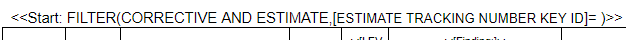- AppSheet
- AppSheet Forum
- AppSheet Q&A
- FILTER() By user inputted criteria - OR - User con...
- Subscribe to RSS Feed
- Mark Topic as New
- Mark Topic as Read
- Float this Topic for Current User
- Bookmark
- Subscribe
- Mute
- Printer Friendly Page
- Mark as New
- Bookmark
- Subscribe
- Mute
- Subscribe to RSS Feed
- Permalink
- Report Inappropriate Content
- Mark as New
- Bookmark
- Subscribe
- Mute
- Subscribe to RSS Feed
- Permalink
- Report Inappropriate Content
I have 2 tables:
Table 1 - Contains a list of estimate items. These estimates items each have a “Tracking number”. Some of the items share the same tracking numbers.
Table 2 - Contains is a log of all estimates sent. Stripped down, you basically put in a Tracking number and hit save and it sends a list of estimate items that share the noted Tracking number
I have the workflow working correctly that notes that Table 2 has changes and creates / emails a report based on the information from both Tables 2 & 1. Table 2 data is input into the header and then a filtered list of data from Table 1 goes below.
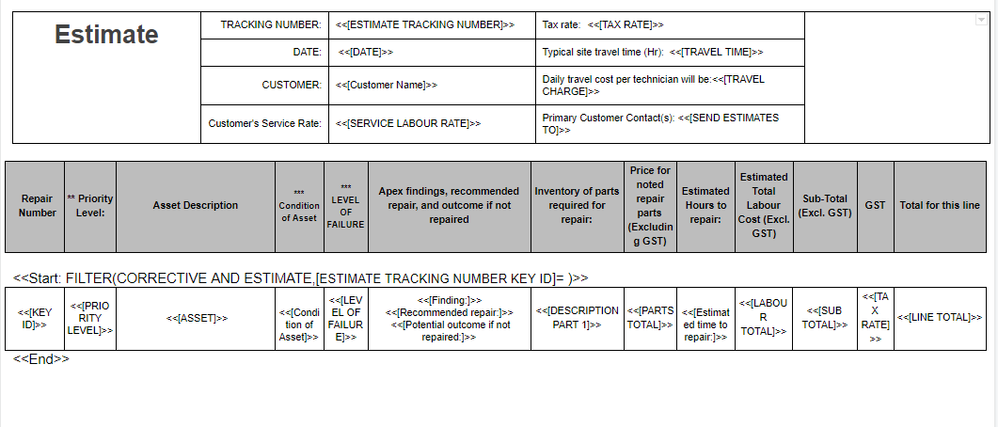
My issue is trying to Filter() the data from Table 1 based off of the tracking number specified in Table 2. Is there a way to pass the tracking number from Table 2 into the Filter() for the table 1 data? I have tried a bunch of different ways, read a pile of posts / help documents and I’m stumped.
I think I know how to make it work if I use a single Table, but I would really like to keep a separate log. The whole app is based very loosely on this Appsheet stock offering - ClickToSendEmail.
- Labels:
-
Automation
-
Data
-
Expressions
- Mark as New
- Bookmark
- Subscribe
- Mute
- Subscribe to RSS Feed
- Permalink
- Report Inappropriate Content
- Mark as New
- Bookmark
- Subscribe
- Mute
- Subscribe to RSS Feed
- Permalink
- Report Inappropriate Content
- Mark as New
- Bookmark
- Subscribe
- Mute
- Subscribe to RSS Feed
- Permalink
- Report Inappropriate Content
- Mark as New
- Bookmark
- Subscribe
- Mute
- Subscribe to RSS Feed
- Permalink
- Report Inappropriate Content
Ah, very nice! Select(), I don’t know why I didn’t try that. I didn’t even need any fancy nest, just a single instance. Thank you Sir!
-
Account
1,675 -
App Management
3,090 -
AppSheet
1 -
Automation
10,313 -
Bug
979 -
Data
9,670 -
Errors
5,726 -
Expressions
11,771 -
General Miscellaneous
1 -
Google Cloud Deploy
1 -
image and text
1 -
Integrations
1,605 -
Intelligence
578 -
Introductions
85 -
Other
2,898 -
Photos
1 -
Resources
536 -
Security
827 -
Templates
1,305 -
Users
1,557 -
UX
9,109
- « Previous
- Next »
| User | Count |
|---|---|
| 46 | |
| 29 | |
| 24 | |
| 22 | |
| 13 |

 Twitter
Twitter