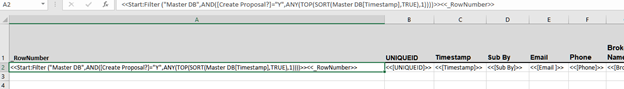- AppSheet
- AppSheet Forum
- AppSheet Q&A
- Filter last data and send as excel attachment
- Subscribe to RSS Feed
- Mark Topic as New
- Mark Topic as Read
- Float this Topic for Current User
- Bookmark
- Subscribe
- Mute
- Printer Friendly Page
- Mark as New
- Bookmark
- Subscribe
- Mute
- Subscribe to RSS Feed
- Permalink
- Report Inappropriate Content
- Mark as New
- Bookmark
- Subscribe
- Mute
- Subscribe to RSS Feed
- Permalink
- Report Inappropriate Content
I need to filter data by column and get Maximum value for the same. I’m enter the following code to the excel sheet.
<<Start:Filter
(“Master DB”,
AND(
[Creare Proposal?]=“Y”,
ANY(
TOP(
SORT(Master DB[Timestamp], TRUE)
, 1)
)
)
)
<<_RowNumber>>
Appsheet had encountered following error.
Failed: Action not performed because 2 errors are present. Error: Workflow rule ‘Prep Proposal data’ action 'Pulling proposal data ’ Attachment template. Expression ‘Filter (“Master DB”,AND([Create Proposal?]=“Y”,ANY(TOP(SORT(Master DB[Timestamp],TRUE),1))))’ is invalid due to: Condition AND(([Create Proposal?] = “Y”), ANY(TOP(SORT(MASTER DB[Timestamp],“TRUE”),1))) has an invalid structure: subexpressions must be Yes/No conditions. Error: Workflow rule ‘Prep Proposal data’ action 'Pulling proposal data ’ Attachment template. Start expression ‘Filter (“Master DB”,AND([Create Proposal?]=“Y”,ANY(TOP(SORT(Master DB[Timestamp],TRUE),1))))’ should generate a List of Ref values. Please verify that it generates a List and that the contents of the List are Ref values. Ref values should come from the ‘Key’ column of the referenced table…
Solved! Go to Solution.
- Mark as New
- Bookmark
- Subscribe
- Mute
- Subscribe to RSS Feed
- Permalink
- Report Inappropriate Content
- Mark as New
- Bookmark
- Subscribe
- Mute
- Subscribe to RSS Feed
- Permalink
- Report Inappropriate Content
Try:
<<Start: LIST(
MAXROW(
“Master DB”,
"Timestamp",
[Create Proposal?]
)
)>>
- Mark as New
- Bookmark
- Subscribe
- Mute
- Subscribe to RSS Feed
- Permalink
- Report Inappropriate Content
- Mark as New
- Bookmark
- Subscribe
- Mute
- Subscribe to RSS Feed
- Permalink
- Report Inappropriate Content
What is this supposed to do?
ANY(
TOP(
SORT(Master DB[Timestamp], TRUE)
, 1)
)
- Mark as New
- Bookmark
- Subscribe
- Mute
- Subscribe to RSS Feed
- Permalink
- Report Inappropriate Content
- Mark as New
- Bookmark
- Subscribe
- Mute
- Subscribe to RSS Feed
- Permalink
- Report Inappropriate Content
I only need the Last one or current one.
- Mark as New
- Bookmark
- Subscribe
- Mute
- Subscribe to RSS Feed
- Permalink
- Report Inappropriate Content
- Mark as New
- Bookmark
- Subscribe
- Mute
- Subscribe to RSS Feed
- Permalink
- Report Inappropriate Content
Try:
<<Start: LIST(
MAXROW(
“Master DB”,
"Timestamp",
[Create Proposal?]
)
)>>
- Mark as New
- Bookmark
- Subscribe
- Mute
- Subscribe to RSS Feed
- Permalink
- Report Inappropriate Content
- Mark as New
- Bookmark
- Subscribe
- Mute
- Subscribe to RSS Feed
- Permalink
- Report Inappropriate Content
It is help to solve the problem. Thank you
-
Account
1,676 -
App Management
3,098 -
AppSheet
1 -
Automation
10,320 -
Bug
982 -
Data
9,676 -
Errors
5,732 -
Expressions
11,777 -
General Miscellaneous
1 -
Google Cloud Deploy
1 -
image and text
1 -
Integrations
1,609 -
Intelligence
578 -
Introductions
85 -
Other
2,902 -
Photos
1 -
Resources
537 -
Security
827 -
Templates
1,308 -
Users
1,558 -
UX
9,109
- « Previous
- Next »
| User | Count |
|---|---|
| 39 | |
| 28 | |
| 24 | |
| 23 | |
| 13 |

 Twitter
Twitter