- AppSheet
- AppSheet Forum
- AppSheet Q&A
- Filter to show between now and 5 days from now
- Subscribe to RSS Feed
- Mark Topic as New
- Mark Topic as Read
- Float this Topic for Current User
- Bookmark
- Subscribe
- Mute
- Printer Friendly Page
- Mark as New
- Bookmark
- Subscribe
- Mute
- Subscribe to RSS Feed
- Permalink
- Report Inappropriate Content
- Mark as New
- Bookmark
- Subscribe
- Mute
- Subscribe to RSS Feed
- Permalink
- Report Inappropriate Content
Hello,
I am completely new to App Sheet.
I am building myself an app to simply manage a spreadsheet, basic view, add, remove lines.
I am trying to make a slice of data that will only show me rows where the date in a specific column is within the next week.
More specifically, between today and 7 days from today (including today).
I can’t get out of the thought of the following…between (today (), Today() +5)
But I know if I was speaking macro I would be looking to filter with an IF statement and a range perhaps?
Thank you in advance for your time!
- Labels:
-
Expressions
- Mark as New
- Bookmark
- Subscribe
- Mute
- Subscribe to RSS Feed
- Permalink
- Report Inappropriate Content
- Mark as New
- Bookmark
- Subscribe
- Mute
- Subscribe to RSS Feed
- Permalink
- Report Inappropriate Content
This?
AND(
([Date] >= TODAY()),
([Date] < (TODAY() + 7))
)- Mark as New
- Bookmark
- Subscribe
- Mute
- Subscribe to RSS Feed
- Permalink
- Report Inappropriate Content
- Mark as New
- Bookmark
- Subscribe
- Mute
- Subscribe to RSS Feed
- Permalink
- Report Inappropriate Content
What is it that I am struggling with here? LOL. I tried to paste it in and look at the test results, but I’m not sure I am following these… phrases here?
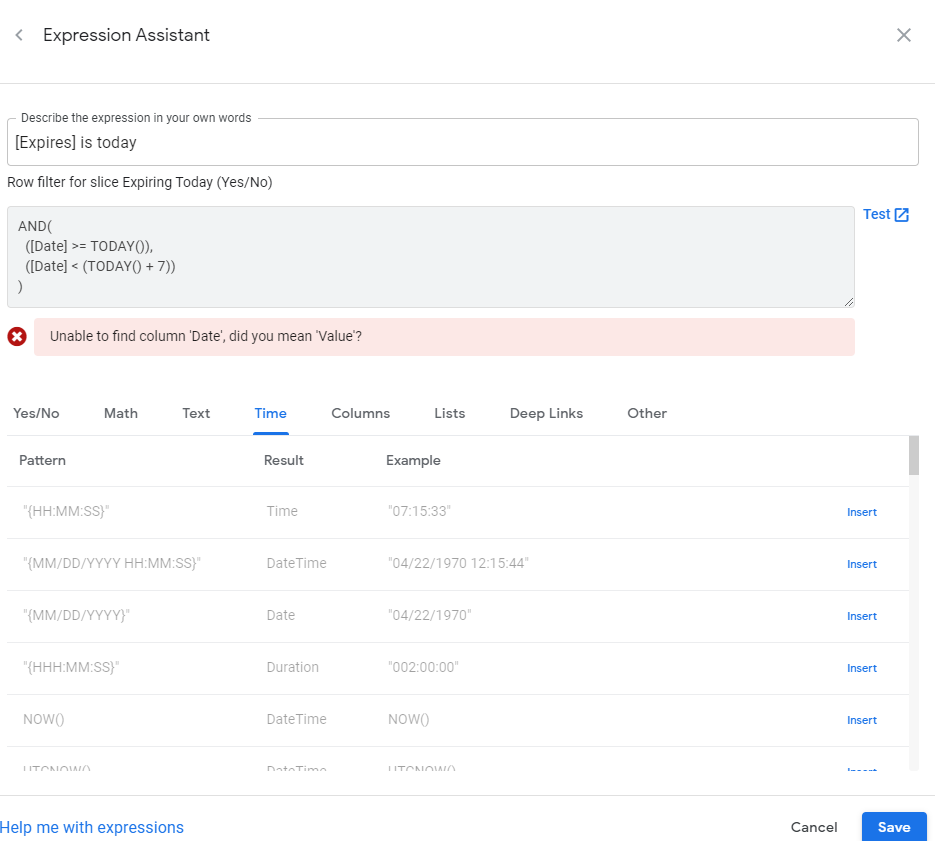
- Mark as New
- Bookmark
- Subscribe
- Mute
- Subscribe to RSS Feed
- Permalink
- Report Inappropriate Content
- Mark as New
- Bookmark
- Subscribe
- Mute
- Subscribe to RSS Feed
- Permalink
- Report Inappropriate Content
I am trying to make it a conditional filter to create a slice of my data if that helps.
I am working on a coupon database app, and I need a few things actually…
- For a “Expiring Soon” page, I want the slice to filter as… If “expires” date is this week (Between today and 7 days from now, including today)
- For a “Upcoming Coupons” page, I want the slice to filter as… If “Expires” date is greater than or equal to today, AND if “Published” date is less than or equal to today.
I feel like I am so out of touch with the language. I used to write VBA excel macros for my job, but I haven’t in so long and I CANNOT think correctly for some reason.
Thank you for your help!
- Mark as New
- Bookmark
- Subscribe
- Mute
- Subscribe to RSS Feed
- Permalink
- Report Inappropriate Content
- Mark as New
- Bookmark
- Subscribe
- Mute
- Subscribe to RSS Feed
- Permalink
- Report Inappropriate Content
- Mark as New
- Bookmark
- Subscribe
- Mute
- Subscribe to RSS Feed
- Permalink
- Report Inappropriate Content
- Mark as New
- Bookmark
- Subscribe
- Mute
- Subscribe to RSS Feed
- Permalink
- Report Inappropriate Content
In your question, you noted that the " date in a specific column is within the next week."
You must use the name of this column and ensure it is of type date. The answer assumed this column name to be [Date] but you must use the column name you refer to where the range of dates you wish to filter appears.
Note that TODAY() is of type DATE and not DATETIME so you must make sure you are comparing apples with apples in terms of COLUMN DATA TYPE.
What is the column name you refer to?
Use
AND( ([YOUR COLUMN NAME] >= TODAY()), ([YOUR COLUMN NAME] <= (TODAY() + 5)))
- Mark as New
- Bookmark
- Subscribe
- Mute
- Subscribe to RSS Feed
- Permalink
- Report Inappropriate Content
- Mark as New
- Bookmark
- Subscribe
- Mute
- Subscribe to RSS Feed
- Permalink
- Report Inappropriate Content
AND() worked very well for both of my needs very well, I am slowly catching on to the expressions as a whole now.
Thank you both a million times!!
-
Account
1,676 -
App Management
3,096 -
AppSheet
1 -
Automation
10,315 -
Bug
981 -
Data
9,672 -
Errors
5,730 -
Expressions
11,774 -
General Miscellaneous
1 -
Google Cloud Deploy
1 -
image and text
1 -
Integrations
1,606 -
Intelligence
578 -
Introductions
85 -
Other
2,900 -
Photos
1 -
Resources
537 -
Security
827 -
Templates
1,305 -
Users
1,557 -
UX
9,109
- « Previous
- Next »
| User | Count |
|---|---|
| 44 | |
| 28 | |
| 28 | |
| 21 | |
| 13 |

 Twitter
Twitter