- AppSheet
- AppSheet Forum
- AppSheet Q&A
- Filtering slices bases on another authenticated sl...
- Subscribe to RSS Feed
- Mark Topic as New
- Mark Topic as Read
- Float this Topic for Current User
- Bookmark
- Subscribe
- Mute
- Printer Friendly Page
- Mark as New
- Bookmark
- Subscribe
- Mute
- Subscribe to RSS Feed
- Permalink
- Report Inappropriate Content
- Mark as New
- Bookmark
- Subscribe
- Mute
- Subscribe to RSS Feed
- Permalink
- Report Inappropriate Content
Hi All, i am trying to
filter one dataset(slice A)
based on …
another 1 Row line slice (Slice B) that only shows a row for the authenticated user (useremail().
Criteria
The filter should be based on the values in the slice B that matches the same columns in slice A
Both slices are from the same data source
any thoughts?
- Labels:
-
Data
- Mark as New
- Bookmark
- Subscribe
- Mute
- Subscribe to RSS Feed
- Permalink
- Report Inappropriate Content
- Mark as New
- Bookmark
- Subscribe
- Mute
- Subscribe to RSS Feed
- Permalink
- Report Inappropriate Content
Welcome to the AppSheet community @Magnor_Maxi !
If your Slice B filter expression is say [Email]=USEREMAIL() returning single row per user.
Then your slice A filter expression could be something like
AND ( IN [Status A], Slice B [Status B]) , IN[ Customer A], Slice B [Customer B]) )
This is just an indicative expression. Actual will depend on your requirements, [Customer A] and [[Status A] are columns in Table A on which Slice A is based. [Customer B] and [[Status B] are columns in user details Table B on which Slice B is based.
As an important relevant reading on this user-based filtering, please go through the articles below just in case you have not. There are two different filters -Security and Slice that one will use based on app security requirements.
- Mark as New
- Bookmark
- Subscribe
- Mute
- Subscribe to RSS Feed
- Permalink
- Report Inappropriate Content
- Mark as New
- Bookmark
- Subscribe
- Mute
- Subscribe to RSS Feed
- Permalink
- Report Inappropriate Content
Thank you for the warm welcome & the response, will give it a shot!
Will this also suffice for multiple values across different columns in slice B?
Ex.Filter condition that requires a match in 3 columns?
- Mark as New
- Bookmark
- Subscribe
- Mute
- Subscribe to RSS Feed
- Permalink
- Report Inappropriate Content
- Mark as New
- Bookmark
- Subscribe
- Mute
- Subscribe to RSS Feed
- Permalink
- Report Inappropriate Content
Yes it should, with a proper combination of AND() , OR() etc,
The below sample app may be handy. It has similar concept with one difference- it is not multiple user based. So there is no Slice B or Table B of user details. But in general it could give you idea on approach.
- Mark as New
- Bookmark
- Subscribe
- Mute
- Subscribe to RSS Feed
- Permalink
- Report Inappropriate Content
- Mark as New
- Bookmark
- Subscribe
- Mute
- Subscribe to RSS Feed
- Permalink
- Report Inappropriate Content
Perhaps i am running into some type of syntax error? Or is email the wrong column to use for
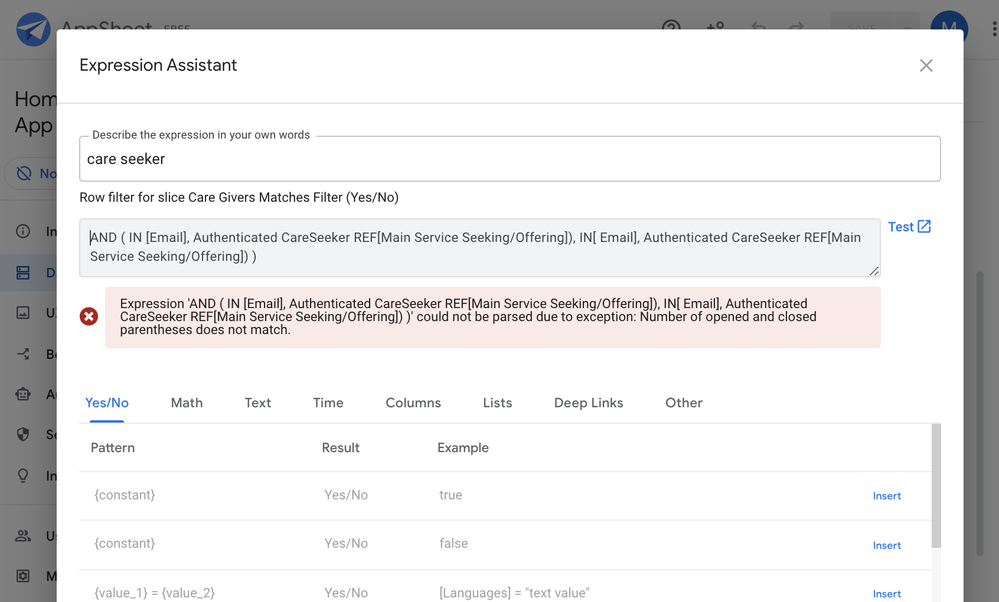
- Mark as New
- Bookmark
- Subscribe
- Mute
- Subscribe to RSS Feed
- Permalink
- Report Inappropriate Content
- Mark as New
- Bookmark
- Subscribe
- Mute
- Subscribe to RSS Feed
- Permalink
- Report Inappropriate Content
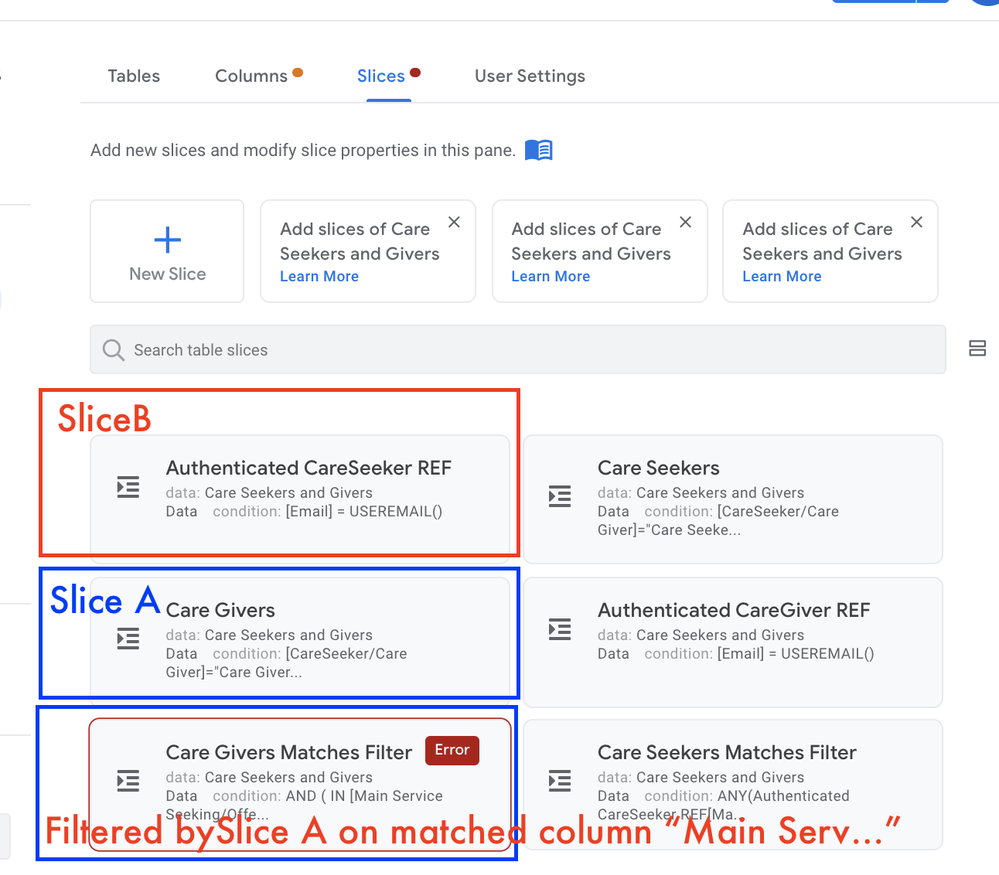
- Mark as New
- Bookmark
- Subscribe
- Mute
- Subscribe to RSS Feed
- Permalink
- Report Inappropriate Content
- Mark as New
- Bookmark
- Subscribe
- Mute
- Subscribe to RSS Feed
- Permalink
- Report Inappropriate Content
I believe there needs to be a parentheses " ( " after your two IN statements, it should be IN ( [Email] rather than IN [Email]
- Mark as New
- Bookmark
- Subscribe
- Mute
- Subscribe to RSS Feed
- Permalink
- Report Inappropriate Content
- Mark as New
- Bookmark
- Subscribe
- Mute
- Subscribe to RSS Feed
- Permalink
- Report Inappropriate Content
Thank you! it works well! Is there a way to exclude the row with the authenticated email? That line appears in the UX view as well.
Also are you accessible for direct consulting services by the hour?
-
Account
1,675 -
App Management
3,088 -
AppSheet
1 -
Automation
10,311 -
Bug
977 -
Data
9,667 -
Errors
5,725 -
Expressions
11,767 -
General Miscellaneous
1 -
Google Cloud Deploy
1 -
image and text
1 -
Integrations
1,604 -
Intelligence
578 -
Introductions
85 -
Other
2,894 -
Photos
1 -
Resources
536 -
Security
827 -
Templates
1,304 -
Users
1,557 -
UX
9,109
- « Previous
- Next »
| User | Count |
|---|---|
| 45 | |
| 29 | |
| 24 | |
| 21 | |
| 13 |

 Twitter
Twitter