- AppSheet
- Release Notes & Announcements
- Announcements
- Filters in AppSheet applications - in Preview Prog...
- Subscribe to RSS Feed
- Mark Topic as New
- Mark Topic as Read
- Float this Topic for Current User
- Bookmark
- Subscribe
- Mute
- Printer Friendly Page
- Mark as New
- Bookmark
- Subscribe
- Mute
- Subscribe to RSS Feed
- Permalink
- Report Inappropriate Content
- Mark as New
- Bookmark
- Subscribe
- Mute
- Subscribe to RSS Feed
- Permalink
- Report Inappropriate Content
The following feature has been added to the Preview Program. Feel free to test the feature and report issues or possible improvements in this thread.
App users can now filter items from a collection of records based on column values.
The feature is available both on mobile devices and desktop computers.
Here is a very simple example. Your application has pastries that have a ‘price’ and a ‘type’ (Sweet vs Savory). In a view that shows all pastries, app users can now filter to see only the ones that are Savory and that cost less than $3.99.
How do app creators enable this?
- Go to your Data Schema and make sure the ‘Search’ toggle is turned on for each column that app users should be able to consider
- Save your application
App users will see the feature after their next sync.
How do app users work with it?
- After it’s been enabled by the app creator and after app users have synced their app, app users can click on the Search icon
- In the search bar, app users click on the filter icon (icon screenshot here)
- This opens the filtering widget
- App users can then specify filtering values for each column
- App users click ‘Done’ to get back to the view with the results
See screenshots below for visual details.
What are the supported views?
Only collection views are supported, namely:
- Card, Deck, Gallery, Table, Map*, Calendar, Chart
The filtering mechanism currently does not support multiple tables at the same time. As a result, filtering on the Dashboard View is currently not available. Similarly, in the Map View it is only possible to filter records of the primary table, but not of the secondary table.
What are the supported data types?
- Text
- Enum
- REF
- LongText
- Name
- ScanText
- ChangeCounter
- Number
- PostalCode
- Address
- LatLong
- ChangeLocation
- DateTime
- ChangeTimestamp
- Percent
- Decimal
- Price
- Url
- File
- Image
- Drawing
- Signature
- Thumbnail
- Video
- Date
- Time
- Phone
- Color
- Progress
- Yes/No
Is the filter persistent?
If an app user sets up a filter on a view,
- After looking at individual records of that filtered list, going back shows the filtered list
- When the app user goes to another view of the same data set, the filter persists
Does it work offline?
Filtering works offline as it applies to the data that was downloaded to the device.
How does that relate to Security filters?
This is independent of security filters. Security filters allow only certain data to be downloaded to the device. This new feature filters data that’s already been downloaded to the device.
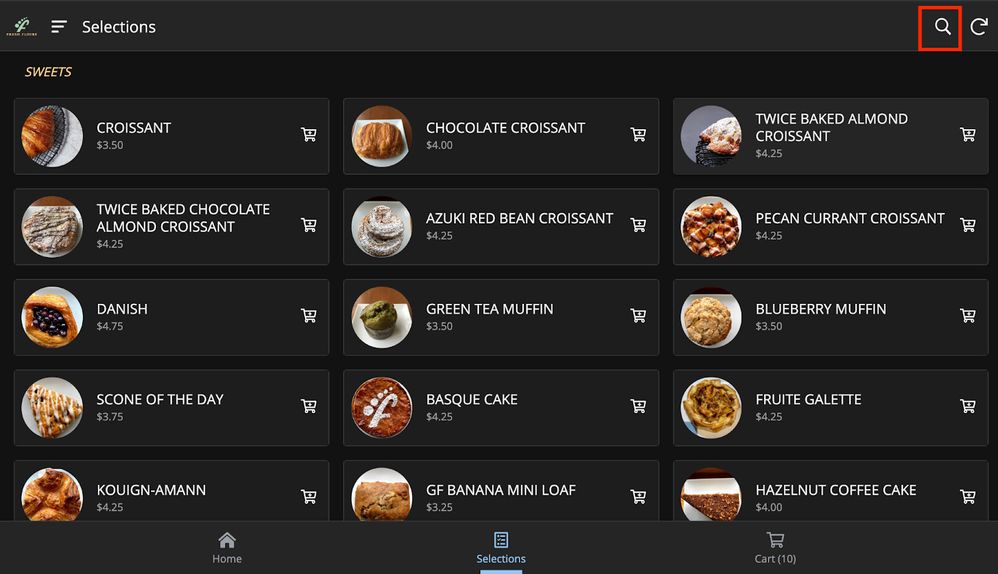
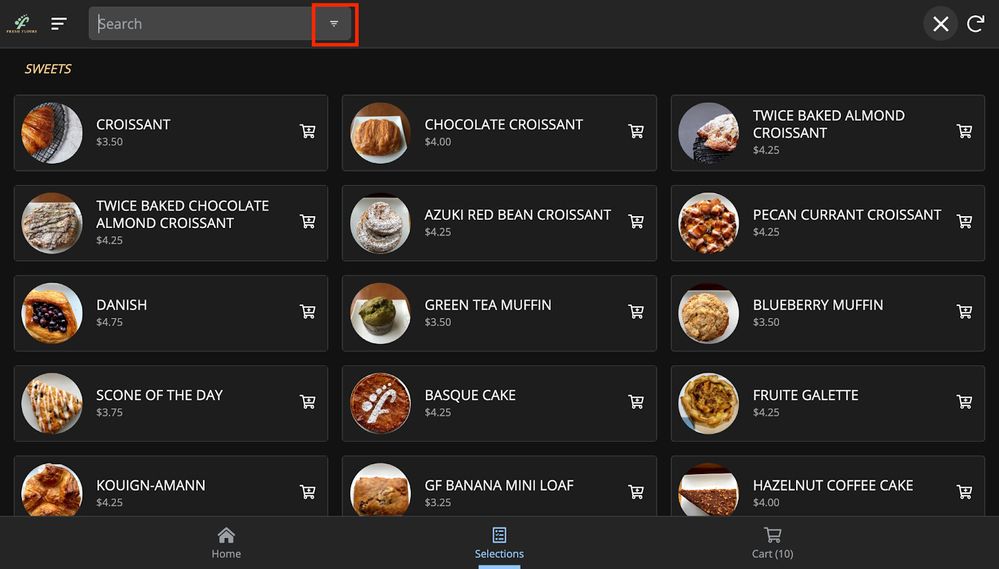
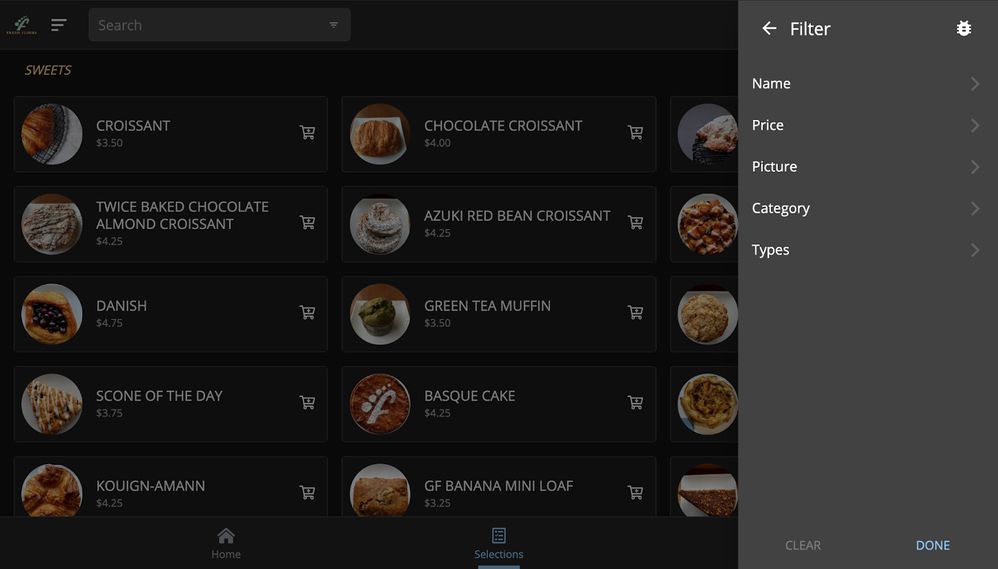
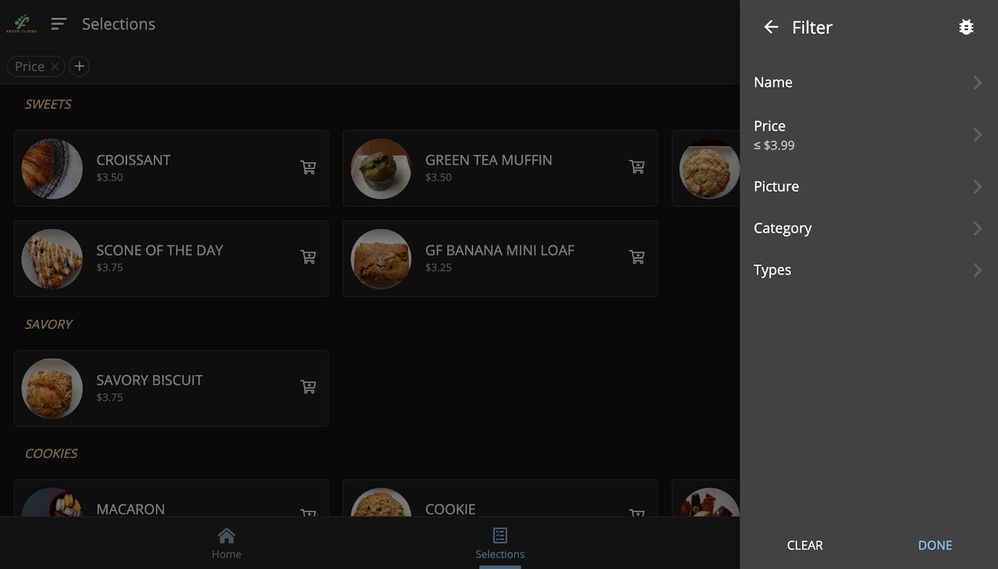
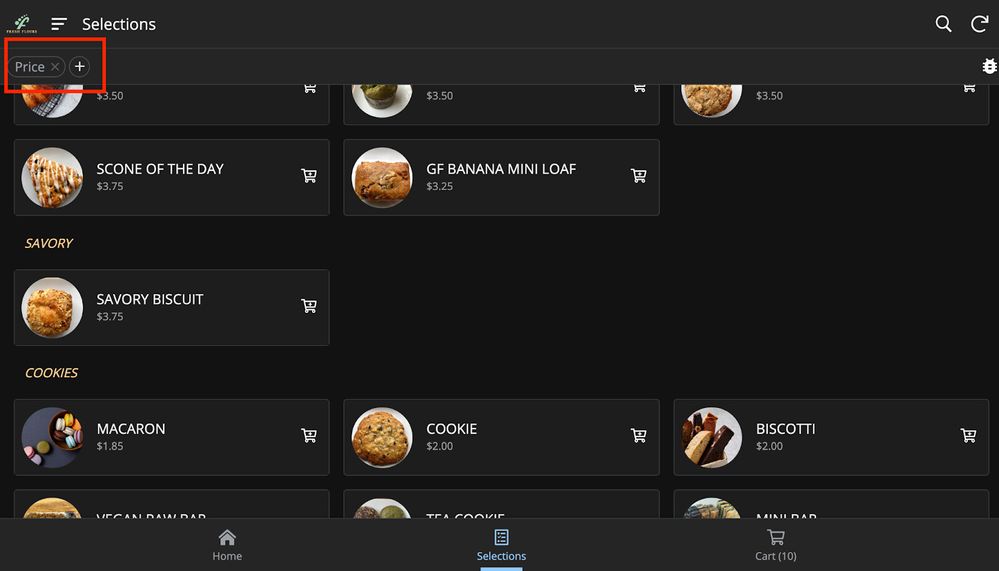
- Labels:
-
UX
- Mark as New
- Bookmark
- Subscribe
- Mute
- Subscribe to RSS Feed
- Permalink
- Report Inappropriate Content
- Mark as New
- Bookmark
- Subscribe
- Mute
- Subscribe to RSS Feed
- Permalink
- Report Inappropriate Content
This will save SOOOOOO many hours of building functionality into an app; a huge thank you to everyone on the team for this.
- Mark as New
- Bookmark
- Subscribe
- Mute
- Subscribe to RSS Feed
- Permalink
- Report Inappropriate Content
- Mark as New
- Bookmark
- Subscribe
- Mute
- Subscribe to RSS Feed
- Permalink
- Report Inappropriate Content
![]()
- Mark as New
- Bookmark
- Subscribe
- Mute
- Subscribe to RSS Feed
- Permalink
- Report Inappropriate Content
- Mark as New
- Bookmark
- Subscribe
- Mute
- Subscribe to RSS Feed
- Permalink
- Report Inappropriate Content
FIRST, AMAZING…
We will be doing rapid exhaustive testing on this feature and providing feedback. I hope this is the forum for this level of engagement.
Issue:
It’s showing column names, not the display name for the columns.
- Mark as New
- Bookmark
- Subscribe
- Mute
- Subscribe to RSS Feed
- Permalink
- Report Inappropriate Content
- Mark as New
- Bookmark
- Subscribe
- Mute
- Subscribe to RSS Feed
- Permalink
- Report Inappropriate Content
Issue:
- (IMO) - Hitting enter/return should be like hitting “done”
- Interactive dashboard, maybe regular dashboards as well, allow me to go to search/filter items, and hitting done doesn’t create a filtered item. (To be more clear, I know it’s not available, so can we hide it?)
- Mark as New
- Bookmark
- Subscribe
- Mute
- Subscribe to RSS Feed
- Permalink
- Report Inappropriate Content
- Mark as New
- Bookmark
- Subscribe
- Mute
- Subscribe to RSS Feed
- Permalink
- Report Inappropriate Content
- REF fields aren’t filterable?
- What about enum base type ref, I’m seeing “Not Set”?
- Further, “Not Set” seems strange to me, i’m thinking if it’s null/blank it should follow GSheets nomenclature of (Blanks)
- When “search” is there, it would be neat if we could have the same searching that happens when we’re picking from a long ref/enum, it starts auto populating…
- Mark as New
- Bookmark
- Subscribe
- Mute
- Subscribe to RSS Feed
- Permalink
- Report Inappropriate Content
- Mark as New
- Bookmark
- Subscribe
- Mute
- Subscribe to RSS Feed
- Permalink
- Report Inappropriate Content
Can you explain more? I did not get that, @Grant_Stead
Thank you
- Mark as New
- Bookmark
- Subscribe
- Mute
- Subscribe to RSS Feed
- Permalink
- Report Inappropriate Content
- Mark as New
- Bookmark
- Subscribe
- Mute
- Subscribe to RSS Feed
- Permalink
- Report Inappropriate Content
I was talking about auto complete. When you are using a standard Ref field in a form for example, you can “search” but when you start typing the results start narrowing…
- Mark as New
- Bookmark
- Subscribe
- Mute
- Subscribe to RSS Feed
- Permalink
- Report Inappropriate Content
- Mark as New
- Bookmark
- Subscribe
- Mute
- Subscribe to RSS Feed
- Permalink
- Report Inappropriate Content
Will we be able to have control over the filter like a view? How can we effect the order of the filtering options?
- Mark as New
- Bookmark
- Subscribe
- Mute
- Subscribe to RSS Feed
- Permalink
- Report Inappropriate Content
- Mark as New
- Bookmark
- Subscribe
- Mute
- Subscribe to RSS Feed
- Permalink
- Report Inappropriate Content
Hi @Arthur_Rallu
Thank you for new feature. I quickly tested. Applied filter and it indeed does the job. Move to another view and returned back to the view where we previously applied the filter, but the filter setting is gone. Seems this is not expected behavior, so worth reporting to you.
Following my opinions.
When we apply filter on table settings, it means the settings should be applied globally for all the views which is created out of the same table. This may cause a disruption. The most convenient setting could be either
-
App creator turn on/off the filter per view. So setting should adhere to part of view settings instead of table s global setting.
-
If there is no way, but we need to apply setting as a part of table config, then we wish to have option to turn off that setting when we create SLICE from that table. In that way, we are able to control the settings on/off toggle even we made the views out of same data source (table)
On the practical use cases, there would be different cases, that the global setting against table is appreciated and appropriate, while we just want to apply the filter to a particular view only.
- Mark as New
- Bookmark
- Subscribe
- Mute
- Subscribe to RSS Feed
- Permalink
- Report Inappropriate Content
- Mark as New
- Bookmark
- Subscribe
- Mute
- Subscribe to RSS Feed
- Permalink
- Report Inappropriate Content
I understand the comment and request.
Today, the filters only persist if you don’t change the underlying table/slice when you navigate between the views. For instance, when you are on a table view of Table A, drill down to individual records of Table A, and come back to the table view of Table A, the filter is still applied. Another example is if you navigate between a table view of Table A and a deck view of Table A, the filter is still applied.
If we set up options for app creators to specify how filters apply from one view to the next, then we’d need to make the Search behave the same way or separate them to indicate that they behave differently. Today the Search only applies to the current view.
Our plan is to have Saved Filters in a second version so that app users can quickly reapply a filter. What are your thoughts on this, @tsuji_koichi ?
- Mark as New
- Bookmark
- Subscribe
- Mute
- Subscribe to RSS Feed
- Permalink
- Report Inappropriate Content
- Mark as New
- Bookmark
- Subscribe
- Mute
- Subscribe to RSS Feed
- Permalink
- Report Inappropriate Content
This sounds fun!
- Mark as New
- Bookmark
- Subscribe
- Mute
- Subscribe to RSS Feed
- Permalink
- Report Inappropriate Content
- Mark as New
- Bookmark
- Subscribe
- Mute
- Subscribe to RSS Feed
- Permalink
- Report Inappropriate Content
My overall comment to this new upcomning feature. Fristly, I will call this function aa “Advanced Search” rather than filter or advanced filters. It would expend the capability for seach (which is curently availble) to apply “search” per column.
The filter and its conditions are pretty much more complicated. As I stated in previous post, we should get the options generated from the value in existing rows and present options to user either button or dropdown to let them select to apply for. Even for the selection, it could be controlled by app creators, if we present filter option as ENUM (single value only) or Enumlist.
For the numeric type field, including date and datetime, we should be aple to set the min/max range.
Also we should have option to push the initial value for those filters conditions as wel… For instance, the default date value is last 6 months counted from today, then we are able to present the data to user dynamically , but cocnditionally.
All in all, there should be bunch of the things ands jobs so that this new features satify the real-world business requirement.
Currently, we are pushing our own trick to give user to apply filters per user / per view basis, which is working great. This tricks are satisfying all our business requirement as well.
To be honest, we would not able to use this native filter feature (I call as advanced search feature though) unless it would give us the same levels of capabilities which we currently do with our own tricks.
Just a honest and humble opinion as usual.
- Mark as New
- Bookmark
- Subscribe
- Mute
- Subscribe to RSS Feed
- Permalink
- Report Inappropriate Content
- Mark as New
- Bookmark
- Subscribe
- Mute
- Subscribe to RSS Feed
- Permalink
- Report Inappropriate Content
Adding @Summer to the thread
- Mark as New
- Bookmark
- Subscribe
- Mute
- Subscribe to RSS Feed
- Permalink
- Report Inappropriate Content
- Mark as New
- Bookmark
- Subscribe
- Mute
- Subscribe to RSS Feed
- Permalink
- Report Inappropriate Content
I could not locate this setting on my apps, even after turn on preview features.
Also noticed Enumlist type field is not supported to apply filter, which may cause problem obviously. Just because of preview release, would be able to apply when the feature is formally released?
- Mark as New
- Bookmark
- Subscribe
- Mute
- Subscribe to RSS Feed
- Permalink
- Report Inappropriate Content
- Mark as New
- Bookmark
- Subscribe
- Mute
- Subscribe to RSS Feed
- Permalink
- Report Inappropriate Content
@tsuji_koichi The ‘Search’ toggle is not new and was already there. Previously it allowed to enable ‘Search’. Now, it enables ‘Search’ and Filters.
- Mark as New
- Bookmark
- Subscribe
- Mute
- Subscribe to RSS Feed
- Permalink
- Report Inappropriate Content
- Mark as New
- Bookmark
- Subscribe
- Mute
- Subscribe to RSS Feed
- Permalink
- Report Inappropriate Content
Option to apply filter or not should stands as independent option , rather than mixing up with serarch…
In light of app performance, turning on Search option is slowiing down the app, so the best practise would be we should keep the number as minimum as possible to apply searchable. It does not accomodate the cases where we wish to apply filterable, but not searchable kinda of the case.
- Mark as New
- Bookmark
- Subscribe
- Mute
- Subscribe to RSS Feed
- Permalink
- Report Inappropriate Content
- Mark as New
- Bookmark
- Subscribe
- Mute
- Subscribe to RSS Feed
- Permalink
- Report Inappropriate Content
When we apply filter for the fileds for textual values, it could be more useful that the filter would present the list of items out of the exisiting value for that particular fields, then user can tick the box to apply to filter. Then we could still hold the opotin to change this behavior over to the simple free key words search like the current new feature does.
For the moment, it looks like the each filter is not capable to apply filters sort of OR conditions.
- Mark as New
- Bookmark
- Subscribe
- Mute
- Subscribe to RSS Feed
- Permalink
- Report Inappropriate Content
- Mark as New
- Bookmark
- Subscribe
- Mute
- Subscribe to RSS Feed
- Permalink
- Report Inappropriate Content
In terms of the numeric type fields, presenting mini max value for “from” / “to” filter based on the existing values on the target table, rather than we ask app users freely enter the value. Similarly, the min/max range UI could be more user-friendly to set the range of the values.
- Mark as New
- Bookmark
- Subscribe
- Mute
- Subscribe to RSS Feed
- Permalink
- Report Inappropriate Content
- Mark as New
- Bookmark
- Subscribe
- Mute
- Subscribe to RSS Feed
- Permalink
- Report Inappropriate Content
Awesome ideas @tsuji_koichi
- Mark as New
- Bookmark
- Subscribe
- Mute
- Subscribe to RSS Feed
- Permalink
- Report Inappropriate Content
- Mark as New
- Bookmark
- Subscribe
- Mute
- Subscribe to RSS Feed
- Permalink
- Report Inappropriate Content
Is this already Christmas ?
- Mark as New
- Bookmark
- Subscribe
- Mute
- Subscribe to RSS Feed
- Permalink
- Report Inappropriate Content
- Mark as New
- Bookmark
- Subscribe
- Mute
- Subscribe to RSS Feed
- Permalink
- Report Inappropriate Content
Thank you @Arthur_Rallu , this is brilliant news.
One quick feedback here: the column name in the filter is showing the column name rather than the “Display Name” field
- Mark as New
- Bookmark
- Subscribe
- Mute
- Subscribe to RSS Feed
- Permalink
- Report Inappropriate Content
- Mark as New
- Bookmark
- Subscribe
- Mute
- Subscribe to RSS Feed
- Permalink
- Report Inappropriate Content
Amazing ! This is really great ![]()
- Mark as New
- Bookmark
- Subscribe
- Mute
- Subscribe to RSS Feed
- Permalink
- Report Inappropriate Content
- Mark as New
- Bookmark
- Subscribe
- Mute
- Subscribe to RSS Feed
- Permalink
- Report Inappropriate Content
These are all really good comments. Let us know if you see other improvements or issues.
Thanks
- Mark as New
- Bookmark
- Subscribe
- Mute
- Subscribe to RSS Feed
- Permalink
- Report Inappropriate Content
- Mark as New
- Bookmark
- Subscribe
- Mute
- Subscribe to RSS Feed
- Permalink
- Report Inappropriate Content
@Arthur_Rallu So, after playing with it a little, I’m having trouble folding this filtering feature into pretty much ANY app…
First, REF fields are going to be of major importance for filtering. If it’s important enough to structure the data in a way that needs a REF, then it’s probably categorically important for filtering… Without being able to filter on REF, I pretty much can’t roll this into production on much, if anything, of importance.
Second, currently the only built in way to handle on-demand filtering is with interactive dashboards. (Yes, I know there’s crazy hacky workarounds, we’ve got a few of those stood up.) So, to make interactive dashboards work you need REF and ENUM basetype REF. So, here I am with all of these applications with sophisticated data schemas to leverage interactive dashboards… Yet, the filtering won’t work in dashboards, or with either of those data types…
What’s a boy to do?
Is the plan to fold these data types in, what about dashboards?
Search works on dashboards…
- Mark as New
- Bookmark
- Subscribe
- Mute
- Subscribe to RSS Feed
- Permalink
- Report Inappropriate Content
- Mark as New
- Bookmark
- Subscribe
- Mute
- Subscribe to RSS Feed
- Permalink
- Report Inappropriate Content
I have built my entire app around the dashboard filtering view with loads of REF and Enum Ref types in the core structure of my data as well. So if this new filter feature is able to support Ref and Enum Ref types then this will improve my app so much instantly.
In a related way, if these filtered views in the new feature are able to be exported as a CSV then that will also solve a lot of my current problems trying to use the dashboard view to filter my data then export it for further processing.
- Mark as New
- Bookmark
- Subscribe
- Mute
- Subscribe to RSS Feed
- Permalink
- Report Inappropriate Content
- Mark as New
- Bookmark
- Subscribe
- Mute
- Subscribe to RSS Feed
- Permalink
- Report Inappropriate Content
+1 great idea! That the filter applies to csv export… Love it!
- Mark as New
- Bookmark
- Subscribe
- Mute
- Subscribe to RSS Feed
- Permalink
- Report Inappropriate Content
- Mark as New
- Bookmark
- Subscribe
- Mute
- Subscribe to RSS Feed
- Permalink
- Report Inappropriate Content
Thats a great idea, exporting to csv just the filtered view.
Would be awesome
- Mark as New
- Bookmark
- Subscribe
- Mute
- Subscribe to RSS Feed
- Permalink
- Report Inappropriate Content
- Mark as New
- Bookmark
- Subscribe
- Mute
- Subscribe to RSS Feed
- Permalink
- Report Inappropriate Content
I was going to ask for this, so yes, i vote for using the filter when exporting to CSV!
- Mark as New
- Bookmark
- Subscribe
- Mute
- Subscribe to RSS Feed
- Permalink
- Report Inappropriate Content
- Mark as New
- Bookmark
- Subscribe
- Mute
- Subscribe to RSS Feed
- Permalink
- Report Inappropriate Content
Totally agree on this.
- Mark as New
- Bookmark
- Subscribe
- Mute
- Subscribe to RSS Feed
- Permalink
- Report Inappropriate Content
- Mark as New
- Bookmark
- Subscribe
- Mute
- Subscribe to RSS Feed
- Permalink
- Report Inappropriate Content
Hi @Grant_Stead
We do plan on supporting all data types, most importantly REF data types.
Your feedback about dashboard is very valid. We decided not to take it on right away because we wanted feedback on simpler stuff… and even on the simpler stuff we’re getting valide and useful feedback. Dashboard is more complicated, because the dashboard could have 3-4 tables and because it can be interactive.
We’ll be first working on the missing data types and other aspects before we can tackle dashboards.
Actually, if you could send me a screenshots of some representative dashboards of yours (with the relations between the tables and what you expect filters to do there), that’d be useful input.
Thanks Grant
- Mark as New
- Bookmark
- Subscribe
- Mute
- Subscribe to RSS Feed
- Permalink
- Report Inappropriate Content
- Mark as New
- Bookmark
- Subscribe
- Mute
- Subscribe to RSS Feed
- Permalink
- Report Inappropriate Content
Hi @Arthur_Rallu we too need Filtering in Dashboard Views. Filtering the first view would be enough.
- Mark as New
- Bookmark
- Subscribe
- Mute
- Subscribe to RSS Feed
- Permalink
- Report Inappropriate Content
- Mark as New
- Bookmark
- Subscribe
- Mute
- Subscribe to RSS Feed
- Permalink
- Report Inappropriate Content
Wonderful… This was what I was waiting for all this… Just one more.thing if you can add … If you can add a feature to add “Filter Views” just like the Google sheet has. So the users can save the Filtered Views they frequently use. They would be able to filter the data with just one click . For Eg. Orders of cookies from Soso city ( filter columns - city , item category ). This would be really helpful when there are a lot of columns that the user wants to filter.
- Mark as New
- Bookmark
- Subscribe
- Mute
- Subscribe to RSS Feed
- Permalink
- Report Inappropriate Content
- Mark as New
- Bookmark
- Subscribe
- Mute
- Subscribe to RSS Feed
- Permalink
- Report Inappropriate Content
Oh sorry…dint realise it’s already been addressed.
- Mark as New
- Bookmark
- Subscribe
- Mute
- Subscribe to RSS Feed
- Permalink
- Report Inappropriate Content
- Mark as New
- Bookmark
- Subscribe
- Mute
- Subscribe to RSS Feed
- Permalink
- Report Inappropriate Content
Enum and Enumlist types all showing Not set… This needs to be worked on. It should list the enum values and have the ability to multiselect
- Mark as New
- Bookmark
- Subscribe
- Mute
- Subscribe to RSS Feed
- Permalink
- Report Inappropriate Content
- Mark as New
- Bookmark
- Subscribe
- Mute
- Subscribe to RSS Feed
- Permalink
- Report Inappropriate Content
You should have the ability to multi-select.
I think the issue is that your Enum data does not have the different values in the app definition. We need to take into account all values that are present in the dataset, not just the ones that were defined in the app definition.
- Mark as New
- Bookmark
- Subscribe
- Mute
- Subscribe to RSS Feed
- Permalink
- Report Inappropriate Content
- Mark as New
- Bookmark
- Subscribe
- Mute
- Subscribe to RSS Feed
- Permalink
- Report Inappropriate Content
-
I know I’m just reading this months after the post, but when filtering on an ENUM field, it showed me ALL the enum values, even when NONE exist in the data set.
Shouldn’t it only show the values existing in the data set? -
Also, when filtering on a field that is a ref based on a slice, it shows me ALL the values, not just those available to the USER. I don’t want users to see values that they are not allowed to enter. If they select one they aren’t allowed to see, no data shows but they shouldn’t see the choice if they aren’t allowed to.
-
I agree that search and filter should be two different settings.
-
Anyway we can control the order of the fields that appear in the filter selection pane?
Otherwise, this is a fantastic feature.
- Mark as New
- Bookmark
- Subscribe
- Mute
- Subscribe to RSS Feed
- Permalink
- Report Inappropriate Content
- Mark as New
- Bookmark
- Subscribe
- Mute
- Subscribe to RSS Feed
- Permalink
- Report Inappropriate Content
this is amazing ![]()
![]()
- Mark as New
- Bookmark
- Subscribe
- Mute
- Subscribe to RSS Feed
- Permalink
- Report Inappropriate Content
- Mark as New
- Bookmark
- Subscribe
- Mute
- Subscribe to RSS Feed
- Permalink
- Report Inappropriate Content
Holy grail! This is amazing!
- Mark as New
- Bookmark
- Subscribe
- Mute
- Subscribe to RSS Feed
- Permalink
- Report Inappropriate Content
- Mark as New
- Bookmark
- Subscribe
- Mute
- Subscribe to RSS Feed
- Permalink
- Report Inappropriate Content
This so awesome!!!
Is it possible to filter more than now value from a single column?
-
Account
3 -
Announcements
30 -
App Management
8 -
Automation
30 -
Data
31 -
Errors
17 -
Expressions
21 -
Integrations
24 -
Intelligence
5 -
Other
15 -
Resources
15 -
Security
5 -
Templates
13 -
Users
7 -
UX
34

 Twitter
Twitter