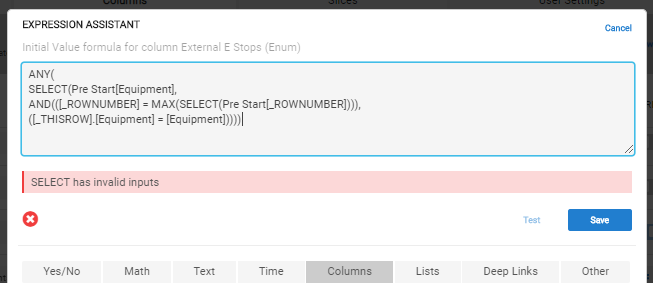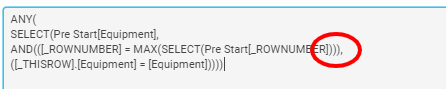- AppSheet
- AppSheet Forum
- AppSheet Q&A
- Find latest row that matches these criteria
- Subscribe to RSS Feed
- Mark Topic as New
- Mark Topic as Read
- Float this Topic for Current User
- Bookmark
- Subscribe
- Mute
- Printer Friendly Page
- Mark as New
- Bookmark
- Subscribe
- Mute
- Subscribe to RSS Feed
- Permalink
- Report Inappropriate Content
- Mark as New
- Bookmark
- Subscribe
- Mute
- Subscribe to RSS Feed
- Permalink
- Report Inappropriate Content
Hi,
I am trying to create an expression that I can use in a columns initial value.
I want it to return the latest row that matches column Equipment.
I have this:
ANY(
SELECT(Pre Start[Equipment],
([_ROWNUMBER] = MAX(SELECT(Pre Start[_ROWNUMBER],
([_THISROW].[Equipment] = [Equipment]))))))
Which is interpreted by appsheet as:
One randomly chosen value from this list (
…The list of values of column ‘Equipment’
…from rows of table ‘PRE START’
…where this condition is true: ((The value of column ‘_RowNumber’) is equal to (MAX(
…The list of values of column ‘_RowNumber’
…from rows of table ‘PRE START’
…where this condition is true: ((The value of ‘Equipment’ from the row referenced by ‘Timestamp’) is equal to (The value of column ‘Equipment’))))))
I tried to do this:
ANY(
SELECT(Pre Start[Equipment],
AND(([_ROWNUMBER] = MAX(SELECT(Pre Start[_ROWNUMBER]))),
([_THISROW].[Equipment] = [Equipment]))))
But the select function becomes invalid
Any ideas on how I could select the latest row where equipment matches equipment?
Solved! Go to Solution.
- Mark as New
- Bookmark
- Subscribe
- Mute
- Subscribe to RSS Feed
- Permalink
- Report Inappropriate Content
- Mark as New
- Bookmark
- Subscribe
- Mute
- Subscribe to RSS Feed
- Permalink
- Report Inappropriate Content
I think you want this:
- Mark as New
- Bookmark
- Subscribe
- Mute
- Subscribe to RSS Feed
- Permalink
- Report Inappropriate Content
- Mark as New
- Bookmark
- Subscribe
- Mute
- Subscribe to RSS Feed
- Permalink
- Report Inappropriate Content
What does this mean?
- Mark as New
- Bookmark
- Subscribe
- Mute
- Subscribe to RSS Feed
- Permalink
- Report Inappropriate Content
- Mark as New
- Bookmark
- Subscribe
- Mute
- Subscribe to RSS Feed
- Permalink
- Report Inappropriate Content
When I put in the expression I was referring to Appsheet says:
SELECT has invalid inputs
- Mark as New
- Bookmark
- Subscribe
- Mute
- Subscribe to RSS Feed
- Permalink
- Report Inappropriate Content
- Mark as New
- Bookmark
- Subscribe
- Mute
- Subscribe to RSS Feed
- Permalink
- Report Inappropriate Content
Please provide a screenshot of Expression Assistant showing both the expression and the error.
- Mark as New
- Bookmark
- Subscribe
- Mute
- Subscribe to RSS Feed
- Permalink
- Report Inappropriate Content
- Mark as New
- Bookmark
- Subscribe
- Mute
- Subscribe to RSS Feed
- Permalink
- Report Inappropriate Content
- Mark as New
- Bookmark
- Subscribe
- Mute
- Subscribe to RSS Feed
- Permalink
- Report Inappropriate Content
- Mark as New
- Bookmark
- Subscribe
- Mute
- Subscribe to RSS Feed
- Permalink
- Report Inappropriate Content
Extra parentheses:
And the AND() isn’t needed.
Try this:
ANY(
SELECT(
Pre Start[Equipment],
(
[_ROWNUMBER] = MAX(
SELECT(
Pre Start[_ROWNUMBER],
([_THISROW].[Equipment] = [Equipment])
)
)
)
)
)
Which is the first expression in your original post. ![]()
- Mark as New
- Bookmark
- Subscribe
- Mute
- Subscribe to RSS Feed
- Permalink
- Report Inappropriate Content
- Mark as New
- Bookmark
- Subscribe
- Mute
- Subscribe to RSS Feed
- Permalink
- Report Inappropriate Content
When I use the formula you recommended it doesnt seem to work.
Although It looks like it did attempt to input data.
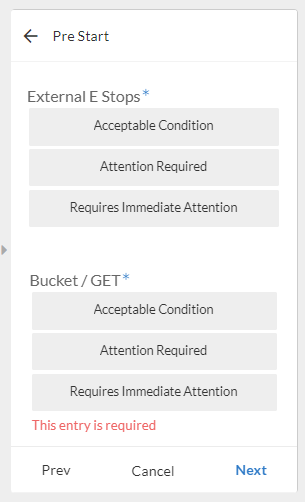
Attempting to go to the next page when all answers are required shows that the app believes there is an input for the column.
I believe the formula is looking for the highest row number in the table without taking into account whether that cell contains data. I think it is returning blank due to this. I just dont know how to fix it. This is why I was trying to get the formula to look for the highest row number AND contains the same equipment value.
- Mark as New
- Bookmark
- Subscribe
- Mute
- Subscribe to RSS Feed
- Permalink
- Report Inappropriate Content
- Mark as New
- Bookmark
- Subscribe
- Mute
- Subscribe to RSS Feed
- Permalink
- Report Inappropriate Content
I think you want this:
- Mark as New
- Bookmark
- Subscribe
- Mute
- Subscribe to RSS Feed
- Permalink
- Report Inappropriate Content
- Mark as New
- Bookmark
- Subscribe
- Mute
- Subscribe to RSS Feed
- Permalink
- Report Inappropriate Content
Thank you Steve, this worked great.
I will have to bookmark this tip ![]()
- Mark as New
- Bookmark
- Subscribe
- Mute
- Subscribe to RSS Feed
- Permalink
- Report Inappropriate Content
- Mark as New
- Bookmark
- Subscribe
- Mute
- Subscribe to RSS Feed
- Permalink
- Report Inappropriate Content
Hi steve
How can i create a virtual column in which can select the last row (last updated) of a related list.
Now what i got is to show all the colomn from the related list
([Related checklists][status]) like this
But i dont know how to make it show only the last row (last update status)
Thank you
- Mark as New
- Bookmark
- Subscribe
- Mute
- Subscribe to RSS Feed
- Permalink
- Report Inappropriate Content
- Mark as New
- Bookmark
- Subscribe
- Mute
- Subscribe to RSS Feed
- Permalink
- Report Inappropriate Content
- Mark as New
- Bookmark
- Subscribe
- Mute
- Subscribe to RSS Feed
- Permalink
- Report Inappropriate Content
- Mark as New
- Bookmark
- Subscribe
- Mute
- Subscribe to RSS Feed
- Permalink
- Report Inappropriate Content
Thanks Steve. This solved my query. I have 2 tables with a parent-child relationship. One record from the parent can have many records in the child. I wanted the status update from the child to update the parent, but only the last update from the child, so ignoring previous updates. I had to tweak your expression above in one way: The first "thing" is from my parent table and the second "thing" is from my child table. Works like a charm
- Mark as New
- Bookmark
- Subscribe
- Mute
- Subscribe to RSS Feed
- Permalink
- Report Inappropriate Content
- Mark as New
- Bookmark
- Subscribe
- Mute
- Subscribe to RSS Feed
- Permalink
- Report Inappropriate Content
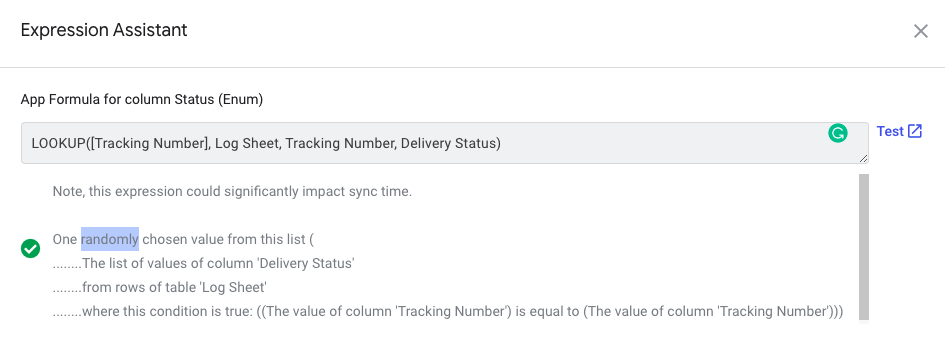
I don’t want it to return me a “randomly” chosen value. I want it to return me the last Status of a Tracking Number from the Log Sheet. Updates of the status of each tracking number will be added, thus the same tracking number will be present in the Log Sheet, but with (the same) or different status.
It also says “Note, this expression could significantly impact sync time.” How significantly will it impact the sync time?
Should I just use the following?
MAXROW(
“My Table”,
“_ROWNUMBER”,
([_THISROW].[Thing] = [Thing])
)
-
Account
1,672 -
App Management
3,062 -
AppSheet
1 -
Automation
10,270 -
Bug
961 -
Data
9,640 -
Errors
5,706 -
Expressions
11,724 -
General Miscellaneous
1 -
Google Cloud Deploy
1 -
image and text
1 -
Integrations
1,594 -
Intelligence
575 -
Introductions
84 -
Other
2,877 -
Photos
1 -
Resources
530 -
Security
825 -
Templates
1,296 -
Users
1,547 -
UX
9,085
- « Previous
- Next »
| User | Count |
|---|---|
| 39 | |
| 22 | |
| 21 | |
| 19 | |
| 15 |

 Twitter
Twitter