- AppSheet
- AppSheet Forum
- AppSheet Q&A
- Font Changed Randomly: What is Happening?
- Subscribe to RSS Feed
- Mark Topic as New
- Mark Topic as Read
- Float this Topic for Current User
- Bookmark
- Subscribe
- Mute
- Printer Friendly Page
- Mark as New
- Bookmark
- Subscribe
- Mute
- Subscribe to RSS Feed
- Permalink
- Report Inappropriate Content
- Mark as New
- Bookmark
- Subscribe
- Mute
- Subscribe to RSS Feed
- Permalink
- Report Inappropriate Content
It seems like every Friday, the AppSheet iOS app does something to mess up my apps. Last Friday, all of a sudden my apps wouldn’t load. I had done nothing different. I didn’t update my iOS software. I didn’t do anything and all of a sudden there was this bug. Thankfully, the great and helpful team at AppSheet finally figured out what was wrong. I had this “other” view in my views page, that was disturbing the loading of my apps. I don’t know why it was doing that all of a sudden, because that “other” view has always been there. When I was told to delete this view from all of my apps, I did so, and that fixed the problem. Now all of my apps load perfectly, the way they did before this strange and random bug just appeared out of nowhere.
NOW, today, this Friday: I opened my app to use it at the gym, like I’ve done every day this week, and every day for the last several years. And the fonts, all of a sudden, got smaller. I could barely read the text on my phone. I did NOTHING in the formatting of the app. It was fine yesterday. Today, I can barely read the text. (This small text appears in the iOS AppSheet app AND the web AppSheet creators’ interface. (Attaching images: Image 1 was before today; Image 2 is from today)
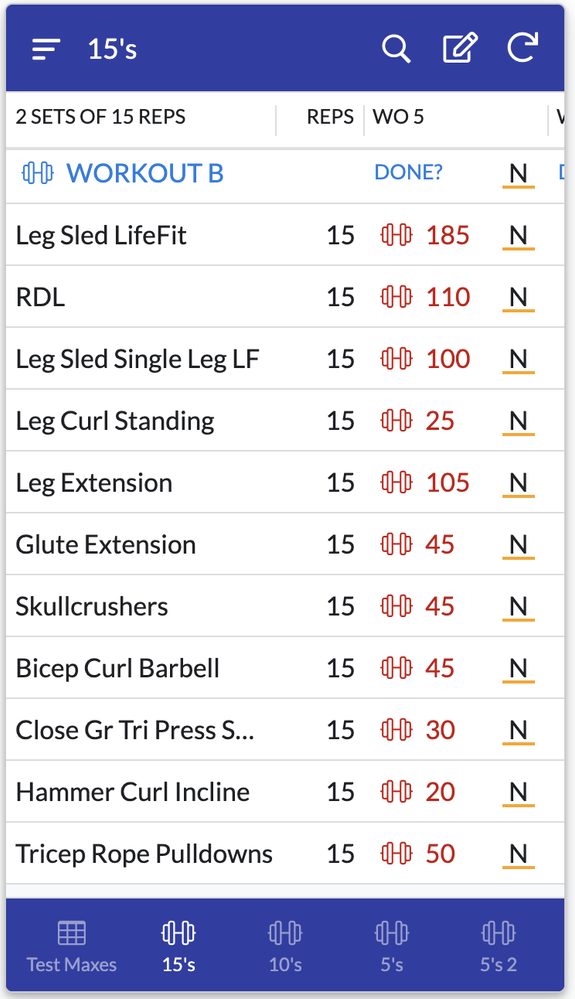

I have tried enlarging the font in the “Options” - “Text Size” in AppSheet creator’s interface. But all that does is make the columns move farther apart. It does NOT increase the tex size in the app.
What is going on? Can anyone help here?
Thank you.
Solved! Go to Solution.
- Mark as New
- Bookmark
- Subscribe
- Mute
- Subscribe to RSS Feed
- Permalink
- Report Inappropriate Content
- Mark as New
- Bookmark
- Subscribe
- Mute
- Subscribe to RSS Feed
- Permalink
- Report Inappropriate Content
- Mark as New
- Bookmark
- Subscribe
- Mute
- Subscribe to RSS Feed
- Permalink
- Report Inappropriate Content
- Mark as New
- Bookmark
- Subscribe
- Mute
- Subscribe to RSS Feed
- Permalink
- Report Inappropriate Content
Hmm, I think I’m experiencing something similar.
Table view font has gotten smaller. The other views have the correct larger fonts.
- Mark as New
- Bookmark
- Subscribe
- Mute
- Subscribe to RSS Feed
- Permalink
- Report Inappropriate Content
- Mark as New
- Bookmark
- Subscribe
- Mute
- Subscribe to RSS Feed
- Permalink
- Report Inappropriate Content
Hi @Ratatosk, are you also using iOS?
- Mark as New
- Bookmark
- Subscribe
- Mute
- Subscribe to RSS Feed
- Permalink
- Report Inappropriate Content
- Mark as New
- Bookmark
- Subscribe
- Mute
- Subscribe to RSS Feed
- Permalink
- Report Inappropriate Content
Android. And the same in browser view in chrome on windows
- Mark as New
- Bookmark
- Subscribe
- Mute
- Subscribe to RSS Feed
- Permalink
- Report Inappropriate Content
- Mark as New
- Bookmark
- Subscribe
- Mute
- Subscribe to RSS Feed
- Permalink
- Report Inappropriate Content
When you change the font size from UX > Options, does it change the size?
- Mark as New
- Bookmark
- Subscribe
- Mute
- Subscribe to RSS Feed
- Permalink
- Report Inappropriate Content
- Mark as New
- Bookmark
- Subscribe
- Mute
- Subscribe to RSS Feed
- Permalink
- Report Inappropriate Content
It doesn’t change size in the table view. But it changes in the other views. Only the “frame” changes kind of in table view…
Edit: I checked older iterations of my app and the problem is there as well now.
- Mark as New
- Bookmark
- Subscribe
- Mute
- Subscribe to RSS Feed
- Permalink
- Report Inappropriate Content
- Mark as New
- Bookmark
- Subscribe
- Mute
- Subscribe to RSS Feed
- Permalink
- Report Inappropriate Content
I tested few apps with Android (10) and with the Chrome and font sizes are correct. I made a font size change and both devices are following the change.
Would you please email to support@appsheet.com with app details, thanks.
- Mark as New
- Bookmark
- Subscribe
- Mute
- Subscribe to RSS Feed
- Permalink
- Report Inappropriate Content
- Mark as New
- Bookmark
- Subscribe
- Mute
- Subscribe to RSS Feed
- Permalink
- Report Inappropriate Content
It sounds we have probably broken something small with views/fonts. I’m able to see the same behavior with your app. I will assign this to our devs in US to check what is causing this. The fix will probably take few days. We apologize for the inconvenience.
- Mark as New
- Bookmark
- Subscribe
- Mute
- Subscribe to RSS Feed
- Permalink
- Report Inappropriate Content
- Mark as New
- Bookmark
- Subscribe
- Mute
- Subscribe to RSS Feed
- Permalink
- Report Inappropriate Content
Thank you Aleksi!
Should I still email support@appsheet.com with app details?
In my apps, only the Table View is affected. In the Detail View, the fonts sizes are fine. But the Table View is the view that users of the app use.
Thank you.
- Mark as New
- Bookmark
- Subscribe
- Mute
- Subscribe to RSS Feed
- Permalink
- Report Inappropriate Content
- Mark as New
- Bookmark
- Subscribe
- Mute
- Subscribe to RSS Feed
- Permalink
- Report Inappropriate Content
Hi David_Ames. I think this is a bigger issue than our tables.
- Mark as New
- Bookmark
- Subscribe
- Mute
- Subscribe to RSS Feed
- Permalink
- Report Inappropriate Content
- Mark as New
- Bookmark
- Subscribe
- Mute
- Subscribe to RSS Feed
- Permalink
- Report Inappropriate Content
This is crazy. Last Friday this random bug appeared, and now this.
I’ll just wait to see if tech support gets back to us.
- Mark as New
- Bookmark
- Subscribe
- Mute
- Subscribe to RSS Feed
- Permalink
- Report Inappropriate Content
- Mark as New
- Bookmark
- Subscribe
- Mute
- Subscribe to RSS Feed
- Permalink
- Report Inappropriate Content
I would guess this is probably an easy fix.
- Mark as New
- Bookmark
- Subscribe
- Mute
- Subscribe to RSS Feed
- Permalink
- Report Inappropriate Content
- Mark as New
- Bookmark
- Subscribe
- Mute
- Subscribe to RSS Feed
- Permalink
- Report Inappropriate Content
We found the issue and it is related to the table view changes we have pushed lately. The font size is not being adjusted to user input (bug). We will have a fix on Monday.
- Mark as New
- Bookmark
- Subscribe
- Mute
- Subscribe to RSS Feed
- Permalink
- Report Inappropriate Content
- Mark as New
- Bookmark
- Subscribe
- Mute
- Subscribe to RSS Feed
- Permalink
- Report Inappropriate Content
Hi.
Any update on the fix for the font size changing in the table view of apps in AppSheet?
Thank you.
- Mark as New
- Bookmark
- Subscribe
- Mute
- Subscribe to RSS Feed
- Permalink
- Report Inappropriate Content
- Mark as New
- Bookmark
- Subscribe
- Mute
- Subscribe to RSS Feed
- Permalink
- Report Inappropriate Content
I’ve got the fix.
- Mark as New
- Bookmark
- Subscribe
- Mute
- Subscribe to RSS Feed
- Permalink
- Report Inappropriate Content
- Mark as New
- Bookmark
- Subscribe
- Mute
- Subscribe to RSS Feed
- Permalink
- Report Inappropriate Content
Well? Mine is still small.
Is there something I need to do on my end?
- Mark as New
- Bookmark
- Subscribe
- Mute
- Subscribe to RSS Feed
- Permalink
- Report Inappropriate Content
- Mark as New
- Bookmark
- Subscribe
- Mute
- Subscribe to RSS Feed
- Permalink
- Report Inappropriate Content
It seems that the fix will go out tomorrow when we deploy. Sorry about the delay.
- Mark as New
- Bookmark
- Subscribe
- Mute
- Subscribe to RSS Feed
- Permalink
- Report Inappropriate Content
- Mark as New
- Bookmark
- Subscribe
- Mute
- Subscribe to RSS Feed
- Permalink
- Report Inappropriate Content
It looks like as of this morning, Thursday 10/22, the “mysterious changing font size” issue has been fixed.
Thank you!!!
- Mark as New
- Bookmark
- Subscribe
- Mute
- Subscribe to RSS Feed
- Permalink
- Report Inappropriate Content
- Mark as New
- Bookmark
- Subscribe
- Mute
- Subscribe to RSS Feed
- Permalink
- Report Inappropriate Content
You’re welcome
- Mark as New
- Bookmark
- Subscribe
- Mute
- Subscribe to RSS Feed
- Permalink
- Report Inappropriate Content
- Mark as New
- Bookmark
- Subscribe
- Mute
- Subscribe to RSS Feed
- Permalink
- Report Inappropriate Content
This is happening again. Yesterday, all of a sudden the font changed again (and the line spacing between rows as well), without me making any adjustments. This is happening in the browser interface app edit screen as well as on the iPhone AppSheet app.
First screenshot is what it should look like, and what it looked like before yesterday. Second screenshot is how it started looking yesterday, out of the blue.
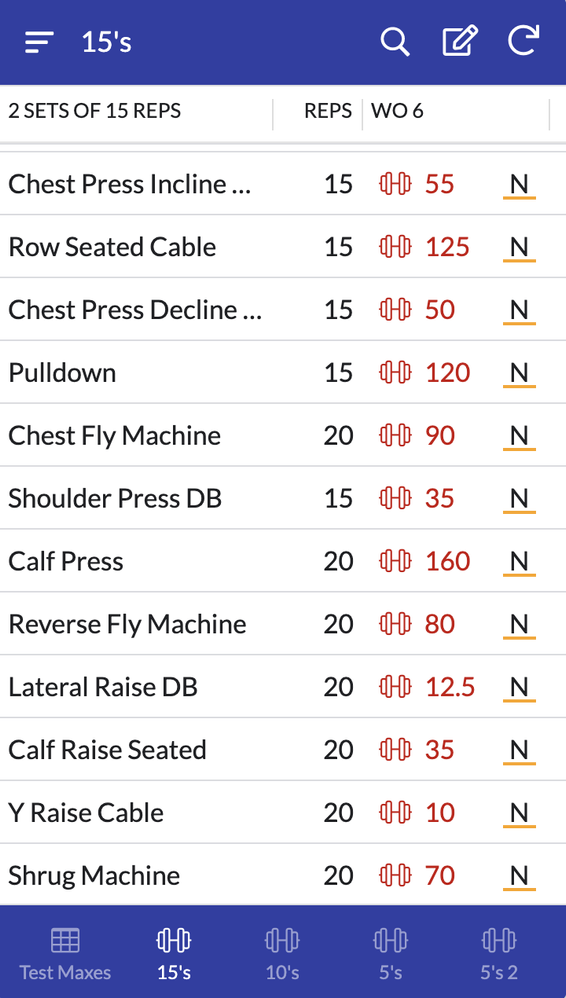
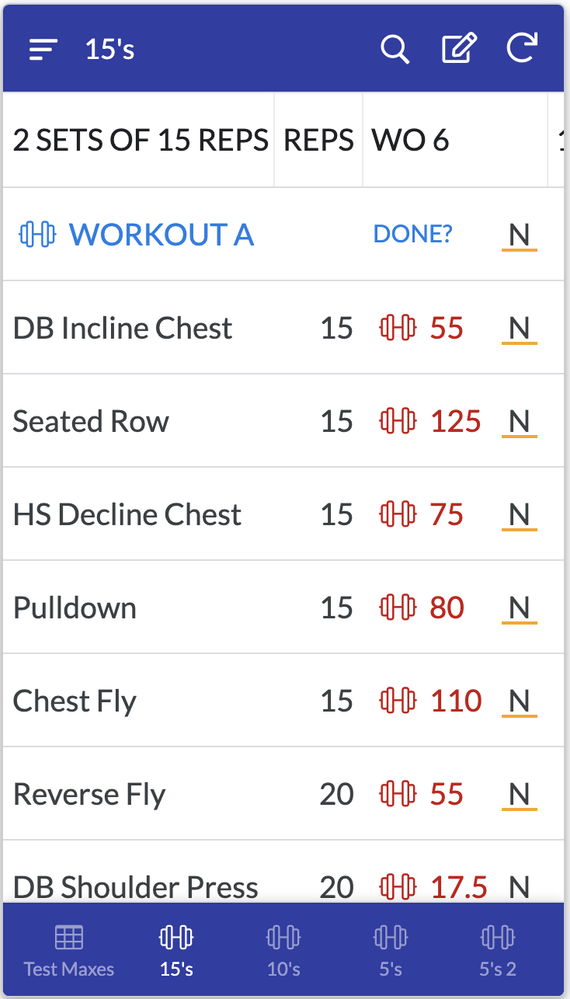
Can this be fixed again?
Thank you.
- Mark as New
- Bookmark
- Subscribe
- Mute
- Subscribe to RSS Feed
- Permalink
- Report Inappropriate Content
- Mark as New
- Bookmark
- Subscribe
- Mute
- Subscribe to RSS Feed
- Permalink
- Report Inappropriate Content
@David_Ames , could you tell us what your Text size is set to in the Options tab?
- Mark as New
- Bookmark
- Subscribe
- Mute
- Subscribe to RSS Feed
- Permalink
- Report Inappropriate Content
- Mark as New
- Bookmark
- Subscribe
- Mute
- Subscribe to RSS Feed
- Permalink
- Report Inappropriate Content
The text size is set to the same size it’s been set to since the beginning of time…since I started creating apps with AppSheet many years ago. I have NOT changed any settings anywhere. This change in font size/spacing just happened randomly yesterday, without me doing anything. The same as when the font size changed randomly a few weeks ago, when the tech team at AppSheet discovered it was a bug on AppSheet’s end.
Anyway, my Text Size in the Options tab is set to: Lato 24 (again, the same font and size it’s been set to since I started working with AppSheet many years ago).
Thank you.
- Mark as New
- Bookmark
- Subscribe
- Mute
- Subscribe to RSS Feed
- Permalink
- Report Inappropriate Content
- Mark as New
- Bookmark
- Subscribe
- Mute
- Subscribe to RSS Feed
- Permalink
- Report Inappropriate Content
I got the sampe problem,using IOS 14
Hufhh…
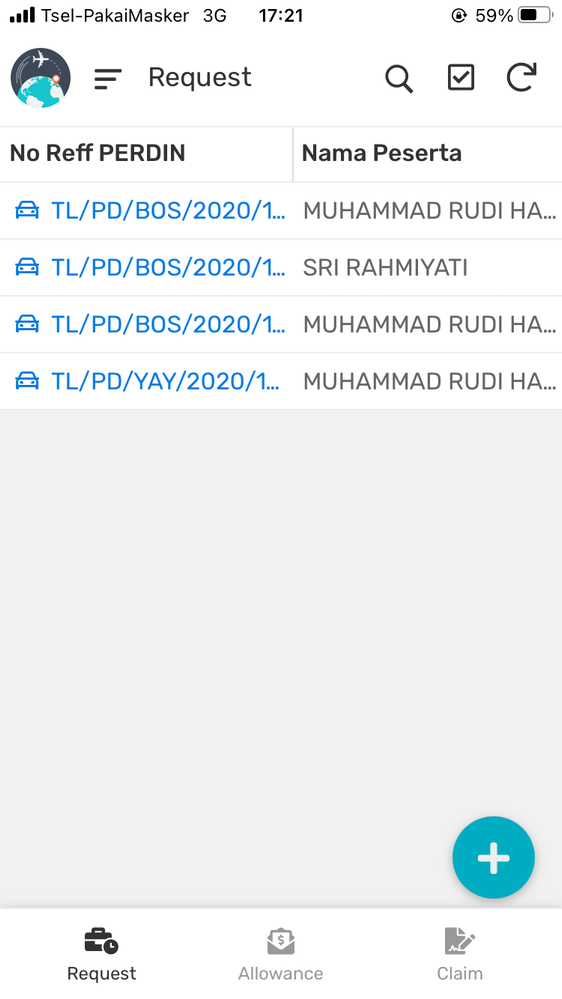
Any update for fixed this problem?
- Mark as New
- Bookmark
- Subscribe
- Mute
- Subscribe to RSS Feed
- Permalink
- Report Inappropriate Content
- Mark as New
- Bookmark
- Subscribe
- Mute
- Subscribe to RSS Feed
- Permalink
- Report Inappropriate Content
Please contact support@appsheet.com for help with this.
- Mark as New
- Bookmark
- Subscribe
- Mute
- Subscribe to RSS Feed
- Permalink
- Report Inappropriate Content
- Mark as New
- Bookmark
- Subscribe
- Mute
- Subscribe to RSS Feed
- Permalink
- Report Inappropriate Content
@macastan @morgan @Mike_Moss ^ Bug or result of UX refresh changes?
- Mark as New
- Bookmark
- Subscribe
- Mute
- Subscribe to RSS Feed
- Permalink
- Report Inappropriate Content
- Mark as New
- Bookmark
- Subscribe
- Mute
- Subscribe to RSS Feed
- Permalink
- Report Inappropriate Content
FYG, on my account, im still old version of UI…
- Mark as New
- Bookmark
- Subscribe
- Mute
- Subscribe to RSS Feed
- Permalink
- Report Inappropriate Content
- Mark as New
- Bookmark
- Subscribe
- Mute
- Subscribe to RSS Feed
- Permalink
- Report Inappropriate Content
Why have the line spacing got so wide? It takes more scrolling to find entries.
- Mark as New
- Bookmark
- Subscribe
- Mute
- Subscribe to RSS Feed
- Permalink
- Report Inappropriate Content
- Mark as New
- Bookmark
- Subscribe
- Mute
- Subscribe to RSS Feed
- Permalink
- Report Inappropriate Content
Hi @Lynn
I m with you.
I agree. It is too wide. Texts inside line is small enough, but height of the line is too high.
I think AppSheet UI team should review once again those.
Otherwise, give us option to control those alighment by custom CSS. I know Appsheet stick with no code, but those small adjustment/alignment is needed even while the appsheet stay with no-code platform. Im dealing wiht bunch of no-code platform, but they have option to customise , but sill saying we are no-code platform.
- Mark as New
- Bookmark
- Subscribe
- Mute
- Subscribe to RSS Feed
- Permalink
- Report Inappropriate Content
- Mark as New
- Bookmark
- Subscribe
- Mute
- Subscribe to RSS Feed
- Permalink
- Report Inappropriate Content
This happened randomly. Just like the font size changed randomly a few weeks ago. I did nothing to change this.
We shouldn’t have to go in and resize anything, because it was perfect before yesterday. Something happened on the side of AppSheet to cause this. They should fix it.
- Mark as New
- Bookmark
- Subscribe
- Mute
- Subscribe to RSS Feed
- Permalink
- Report Inappropriate Content
- Mark as New
- Bookmark
- Subscribe
- Mute
- Subscribe to RSS Feed
- Permalink
- Report Inappropriate Content
I agree.
Things are happening on the base codes of Appsheet. So we see something odd on UI.
- Mark as New
- Bookmark
- Subscribe
- Mute
- Subscribe to RSS Feed
- Permalink
- Report Inappropriate Content
- Mark as New
- Bookmark
- Subscribe
- Mute
- Subscribe to RSS Feed
- Permalink
- Report Inappropriate Content
but they have option to customise , but sill saying we are no-code platform.
I’d have to say there is some truth to that. Allowing for layout customizations or CSS on a per view basis would not put Appsheet out of the no-code category. Especially considering the complexity some expressions require. Just because it’s called an expression rather than code also does not make Appsheet immune from having to think at a coding level from my perspective.
- Mark as New
- Bookmark
- Subscribe
- Mute
- Subscribe to RSS Feed
- Permalink
- Report Inappropriate Content
- Mark as New
- Bookmark
- Subscribe
- Mute
- Subscribe to RSS Feed
- Permalink
- Report Inappropriate Content
I m claiming the same for years (3 years since i started to use Appsheet)!
I m noisy enough.
I reckon appsheet team are listening to our voice, and hopefully it happens.
im worng? @TDhers
Keep fingers crossed!
- Mark as New
- Bookmark
- Subscribe
- Mute
- Subscribe to RSS Feed
- Permalink
- Report Inappropriate Content
- Mark as New
- Bookmark
- Subscribe
- Mute
- Subscribe to RSS Feed
- Permalink
- Report Inappropriate Content
Hi all,
We definitely hear your frustration. The Material updates we’ve been doing in the past weeks use 16px as the default font-size for the base, which is why existing apps that have any font-size greater to 18px had the impact you’re mentioning. Our recommendation is to update the font-size to be smaller than what you currently had under UX>Options.
We know this is inconvenient for App Creators and we apologize, however we did not want to make actual changes to existing apps and there was no easy way to do a full pass on font-sizes without impacting everyone.
We hear you and appreciate you voicing your concerns regarding the changes we made, but do know these changes are made to give you and your users a better experience in the long-term.
@tsuji_koichi We understand the importance of giving more flexibility to the App Creators when it comes to styling, do know we’re looking into it! ![]()
- Mark as New
- Bookmark
- Subscribe
- Mute
- Subscribe to RSS Feed
- Permalink
- Report Inappropriate Content
- Mark as New
- Bookmark
- Subscribe
- Mute
- Subscribe to RSS Feed
- Permalink
- Report Inappropriate Content
Not successfully, it seems. Remember, your preferences are not everyone’s. Also remember that those of us who are disabled may not be able to reduce the font size. If you aren’t going to support font size selection, you shouldn’t offer it.
“Hi! Welcome to McDonald’s! What would you like today?”
“One Big Mac, please.”
“I’m sorry, you can’t have that.”
“But it’s on the menu!”
“You’re better off without it.”
Yes, I’m offended.
- Mark as New
- Bookmark
- Subscribe
- Mute
- Subscribe to RSS Feed
- Permalink
- Report Inappropriate Content
- Mark as New
- Bookmark
- Subscribe
- Mute
- Subscribe to RSS Feed
- Permalink
- Report Inappropriate Content
This is unacceptable. Making the font size smaller, as you recommend, makes the font size smaller. The row height is still proportional to the font size, even when I set the font size to 16px as you recommend. But then the font is too small, and the row height is still too tall in relation to the font.
There is a reason I set it to 24px. So it can be read by everyone.
We shouldn’t have to make adjustments in the UX on apps that we have had for YEARS, that have behaved a certain way that people are used to. WE APP CREATORS should have the option of changing layout features (like making the row height bigger, which is what happened RANDOMLY the other day!)
This is the 3rd time in 2 months that AppSheet has randomly screwed up something in my apps.
Please fix this.
- Mark as New
- Bookmark
- Subscribe
- Mute
- Subscribe to RSS Feed
- Permalink
- Report Inappropriate Content
- Mark as New
- Bookmark
- Subscribe
- Mute
- Subscribe to RSS Feed
- Permalink
- Report Inappropriate Content
I, too, would like to apologize. Shooting the messenger is not appropriate. My frustration is with the decision, not the person.
- Mark as New
- Bookmark
- Subscribe
- Mute
- Subscribe to RSS Feed
- Permalink
- Report Inappropriate Content
- Mark as New
- Bookmark
- Subscribe
- Mute
- Subscribe to RSS Feed
- Permalink
- Report Inappropriate Content
- Mark as New
- Bookmark
- Subscribe
- Mute
- Subscribe to RSS Feed
- Permalink
- Report Inappropriate Content
- Mark as New
- Bookmark
- Subscribe
- Mute
- Subscribe to RSS Feed
- Permalink
- Report Inappropriate Content
Thanks @Steve and @tsuji_koichi for bearing with us as we address some usability issues. And thanks @praveen @macastan for chiming in.
We want both app creators and app users to have the ability to adjust their font size. The default 16px base font size in the editor is recommended by the Web Content Accessibility Guidelines so that text in the apps can be maximized on a phone or browser up to 200%. This is for people with vision impairments (e.g. https://accessibility.psu.edu/fontsizehtml/).
We’ll discuss this issue further and make the appropriate updates so that we give you the most flexibility/accessibility as possible, with the minimum amount of disruption as we make changes.
Thanks again!
- Mark as New
- Bookmark
- Subscribe
- Mute
- Subscribe to RSS Feed
- Permalink
- Report Inappropriate Content
- Mark as New
- Bookmark
- Subscribe
- Mute
- Subscribe to RSS Feed
- Permalink
- Report Inappropriate Content
I think the simple solution is to have an option to have the font size fixed. I would believe many use Appsheet as an in house company platform to share and manipulate data.
Then, if the situation arises in said company, we can make a adjusted version of the app for those in need of a larger font, contrast, or whatever.
If having an option is relatively easy to implement for you guys, then why not just add it, and let us decide.
This is also a question of how our work is perceived by users and customers. How we who distribute the app gets a lot of issues because users can’t see the information because it’s hidden.
An example is a user in my company who complained because he only saw the order number, and not the customer name in first view. The app became useless to him.
On the other hand, if I accomodated his disability, the usefulness of the app would impair the productivity of the rest of the users in our company who needs to quickly view lists, and not drown in submenus.
Some users also enarge the font not because of vision impairment, but just because they like large clickable thingys.
- Mark as New
- Bookmark
- Subscribe
- Mute
- Subscribe to RSS Feed
- Permalink
- Report Inappropriate Content
- Mark as New
- Bookmark
- Subscribe
- Mute
- Subscribe to RSS Feed
- Permalink
- Report Inappropriate Content
I need to apologize for my frustrating tone of the last post. This is not helpful, I know.
But it is frustrating.
Bottom line is: my AppSheet apps have behaved a certain way for years. And now they don’t behave the same way, and it is NOT due to anything I have done. Something happened on AppSheet’s end that has created these issues (3 issues in the last 2 months).
It makes it feel like we app creators no longer have control of how our apps look or behave. And that isn’t right.
Thank you.
-
Account
1,673 -
App Management
3,072 -
AppSheet
1 -
Automation
10,293 -
Bug
967 -
Data
9,657 -
Errors
5,719 -
Expressions
11,750 -
General Miscellaneous
1 -
Google Cloud Deploy
1 -
image and text
1 -
Integrations
1,599 -
Intelligence
578 -
Introductions
85 -
Other
2,882 -
Photos
1 -
Resources
535 -
Security
827 -
Templates
1,300 -
Users
1,551 -
UX
9,096
- « Previous
- Next »
| User | Count |
|---|---|
| 44 | |
| 29 | |
| 23 | |
| 20 | |
| 15 |

 Twitter
Twitter