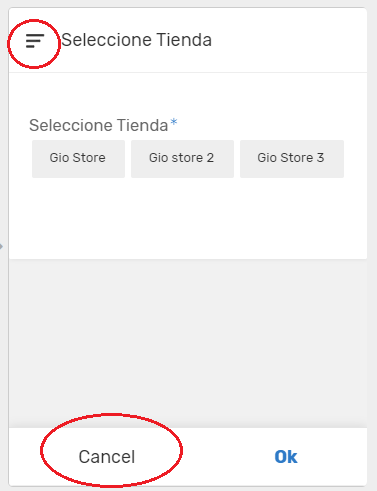- AppSheet
- AppSheet Forum
- AppSheet Q&A
- Force user to select record in starting view
- Subscribe to RSS Feed
- Mark Topic as New
- Mark Topic as Read
- Float this Topic for Current User
- Bookmark
- Subscribe
- Mute
- Printer Friendly Page
- Mark as New
- Bookmark
- Subscribe
- Mute
- Subscribe to RSS Feed
- Permalink
- Report Inappropriate Content
- Mark as New
- Bookmark
- Subscribe
- Mute
- Subscribe to RSS Feed
- Permalink
- Report Inappropriate Content
I would like to make a view to use it as my Starting View, force the user to select one record. Then press an “Ok” button.
Something like the “About” view :
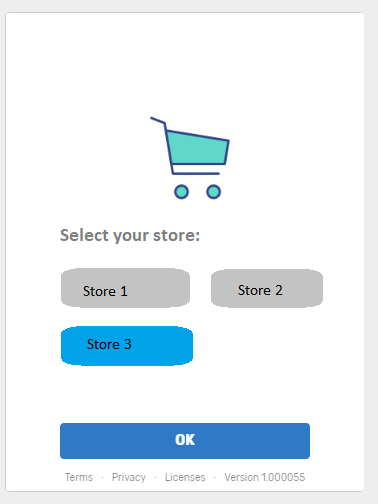
I already have done the starting view, it’s a form view where the user needs to select the Store he wants to use.
My issue is that the Menu and Cancel button is shown and if press it the user can avoid selecting a Store.
- Labels:
-
UX
- Mark as New
- Bookmark
- Subscribe
- Mute
- Subscribe to RSS Feed
- Permalink
- Report Inappropriate Content
- Mark as New
- Bookmark
- Subscribe
- Mute
- Subscribe to RSS Feed
- Permalink
- Report Inappropriate Content
Not really possible. You can replace “Cancel” with a blank string so it is sort of hidden but the button remains. Do that in UX->Localize. You can hide the menu, but it hides it for the entire app.
An option is to limit the availability of all other views based on the values entered from this form.
- Mark as New
- Bookmark
- Subscribe
- Mute
- Subscribe to RSS Feed
- Permalink
- Report Inappropriate Content
- Mark as New
- Bookmark
- Subscribe
- Mute
- Subscribe to RSS Feed
- Permalink
- Report Inappropriate Content
Hi @Geovany_Kelly,
Please evaluate if following helps. The suggestion may not exactly meet your requirement but hopefully can give some relevant ideas.
Please take a look at the sample app mentioned below
In this app of course the top menu icon is visible and the user may come out without selecting any view from the “Home” gallery view. However still the user can hardly do any useful thing apart from going to “About” view or logging out through side menu. So for meaningful use fo the app, the user needs to necessarily navigate through the “Home” view.
Of course ,I believe the entire app navigation structure will need to be a kind of hierarchical structure , menu to sub menu and may be sub menu to sub-sub menu in this case.
- Mark as New
- Bookmark
- Subscribe
- Mute
- Subscribe to RSS Feed
- Permalink
- Report Inappropriate Content
- Mark as New
- Bookmark
- Subscribe
- Mute
- Subscribe to RSS Feed
- Permalink
- Report Inappropriate Content
Hi @Suvrutt_Gurjar that gave some idea for what I need at this point! Thanks you!
- Mark as New
- Bookmark
- Subscribe
- Mute
- Subscribe to RSS Feed
- Permalink
- Report Inappropriate Content
- Mark as New
- Bookmark
- Subscribe
- Mute
- Subscribe to RSS Feed
- Permalink
- Report Inappropriate Content
Another option I have seen used with success is to drive the user to set an option in the UserSettings menu before they can do anything else.
Your store selection seems to be a perfect fit for UserSettings. You can build one that allows the user to set or switch which store they want to operate on in the app.
BUT until they set the UserSetting, the user is not allowed to operate on anything within the app. Instead you show an Action that takes them to the UserSetting. You can lock down the app as tightly as needed, hide Actions, hide rows, hide complete views, etc until an option is selected.
The beauty is you are using built in functionality so when a user wants to change the store, they just go to the UserSettings and change it. You don’t have to build anything more.
-
Account
1,676 -
App Management
3,097 -
AppSheet
1 -
Automation
10,317 -
Bug
981 -
Data
9,674 -
Errors
5,730 -
Expressions
11,775 -
General Miscellaneous
1 -
Google Cloud Deploy
1 -
image and text
1 -
Integrations
1,606 -
Intelligence
578 -
Introductions
85 -
Other
2,900 -
Photos
1 -
Resources
537 -
Security
827 -
Templates
1,306 -
Users
1,558 -
UX
9,109
- « Previous
- Next »
| User | Count |
|---|---|
| 41 | |
| 28 | |
| 28 | |
| 23 | |
| 13 |

 Twitter
Twitter