- AppSheet
- AppSheet Forum
- AppSheet Q&A
- Form from legacy
- Subscribe to RSS Feed
- Mark Topic as New
- Mark Topic as Read
- Float this Topic for Current User
- Bookmark
- Subscribe
- Mute
- Printer Friendly Page
- Mark as New
- Bookmark
- Subscribe
- Mute
- Subscribe to RSS Feed
- Permalink
- Report Inappropriate Content
- Mark as New
- Bookmark
- Subscribe
- Mute
- Subscribe to RSS Feed
- Permalink
- Report Inappropriate Content
Hi, Can I put legacy to public app to FORM, where data will be saved to google sheets and used to read only ?
For example Jotform.com where is good integration
If this way somehow doesnt work can webhook do it ?
Solved! Go to Solution.
- Mark as New
- Bookmark
- Subscribe
- Mute
- Subscribe to RSS Feed
- Permalink
- Report Inappropriate Content
- Mark as New
- Bookmark
- Subscribe
- Mute
- Subscribe to RSS Feed
- Permalink
- Report Inappropriate Content
That helped a lot! Thanks!
It appears you’re collecting responses to a form on jotform.com, and that the form responses are saved to a Google Sheets worksheet. It appears you want to be able to view the form responses from an AppSheet app. You can, with the following conditions:
-
Each form submission must add only a single row to the worksheet.
-
That one row must contain all of that user’s responses for that form submission.
-
Each row must have a unique identifier to distinguish it from every other row.
Based on the images you posted, it appears all of those conditions are met, so you should be able to use AppSheet without a problem.
CONTEXT("Device") can be used in an AppSheet app to identify the current device, and to limit repeat submissions from the same device. However, it must be used at form submission; it cannot be used after the form has already been submitted. I know nothing about jotform.com, but it appears from what you’ve posted here that it does not integrate with AppSheet directly, so I don’t see an obvious way to make use of CONTEXT("Device") to limit repeat submissions of forms through jotform.com.
- Mark as New
- Bookmark
- Subscribe
- Mute
- Subscribe to RSS Feed
- Permalink
- Report Inappropriate Content
- Mark as New
- Bookmark
- Subscribe
- Mute
- Subscribe to RSS Feed
- Permalink
- Report Inappropriate Content
None of this makes sense to me. Can you restate?
- Mark as New
- Bookmark
- Subscribe
- Mute
- Subscribe to RSS Feed
- Permalink
- Report Inappropriate Content
- Mark as New
- Bookmark
- Subscribe
- Mute
- Subscribe to RSS Feed
- Permalink
- Report Inappropriate Content
Sure,
Legacy in the app to the another web(where I can identifiy user) where is a FORM (connected with google sheets) and after this data will be used for read only just with same column
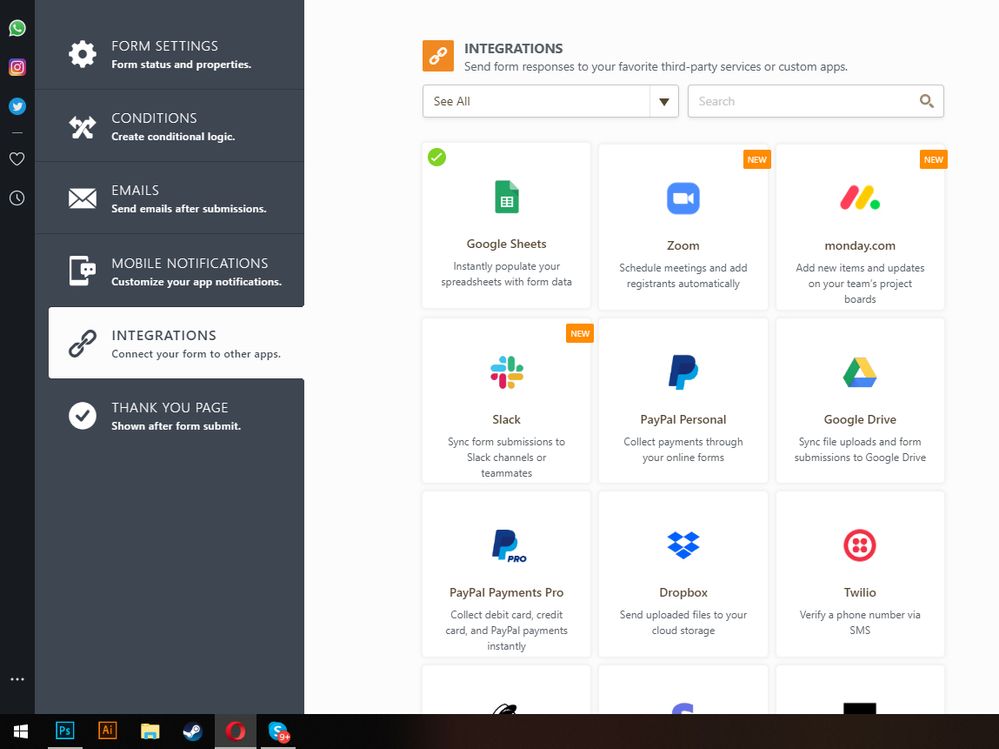
- Mark as New
- Bookmark
- Subscribe
- Mute
- Subscribe to RSS Feed
- Permalink
- Report Inappropriate Content
- Mark as New
- Bookmark
- Subscribe
- Mute
- Subscribe to RSS Feed
- Permalink
- Report Inappropriate Content
I’m afraid I still don’t understand. ![]() If you are not a native English speaker, perhaps post in your native language and I can try Google Translate?
If you are not a native English speaker, perhaps post in your native language and I can try Google Translate?
- Mark as New
- Bookmark
- Subscribe
- Mute
- Subscribe to RSS Feed
- Permalink
- Report Inappropriate Content
- Mark as New
- Bookmark
- Subscribe
- Mute
- Subscribe to RSS Feed
- Permalink
- Report Inappropriate Content
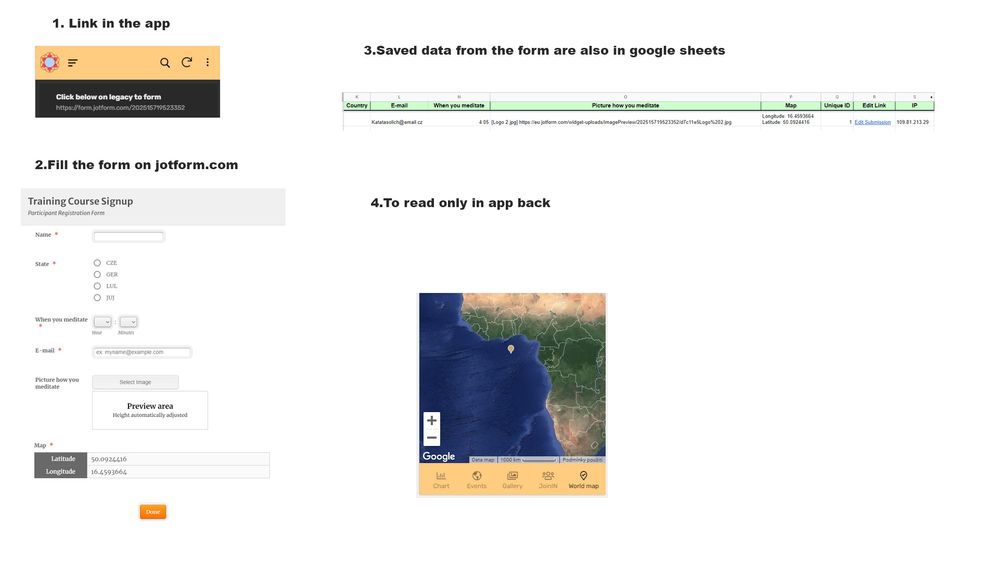
Or can CONTEXT(“Device”) to initial value serve as well to some identify in public app (to prevent multiple FORMs from same user)
- Mark as New
- Bookmark
- Subscribe
- Mute
- Subscribe to RSS Feed
- Permalink
- Report Inappropriate Content
- Mark as New
- Bookmark
- Subscribe
- Mute
- Subscribe to RSS Feed
- Permalink
- Report Inappropriate Content
That helped a lot! Thanks!
It appears you’re collecting responses to a form on jotform.com, and that the form responses are saved to a Google Sheets worksheet. It appears you want to be able to view the form responses from an AppSheet app. You can, with the following conditions:
-
Each form submission must add only a single row to the worksheet.
-
That one row must contain all of that user’s responses for that form submission.
-
Each row must have a unique identifier to distinguish it from every other row.
Based on the images you posted, it appears all of those conditions are met, so you should be able to use AppSheet without a problem.
CONTEXT("Device") can be used in an AppSheet app to identify the current device, and to limit repeat submissions from the same device. However, it must be used at form submission; it cannot be used after the form has already been submitted. I know nothing about jotform.com, but it appears from what you’ve posted here that it does not integrate with AppSheet directly, so I don’t see an obvious way to make use of CONTEXT("Device") to limit repeat submissions of forms through jotform.com.
-
Account
1,673 -
App Management
3,073 -
AppSheet
1 -
Automation
10,293 -
Bug
967 -
Data
9,657 -
Errors
5,719 -
Expressions
11,750 -
General Miscellaneous
1 -
Google Cloud Deploy
1 -
image and text
1 -
Integrations
1,599 -
Intelligence
578 -
Introductions
85 -
Other
2,882 -
Photos
1 -
Resources
535 -
Security
827 -
Templates
1,300 -
Users
1,551 -
UX
9,096
- « Previous
- Next »
| User | Count |
|---|---|
| 44 | |
| 29 | |
| 22 | |
| 20 | |
| 14 |

 Twitter
Twitter