- AppSheet
- AppSheet Forum
- AppSheet Q&A
- Form submissions override each other
- Subscribe to RSS Feed
- Mark Topic as New
- Mark Topic as Read
- Float this Topic for Current User
- Bookmark
- Subscribe
- Mute
- Printer Friendly Page
- Mark as New
- Bookmark
- Subscribe
- Mute
- Subscribe to RSS Feed
- Permalink
- Report Inappropriate Content
- Mark as New
- Bookmark
- Subscribe
- Mute
- Subscribe to RSS Feed
- Permalink
- Report Inappropriate Content
Hi,
When a user submits a forms entry, sometimes s/he overrides the submission of another user.
User A submits the entry, it goes on row 11 of my table.
User B submits an entry, it goes on row 11 of the same table, overriding User’s A submission.
Any thoughts on why this may be happening?
Thank you,
Magdalena
- Labels:
-
UX
- Mark as New
- Bookmark
- Subscribe
- Mute
- Subscribe to RSS Feed
- Permalink
- Report Inappropriate Content
- Mark as New
- Bookmark
- Subscribe
- Mute
- Subscribe to RSS Feed
- Permalink
- Report Inappropriate Content
How is your key column expression? Or might the table’s key column be the [_RowNumber]?
- Mark as New
- Bookmark
- Subscribe
- Mute
- Subscribe to RSS Feed
- Permalink
- Report Inappropriate Content
- Mark as New
- Bookmark
- Subscribe
- Mute
- Subscribe to RSS Feed
- Permalink
- Report Inappropriate Content
- Mark as New
- Bookmark
- Subscribe
- Mute
- Subscribe to RSS Feed
- Permalink
- Report Inappropriate Content
- Mark as New
- Bookmark
- Subscribe
- Mute
- Subscribe to RSS Feed
- Permalink
- Report Inappropriate Content
- Mark as New
- Bookmark
- Subscribe
- Mute
- Subscribe to RSS Feed
- Permalink
- Report Inappropriate Content
- Mark as New
- Bookmark
- Subscribe
- Mute
- Subscribe to RSS Feed
- Permalink
- Report Inappropriate Content
You’re welcome
- Mark as New
- Bookmark
- Subscribe
- Mute
- Subscribe to RSS Feed
- Permalink
- Report Inappropriate Content
- Mark as New
- Bookmark
- Subscribe
- Mute
- Subscribe to RSS Feed
- Permalink
- Report Inappropriate Content
I started using a system generated key
CONCATENATE([Date],": ",[Email])
But I am still having cases where two users (two different emails) override each other.
I don’t need sequential keys. I need:
- users to submit the form without overriding each other, even if they submit on the same day.
- users able to edit their submissions (this is for bonus points).
Any guidance on the key question (pun intended)?
Thank you,
Maiga
- Mark as New
- Bookmark
- Subscribe
- Mute
- Subscribe to RSS Feed
- Permalink
- Report Inappropriate Content
- Mark as New
- Bookmark
- Subscribe
- Mute
- Subscribe to RSS Feed
- Permalink
- Report Inappropriate Content
@maiga
There is a possibility of the way appsheet is treating the format of your generated key in a wrong way because of the colon (:) in between the date and email columns. In general, the colon (:) - indeed it’s a double colon (::) though - as a reference directive. Your key generation seems allright and unique - as it contains the useremail - but try with changing it like:
CONCATENATE([Date],"-",[Email])
- Mark as New
- Bookmark
- Subscribe
- Mute
- Subscribe to RSS Feed
- Permalink
- Report Inappropriate Content
- Mark as New
- Bookmark
- Subscribe
- Mute
- Subscribe to RSS Feed
- Permalink
- Report Inappropriate Content
I will try this change @LeventK. Thank you for the very quick reply.
- Mark as New
- Bookmark
- Subscribe
- Mute
- Subscribe to RSS Feed
- Permalink
- Report Inappropriate Content
- Mark as New
- Bookmark
- Subscribe
- Mute
- Subscribe to RSS Feed
- Permalink
- Report Inappropriate Content
You’re welcome.
- Mark as New
- Bookmark
- Subscribe
- Mute
- Subscribe to RSS Feed
- Permalink
- Report Inappropriate Content
- Mark as New
- Bookmark
- Subscribe
- Mute
- Subscribe to RSS Feed
- Permalink
- Report Inappropriate Content
Please post a screenshot of the column list for the table from Data >> Columns in the app editor. Please ensure the screenshot includes both the key and label columns, at least.
- Mark as New
- Bookmark
- Subscribe
- Mute
- Subscribe to RSS Feed
- Permalink
- Report Inappropriate Content
- Mark as New
- Bookmark
- Subscribe
- Mute
- Subscribe to RSS Feed
- Permalink
- Report Inappropriate Content
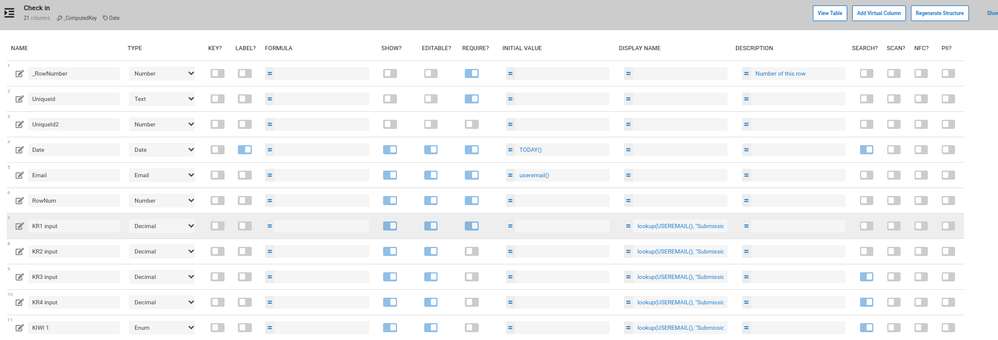
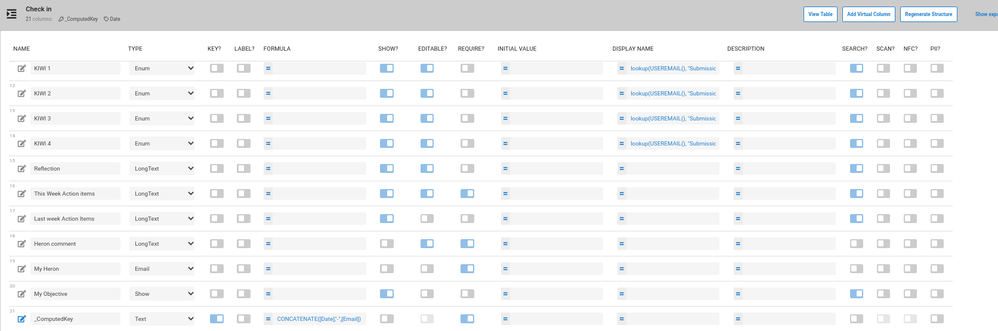
Hi @Steve had to break it in 2 screenshots. The tough thing about this is that the user submissions are once a week and it is hard to test if the changes are working. Thank you for taking a look.
- Mark as New
- Bookmark
- Subscribe
- Mute
- Subscribe to RSS Feed
- Permalink
- Report Inappropriate Content
- Mark as New
- Bookmark
- Subscribe
- Mute
- Subscribe to RSS Feed
- Permalink
- Report Inappropriate Content
You key column, _ComputedKey, appears to be using the expression @LeventK suggested above:
CONCATENATE([Date],"-",[Email])
A problem with this key is that if a single user adds multiple rows in a single day, each additional row will overwrite the previous row, because each added row will have the same key column value. I doubt this behavior is what you want.
I notice you have a column named Uniqueid. I would encourage you to use this column as your key column by making the following changes:
-
For the Uniqueid column, set the Initial value expression to
UNIQUEID(). -
For the Uniqueid column, set the Editable? expression to
FALSE. -
For the Uniqueid column, optionally set Show? to OFF.
-
Delete the _ComputedKey virtual column altogether.
-
For the Uniqueid column, set Key to ON.
- Mark as New
- Bookmark
- Subscribe
- Mute
- Subscribe to RSS Feed
- Permalink
- Report Inappropriate Content
- Mark as New
- Bookmark
- Subscribe
- Mute
- Subscribe to RSS Feed
- Permalink
- Report Inappropriate Content
This is very useful @Steve.
I had not understood from any of the documentation that "initial value’ needed to have the unique formula, I had tried it before and kept getting errors. Thank you for explaining.
When I use uniqueid() users are not able to see their past entries.
I think i’ve solved for the problem of multiple entries by same user by switching from a form view to a table view. The user will be able to edit their entry. I’ll see if this works and if it doesn’t I’ll try your solution.
Thank you again for your help.
Maiga
- Mark as New
- Bookmark
- Subscribe
- Mute
- Subscribe to RSS Feed
- Permalink
- Report Inappropriate Content
- Mark as New
- Bookmark
- Subscribe
- Mute
- Subscribe to RSS Feed
- Permalink
- Report Inappropriate Content
You really need to read and understand the What is a Key? document I posted above. If you don’t understand keys, you will find AppSheet extremely frustrating and confusing.
- Mark as New
- Bookmark
- Subscribe
- Mute
- Subscribe to RSS Feed
- Permalink
- Report Inappropriate Content
- Mark as New
- Bookmark
- Subscribe
- Mute
- Subscribe to RSS Feed
- Permalink
- Report Inappropriate Content
I see. I thought that I had understood the concept but I’m missing something. I understand that the key is unique but the other row content can change without messing the key, correct?
Context:
My users do a weekly entry, every Monday. The row is identified with the key
CONCATENATE([Date],"-",[Email])
Users should have 1 entry per week. I want them to be able to go back and edit their weekly entry if necessary (e.g. Wednesday they need to do some changes). Then, the following week, they have a new entry.
Where is the obvious gap in my understanding? Any orientation is much appreciated!
Thanks,
Maiga
- Mark as New
- Bookmark
- Subscribe
- Mute
- Subscribe to RSS Feed
- Permalink
- Report Inappropriate Content
- Mark as New
- Bookmark
- Subscribe
- Mute
- Subscribe to RSS Feed
- Permalink
- Report Inappropriate Content
Correct.
It appears it is what you want, so @LeventK’s suggestion is a valid one, and my suggestion to use UNIQUEID() is unneeded.
-
Account
1,676 -
App Management
3,093 -
AppSheet
1 -
Automation
10,314 -
Bug
980 -
Data
9,672 -
Errors
5,729 -
Expressions
11,773 -
General Miscellaneous
1 -
Google Cloud Deploy
1 -
image and text
1 -
Integrations
1,606 -
Intelligence
578 -
Introductions
85 -
Other
2,899 -
Photos
1 -
Resources
536 -
Security
827 -
Templates
1,305 -
Users
1,557 -
UX
9,109
- « Previous
- Next »
| User | Count |
|---|---|
| 44 | |
| 28 | |
| 28 | |
| 21 | |
| 13 |

 Twitter
Twitter