- AppSheet
- AppSheet Forum
- AppSheet Q&A
- Form value populated based on previous selection
- Subscribe to RSS Feed
- Mark Topic as New
- Mark Topic as Read
- Float this Topic for Current User
- Bookmark
- Subscribe
- Mute
- Printer Friendly Page
- Mark as New
- Bookmark
- Subscribe
- Mute
- Subscribe to RSS Feed
- Permalink
- Report Inappropriate Content
- Mark as New
- Bookmark
- Subscribe
- Mute
- Subscribe to RSS Feed
- Permalink
- Report Inappropriate Content
Hi, I need a form value to populate based on the previous selection from a dropdown.
I have the following 3 columns; Product - Product Code - Product Description within an excel sheet. The Product column is populated through the concatenation of Product Code and Description. You can see an example of this below.
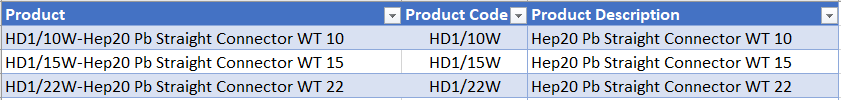
I have multiple sheets with the same column information, except the product groups are different. In the form I select my Product Group which then allows me to select from a list of Products associated to that group; the dropdown shows the Product column from the spreadsheet i.e. the concatenated values.
Underneath the product group and product dropdown items in the form, I want to populate the following ‘Product Code’ form value with the product code associated with the product they have chosen. So, much like I have filtered the product groups and products, I want the product code for that selected row to appear in the form. For example, if a user selects ‘HD1/10W-Hep20 Pb Staright Connector WT 10’ the product code ‘HD1/10W’ will appear in the product code form input.
I have attempted this using various SELECT() and FILTER() statements, but because the product groups are across various sheets in excel I cannot find an expression that is universal to the situation; I have to refer to a specific dataset(sheet) in excel but this process must work across all groups of products.
If there are any possible approaches to this, I would be appreciative of any advice.
Thanks
- Labels:
-
Data
-
Expressions
- Mark as New
- Bookmark
- Subscribe
- Mute
- Subscribe to RSS Feed
- Permalink
- Report Inappropriate Content
- Mark as New
- Bookmark
- Subscribe
- Mute
- Subscribe to RSS Feed
- Permalink
- Report Inappropriate Content
To understand better your table/column structure, what formula are you using when selecting the Group and Product?
- Mark as New
- Bookmark
- Subscribe
- Mute
- Subscribe to RSS Feed
- Permalink
- Report Inappropriate Content
- Mark as New
- Bookmark
- Subscribe
- Mute
- Subscribe to RSS Feed
- Permalink
- Report Inappropriate Content
When selecting the Product Group: Groups[Group]
This returns a dropdown based on a list of values in ‘Groups’ excel sheet.
When selecting a Product from a group: I am using an IFS statement. Like the example below;
IFS(
[Product Group] = Malleable Black Iron Fittings ,Malleable Black Iron Fittings[Product],
[Product Group] = Hep2O Pipe and Fittings,Hep2O Pipe and Fittings[Product]
)
I have made some progress populating the Product code using the LEFT() expression, however I cannot specify explicitly how many characters from the left fragment I wish to show as all Product Codes are of different lengths.
I tried to use LEFT([Product],LEN([Product Code])) in an attempt to grab the Product Code concatenated in Product, based on the length of the Product Code. However, this method removed Product Code from the form.
- Mark as New
- Bookmark
- Subscribe
- Mute
- Subscribe to RSS Feed
- Permalink
- Report Inappropriate Content
- Mark as New
- Bookmark
- Subscribe
- Mute
- Subscribe to RSS Feed
- Permalink
- Report Inappropriate Content
You can use SPLIT expression like INDEX(SPLIT([Column],"-"),1) to read your first part.
- Mark as New
- Bookmark
- Subscribe
- Mute
- Subscribe to RSS Feed
- Permalink
- Report Inappropriate Content
- Mark as New
- Bookmark
- Subscribe
- Mute
- Subscribe to RSS Feed
- Permalink
- Report Inappropriate Content
Thank you! Using Split in this way worked; I was previously attempting to do it on a Text type instead of list type I think that was the issue.
- Mark as New
- Bookmark
- Subscribe
- Mute
- Subscribe to RSS Feed
- Permalink
- Report Inappropriate Content
- Mark as New
- Bookmark
- Subscribe
- Mute
- Subscribe to RSS Feed
- Permalink
- Report Inappropriate Content
The SPLIT expression is meant for string to create a list… so it should work with the text.
-
Account
1,676 -
App Management
3,096 -
AppSheet
1 -
Automation
10,315 -
Bug
981 -
Data
9,672 -
Errors
5,730 -
Expressions
11,774 -
General Miscellaneous
1 -
Google Cloud Deploy
1 -
image and text
1 -
Integrations
1,606 -
Intelligence
578 -
Introductions
85 -
Other
2,900 -
Photos
1 -
Resources
537 -
Security
827 -
Templates
1,305 -
Users
1,557 -
UX
9,109
- « Previous
- Next »
| User | Count |
|---|---|
| 44 | |
| 28 | |
| 28 | |
| 21 | |
| 13 |

 Twitter
Twitter