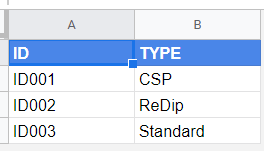- AppSheet
- AppSheet Forum
- AppSheet Q&A
- Format Rule Expression
- Subscribe to RSS Feed
- Mark Topic as New
- Mark Topic as Read
- Float this Topic for Current User
- Bookmark
- Subscribe
- Mute
- Printer Friendly Page
- Mark as New
- Bookmark
- Subscribe
- Mute
- Subscribe to RSS Feed
- Permalink
- Report Inappropriate Content
- Mark as New
- Bookmark
- Subscribe
- Mute
- Subscribe to RSS Feed
- Permalink
- Report Inappropriate Content
Hi.
I have an EnumList Column called [Treatment Type] in Create Works Order Table and I want to create a simple Format Rule with conditional expressions that displays each of the options differently. Every expression I try just returns Cannot Compare List and Text.
Any help would be great, thank you.
Solved! Go to Solution.
- Mark as New
- Bookmark
- Subscribe
- Mute
- Subscribe to RSS Feed
- Permalink
- Report Inappropriate Content
- Mark as New
- Bookmark
- Subscribe
- Mute
- Subscribe to RSS Feed
- Permalink
- Report Inappropriate Content
@MauriceWhelan
Then the only chance is the way I have proposed. You cannot apply the format rule otherwise. Check if this is what you want:
- Mark as New
- Bookmark
- Subscribe
- Mute
- Subscribe to RSS Feed
- Permalink
- Report Inappropriate Content
- Mark as New
- Bookmark
- Subscribe
- Mute
- Subscribe to RSS Feed
- Permalink
- Report Inappropriate Content
@MauriceWhelan
I don’t think you can format each item of an Enumlist separately, because AppSheet will treat it as a single concatenated string at the end. However, provided you build a small table for those [Treatment Type] values (not sure how many of them you have) and construct your Enumlist as REF type, if you apply a formatting rule for each of the item in that small table, the Enumlist will reflect those values. This is the quickest way I can think of.
May be @Steve and/or @Aleksi might propose a better solution.
- Mark as New
- Bookmark
- Subscribe
- Mute
- Subscribe to RSS Feed
- Permalink
- Report Inappropriate Content
- Mark as New
- Bookmark
- Subscribe
- Mute
- Subscribe to RSS Feed
- Permalink
- Report Inappropriate Content
Many thanks for this suggestion @LeventK.
- Mark as New
- Bookmark
- Subscribe
- Mute
- Subscribe to RSS Feed
- Permalink
- Report Inappropriate Content
- Mark as New
- Bookmark
- Subscribe
- Mute
- Subscribe to RSS Feed
- Permalink
- Report Inappropriate Content
You’re welcome @MauriceWhelan, my pleasure
- Mark as New
- Bookmark
- Subscribe
- Mute
- Subscribe to RSS Feed
- Permalink
- Report Inappropriate Content
- Mark as New
- Bookmark
- Subscribe
- Mute
- Subscribe to RSS Feed
- Permalink
- Report Inappropriate Content
Hi @LeventK
Can I just check the steps that I have carried out with you?
- Created a table called Miscellaneous with Column [Treatment Type]
- Changed the Base Type of my [Treatment Type] EnumList column in my Create Works Order table to Ref type and selected Miscellaneous as Referenced Table.
- Created a format rule for [Treatment Type] option 1 in Miscellaneous Table and set conditional expression to [Treatment Type] = “CSP”
But when I look at that value in the drop down list it is unformatted.
Have I missed something in my set up?
Many thanks.
- Mark as New
- Bookmark
- Subscribe
- Mute
- Subscribe to RSS Feed
- Permalink
- Report Inappropriate Content
- Mark as New
- Bookmark
- Subscribe
- Mute
- Subscribe to RSS Feed
- Permalink
- Report Inappropriate Content
I don’t think format rules work within the drop downs. Only outside of them.
- Mark as New
- Bookmark
- Subscribe
- Mute
- Subscribe to RSS Feed
- Permalink
- Report Inappropriate Content
- Mark as New
- Bookmark
- Subscribe
- Mute
- Subscribe to RSS Feed
- Permalink
- Report Inappropriate Content
@MauriceWhelan
Have you set the expression in Valid_if to get the ref values?
SELECT(
RefTableName[KeyColumn],TRUE)
)
In my sample app it’s set like this:
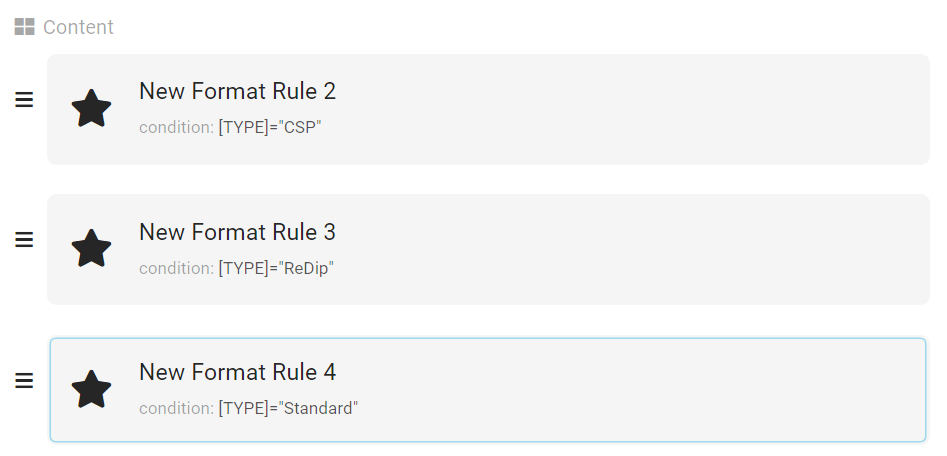
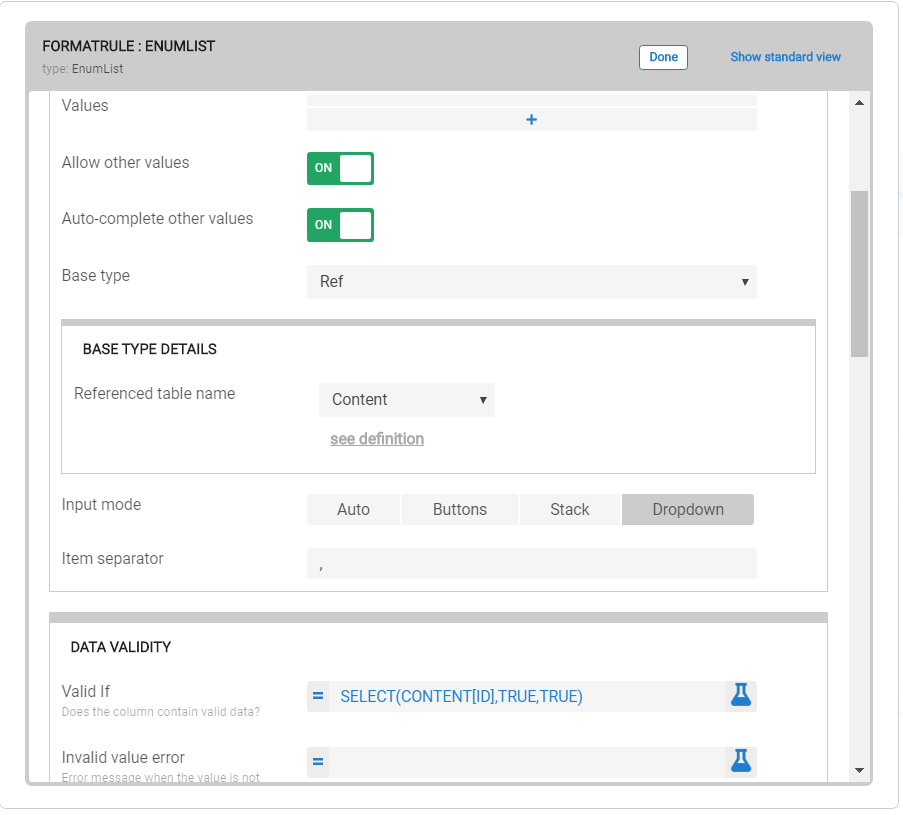
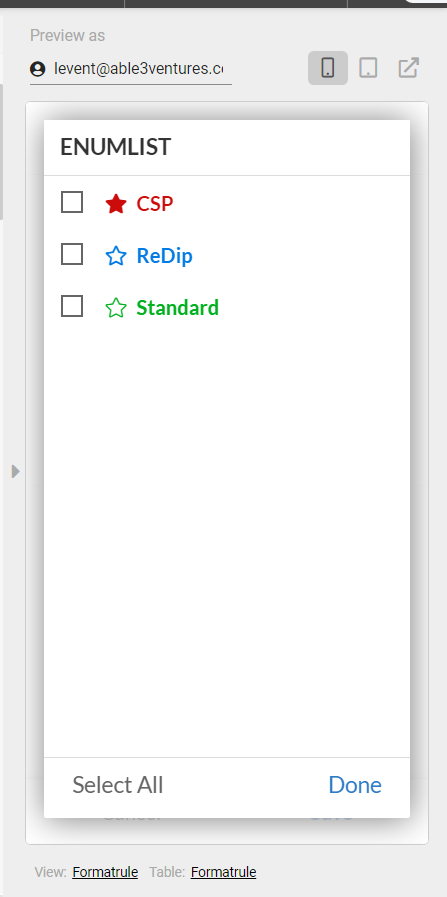
- Mark as New
- Bookmark
- Subscribe
- Mute
- Subscribe to RSS Feed
- Permalink
- Report Inappropriate Content
- Mark as New
- Bookmark
- Subscribe
- Mute
- Subscribe to RSS Feed
- Permalink
- Report Inappropriate Content
Hi @LeventK
Thank you for that. My bad. My select function was slightly wrong. I was using [Treatment Type] column instead of [Record ID]. Made the change and it is working perfectly now.
Many thanks again.
- Mark as New
- Bookmark
- Subscribe
- Mute
- Subscribe to RSS Feed
- Permalink
- Report Inappropriate Content
- Mark as New
- Bookmark
- Subscribe
- Mute
- Subscribe to RSS Feed
- Permalink
- Report Inappropriate Content
You’re welcome…Glad to hear that you have resolved the issue
- Mark as New
- Bookmark
- Subscribe
- Mute
- Subscribe to RSS Feed
- Permalink
- Report Inappropriate Content
- Mark as New
- Bookmark
- Subscribe
- Mute
- Subscribe to RSS Feed
- Permalink
- Report Inappropriate Content
Differently in what way?
This should be easy to correct. What is/are your expression(s)?
- Mark as New
- Bookmark
- Subscribe
- Mute
- Subscribe to RSS Feed
- Permalink
- Report Inappropriate Content
- Mark as New
- Bookmark
- Subscribe
- Mute
- Subscribe to RSS Feed
- Permalink
- Report Inappropriate Content
I just want the text values to be different colours.The 3 options are CSP, ReDip, Standard.
I have tried SELECT(Create Works Order[Treatment Type],[Treatment Type]=“CSP”)
I also tried with IN() expression.
- Mark as New
- Bookmark
- Subscribe
- Mute
- Subscribe to RSS Feed
- Permalink
- Report Inappropriate Content
- Mark as New
- Bookmark
- Subscribe
- Mute
- Subscribe to RSS Feed
- Permalink
- Report Inappropriate Content
@MauriceWhelan
How is your Enumlist content is set up? Hardcoded, or are you using a SELECT(…) expression in Valid_if or Suggested_Values property?
- Mark as New
- Bookmark
- Subscribe
- Mute
- Subscribe to RSS Feed
- Permalink
- Report Inappropriate Content
- Mark as New
- Bookmark
- Subscribe
- Mute
- Subscribe to RSS Feed
- Permalink
- Report Inappropriate Content
At the moment they are hardcoded values.
- Mark as New
- Bookmark
- Subscribe
- Mute
- Subscribe to RSS Feed
- Permalink
- Report Inappropriate Content
- Mark as New
- Bookmark
- Subscribe
- Mute
- Subscribe to RSS Feed
- Permalink
- Report Inappropriate Content
@MauriceWhelan
Then the only chance is the way I have proposed. You cannot apply the format rule otherwise. Check if this is what you want:
- Mark as New
- Bookmark
- Subscribe
- Mute
- Subscribe to RSS Feed
- Permalink
- Report Inappropriate Content
- Mark as New
- Bookmark
- Subscribe
- Mute
- Subscribe to RSS Feed
- Permalink
- Report Inappropriate Content
Exactly what I am looking for. Thanks a million for that.
- Mark as New
- Bookmark
- Subscribe
- Mute
- Subscribe to RSS Feed
- Permalink
- Report Inappropriate Content
- Mark as New
- Bookmark
- Subscribe
- Mute
- Subscribe to RSS Feed
- Permalink
- Report Inappropriate Content
You’re welcome @MauriceWhelan, my pleasure. Could you please mark my post as solution?
-
Account
1,672 -
App Management
3,064 -
AppSheet
1 -
Automation
10,274 -
Bug
964 -
Data
9,643 -
Errors
5,710 -
Expressions
11,727 -
General Miscellaneous
1 -
Google Cloud Deploy
1 -
image and text
1 -
Integrations
1,595 -
Intelligence
576 -
Introductions
85 -
Other
2,877 -
Photos
1 -
Resources
530 -
Security
825 -
Templates
1,298 -
Users
1,547 -
UX
9,087
- « Previous
- Next »
| User | Count |
|---|---|
| 40 | |
| 24 | |
| 21 | |
| 19 | |
| 15 |

 Twitter
Twitter